AMD + ITX + TB3? It's the ASRock X570 Phantom Gaming-ITX/TB3 Motherboard Review
by Gavin Bonshor on October 9, 2019 12:00 PM ESTPower Delivery Thermal Analysis
One of the most requested elements of our motherboard reviews revolves around the power delivery and its componentry. Aside from the quality of the components and its capability for overclocking to push out higher clock speeds, which in turn improves performance, it is the thermal capability of the cooling solutions implemented by manufacturers that can have the biggest effect. While most solutions are almost always fine for users running processors at default settings, those looking to squeeze out extra performance from the CPU via overclocking put extra pressure on the power delivery. This is why more premium models often include heatsinks on its models with better cooling designs, heftier chunks of metal, and in some cases, even with water blocks such as the ASUS ROG Crosshair VIII Formula.

Two K-Type Thermal Probes attached to the rear of the power delivery on the ASRock X570 Phantom Gaming-ITX/TB3
Testing Methodology
Out method of testing out if the power delivery and its heatsink are effective at dissipating heat, is by running an intensely heavy CPU workload for a prolonged method of time. We apply an overclock which is deemed safe and at the maximum that the silicon on our AMD Ryzen 7 3700X processor allows. We then run the Prime95 with AVX2 enabled under a torture test for an hour at the maximum stable overclock we can which puts insane pressure on the processor. We collect our data via three different methods which include the following:
- Taking a thermal image from a birds-eye view after an hour with a Flir Pro thermal imaging camera
- Securing two probes on to the rear of the PCB, right underneath CPU VCore section of the power delivery for better parity in case a probe reports a faulty reading
- Taking a reading of the VRM temperature from the sensor reading within the HWInfo monitoring application
The reason for using three different methods is that some sensors can read inaccurate temperatures, which can give very erratic results for users looking to gauge whether an overclock is too much pressure for the power delivery handle. With using a probe on the rear, it can also show the efficiency of the power stages and heatsinks as a wide margin between the probe and sensor temperature can show that the heatsink is dissipating heat and that the design is working, or that the internal sensor is massively wrong. To ensure our probe was accurate before testing, I binned 10 and selected the most accurate (within 1c of the actual temperature) for better parity in our testing.
For thermal image, we use a Flir One camera as it gives a good indication of where the heat is generated around the socket area, as some designs use different configurations and an evenly spread power delivery with good components will usually generate less heat. Manufacturers who use inefficient heatsinks and cheap out on power delivery components should run hotter than those who have invested. Of course, a $700 flagship motherboard is likely to outperform a cheaper $100 model under the same testing conditions, but it is still worth testing to see which vendors are doing things correctly.
Thermal Analysis Results
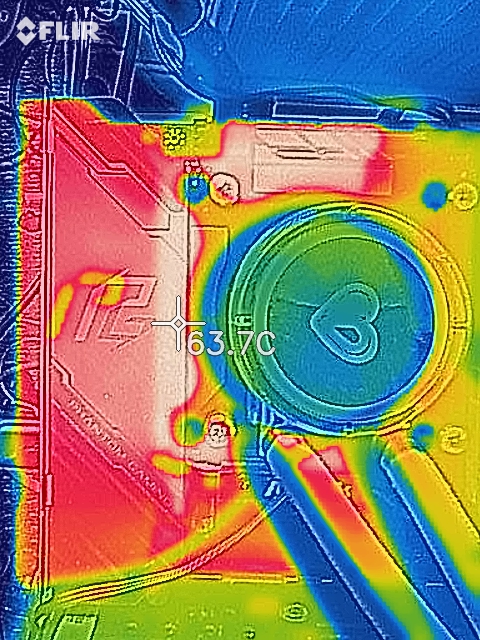
We measured 63.7°C on the hottest part of the board during our testing
The ASRock X570 Phantom Gaming-ITX/TB3 uses a 10-phase power delivery which is running in a 4+2 configuration. The CPU section consists of eight ISL99227 60 A power stages which are paired up with four ISL6617A doublers, while the SoC section consists of two ISL99227 60 A power stages. Controlling the power delivery is a Renesas ISL69147 PWM controller. The cooling solution on the ASRock X570 Phantom Gaming-ITX/TB3 consists of two individual heatsinks; one aluminium heatsink which is a combined piece with the rear panel cover, and a separate SoC section which also cools two of the power stages of the CPU section. It's actually a really nice design as the aluminium rear panel cover is quite beefy and will benefit from cases with good passive airflow. -
Looking at our power delivery thermal testing results, the ASRock X570 Phantom Gaming-ITX/TB3 performs pretty well considering it's using a 10-phase design on such a small mini-ITX sized PCB. There are increased thermal properties to consider when running a high-powered mini-ITX system as condensed componentry tends to generate a little bit more heat than a sparser ATX PCB would. With 1.475 V set on the CPU VCore and the CPU Core Frequency set to 4.1 GHz, our temperatures maxed out at 64°C on ASRock's integrated VRM temperature sensor. Our probe on the rear measured 61°C, with our thermal imaging shot measuring 63.7°C on the hottest part of the power delivery. This is a good result for ASRock and although it doesn't quite have the cooling capabilities as some of the flagship models we have tested so far, for a $240 model with so much power and features on a mini-ITX sized model, temperatures in our testing we're absolutely fine. A processor such as the Ryzen 9 3950X with 16-cores is likely to stress the power delivery more than our Ryzen 7 3700X, but it's not likely to push the VRM temperatures into dangerous waters.


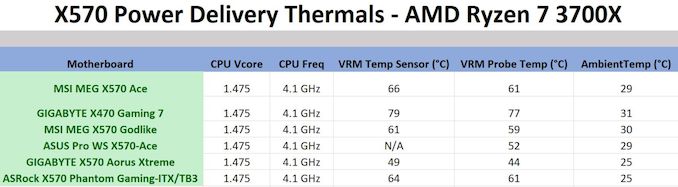








64 Comments
View All Comments
DanaGoyette - Thursday, October 10, 2019 - link
Would you mind checking out the PBO power meters? There are suspicions that the boards are reading 50% of the actual power usage.https://www.reddit.com/r/ASRock/comments/clbolc/x5...
DanaGoyette - Thursday, October 10, 2019 - link
Oops, wrong link.https://www.reddit.com/r/ASRock/comments/cx47ql/th...
yetanotherhuman - Thursday, October 10, 2019 - link
I remember the days of chipset fans. No thanks. I'd rather have a B450 board. (In fact, that's exactly what I bought for my 3600)Sivar - Tuesday, October 15, 2019 - link
Agreed. If there is one absolute rule I remember from so many years of building PCs, it's "No small fans allowed, especially non-serviceable fans on motherboards. No."Yes, fans have become better, but not so much as to violate the cardinal rule of motherboard choice.
Dug - Thursday, October 10, 2019 - link
I for one use TB3 everyday for external storage. Sense this is the highlight of the motherboard it would make sense to test it. Along with networking wireless/ wired, sound, usb, etc. You know, the stuff that is on the motherboard.eek2121 - Sunday, October 13, 2019 - link
IMO I am definitely for an M.2 boot drive + local storage, but I really wish for 6 sata ports or the ability to squeeze in an extra PCIEx4 slot so we can expand ourselves. You can fit a surprising amount of 2.5" hard drives in mini ITX case. I'm up to nearly 60 TB starting tomorrow.Nikit - Sunday, October 13, 2019 - link
To all of you longing for 10gbe or extra m.2 slot - this board supports 8x8 bifurcation of the 16x slot.umano - Monday, October 21, 2019 - link
thank youpeevee - Monday, October 14, 2019 - link
I am surprised to see that the default setting is actually overclock to the long-term unsafe levels (every time you raise the voltage you reduce the longevity AND power efficiency).kgreen747 - Saturday, November 30, 2019 - link
Why did they not utilize the 4 remaining PCIE lanes from the CPU to drive the TB3 chip or M.2 slot?