AMD + ITX + TB3? It's the ASRock X570 Phantom Gaming-ITX/TB3 Motherboard Review
by Gavin Bonshor on October 9, 2019 12:00 PM ESTASRock X570 Phantom Gaming-ITX/TB3 Conclusion
The ASRock X570 Phantom Gaming-ITX/TB3 ($240) is one of just three mini-ITX motherboards across three different vendors on the X570 chipset. This makes it an interesting space for the vendors to get everything right as the GIGABYTE X570 I Aorus Pro WIFI ($220) and the ASUS ROG Strix X570-I Gaming ($299) are the only other two models to truly occupy this ITX space. Each has its own take on mini-ITX on X570, but the standout board on paper is almost certainly the ASRock X570 Phantom Gaming-ITX/TB3; not just based on features, but the combination of features for the price.
One of the primary features which sets the Phantom Gaming-ITX/TB3 apart from the competition is the inclusion of an Intel JHL7340 Thunderbolt 3 controller. This adds a single Type-C port on the rear panel, as well as a DisplayPort 1.4 input for users looking to drive multiple displays with resolutions of up to 4K from a discrete graphics card. On top of this is a Realtek ALC1220 HD audio codec which powers both the rear panel audio connections and the front panel audio header.
Also on the rear panel is an HDMI 2.0 video output for users of Ryzen's APUs, two antenna ports for the Intel AX200 802.11ax wireless interface, and just four USB 3.1 G1 Type-A ports. Aside from the four Type-A on the rear panel, users can expand this through the USB 3.1 G1 and USB 2.0 headers with each offering support up to two ports. For reference, the GIGABYTE X570 I Aorus Pro WIFI has five Type-A ports on the rear panel and doesn't include Thunderbolt 3 connectivity.
The GIGABYTE X570 I Aorus Pro WIFI is slightly cheaper but trades the Thunderbolt 3 for an extra M.2 slot. The main caveat of the single PCIe 4.0 x4 M.2 slot on the ASRock board is that it's located on the rear of the PCB meaning users with NVMe drives could experience some throttling under heavy loads, and the best approach to take would be to ensure adequate passive cooling for the rear of the board. Users looking to use SATA will need to use the four SATA ports available in the bottom right-hand corner of the board. With the board being mini-ITX, there's no scope to add additional M.2 slots with add-on cards like there is on ATX models. Memory support is very good with support for up to DDR4-4533 and up to 64 GB of total capacity. AMD Ryzen 3000's sweet spot for memory is DDR4-3600, so maximizing performance isn't too much of a concern with the insanely fast DDR4 kits, but ASRock does give users the option if they wish to do so.
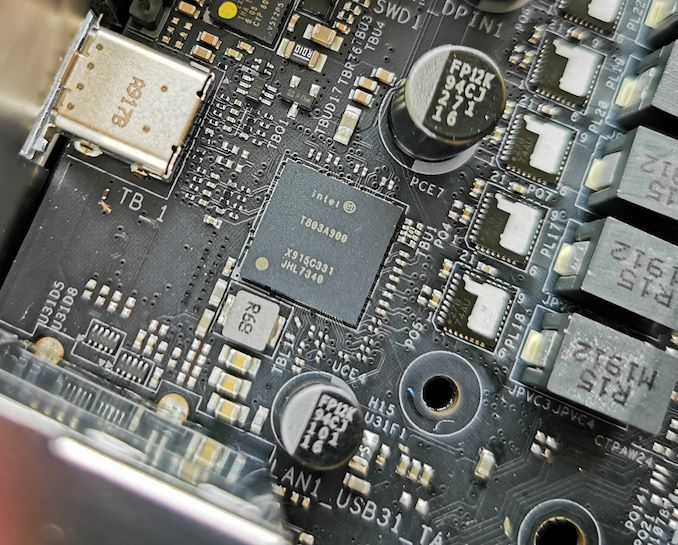
ASRock loves adding Thunderbolt 3 capability
The performance of the ASRock X570 Phantom Gaming-ITX/TB3 is highly competitive and shines in the two areas most ASRock models we've seen of late generally do; POST time and out of the box DPC latency performance. Overall performance in our computational benchmarks was average with some good showing in benchmarks such as 3DPM but lower than usual results in Blender. Our overclocking performance testing proved that the ASRock X570 Phantom Gaming-ITX/TB3 is efficient in terms of load CPU VCore with the default LLC profile with good VDroop control and under volting where it's needed. Even though there are no overclocking presets for the CPU, the Eco mode which stated 45 W as opposed to our Ryzen 7 3700X's 65 W TDP proved very fruitful for users looking to build a slightly lower-powered small form factor system; Eco mode performance was on par with 3.8 GHz performance in our manual testing.
Turn the Lights Off, Carry Me Home

ASRock Phantom Gaming X570-ITX/TB3
For users looking to build a small form factor system using Ryzen 3000 with Thunderbolt 3 devices, the ASRock X570 Phantom Gaming-ITX/TB3 is a no brainer at just $240.The ASRock X570 Phantom Gaming-ITX/TB3 in our opinion continues ASRock's recent trend of providing formidable mini-ITX solutions. We can't wait to fit one with a 16-core Ryzen 9 3950X, which is expected to hit shelves in November.











64 Comments
View All Comments
HardwareDufus - Wednesday, October 9, 2019 - link
This board is sooooo close to what I want. However, a 2nd M.2 slot, for a 2nd NVMe drive is necessary. I know it's allot to ask for in an m-ITX board, but it can be done.shabby - Wednesday, October 9, 2019 - link
Next version they add a second nvme slot "oh I wish it had 10gbit lan, almost prefect..."wolrah - Wednesday, October 9, 2019 - link
> Next version they add a second nvme slot "oh I wish it had 10gbit lan, almost prefect..."To be fair, at least something >1gbit *should* have been standard on high-end boards long ago, but for whatever reason no one's integrated it in to a chipset.
Instead we get a compact desktop board that wastes precious space with WiFi. WiFi is for things that move and things that get placed in odd locations where wiring is impractical. Desktop computers are neither of those things. Even if you're one of those screwballs who refuses to plug in a cable or insists on placing your computer in some weird place it's not like WiFi is fast enough that USB would be a bottleneck, so there's no good reason for it to be taking up space on a motherboard.
Hell, actually a M.2 slot would be a win-win there, those who want WiFi can install it instead of a SSD.
DiHydro - Wednesday, October 9, 2019 - link
No, I think he is right. Being able to stick another M.2 drive in there is super helpful, especially as if you leave it open for a cheaper/slower SSD as more of a mass storage option. Personally, I want it for two 2 TB intel drives right off the bat, then I will add another SATA drive if I need it at that point.29a - Thursday, October 10, 2019 - link
just buy a 4 tb samsung29a - Thursday, October 10, 2019 - link
or use sata ssd's for the slower cheap storagewr3zzz - Monday, October 14, 2019 - link
Your obviously have never worked with ITX or even mATX cases. An extra M.2 slot is a godsend vs. the space and cabling headaches of sata drives in SFF.DCide - Wednesday, October 9, 2019 - link
Collectively, these are some of the worst comments I’ve ever seen on AT. This is probably the best mITX motherboard board ever designed - even surpassing ASRock’s excellent X299 boards.16 high-performance cores, nearly 4000 points in Cinebench R15, 64GB of high-speed DD4, 18TB of SSD storage (2TB at 3GB/s and 16TB at 1.5GB/s), 6 USB3 ports (two of them Gen 2), and the first full-speed Thunderbolt 3 ever on an mITX motherboard! In fact, being on AMD, I won’t be shocked if it turns out to run at 40Gbps, rather than the expected 32Gbps (on Intel ATX) or 16Gbps (on Intel mITX).
WiFi is useful on a portable form factor (at minimal expense), while 10GbE generates significant heat and adds nearly $100 to the cost. I think every complaint here can be addressed with proper system design, and Thunderbolt 3 makes all the difference, allowing one to add e.g. 10GbE and USB 3 as needed. In fact, TB3 makes this the first mITX board that can transfer files at 2/3 GB/s (in/out) and operate an eGPU with all 4 PCIe 3.0 lanes!
Ironically, the only significant drawback wasn’t mentioned yet - the lack of an iGPU on Zen 2 (useful e.g. for video encoding) which could free up the PCIe slot/lanes for other uses.
chx1975 - Wednesday, October 9, 2019 - link
The Thunderbolt chip, out of necessity, is the same Intel Titan Ridge you'd find on Intel ATX boards or some laptops. While this motherboard is the first to integrate it, there were reports on various forums of the Gigabyte Titan Ridge card (not the Alpine Ridge) working in AMD motherboards without connecting the special header it has. There is no Titan Ridge LP so the bus speed will be 40gbps and the data speed will be 22gbps. That's the same across all TB3 controllers, except the Alpine Ridge LP where the data speed will be 16gps and the bus speed, I think even after this many years, is simply unknown. 20gbps would make sense but it could be just the 18gbps necessary to run a DisplayPort. But then again, there is no common sense where Intel and Thunderbolt is concerned, noone knows why they gimped the data speed on full speed controllers to 22gbps.DCide - Wednesday, October 9, 2019 - link
No, I agree there’s not much common sense there - even down to questions such as “why is TB3 networking limited to 10Gbps” (and reportedly not even reliable enough for production - I’ve only used it in testing scenarios).I had not heard of the 22gbps data limit, but even if it applies here this motherboard should still be the most flexible and highest performance mITX model available, and (fortunately) could still approach 3GB/s transfer rates.