ASRock Beebox-S 7200U Kaby Lake UCFF PC Review
by Ganesh T S on February 7, 2017 8:00 AM ESTNetworking and Storage Performance
Networking and storage are two major aspects which influence our experience with any computing system. This section presents results from our evaluation of these aspects in the ASRock Beebox-S 7200U. On the storage side, one option would be repetition of our strenuous SSD review tests on the drive(s) in the PC. Fortunately, to avoid that overkill, PCMark 8 has a storage bench where certain common workloads such as loading games and document processing are replayed on the target drive. Results are presented in two forms, one being a benchmark number and the other, a bandwidth figure. We ran the PCMark 8 storage bench on selected PCs and the results are presented below.
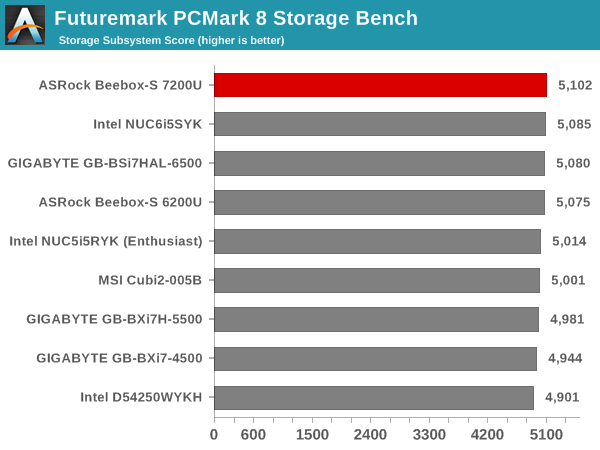
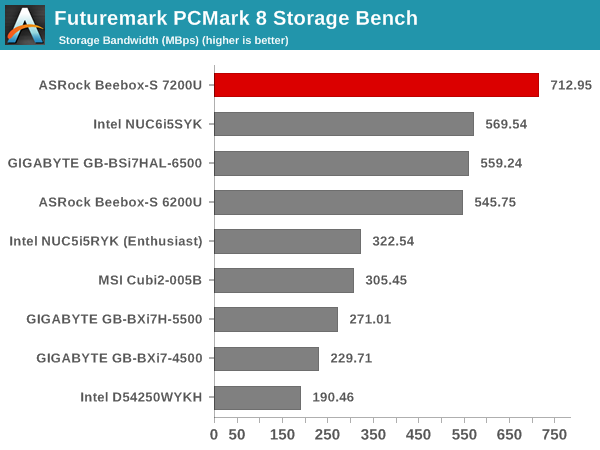
The Samsung SSD 950 PRO PCIe 3.0 x4 NVMe SSD is able to deliver on its full potential when used in the Beebox-S 7200U. The uplink to the SiP is true PCIe 3.0 x4, unlike some of the Skylake-U UCFF PCs.
On the networking side, we restricted ourselves to the evaluation of the WLAN component. Our standard test router is the Netgear R7000 Nighthawk configured with both 2.4 GHz and 5 GHz networks. The router is placed approximately 20 ft. away, separated by a drywall (as in a typical US building). A wired client with an Intel GbE LAN port is connected to the R7000 and serves as one endpoint for iperf evaluation. The PC under test is made to connect to either the 5 GHz (preferred) or 2.4 GHz SSID and iperf tests are conducted for both TCP and UDP transfers. It is ensured that the PC under test is the only wireless client for the Netgear R7000. We evaluate total throughput for up to 32 simultaneous TCP connections using iperf and present the highest number in the graph below.
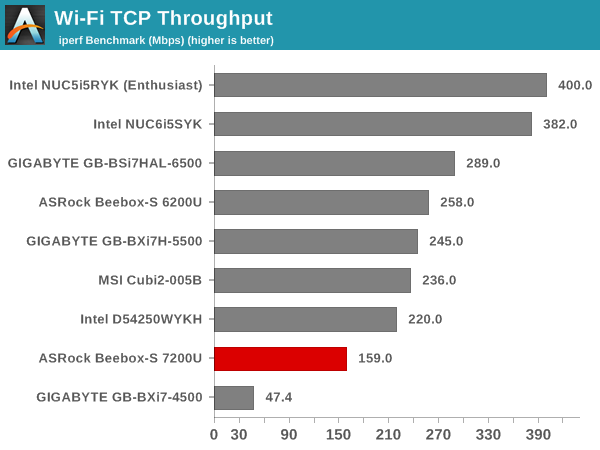
In the UDP case, we try to transfer data at the highest rate possible for which we get less than 1% packet loss.
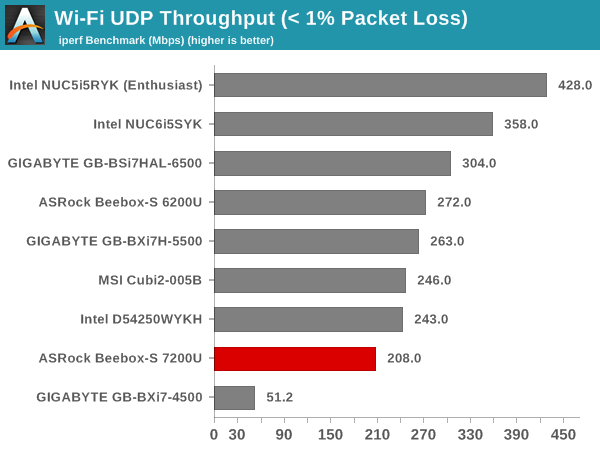
Despite sporting the same WLAN adapter as the Beebox-S 6200U, we find that the Wi-Fi performance of the Kaby Lake unit is much worse compared to the Skylake version. Some customer reviews have indicated that swapping the pigtail connections in the WLAN card helps in improving the performance, though we found that out after our benchmarking was completed.










33 Comments
View All Comments
fanofanand - Thursday, February 9, 2017 - link
Your logic is sound, but most failures don't occur within the warranty period. Sometimes it seems they set the warranty period based on failure rates during QA testing. If they have a 50% failure rate on year 4 they just make sure the warranty is 3 years (oversimplified and inaccurate figures but that's the gist of it). Auto manufacturers have been doing this for decades, there was a reason most powertrain warranties went to 50,000 miles but massive head gasket failures or transmission failures would occur at 60k (I experienced both with GM products which is why they won't be getting any more of my hard earned money).OzzyLogic - Monday, February 20, 2017 - link
It's like you took the words out of my mouth, i really dislike fanned systems because of the dust build up that you will eventually get. No matter what you do, dust will always find its way into your system somehow. Also one of the reasons why i bought my self one of these. https://www.logicsupply.com/eu-en/ml100g-50/thesloth - Tuesday, February 7, 2017 - link
I probably just need to RTFA properly, but I don't see any graphics or mention of noise (dB). For a HTPC I would have thought that relevant.Sene - Tuesday, February 7, 2017 - link
Why don't you test the GPU with MadVR. Even if it has limited power it would be interesting to know the best settings it can supportDavid_K - Tuesday, February 7, 2017 - link
From my testing with a 7700K and its build in HD 630, madVR is just too heavy for the gpu, on 4K videos it becomes a stutterfest.Samus - Wednesday, February 8, 2017 - link
Same experience on my i5-7600k with HD630...only reason I bothered trying was because my 1070 took a week longer to arrive than the rest of the parts. I wasn't optimistic going in but figured I'd see what Intel GPU's can do since I haven't really toyed with one since my 4th gen Haswell laptop.TheinsanegamerN - Wednesday, February 8, 2017 - link
I'm still incredibly dissapointed in intel's lack of improvements in the iGPU race. HD 630 is onyl, on average, 2FPS faster in games then the hd 4600 from haswell.three years and a whole 2FPS, mostly thanks to a better memory controller. Why cant intel start offering more chips with iris graphics?
Raven ridge cant get here soon enough.
BrokenCrayons - Wednesday, February 8, 2017 - link
I haven't really looked into iGPU performance improvements at all since Ivy Bridge's HD 4000. Is that really all we've gained in the past few years out of non-Iris Intel graphics? They've got to be hitting some kind of shared system memory bottleneck that makes it a difficult prospect to wring more out of their iGPUs. Though that doesn't explain the A-series GPUs being fairly quick despite lacking any sort of additional memory bandwidth.nathanddrews - Wednesday, February 8, 2017 - link
There's not much to look into unless you play mostly older games. People are creative and I've seen playable frame rates on non-Iris IGP newer games, but it usually involves 720p resolution and minimal settings or INI hacks to disable engine features. Even the most powerful Intel IGP (Iris Pro) chokes on games like Doom (2016) and Tomb Raider (latest). Context is everything.https://youtu.be/LV8Msa-Pxl8
BrokenCrayons - Thursday, February 9, 2017 - link
Thanks for the response. I'd gotten a vague sense that Intel wasn't really leaping ahead with iGPU performance by the fact that the company's announcements stressed additional features as opposed to "x-times more performance" or "y-percent faster than last gen graphics" but I didn't realize things have gotten so stagnant recently. The fact that Iris exists sort of glosses over and distracts from the much more common eDRAM-less iGPU performance.*rant disclaimer* Iris has really done a lot of damage to the GPU market in general. By raising the bar of iGPU performance to the point where lower end discrete cards are rivaled by Iris parts, Intel's effectively eliminated the low end discrete GPU segment altoghether. At the same time, Iris is an uncommon thing so while the performance exists, it's not available for purchase and there aren't GPUs available to fill the gap between the iGPUs you can actually buy and the bottom end of the current discrete GPU product stack. Thanks for that crap Intel. Thanks a lot for sticking us with the choice of a 75W TDP discrete card or an anemic iGPU that hasn't gotten faster in years.