ASRock Beebox-S 7200U Kaby Lake UCFF PC Review
by Ganesh T S on February 7, 2017 8:00 AM ESTPerformance Metrics - II
In this section, we mainly look at benchmark modes in programs used on a day-to-day basis, i.e, application performance and not synthetic workloads.
x264 Benchmark
First off, we have some video encoding benchmarks courtesy of x264 HD Benchmark v5.0. This is simply a test of CPU performance. As expected, the Core i5-based Beebox-S 7200U can't match the performance of the Core i7-based UCFF PCs such as the Cubi 2 or the Skylake BRIX.
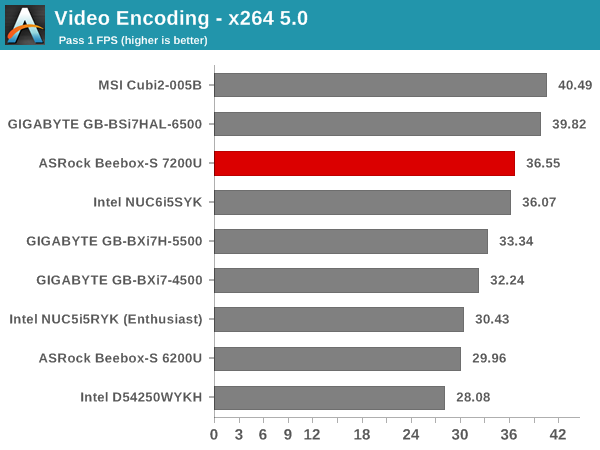
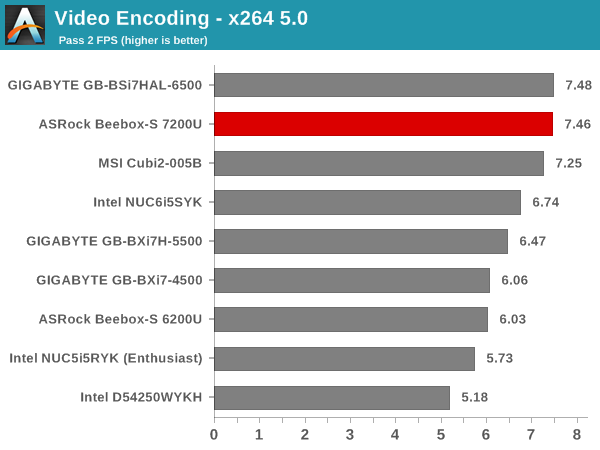
7-Zip
7-Zip is a very effective and efficient compression program, often beating out OpenCL accelerated commercial programs in benchmarks even while using just the CPU power. 7-Zip has a benchmarking program that provides tons of details regarding the underlying CPU's efficiency. In this subsection, we are interested in the compression and decompression MIPS ratings when utilizing all the available threads.
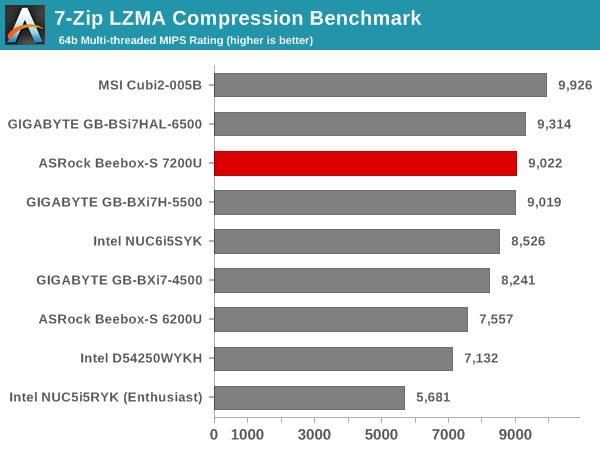
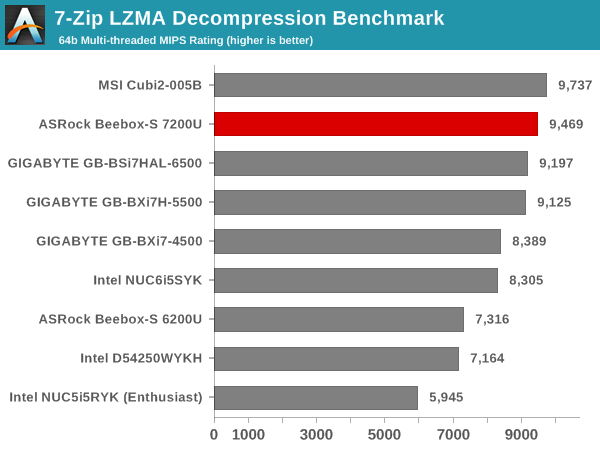
TrueCrypt
As businesses (and even home consumers) become more security conscious, the importance of encryption can't be overstated. CPUs supporting the AES-NI instruction have hardware acceleration for the encryption and decryption processes. The Core i5-7200U in the Beebox-S 7200U does have AES-NI support. TrueCrypt, a popular open-source disk encryption program can take advantage of the AES-NI capabilities. The TrueCrypt internal benchmark provides some interesting cryptography-related numbers to ponder. In the graph below, we can get an idea of how fast a TrueCrypt volume would behave in the ASRock Beebox-S 7200U and how it would compare with other select PCs. This is a purely CPU feature / clock speed based test.
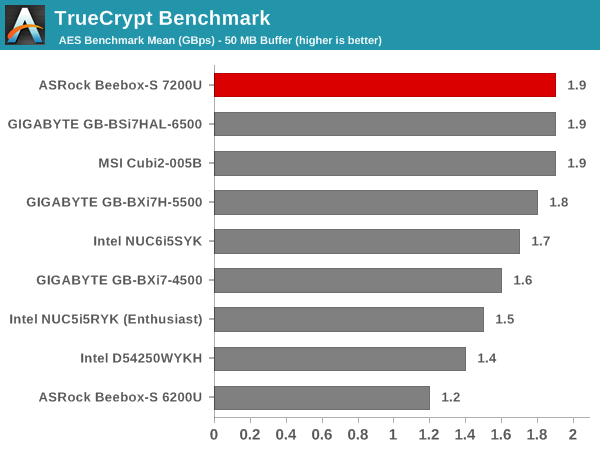
Agisoft Photoscan
Agisoft PhotoScan is a commercial program that converts 2D images into 3D point maps, meshes and textures. The program designers sent us a command line version in order to evaluate the efficiency of various systems that go under our review scanner. The command line version has two benchmark modes, one using the CPU and the other using both the CPU and GPU (via OpenCL). The benchmark takes around 50 photographs and does four stages of computation:
- Stage 1: Align Photographs
- Stage 2: Build Point Cloud (capable of OpenCL acceleration)
- Stage 3: Build Mesh
- Stage 4: Build Textures
We record the time taken for each stage. Since various elements of the software are single threaded, others multithreaded, and some use GPUs, it is interesting to record the effects of CPU generations, speeds, number of cores, DRAM parameters and the GPU using this software.
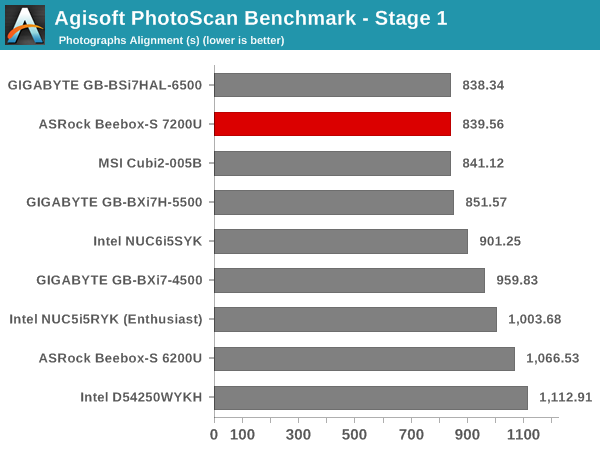
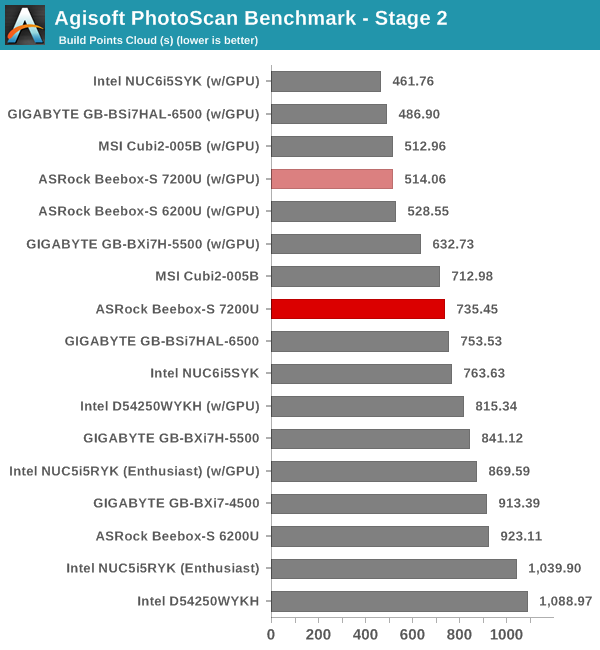
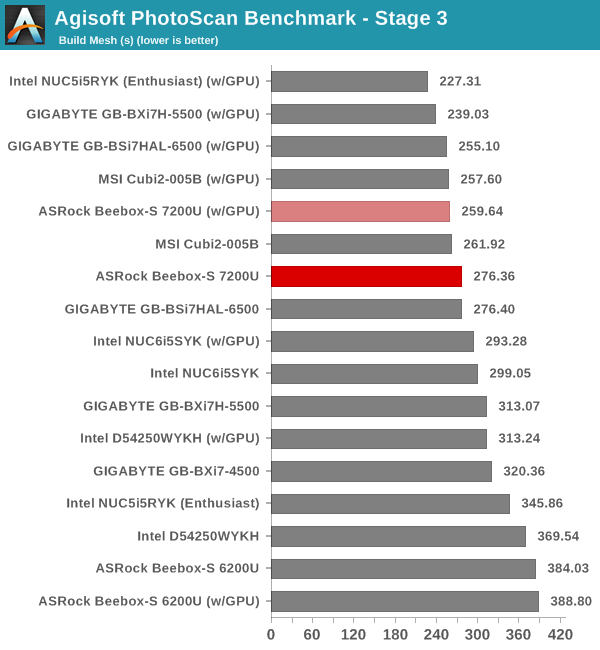
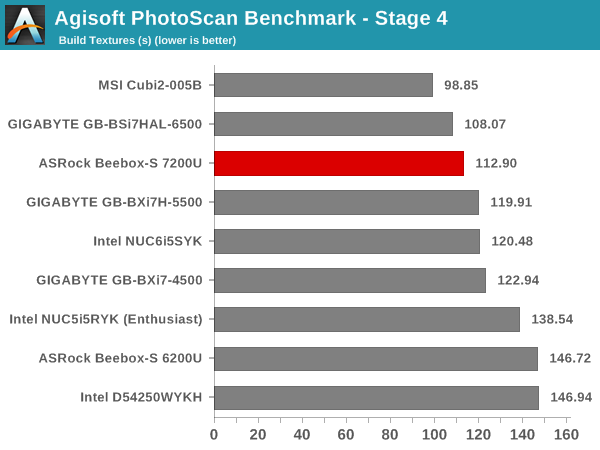
Dolphin Emulator
Wrapping up our application benchmark numbers is the Dolphin Emulator benchmark mode results. This is again a test of the CPU capabilities, with the Beebox-S 7200U only outclassed by the Skylake BRIX in our list of UCFF PCs.
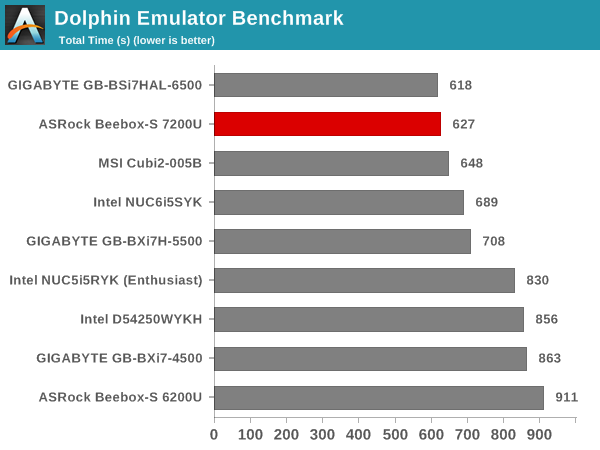










33 Comments
View All Comments
zepi - Tuesday, February 7, 2017 - link
Did you by any chance test HDR playback over HDMI 2.0 connection to HDR 4K TV?lordmocha - Tuesday, February 7, 2017 - link
According to "7th-gen-core-family-desktop-s-processor-lines-datasheet-vol-1.pdf":2.5.8 describes the CPU display support info:
"The HDCP 2.2 keys are integrated into the processor and customers are not required to physically configure or handle the keys. HDCP2.2 for HDMI2.0 is covered by the LSPCON platform device." (The LSPCON is the 3rd party motherboard soldered down solution.)
DP supports HDCP2.2 with HDR (4k@60 10 bit)
HDMI1.4 does supports HDCP2.2 but NO HDR (4k@30 8 bit)
HDMI2.0 does supports HDCP2.2 but NO HDR (4k@60 12bit (YUV 420))
HDMI2.1 does supports HDCP2.2 with HDR (4k@60 12bit (YUV 420))
2.4.3.1 describes the CPU Hardware Accelerated Video Decode support:
HEVC/H265 (8 bit) Profile: Main, Level: 5.1: Max Resolution: 2160p
HEVC/H265 (10 bit) Profile: Main, BT2020, isolate Dec, Level: 5.1, Max Resolution: 2160p
It does not clarify if these are HEVC Version 1 profiles or HEVC Version 2 profiles. It does says "All supported media codecs operate on 8 bpc, YCbCr 4:2:0 video profiles.".
lordmocha - Wednesday, February 8, 2017 - link
Of note is the CPU maxes out at HEVC level 5.1 whereas the HEVC spec goes up to level 6.2, and videos can be found online using levels above 5.1, thus they won't be able to be hardware decoded.vdpauinfo output would be nice to see
star-affinity - Saturday, February 18, 2017 - link
Hmm... Doesn't sound too good – I mean many people (including me) are probably hoping to playback HVEC encoded videos with GPU acceleration on their Kaby Lake computers. So you're saying this won't work with certain HEVC files over a certain level? I'm not deeply knowledgeable how HEVC works – this about levels is new to me.star-affinity - Saturday, February 18, 2017 - link
Sorry HVEC = HEVC there the first time I mentioned it.mikeroch - Monday, February 20, 2017 - link
Wow, it just look great. I believe it will rock and boost the system of http://http-192-168-1-1.net/DanNeely - Tuesday, February 7, 2017 - link
Is it just weird perspective, or is the computer shown on the packaging a much longer model than the one that was reviewed?BrokenCrayons - Tuesday, February 7, 2017 - link
Like all NUC form factor systems, this one is adorably cute! Cooling looks like its done via the internal fan and movement of air so it's a candidate for a collection of kitten stickers on the outside. Those won't hurt internal temps, I'm thinking because of the case being made from plastic.Too bad about the heat issues. It probably won't be a problem under normal use right from the start, but dust buildup might take its toll over time. I do wish companies overbuilt their cooling systems a bit to tolerate fan slowdown and dust.
fanofanand - Wednesday, February 8, 2017 - link
That would blow up the "planned obsolescence" strategy.BrokenCrayons - Wednesday, February 8, 2017 - link
Does a company really need to do something like that with a NUC box? The CPU is soldered down and the motherboards can't be swapped out so the obsolescence is already implied. Designing and installing effective cooling probably would save a company money on in-warranty returns and build goodwill toward the brand by limiting failures and possible erratic behavior.