Western Digital Updates My Cloud Lineup with 4-bay EX4
by Ganesh T S on November 12, 2013 8:21 AM EST- Posted in
- NAS
- Storage
- IT Computing
- Western Digital
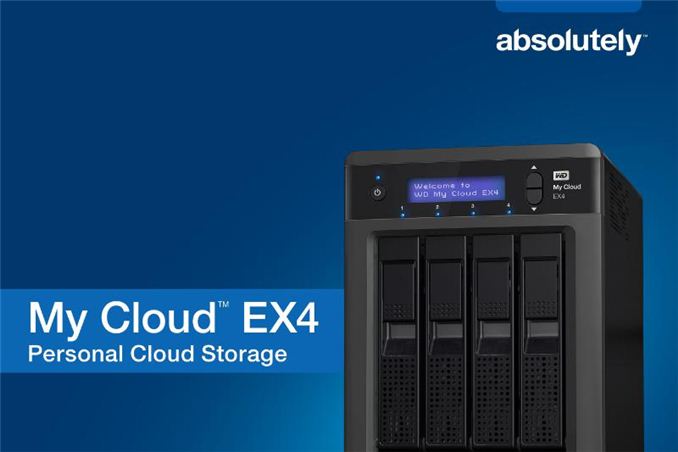
We had covered the launch of the Western Digital My Cloud platform last month. The unit available at launch was a single-bay version similar to the popular My Book Live. At that time, I had indicated that Western Digital would bring out multi-bay variants. Today, we are seeing the announcement of the My Cloud EX4, a four-bay variant.
The My Cloud EX4 comes in diskless as well as 8, 12 and 16 TB models. WD Red hard drives are included in the non-diskless models. Screw-less hard drive trays enable easy hot-swap, if necessary. There are two GbE ports and two USB 3.0 ports on the rear side of the unit. Supported RAID modes include RAID 0,1,5 and 10, as well as JBOD. Non-diskless models come pre-configured in RAID-5.
There appear to be two power input ports on the rear side of the unit, and if there is support for redundant power supplies, that would be a first in this product category. Western Digital also indicated that the platform has 512 MB of RAM, and is powered by a 2.0 GHz processor. We will be able to confirm the SoC and other details of the platform once we are able to lay hands on the unit.
As expected with any NAS targeting home consumers, the unit is a certified DLNA media server with Twonky 7.2 pre-installed. Western Digital also touts the availability of third-party apps such as aMule, Icecast, Joomla etc. Android and iOS apps are available for access to the NAS from anywhere (outside or inside the local network on which the NAS is installed).
The diskless unit has a MSRP of $380. The 8,12 and 16 TB variants cost $800, $950 and $1150 respectively. Hit up the source link for more information on the WD My Cloud EX4.
Source: Western Digital















7 Comments
View All Comments
HardwareDufus - Tuesday, November 12, 2013 - link
ok, at the risk of sounding like a real dufus..... If I'm storing everything on the cloud... why do I need to purchase my own storage devices.... oh wait... it's the My cloud.... oh brother.... talk about riding the coat tails of public ignorance by naming your product the clever buzzword of the month. annoying and misleading.lilo777 - Tuesday, November 12, 2013 - link
"Cloud" is just a buzzword. As I understand, in the most general sense it simply means the ability to access your data (and sometimes applications) from any internet-connected device. My Cloud provides for that. The user will be able to download (perhaps stream too) files from this NAS if the NAS is connected to Internet.HardwareDufus - Tuesday, November 12, 2013 - link
It's simply a NAS with internet extensions. The attractive thing about true cloud storage is that you don't manage hardware. With this device you are managing hardware. It's not a cloud...it's a NAS.NARC4457 - Tuesday, November 12, 2013 - link
This is probably going to sound stupid, but I thought that running mechanical drives vertically for a long period of time was a no-no. Is that not the case?The Von Matrices - Tuesday, November 12, 2013 - link
There's no problem with running a modern HDD in any orientation. You just shouldn't move it from that orientation while the disks are spinning.Orientation used to be a problem with very old (>20 years ago) hard drives. With those drives you had to manually set the number of cylinders, heads, and sectors in the BIOS, and then you formatted the drive to those specifications. The problem was that the drives did not auto align their heads to the formatted sectors. If you changed the orientation of the drive after it was formatted, gravity would pull down the heads sod they would no longer align with the data you intended to read. If you just put the drive back to its original orientation though, it would work fine. You would have to reformat the drive if you wanted it in a new orientation.
Modern drives with LBAs don't have this issue as they automatically align their heads with the data regardless of orientation.
kiantech - Thursday, November 14, 2013 - link
The CHS and LBA difference is not the reason. Older drives miss-aligned, but then the embedded servo was invented. Open loop / vs closed loop controls.eek2121 - Friday, October 9, 2015 - link
I know those are MSRPs, but it seems expensive. 4 4tb WD reds can be had for under $600. Also where is the RAID 6 love?