NVIDIA Launches 3D Vision Surround
by Ryan Smith on June 29, 2010 9:00 AM ESTAfter a bit of ballyhoo and a bit more of a delay, NVIDIA is finally ready to launch their competitor to AMD’s triple-monitor Eyefinity technology: 3D Vision Surround.
As a quick refresher, in September of 2009 AMD launched their multi-monitor Eyefinity technology alongside the Radeon HD 5000 series. With Eyefinity AMD could present a Single Large Surface to games and applications, allowing them to draw to 3 monitors as if they were a single monitor. It allowed for computing and gaming at a very wide field of view approaching the limits of human vision.
Not to be left out, NVIDIA decided to counter back with their own take on the technology: 3D Vision Surround. We first learned about 3D Vision Surround at CES 2010, where NVIDIA was officially announced the technology and was offering both public and private demonstrations of the technology. At the time they had it running on both GTX 200 series cards and what would become the GTX 400 series. 3D Vision Surround was to be NVIDIA’s competition to AMD’s Eyefinity technology and then-some: not only would NVIDIA match AMD’s Eyefinity triple-monitor capabilities in the 2D space, but they would extend the concept by merging it with their 3D Vision technology for 3D Vision Surround.
NVIDIA has previously told us that they’ve been sitting on the concept for some time with no apparent market for it, with the success of Eyefinity and Matrox’s TripleHead2Go finally motivating NVIDIA to move forward with the technology. The result of this delayed plan is an interesting technology that in many ways is NVIDIA’s version of Eyefinity, and in other ways is entirely different. In a nutshell: it’s not just 3D Eyefinity.

Today’s Launch
This morning NVIDIA is launching their 258.69 beta driver, the first public driver to offer 3D Vision Surround functionality. NVIDIA did not sample this driver to the general press ahead of this launch so we will not be providing a review for today’s launch. We will have our own review in the coming weeks, as we’re still working on acquiring a complete set of 120Hz LCD monitors to properly test both NVIDIA Surround (2D) and 3D Vision Surround (3D).
In lieu of that we have already been provided a technical briefing for the technology which for the time being enables us to answer some of the biggest questions we had about the technology prior to today’s launch.
| 3D Vision Feature Support | |||||||
| 2-Way SLI | 3-Way SLI | NVIDIA Surround | 3D Vision Surround | ||||
| GTX 400 Series | Yes | Yes | Yes | Yes | |||
| GTX 200 Series | Yes | No | Yes | Yes | |||
First and foremost, as we’ve discussed in previous articles, NVIDIA is technically launching two different technologies today. The first is NVIDIA Surround, the name NVIDIA is giving to their Eyefinity-alike 2D multi-monitor technology. The second is 3D Vision Surround, which is the infusion of 3D Vision in to NVIDIA Surround. Admittedly the naming could use some work (“NVIDIA Surround” does not roll off the tongue quite like “Eyefinity”) but it’s fairly straightforward in conveying which one is for 3D. For the sake simplicity in this article, we’ll be referring to the overall technology as NVIDIA Single Large Surface (NVSLS) when discussing matters that apply to both NVIDIA Surround and 3D Vision Surround.
Although NVIDIA may have been sitting on NVSLS for quite some time, the fact of the matter is that by the time they decided to launch it, they were already too far along in the design process of GF100 to do anything about it on the hardware level. Whereas AMD could make hardware changes to facilitate Eyefinity – primarily by enabling more display outputs – NVIDIA could not. This has some drawbacks and some benefits.

GTX 480: Only 2 outputs can be used at once, requiring SLI for NVSLS
In terms of drawbacks, the lack of dedicated hardware means that virtually none of NVIDIA’s cards have enough display outputs for NVSLS. With the exception of a single model of the GeForce GTX 295 that has an HDMI output on the daughter card, 2+ cards operating in SLI are required to take advantage of NVSLS. This is due to the fact that the second card’s display outputs are needed to drive the 3rd monitor. This gives NVSLS a higher setup cost than Eyefinity, which can be done for up to 6 monitors on a single card. Along those lines is NVIDIA’s other current limitation: they can only do 3 monitors right now while AMD can do 6.
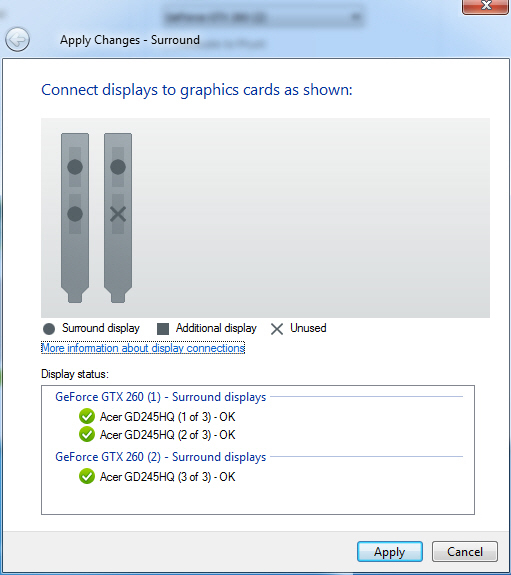
However there are also benefits of NVIDIA’s software implementation. While AMD relied on hardware and limited Eyefinity to the Radeon HD 5000 series as a result, a pure software solution allows for the technology to be backported to older cards. Along with the GTX 400 series, the last-generation GTX 200 series will also be gaining NVSLS capabilities today – this is for both NVIDIA Surround and 3D Vision Surround. There are a couple more limitations at the moment (3-way SLI is not supported on the GTX 200 series) but the fundamental technology is there. Furthermore in this brute-force manner NVIDIA also tidily bypasses any reliance on DisplayPort, so unlike Eyefinity NVSLS will work without an active DP-to-DVI adapter.
The biggest remaining question right now will be whether a pure-software approach differs from AMD’s hardware + software approach in terms of performance and game compatibility. NVIDIA’s own internal benchmarks have a SLI GTX 480 setup beating a CF 5870 2GB setup, but the GTX 480 is already faster than the Radeon HD 5870 so this wouldn’t be wholly surprising. As for compatibility we do know that NVIDIA is still fighting with the issue much like AMD has been, as NVIDIA is suggesting the use of the 3rd party Widescreen Fixer to fix the aspect ratio of several games.










61 Comments
View All Comments
Wayne321 - Tuesday, June 29, 2010 - link
Great, more competition = more innovation. I'm still waiting for quality 120Hz LCDs though, for a non-3D upgrade.Etern205 - Tuesday, June 29, 2010 - link
Nvidia needs 2 video cards to get 3 screens running while ATi can do the same thing with one (minus the 3D).Death666Angel - Tuesday, June 29, 2010 - link
They can do 3D, in various formats, for example:http://www.engadget.com/2010/06/26/sapphire-makes-...
Stupid nVidia bias.
Heatlesssun - Tuesday, June 29, 2010 - link
While technically true there are a LOT of caveats to this. First is the resolution. I'm running 5760x1200 and that's really a LOT of pixels to push through only on card, I'm running 3 480s and they muderize a single 5870 at this resolution. So while you need two cards you WANT two cards at these resolutions unless you are willing to give up a LOT of eye candy.B3an - Sunday, July 4, 2010 - link
I'd also like to point out that the 1GB 5870 does not have enough RAM either for gaming on multiple displays at this kinda res.It can cope with older games of course, but on my single 2560x1600 display i can run out of RAM with my 5870's in some games made within the last 3 years, but it usually requires some level of AA. When you hit the RAM limit though you go from perfectly smooth into single digit FPS.
If you're playing at higher res i believe two 480's would be overall best. I know ATI have 2GB 5870's but they are not as fast.
wiak - Monday, July 5, 2010 - link
AMD can do 6 screens on 2x standard eyefinity cards, or 12 screens on 2x eyefinity6 cards :Pdidnt AMD show a linux based desktop running a flight sim that was having 24 screens? :D
that must have been 4x eyefinity6 cards
jup here is it
http://www.youtube.com/watch?v=N6Vf8R_gOec
Earballs - Tuesday, June 29, 2010 - link
Same boat here. Give me high resolution 120Hz IPS LCD please. I can't upgrade my display in good conscience until then.james.jwb - Tuesday, June 29, 2010 - link
exactly the same feeling here, IPS 120hz, hurry!PPalmgren - Tuesday, June 29, 2010 - link
Aren't IPS panels already problemating regarding input lag? I want black accuracy as much as you do, but its not worth the atrocious input lag problems I've experienced on my panels. I have a good TN 24'' on the left now for gaming, on the right I have my 24'' expensive IPS that I'll never play a game on again.Considering the main function of this type of system is gaming (what else could you use 3d surround for?) I'd say fixing the input lag issues would be precedent unless you're playing a game that requires low reaction time and accuracy.
PPalmgren - Tuesday, June 29, 2010 - link
Oops...disregard that post. I'm an idiot, its a PVA panel I have.