AMD EPYC for ATX Workstations: GIGABYTE MZ01-CE0 & MZ01-CE1 Motherboards
by Anton Shilov on November 7, 2018 4:00 PM EST- Posted in
- Workstations
- AMD
- Gigabyte
- EPYC
- GIGABYTE Server
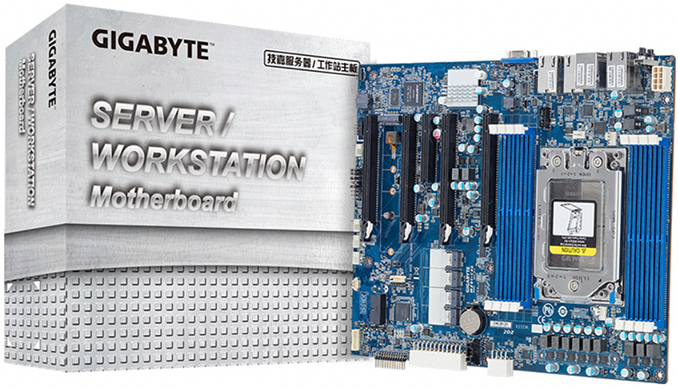
AMD’s EPYC processor has made it into servers and supercomputers, yet it still has to find its place inside workstations. To a large degree that is because up until recently there were no motherboards for these CPUs on the market. ASRock Rack was first to showcase such a mainboard at Computex. Now, GIGABYTE is coming up not with one, but with two ATX mobos for AMD’s EPYC aimed at workstations.
GIGABYTE’s lineup of ATX motherboards for AMD’s EPYC consists of two motherboards, the MZ01-CE0 and MZ01-CE1. Both feature a socket for AMD’s EPYC, four PCIe x16 slots (as expected from a CPU that has 64 128 spare PCIe lanes) compatible with dual-slot graphics cards and accelerators, a PCIe x8 slot, eight DDR4 slots supporting up to 1 TB of DDR4 ECC memory, an M.2 slot for SSDs, and four SlimSAS ports for up to 16 SATA storage devices.
Despite being ATX-compatible, the two motherboards from GIGABYTE can be used to build both workstations as well as servers. The MZ01-CE0 and MZ01-CE1 platforms come equipped with Aspeed’s AST2500 BMC for remote management as well as GIGABYTE’s Server Management software.
Both MZ01-CE0 and MZ01-CE1 motherboards come equipped with two onboard Intel I210 GbE LAN controllers. Meanwhile, the MZ01-CE0 is also outfitted with two extra 10 GbE Base-T LAN ports (controlled by the Intel X550 chip) for those who have appropriate networks for transferring large files from one system to another (something quite common in movie industry, for example).
GIGABYTE has not touched upon MSRPs of its EPYC-supporting motherboards because they will be available mostly to B2B customers. Meanwhile, being unique products for server CPUs and equipped with expensive network controllers, the MZ01-CE0 and MZ01-CE1 will certainly carry premium price tags.
| GIGABYTE's ATX Motherboards for AMD EPYC CPUs | |||
| MZ01-CE0 | MZ01-CE1 | ||
| Supported CPUs | AMD Socket 4094 AMD EPYC processors with up to 32 cores and 180 W TDP |
||
| PCH | AMD | ||
| Graphics | Aspeed’s AST2500 BMC 4 × PCIe 3.0 x16 slot |
||
| Display Outputs | 1 × D-Sub | ||
| Memory | 8 × DDR4 DIMM Up to 1 TB of DDR4 with ECC |
||
| Slots for Add-In-Cards | 4 × PCIe 3.0 x16 1 × PCIe 3.0 x8 |
||
| Ethernet | LAN 1: Intel I210AT GbE PHY LAN 2: Intel I210AT GbE PHY LAN 3: Intel X550 10 GbE PHY LAN 4: Intel X550 10 GbE PHY MLAN: Realtek RTL8211E |
LAN 1: Intel I210AT GbE PHY LAN 2: Intel I210AT GbE PHY MLAN: Realtek RTL8211E |
|
| Storage | M.2 | 1 × M.2-22110 (PCIe 3.0 x4) | |
| SATA | 16 × SATA 6 Gbps via four SlimSAS ports | ||
| Audio | none | ||
| USB | 2 × USB 3.1 Gen 1 Type-A | ||
| Serial Ports | 2 × internal COM port | ||
| Other I/O | 1 × TPM header (some SKUs come with pre-installed TPM) 2 × internal USB Type-A (for front panel) |
||
| Monitoring | CPU Temperature Fan RPM |
||
| Management | GIGABYTE Server Management (GSM) Aspeed AST2500 management controller Avocent MergePoint IPMI 2.0 web interface |
||
| Compatibility |
Windows Server 2012 R2 (x64) Red Hat Enterprise Linux 6.9 SUSE Linux Enterprise Server 11.4 Ubuntu 16.04 VMware ESXi 6.5 |
||
| Form-Factor | ATX (305 mm × 244 mm | 12" × 9.6") | ||
Related Reading:
- ASRock Rack Goes AMD: EPYCD8 Workstation Motherboard
- Oracle puts AMD EPYC in the Cloud
- iBASE Unveils FWA8800: AMD EPYC Embedded-Based Network Appliance
- Cray Adds AMD EPYC Processors to CS500 Cluster Supercomputers
- More EPYC Servers: Dell Launches 1P and 2P PowerEdge for HPC and Virtualization
- Microsoft Announces Azure VMs with Dual 32-core AMD EPYC CPUs
- HPE Unveils ProLiant DL385 Gen10: Dual Socket AMD EPYC
Source: GIGABYTE


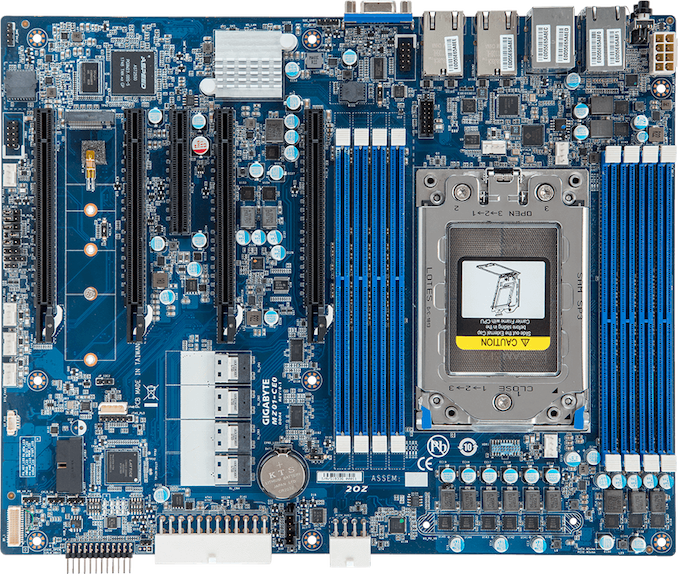









28 Comments
View All Comments
hetzbh - Wednesday, November 7, 2018 - link
Threadripper has 64 PCIe lanes, EPYC has 128 lanesRedGreenBlue - Wednesday, November 7, 2018 - link
Ditto. Seriously get it right. Epyc chips have been known about for over a year and there’s still the misunderstanding that 128 lanes was a stretch of marketing only meant for 2 socket systems. Simple math would make it pretty clear that this board has at least 72 PCI-E lanes and if the CPU only had 64 then the article would need to note which were on switches and sharing.This is far too common of a misstatement to continue propogating.
RedGreenBlue - Wednesday, November 7, 2018 - link
*at least 76 lanes. Not sure how many could be for the 10gb lanKateH - Wednesday, November 7, 2018 - link
I think the confusion comes from a misunderstanding abt the unusual subtractive PCIe lane aggregation in 2S systems. All Epyc SoCs have 128 PCIe lanes by themselves, but in a 2S system half of the physical pins for PCIe are instead repurposed for Infinity Fabric to tie the CPUs together so Epyc systems have 128 PCIe lanes in both 1S and 2S configurations, which is a bit unintuitive as most of us are used to PCIe lanes aggregating in an additive linear manner in multi-socket systems and the CPU-to-CPU interconnect using totally different pins for QPI/UPI/Hypertransport/etc.peacenik - Wednesday, November 7, 2018 - link
the epyc chips have 128 lanes, when in two socket formation, 64 lanes from both chips goes to communicating across sockets. The Epyc platform has 128 lanes, which is why this mother board is a joke.Spunjji - Thursday, November 8, 2018 - link
Not sure I follow your conclusion there, skipper. This motherboard directly exposes 72 lanes to the user in the form of PCIe slots and 4 more via the NVMe slot and that's before you count whatever's required for the management device and its NIC, 2x 1Gb, 2x 10Gb and 16x SATA III links. Where's the joke?Wingartz - Wednesday, November 7, 2018 - link
Man it reminds me of the first time I had the X58 mobo, all those memory slots and a massive cpu socketDuncan Macdonald - Wednesday, November 7, 2018 - link
The EPYC has 128 PCIe lanes - not 64 as in the article.For a workstation it is a bit low on USB ports - a PCIe to USB card is likely to be needed.
Audio is often needed for a workstation - as the motherboard does not provide it, this is likely to hog a USB port.
The onboard video with D-Sub output is more suitable to a server than a workstation - it would have been better replaced with onboard audio.
Overall this motherboard looks like a small server motherboard not a workstation one.
Death666Angel - Wednesday, November 7, 2018 - link
Judging by the ports and the manual on offer, this seems more like something designed to offer AMD EPYC performance in an ATX size but that one would access like a server via remote login from a desk PC. Designed to to be used maybe in a small office or lab with several workers who need access to high performance only sometimes, not all the time.Not the same sort of thing I think of when I hear workstation either. Although of course it can be used as such in a pinch with various addons. :)
ajp_anton - Wednesday, November 7, 2018 - link
What is driving the D-Sub port? There's no built-in GPU in EPYC.