Iiyama’s ProLite XB2779QQS: a 27-inch 5K IPS Monitor for $900
by Anton Shilov on March 26, 2018 3:20 PM EST
Iiyama has started selling its new 5K IPS monitor. The ProLite XB2779QQS boasts with a 5120x2880 resolution and is available at a price point of around $900. The catch? It has a rather thin feature set and it can only display 5K resolution over a DisplayPort 1.4 interface.
The Iiyama ProLite XB2779QQS monitor relies on a 27-inch 6-bit + A-FRC IPS panel featuring a 5120×2880 resolution, a 440 nits typical brightness, a 1200:1 contrast ratio, a 4 ms response time, a 60 Hz refresh rate, and 178°/178° viewing angles. The LCD is equipped with a LED backlighting featuring a flicker-free technology, which is common on many displays these days. In addition, the screen is covered with glass from edge to edge, that can produce a glare.
The ProLite XB2779QQS is among the first 5K monitors to use a 6-bit + A-FRC IPS panel - its predecessors aimed at professionals were based either on 8-bit + A-FRC, or even 10-bit panels. A 6-bit + A-FRC panel is considerably cheaper than the aforementioned types of display modules, but at a cost of color accuracy. Iiyama says that its 6-bit + A-FRC IPS panel can display 16.7 million colors (vs. 1.07 billion on professional LCDs), but it never mentions color spaces that the monitor supports internally and how well it covers them. It is completely reasonable to expect the XB2779QQS-S1 to support some form of sRGB, but it is unlikely that the display can handle a high percentage of DCI-P3.
The new ProLite XB2779QQS display requires a DisplayPort 1.4 connection to support a 5K resolution at 60 Hz. By contrast, existing 5K monitors use two DisplayPort 1.2 streams (either via two DP cables, or one TB3 wire in case of the LG UltraFine 5K). In addition to DisplayPort 1.4 inputs, the ProLite XB2779QQS also has HDMI 2.0 connectors, but the monitor can only support a 3840×2160 resolution at 60 Hz over HDMI.
Like many prosumer displays, the ProLite XB2779QQS supports height, swivel, and tilt adjustments. In addition, the monitor features two 2.5 W speakers and a headphone connector for added comfort.
| Specifications of the Iiyama ProLite XB2779QQS | |
| XB2779QQS-S1 | |
| Panel | 27" IPS (6-bit + FRC-A) |
| Native Resolution | 5120 × 2880 (DP) |
| Maximum Refresh Rate | 60 Hz |
| Response Time | 4 ms GtG |
| Brightness | 440 cd/m² (typical) |
| Contrast | 1200:1 |
| Viewing Angles | 178°/178° horizontal/vertical |
| Pixel Pitch | 0.1167 mm² |
| Pixel Density | 217 ppi |
| Display Colors | 16.7 million |
| Color Gamut Support | ? |
| Inputs | 2 × DisplayPort 1.4 (5120 × 2880 @ 60 Hz) 3 × HDMI (3840 × 2160 @ 60 Hz) HDCP 1.4/2.2 supported |
| Stand | Height adjustment: 130 mm Swivel stand: 90°; 45° left; 45° right Tilt angle: 17° up; 2° down |
| Audio | 2 × 2.5 W speakers 1 × 3.5-mm audio jack |
| VESA | 100 × 100 |
| Additional Information | Link |
Iiyama formally introduced its 27-inch 5K monitor early this month and by now the monitor is available from Amazon in France, Germany, Japan, Spain, and the UK. It is possible to order the ProLite XB2779QQS in the US, but since it is imported from Japan, its price looks a bit high. The monitor costs around $900 in most of the countries, which is a very reasonable price for a display that has a 5120×2880 resolution, a 440 nits typical brightness, and a 1200:1 contrast ratio. The 6-bit + FRC-A panel naturally has its limitations and the DisplayPort 1.4 might be a limitation, but considering all the other advantages the display has, the monitor still looks very competitive for people who need a 5K resolution.
| Pricing of the Iiyama ProLite XB2779QQS | ||||
| Local Price | Price in USD (w/o tax) |
|||
| Amazon France | €841 | $875 | ||
| Amazon Germany | €755 | $790 | ||
| Amazon Japan | ¥105,990 | $959 | ||
| Amazon Spain | €834 | $880 | ||
| Amazon U.K. | £751 | $890 | ||
| Amazon.com | $1077 | |||
Related Reading
- LG Introduces New UltraFine 4K and 5K Monitors
- HP Z27q Monitor Review: Aiming For More Pixels
- LG Announces the 5K UltraWide 34WK95U: A 'Nano IPS' Monitor with a HDR600 Badge
- LG Develops ‘Nano IPS’ LCD, Unveils 32UK950 4K Display with DCI-P3, HDR600, TB3
- Dell Previews 27-inch ‘5K’ UltraSharp Monitor: 5120x2880
Source: Iiyama


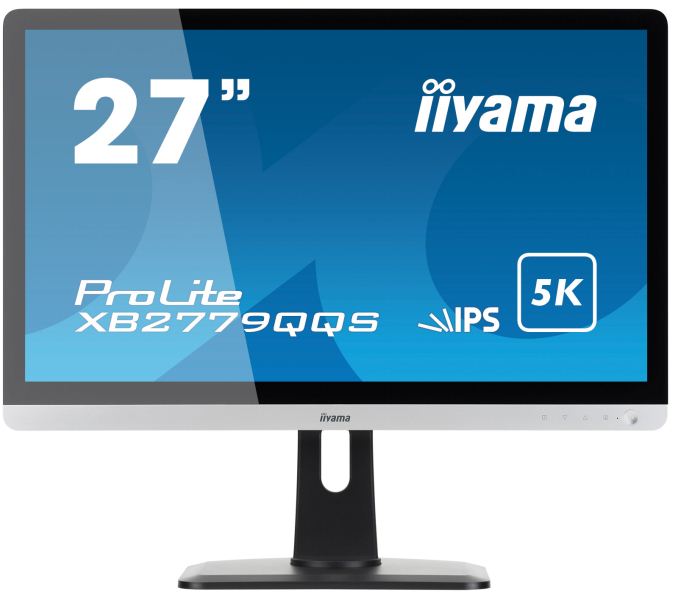









23 Comments
View All Comments
boeush - Monday, March 26, 2018 - link
"Like many prosumer displays, the ProLite XB2779QQS supports ... " " ... glass from edge to edge, that can produce a glare."Alrighty, then...
Hurr Durr - Monday, March 26, 2018 - link
I thought 6bit would be enough to disqualify.boeush - Monday, March 26, 2018 - link
Well, it depends on the "pro" side of the prosumer - i.e. upon the main use case(s). Some people care about color accuracy in a professional context, and some don't. For instance, if you're a coder or engineer who needs to fit a lot of windows and/or content on the screen but doesn't do anything artwork-related, you may not care about color accuracy as much. But I doubt any self-respecting professional would want to risk being caught dead anywhere near a glossy glass screen - regardless of use case...tim851 - Monday, March 26, 2018 - link
Given the success of monitors and laptops with glossy displays, even in the professional space, you demonstrate a remarkable lack of awareness with that sweeping statement.boeush - Monday, March 26, 2018 - link
Not in my experience. Most professionals who are not lucky enough to work from home or to have private offices, wind up having to deal with well-lit communal office spaces where screen glare and reflections are an unmitigated plague. Matte screens are the only way to go in most real work environments.Spunjji - Tuesday, March 27, 2018 - link
Tell that to the hundreds of professionals I know and work with who use iMacs and MacBooks..!skavi - Tuesday, March 27, 2018 - link
Macs have very low screen reflectance, compared to a lot of other glossy screens.boeush - Tuesday, March 27, 2018 - link
Sure, but they (or more accurately, their companies) pay through the nose for the 'pleasure'... I suppose if your main product of concetn is built for OS X or iOS you don't have much choice - since Apple offers none. At least where laptops are concerned - though everyone I know who is stuck with MacBooks tends to use matte screens for their main desktop when docked. IMO glass screens are especially silly on [ultra-] portables, since the glass only adds weight and bulk while increasing fragility; and if you need to use your laptop in bright sunlight, oh boy....zanon - Monday, March 26, 2018 - link
>"For instance, if you're a coder or engineer who needs to fit a lot of windows and/or content on the screen but doesn't do anything artwork-related, you may not care about color accuracy as much."It's not just about fitting content on the screen, it's about readability. 5k is my target for my next upgrade, I primarily do coding but I plan to run it at 2560 virtual, but with the massive increase in sharpness (like modern smartphones or rMBPs or the like). From experimenting with high DPI displays in general (tried out those 5k iMacs for example in a store and borrowed one to code on for a while), the extra sharpness is wonderful for not just smaller text but readability of kanji and kana for those of us who didn't learn it natively as kids. 2560x1600 (or I'd settle for 16:9 if necessary) with high DPI sharpness will be glorious for me. It's a solid amount of real estate but with great extra readability for smaller fonts and non-ASCII.
>"But I doubt any self-respecting professional would want to risk being caught dead anywhere near a glossy glass screen - regardless of use case..."
At this point I'd say it depends on the exact technology used. I've got an IT cave I work in anyway so reflections are less of a concern period, but I've also been really impressed by the latest advances in eliminating internal reflections and the like. I'd consider a 27-30" 5k glossy screen if it was using the latest coatings, glass bonding to eliminate the air gaps and reduced internal reflectance, etc, if it was the right price. I doubt we'd see all that in a cheap display for the being, but I'm not longer as militantly opposed to it as I was when I got my current professional NEC displays.
boeush - Monday, March 26, 2018 - link
Valid points, but if you're going all-out for reflection- and glare-mitigation at added cost and weight as well as increased fragility, then I'd have to ask why even bother with the glass surface to begin with. Glass is all about bling - i.e. typical consumer-space mentality of form-over-function.