Two Months With: The Huawei Mate S in Rose Gold, with Force Touch
by Ian Cutress on May 10, 2016 10:00 AM EST- Posted in
- Smartphones
- Huawei
- Mate S
- Force Touch
- Experience

Last time I wrote about smartphones beyond the odd news post and live blogs at events, I had purchased a $160 smartphone for my own use that ran four days on a single battery charge. Not too long after, Huawei invited me over to their UK office to show me the Mate S, and their new Force Touch edition. Andrei’s review of the Mate S had been uploaded only the previous day, so part of the discussion was around some of the findings in that review, but the purpose of bringing me into the London office was to actually try the new features. I was taken through the motions of Force Touch on Huawei’s hardware. I wasn’t expecting it at the time, but at the end of the demonstration they handed me the unit and said ‘try it for a while, tell us what you think’.
So I’ll admit from the start – it isn’t every day that I use a $650 smartphone. This is Huawei’s top model of the Mate S, featuring 128 GB of storage, Force Touch, and in rose gold, which sets it apart from other Mate S implementations. On the color, which is typically not one I would have considered, I had more positive than negative comments on the rose gold in the past couple of months, with most questions about the color being directed to the comparison to Apple’s equivalent. A number of people also suggested that the Mate S was copying the iPhone, which was not an uncommon sentiment.
In these ‘a month with’ pieces, I use the smartphone as a daily driver, trying to see how easy the device fits into my slightly uncommon use case. I also try to use the new features on offer when they become relevant to what I do. If you want the full review of the Mate S, please read Andrei’s very detailed breakdown of the Mate S and the Kirin 935 SoC – this piece is my expression my personal opinion as a technical user but not a smartphone reviewer.
For readers who haven’t come across these posts before on AnandTech, my use case and feel about the smartphone industry is a little different from most. I’m rather tight-fisted when it comes to smartphones, and I feel anything over $200 seems a bit excessive especially when it’s my money. I use my smartphone 99% of the time as a data device, rarely making calls, but either taking pictures and talking to the family outside of work, playing basic smartphone games in downtime, or using it as a data point while working. I also write reviews on my smartphone, using Evernote during trips on the London Underground where I’d rather write for 20 minutes when I have no internet than sit idle.
This review is going to be a list of pros and cons that I’ve come across in the last couple of months that are purely related to me. Your mileage may vary. When I gave Huawei this feedback, they agreed with most of what I had to say. I also took a small video explaining some of the interesting features that were difficult to explain in text:
Pro: Fingerprint Sensor Speed
When I road-tested the HTC One max, I struggled using the fingerprint sensor they had on it. It was an early generation swipe sensor on the rear of the phone, and no matter what I did it would only unlock 30% of the time or even less. With the swipe sensor, it only worked within a small range of angles, and invariably with a large phone you do not always hold it at the same angle to unlock. Having never used any other fingerprint sensor other than that at the time, the sensor on the Mate S was superb. I logged five different fingers in the system (first two on each hand and a third finger on my right), and it beats my previous experience in two ways. Firstly, it’s a touch sensor, which means no swiping. Secondly, the response time is super quick, so if it fails to unlock another attempt is less than a third of a second away. It’s not only quick by comparison to the One max, but I’ve also played with the 6P a little bit and the Mate S easily beats the 6P in time to calculate the unlock and then retry. Because I’ve gotten so used to the Mate S, I end up removing my finger from the sensor too early on the 6P, and it asks to try again. It’s going to be a tough habit to break out of.
Con: EMUI, Software Glitches and Response to Voice
Here’s a triple whammy of annoyance. EMUI, for all its best wishes, attempts to be very iOS like. Despite being on an Android base, there is no true list of apps or app drawer, limiting each app icon to only one screen. My typical Android experience up to this point involves some app on multiple screens, just to save time, but that isn’t possible here. The background seems only to be changeable to a set of Huawei defaults, as even after two months I haven’t found a way to put my own picture there (all the normal Android ways don’t work). EMUI also interferes with a number of apps I like to use, such as a network speed monitor so I can tell when I’m on a limited connection if some app in the background is hogging all the data. My app of choice, while it starts up, seems to be ejected from memory automatically very quickly when the screen is turned off.
The voice glitching is another aspect to be wary, and this comes in two forms. Firstly, at the end of my last smartphone test, my use of an Android phone had evolved to the point where I was starting to use Google Now to do simple tasks like set reminders and alarms, or ask basic questions very easily. On the Cubot H1, a smartphone with four A53 ARM cores running at 1.0 GHz, Google Now responded immediately without hesitation. However, the Mate S has issues. Sometimes saying ‘Google Now’ doesn’t activate the feature, and when it does, the system ends up trying to load something for three seconds and you get the ‘I didn’t hear that’ because the processor was busy. That means every time you ask it something, it’s an additional delay that I could have spent typing the question into Google for.
The other voice glitch is completely random and happens about twice a month. I will have the phone on the desk or in my pocket when talking to friends when out of the blue it will start talking about how it can’t understand a command, reach a contact, or let you know where it is. It has even done this while sitting on my bed side table while speaking with my wife. There is an always on voice feature to help you find where the phone is (which never seems to activate when you are actually looking for the phone), but the fact it activates randomly and usually when it is at high volume makes the user look like a random idiot. It’s not a good look.
Pro: Knuckles
One of Huawei’s interesting features on the Mate S is the ability to do certain things with your knuckles. It sounds odd, but essentially this means striking the screen with one or two knuckles and drawing out a box or a letter to perform certain functions. Writing a C for example, no matter where you are in Android (or even when locked), will force the camera application to load. This makes it easy to take pictures rather than searching for the camera icon (which you can’t put on multiple screens due to EMUI). The software recognizes C, M and two other letters, all of which can be customized to run the application you want. Please watch the video above for a demonstration.
The other knuckle-based features aren’t that useful so much, but are still there for the odd time you show them off to friends. A double tap will take a screenshot, while forming a box on any screen will cause what is in the box to be cropped into an image, which can then have filters or shapes applied. A double knuckle double tap will let the smartphone record both audio and on-screen activity, so if you want to show how to do something to someone else, you can make a direct video recording and send it to them.
Con: Gmail App on EMUI, Split Windows
I’ll round the EMUI issues off with these two. I use the Gmail app like a number of Android users, however the EMUI implementation is extremely annoying, especially with the backgrounds in play. When you have email and a number of new messages, then scroll down the notifications bar, EMUI displays the name of the sender and the email topic in black. This is black on a gray notifications bar which is semi-transparent, but most of the Huawei backgrounds for EMUI are quite dark, meaning you can’t read anything. This just adds another couple of seconds to looking at email and completely negates a quick notification look at the subject to see if it’s something you should respond to.
Huawei does implement a variant of multitasking in EMUI called Split Windows, and is extremely similar to other multitasking arrangements in other Android and iOS devices. It’s a good feature that I can see myself using a lot of, so why list it as a con? Well I’m not sure whether it is new, or it was a last decision thing, but the split windows require each app to be able to dynamically handle the adjustment of two screens side by side – the split windows feature can’t manage it on the fly. As a result, there are only eight apps that use the feature, and they are all from Huawei, and I don’t tend to use any of them. My best use for this, because of the limited application limitation, is typically when I want to listen to music on YouTube while searching in another browser window. But both browser windows have to be using Huawei’s browser, and not the one I normally use with all my bookmarks and cookies.
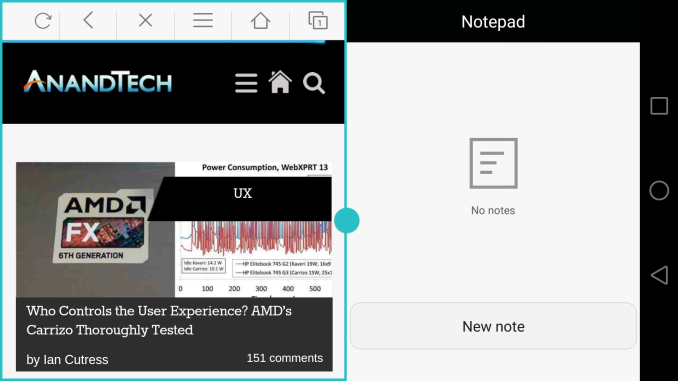
Windows splt between browser and notepad
Meh: Force Touch
So Huawei technically came out with a Force/3D Touch implementation before Apple, however this implementation seems limited in scope. The two best things you can do with it is zoom in on pictures in the gallery using one finger (it comes up like a magnifying glass with a zoomed view) and weigh round fruit between 100 and 400 g (0.15-0.90 lbs). There are other non-obvious uses for Force Touch, but these are the only two I’ve used since having the device, and even then I don’t use the latter except to show the feature off. The picture zooming thing gets a bit more use, but even then it’s fairly minimal. In order to make Force Touch more of a thing, it has to be obvious that it does more in more apps.
Pro: Screen Size
Ever since I used the HTC One Max as a daily driver, I am sold in large phones. I get why they exist, and I somehow adapted to them rather quickly. The Mate S is 5.7-inches, below the 6-inch of the One max but above the 5.5-inch of the Cubot H1. The screen has a reasonable brightness range, although doesn’t go as low as some other devices like the Nexus 6P. What I would say though is you won’t be using the Mate S in high brightness mode that often. This brings me to an issue I’ve had with the Mate S: battery life.
Con: Battery Life
We covered this in the original Mate S review, but due to an issue in the SoC silicon, the memory controller consumes a lot of power when at high frequency, even when idle. For most smartphone users that means nothing, but it relies on the OS to de-clock the memory when speed is not required. I’m not sure how often this happens, but I can easily burn through 50-60% of the battery in three hours, watching video/flipping between Skype and Twitter even at low brightness while at an airport. True story.
Putting it in Flight Mode and not using it during the 10-hour flight by comparison and the device was barely sipping at the power. But it does mean the Mate S is certainly a device that requires a daily charge, sometimes before the end of the day. This was a very quick slam to the face coming from a four-day charge smartphone in my last road test.
Pro: Software Eviction on Battery
Because I’m not so liberal with spending money on smartphones, I’ve often ended up with low power, low memory devices, or I worry about what background services are eating power. I get the typical case of memory and battery anxiety, wondering if I’m still going at full speed when I need it or if the device is going to last the full day. This is especially true when using the device at an event. Luckily there are two things on the Mate S that help here: an optimization widget and a software power detector. The first one is software which I’m not sure is part of Android, but does an optimization of currently running apps. (I know that removing apps from memory means it costs power when you need them next, but somehow memory anxiety still exists, despite having 2GB to play with.) The second is the eviction on battery use – if the OS detects that a certain piece of software is causing the SoC to draw more current, it will tell you and offer to close the software. I have seen people complain that on the Mate S this feature is fairly aggressive, and it does come across that way, but at least it gives me the option to do so.
Con: Camera
As mentioned in Andrei’s review, the camera on the Mate S isn’t one of the plus points in the device. It certainly takes a picture, but I’m an unsteady photographer who wants the photo taken as quickly as possible, and sometimes that doesn’t happen. Don’t get me wrong, I’ve used the Mate S to take pictures for AnandTech Live Blogs, but when an image gets compressed to the size of ravioli it doesn’t matter too much anyway. But on the important stuff, the family photos, there are smartphones with better quality implementations at this price point. As with my other road tests, here are some example pictures.
Pro: Camera and Document Adjustment
The camera has one nice feature worth mentioning, especially for anyone having to take notes on lectures/meetings or someone who photographs a lot of documents. The Document Readjustment option in the camera attempts to detect the edges of a piece of paper, a monitor or a projection, and will tilt, stretch, rotate, expand and adjust the image as necessary to give a flat representation. This means that you can take the image at a wide angle (I’m not sure the limit, but it certainly works up to 45 degrees) and it will come out, around 80% of the time, like the photograph was taken head on. I have used this on a number of presentations over the last couple of months, and in the review of a server motherboard recently I used it when the BIOS did not have a print screen option. In this case, I’d normally set up my DSLR on a tripod and take pictures that way, but with the Mate S I was able to simply raise the camera each time on a different screen, wait a second, and then take the image. So rather than having to crop then color balance, all I had to do for 95% of the photographs is a bulk color balance. I would note however that it does seem to strip the EXIF data from the image.
Con: Call Quality
I don't have any tools that will directly measure call quality, but I found the Mate S to be difficult to use in any environment with mild background noise. When in a quiet environment though, a call was clear to hear and easy to speak to. I'm not sure if it was the position of the microphone on the bottom, but more often than not I would have to fish out my headphones and plug them in, so I could arrange the phone and speak directly into the bottom of it.
Con: Too Many Cons
I’ve been using the Huawei Mate S 128 GB with Force Touch in rose gold for over two months now. It has many good features, and some of them feel top notch in my limited testing sphere, such as the fingerprint sensor and the ability to knuckle into the camera at any time. But it has too many issues to make me fully content with the device. Most are derived from software, most likely the nature of the latest version of EMUI supported on the Mate S, but things like not being able to read email notifications at a glance or the random nature of how it likes to talk to you in the most random situations mean that I’d probably end up buying something without EMUI or flashing the device (assuming I could get all the feature I like some other way). I feel if that it was running a base version of Android, it might have given a better user experience. All that being said, the one waking day battery life (or under one day of battery on active days) is something not easy to overcome, and means carrying around a battery pack. At least anecdotally it felt like it charged rather quickly.
Along with the Mate S, part of the way through I decided to also try out the Huawei TalkBand B2 smartwatch for some time. The TalkBand B2 was a one of the cheap press event freebies, but it tracks a few smartwatch type features in a non-Android way at a low price and comes with a monochrome display. For someone who has resisted the smartwatch market up until this point, as well as being apprehensive about the utility of such devices, I decided to bite the bullet and at least have a go. I’ll write up my experiences is a separate piece and upload it shortly.








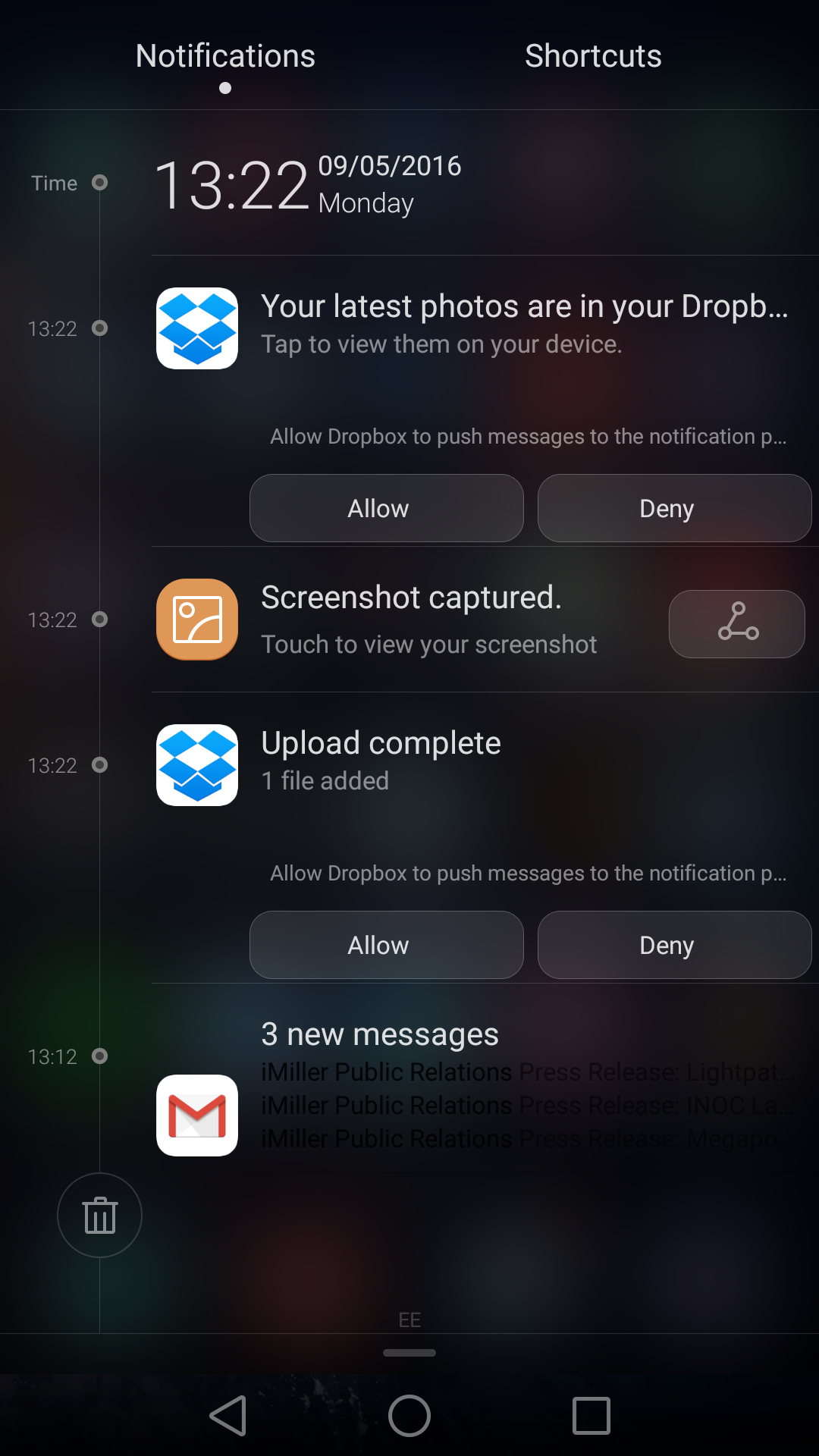

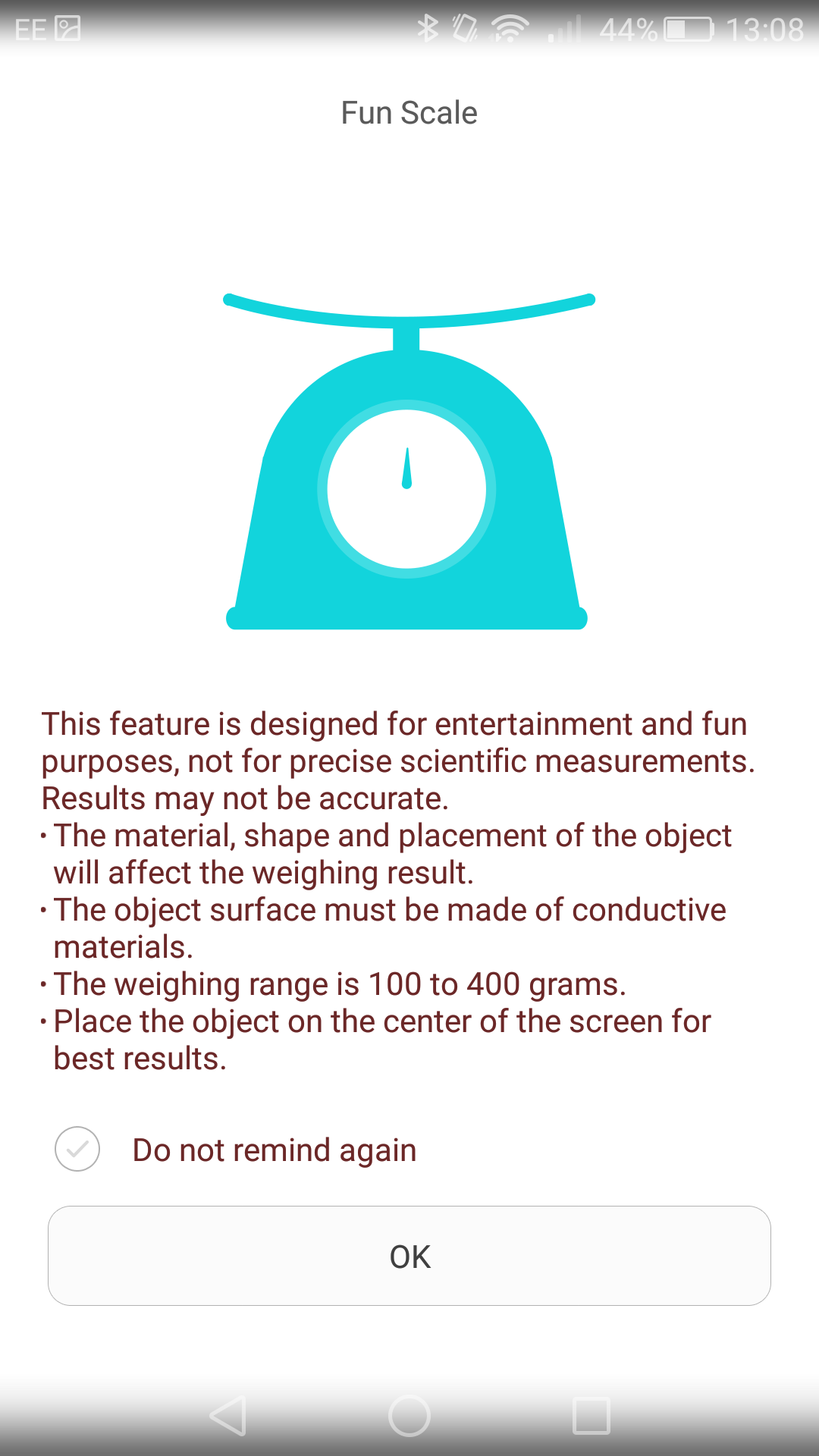
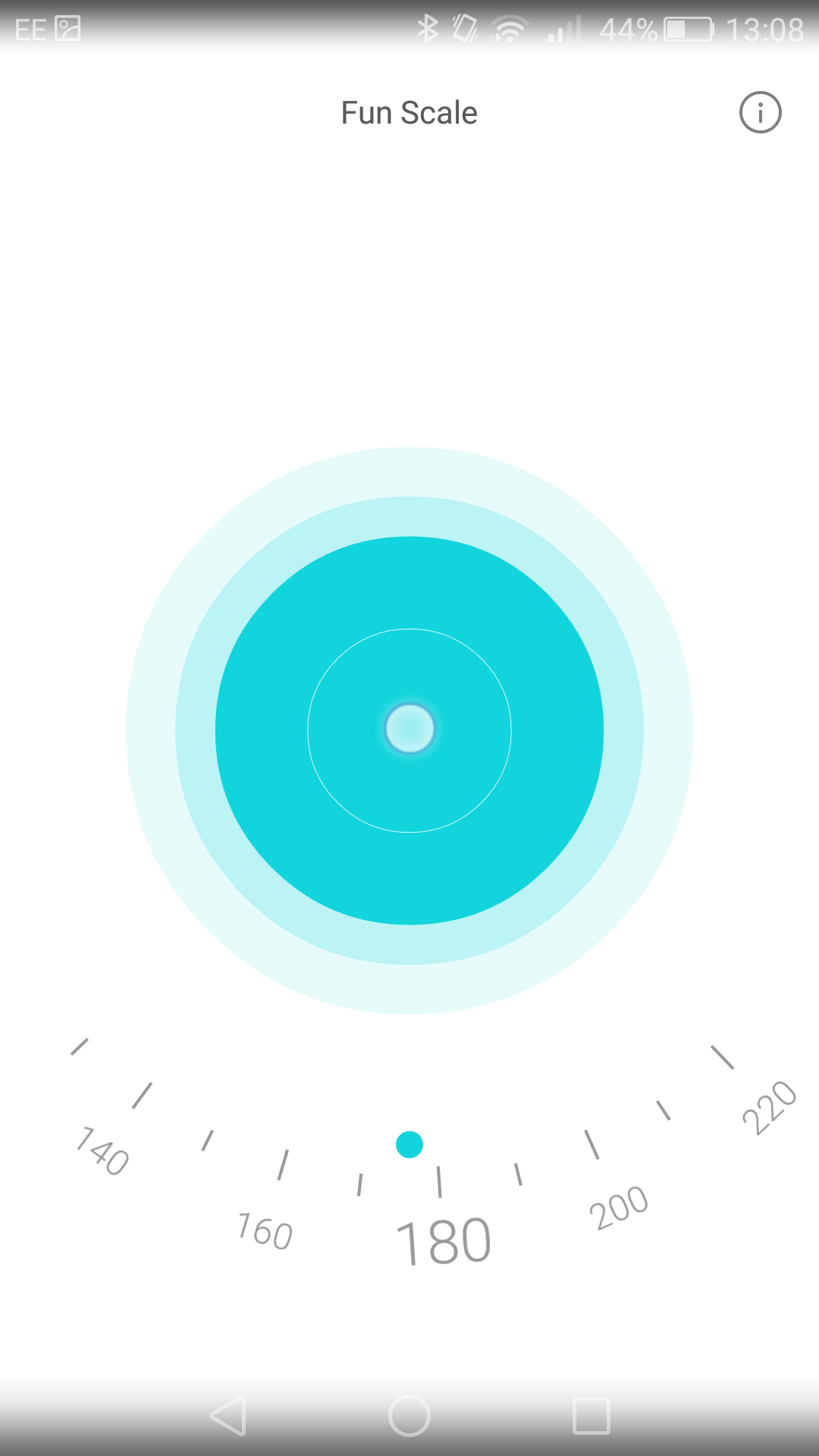
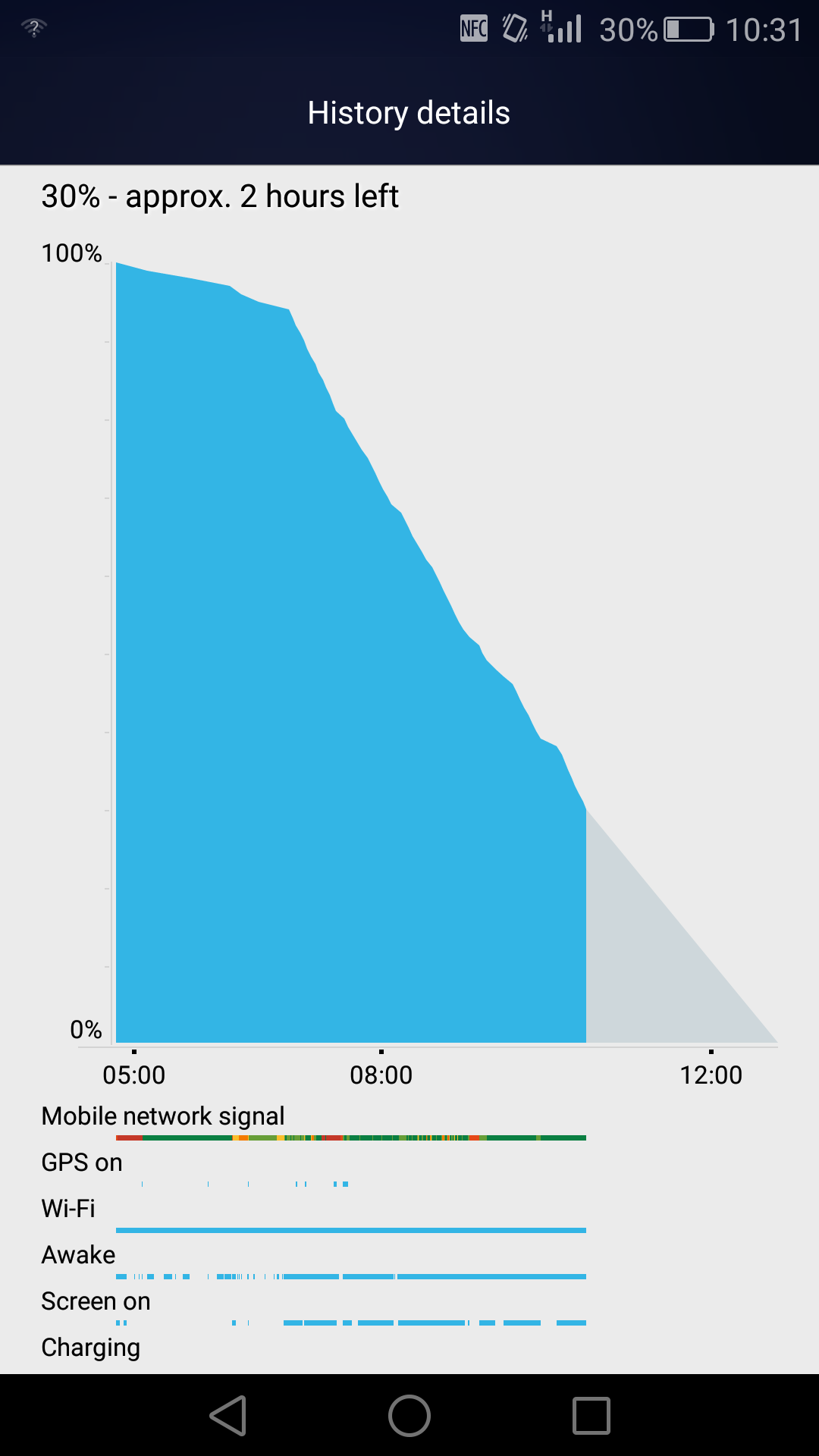
















28 Comments
View All Comments
JeffFlanagan - Tuesday, May 10, 2016 - link
> the one waking day battery life (or under one day of battery on active days) is something>not easy to overcome, and means carrying around a battery pack.
I can charge at home, at my desk, and in my car. Some people need a phone that will last all day away from power, but for many people that's not the case. I'd be fine with a phone that runs for 3 hours without a charge.
Kristian Vättö - Tuesday, May 10, 2016 - link
I think you are the minority because if anything, people are always crying for longer battery life, with myself included. Charging at home is always possible, of course, but not all of us have desk-only jobs and commute with their own car, making charging possibilities more limited. In addition, for me at least, it's also more about peace of mind knowing that I can go out for an undefined period of time and not worry about my battery draining in the next few hours and be on the lookout for a power outlet.We all have our unique preferences of course, but I just don't see any feature being worth it to make a huge tradeoff in battery life.
ImSpartacus - Tuesday, May 10, 2016 - link
Good answer.Anecdotally, I'm another data point for the "moar battery" crowd.
jospoortvliet - Wednesday, May 11, 2016 - link
Yah, here too. And it isn't the average day i have a problem but the day you take your family to the zoo and want to take pictures. Or that day you fly intercontinental amd neex your phone for navigation on the other side (!) or when you are on holiday and sit somewhere without power for a day.These happen often enough for me and carrying extra power is not always an option.
I don't need even 2 day battery life, i am happy to charge each night. But i do need 1 day battery life in ALL circumstances.
Flunk - Tuesday, May 10, 2016 - link
Get a phone that lasts a few days between charges, it will change you outlook on battery life. Just because you can charge it constantly doesn't mean it wouldn't be more convenient if you didn't have to.cmdrdredd - Tuesday, May 10, 2016 - link
I plug my phone in at night and it's good to go all day. I don't know what you guys are doing that eats a battery in a few hours. I can stream music for hours and then watch a movie and still have battery left. This is an iPhone 6 Plus (not S) and I dunno if recent Android versions are different with battery life or what.UglyFrank - Tuesday, May 10, 2016 - link
You shouldn't have to use a mobile phone like a carphone in this day and age. If you are unable to charge after those 3 hours are up; you can't be contacted, listen to music etc. The other day I used UPSM to survive for 4 hours when I was on 4% battery.We are at a time where all day battery, two day battery etc is not a challenge at all so we shouldn't settle for bad battery when the OEMs are perfectly capable of giving us good battery.
damianrobertjones - Tuesday, May 10, 2016 - link
Heaven forbid that you get stuck somewhere and your car battery is flat.JeffFlanagan - Tuesday, May 10, 2016 - link
My phone would likely have a 50% or better charge in that case, but I wouldn't need it, because I'm prepared for a dead battery and never need to bother someone for a jump start.Murloc - Tuesday, May 10, 2016 - link
most people sometimes have a long day of work where they move around all day, or go on holiday or are students so this is not good enough.Also if you're having a very boring day and you're using it a lot, it drains fast. If it's not able to last more than a day on a normal day, you'll drain it, maybe when you're trying to meet up with people in the evening, which is a problem.