ASUS Booth Tour at CES 2016: 10G Switches, External GPU Dock, USB-C Monitor and more
by Ian Cutress on January 19, 2016 9:00 AM ESTA USB Type-C Monitor, the MB169C
USB monitors always feel as if they are just another piece of the puzzle, with not much general interest except for a few business/professional users. The idea is that they can be handy to have around, especially when travelling, and thus need to be light, easy to use, and easy to set up in a different office or hotel room. The other argument is for students, especially those that require multiple screens, without having to order another $150 large 1080p IPS monitor from Newegg in their latest deal, which then becomes an issue when moving from dorm to dorm. The USB monitor market has existed, but never produced anything particularly major. With the advent of tablets however, thin screens of high resolution are now coming down in cost. When it comes to having this sort of screen as a monitor, it only needs the TCON and a connection in, arguably showing that if you can get a 13-inch screen in a laptop under $300, or a 4K panel in a tablet, you could arguably get an extra monitor for a lot less.
So insert ASUS’ latest foray, taking a good quality panel and pairing it with one of the latest technologies. Using Type-C alternate mode, the MB169C+ uses DisplayPort and Type-C for both power and the image, supporting 1920x1080 resolution.
The panel has a separate power switch and a quick volume rocker that relays back to the device being used. This panel is light, thin, and easy to carry in a separate case along with a laptop, despite being a 15.6-inch display.
No word was given on pricing or time to market, though it looked ready to go as we were playing around with it.





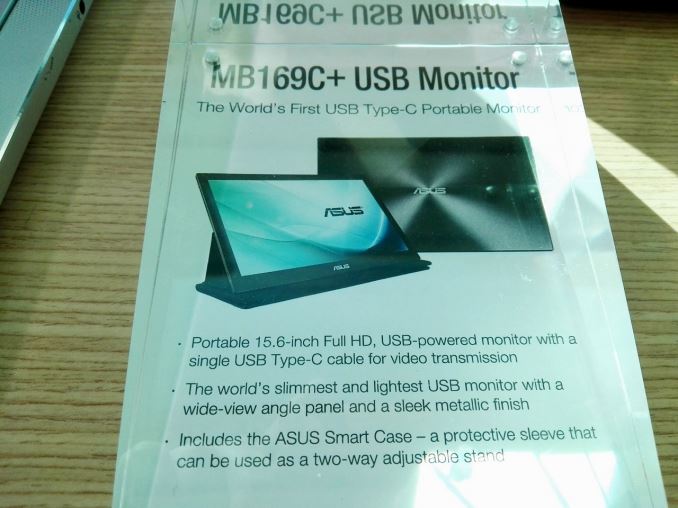








50 Comments
View All Comments
SirKnobsworth - Wednesday, January 20, 2016 - link
I was under the impression that not all devices support all 4 lanes, but I might have been mistaken.extide - Tuesday, January 19, 2016 - link
It IS coming from the GPU. As mentioned above, there is a multiplexer that basically unplugs the high speed lanes in the USB type C connector FROM the USB bus and then connects them TO the displayport signals directly. USB alternate mode doesnt use the superspeed usb bus. So it is basically displayport with a different cable/connector, but otherwise the same.JimmaDaRustla - Tuesday, January 19, 2016 - link
Looking forward to the Z170 S - hopefully it is priced well. I kind of find it odd that it has like a dozen fan plugs, but only one M.2 slot though.damianrobertjones - Tuesday, January 19, 2016 - link
The monitor shape looks like a Microsoft Surfa.... Nope, never, ever seen that design before.DanNeely - Tuesday, January 19, 2016 - link
USB2 powered laptop screens with that sort of case have been around for longer than there was a surface. They might pre-date the ipad as well; I'm not sure exactly how long ago I first saw one.ddriver - Tuesday, January 19, 2016 - link
I'd get one, at a good price and with touch input. This one doesn't seem to have touch, which is quite silly IMO. They target it as a second monitor for laptops and tablets, but I reckon it will be more useful as a touch display for a desktop system with a big non touch screen.zeeBomb - Tuesday, January 19, 2016 - link
Wow these are dope!xthetenth - Tuesday, January 19, 2016 - link
I definitely like the looks of the keyboard having a numpad but being able to move it. I'd prefer it to the left a lot of the time just because the keyboard and mouse are awfully wide otherwise.lucam - Tuesday, January 19, 2016 - link
Still no IPad Pro review in the horizon?Shadow7037932 - Wednesday, January 20, 2016 - link
Just like the Moto X review...