ASUS Booth Tour at CES 2016: 10G Switches, External GPU Dock, USB-C Monitor and more
by Ian Cutress on January 19, 2016 9:00 AM ESTA USB Type-C Monitor, the MB169C
USB monitors always feel as if they are just another piece of the puzzle, with not much general interest except for a few business/professional users. The idea is that they can be handy to have around, especially when travelling, and thus need to be light, easy to use, and easy to set up in a different office or hotel room. The other argument is for students, especially those that require multiple screens, without having to order another $150 large 1080p IPS monitor from Newegg in their latest deal, which then becomes an issue when moving from dorm to dorm. The USB monitor market has existed, but never produced anything particularly major. With the advent of tablets however, thin screens of high resolution are now coming down in cost. When it comes to having this sort of screen as a monitor, it only needs the TCON and a connection in, arguably showing that if you can get a 13-inch screen in a laptop under $300, or a 4K panel in a tablet, you could arguably get an extra monitor for a lot less.
So insert ASUS’ latest foray, taking a good quality panel and pairing it with one of the latest technologies. Using Type-C alternate mode, the MB169C+ uses DisplayPort and Type-C for both power and the image, supporting 1920x1080 resolution.
The panel has a separate power switch and a quick volume rocker that relays back to the device being used. This panel is light, thin, and easy to carry in a separate case along with a laptop, despite being a 15.6-inch display.
No word was given on pricing or time to market, though it looked ready to go as we were playing around with it.





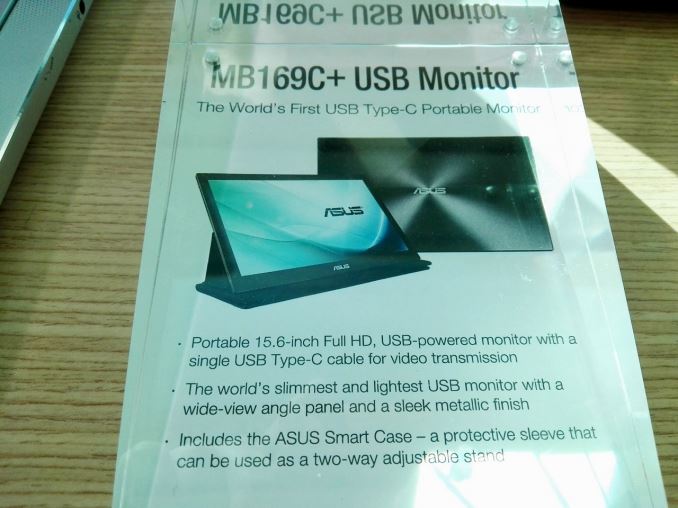








50 Comments
View All Comments
WhisperingEye - Wednesday, January 20, 2016 - link
Panzerknacker- I don't understand why you replied to a phone question with a router question.Xajel - Sunday, January 24, 2016 - link
The main reason behind this is that most consumer devices hardly sustain the 1Gb connection.. only some extreme consumers like heavy media servers at home that serves multi 4K stream...so for a consumer, 1Gb is enough, and there's no devices that can make use of 10Gb for the consumer...
Some advanced/enthusiast users uses a Link Aggregation connection as a backbone of their network ( NAS -> Switch <- HTPC/Main PC ) so these can serve multi streams in the same time without any drops... but that is rare as 1Gb is enough for most users already...
Maybe pro users, like pro video editing needs these 10Gb links, but it's already rare situation to see this in a home user, a person with the need for 10Gb ethernet is already using high-end workstations with professional systems.. so it's not a consumer oriented product any more...
Personally I thought about having 10Gb as a backbone for my home network just to be future proof.. but after looking again.. I found it too expensive, and I can make 2x 1Gb Link Aggregation which much less cost and still serve me well for few years a head ( NAS + HTPC + router + Switch all with LA connections )
Lieuchikaka - Thursday, June 2, 2016 - link
http://mavangvn.vn/ma-vang-dien-thoai/dien-thoai-s...Lieuchikaka - Thursday, June 2, 2016 - link
http://mavangvn.vn/ma-vang-dien-thoai/dien-thoai-s...rhx123 - Tuesday, January 19, 2016 - link
Using their own standard instead of TB3 just screams of Vendor Lock-In, especially when TB3 can do 36gbps over an active cable.SirKnobsworth - Tuesday, January 19, 2016 - link
According to Tom's, they actually require 2 type C cables too.Alexvrb - Tuesday, January 19, 2016 - link
Your statement is ironic to me because thunderbolt is itself... a proprietary standard. For external graphics we really need a standardized "Type G" port or something that can provide all the bandwidth by itself. But that will probably never happen. For that matter, even a much tamer enclosure hosting "only" up to 150W GPUs would still be a huge boost for a laptop.nathanddrews - Tuesday, January 19, 2016 - link
So... what are the implications of USB-C displacing HDMI and DisplayPort connectors? I know that it technically is DP over alternate mode, but it's clearly very popular. It seems like many new displays have it built in. Adaptive Sync? Latency? Would there be a penalty of some kind for sending video output through the USB bus instead of directly from the GPU?My only experience is with a first-generation USB display that sucked immense balls.
SirKnobsworth - Tuesday, January 19, 2016 - link
It's just a multiplexer that sends the signal over unused pins. You only get two lanes (as opposed to the usual 4), but that's fine as long as you don't need 4k60.Ryan Smith - Tuesday, January 19, 2016 - link
You can get 4 lanes of DP. It just uses up all the differential pairs, so you have to give up USB 3.x to get it (which is why DP 1.3 is going to be such a big deal).