ASRock FM2A88X Extreme6+ Review
by Ian Cutress on March 19, 2014 11:59 AM ESTMany thanks to...
We must thank the following companies for kindly providing hardware for our test bed:
Thank you to OCZ for providing us with 1250W Gold Power Supplies and SSDs.
Thank you to G.Skill and ADATA for providing us with memory kits.
Thank you to Corsair for providing us with an AX1200i PSU, Corsair H80i CLC and 16GB 2400C10 memory.
Thank you to ASUS for providing us with the AMD HD7970 GPUs and some IO Testing kit.
Thank you to MSI for providing us with the NVIDIA GTX 770 Lightning GPUs.
Thank you to Rosewill for providing us with the 500W Platinum Power Supply for mITX testing, BlackHawk Ultra, and 1600W Hercules PSU for extreme dual CPU + quad GPU testing, and RK-9100 keyboards.
Thank you to ASRock for providing us with the 802.11ac wireless router for testing.
| Test Setup | |
| Processor |
AMD A10-7850K (ES) 2 Modules, 4 Threads 3700 MHz, 4000 MHz Turbo 4MB L2 Cache |
| Motherboards | ASRock FM2A88X Extreme6+ |
| Cooling |
Corsair H80i Thermalright TRUE Copper |
| Power Supply |
OCZ 1250W Gold ZX Series Corsair AX1200i Platinum PSU |
| Memory | AMD Gaming 2x8GB DDR3-2133 10-11-11 Kit |
| Memory Settings | XMP |
| Video Cards |
MSI GTX 770 Lightning 2GB (1150/1202 Boost) ASUS HD7970 3GB (Reference) |
| Video Drivers |
Catalyst 13.12 NVIDIA Drivers 332.21 |
| Hard Drive | OCZ Vertex 3 256GB |
| Optical Drive | LG GH22NS50 |
| Case | Open Test Bed |
| Operating System | Windows 7 64-bit SP1 |
| USB 2/3 Testing | OCZ Vertex 3 240GB with SATA->USB Adaptor |
| WiFi Testing | D-Link DIR-865L 802.11ac Dual Band Router |
Power Consumption
Power consumption was tested on the system as a whole with a wall meter connected to the OCZ 1250W power supply, while in a single MSI GTX 770 Lightning GPU configuration. This power supply is Gold rated, and as I am in the UK on a 230-240 V supply, leads to ~75% efficiency > 50W, and 90%+ efficiency at 250W, which is suitable for both idle and multi-GPU loading. This method of power reading allows us to compare the power management of the UEFI and the board to supply components with power under load, and includes typical PSU losses due to efficiency. These are the real world values that consumers may expect from a typical system (minus the monitor) using this motherboard.
While this method for power measurement may not be ideal, and you feel these numbers are not representative due to the high wattage power supply being used (we use the same PSU to remain consistent over a series of reviews, and the fact that some boards on our test bed get tested with three or four high powered GPUs), the important point to take away is the relationship between the numbers. These boards are all under the same conditions, and thus the differences between them should be easy to spot.
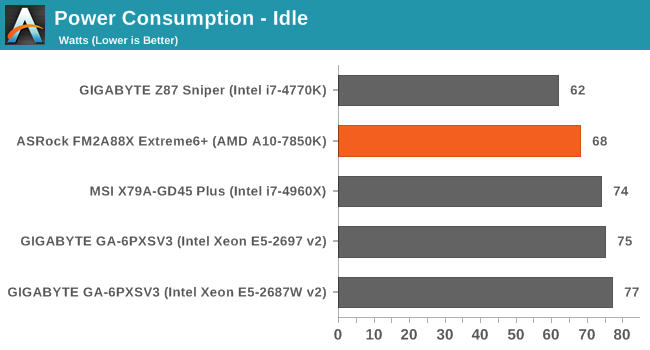
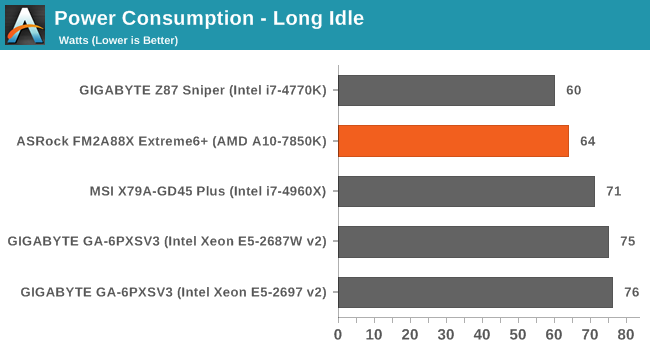
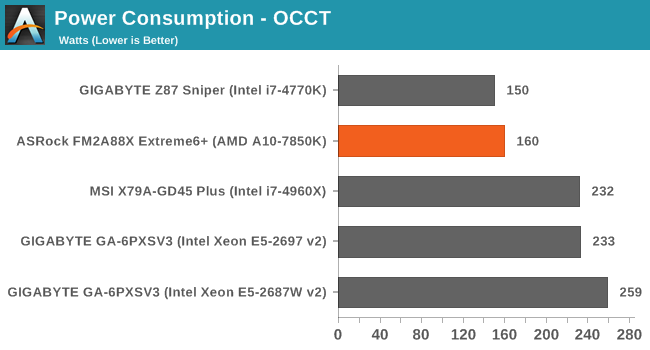
Windows 7 POST Time
Different motherboards have different POST sequences before an operating system is initialized. A lot of this is dependent on the board itself, and POST boot time is determined by the controllers on board (and the sequence of how those extras are organized). As part of our testing, we are now going to look at the POST Boot Time - this is the time from pressing the ON button on the computer to when Windows 7 starts loading. (We discount Windows loading as it is highly variable given Windows specific features.) These results are subject to human error, so please allow +/- 1 second in these results.
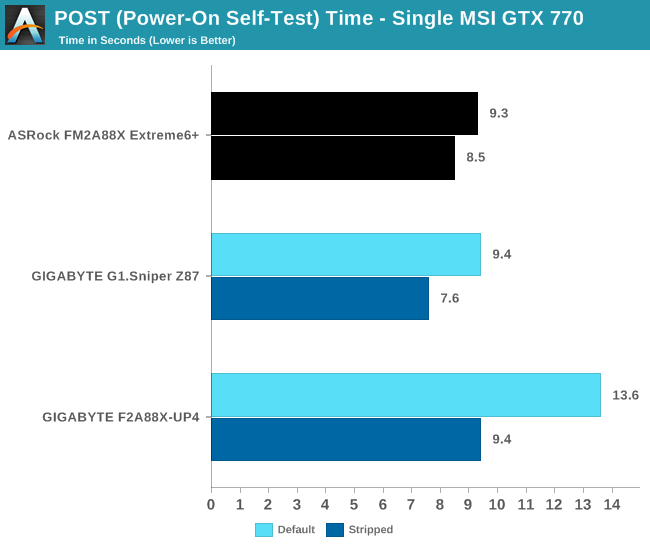
ASRock have historically been good with POST times, and under 10 seconds is a good score.










44 Comments
View All Comments
PEJUman - Wednesday, March 19, 2014 - link
^This^I love my kaveri ITX build:
1. it's quite capable for HTPC-NAS unified solution with the large numbers of SATA 3 out of A88X 2. $130 A10-7850K CPU+GPU pricing @ microcenter.
3. $90 ASrock A88X-ITX+ @ newegg.
Sold my ivy bridge ITX HTPC & nehalem X58 NAS. each are more capable than the Kaveri CPU. but now I run both
PEJUman - Wednesday, March 19, 2014 - link
systems on 1 kaveri system alone, saving a boatload of idle power consumption + getting more capable GPU for MADVR in the process.duploxxx - Wednesday, March 19, 2014 - link
not sure how you look at charts, but the issue with these reviews has always been to compare equal products, which is very obvious many tech sites can't. Again today this review is a mucked up comparison.Why not do a decent test with the onboard gpu and for example mantle and see the difference again, these amd series are not thrown into the market to compete on that CPU front, they are there for general purpose and mid stream market. Who ever believes he need a 4770 for general use (not all are video freaks) should think twice, but yet they can't since they are stuck in believing just benchmark results....
why?
http://www.newegg.com/Product/Product.aspx?Item=N8...
http://www.newegg.com/Product/Product.aspx?Item=N8...
309$ vs 184$
with that price difference i buy a 128Gb latest gen SSD and you know what the AMD will fly over any application while the intel with a normal HD would cripple. so useless compare of benchmarking as if one would watch a usb3 copy being few secs faster - slower, people buy a chinese brand usb or budget usb3 device which on its own will already be slower...
the mucked up mind is with the reviewers and believers looking purely at benches while daily almost every user is stuck with stupid MS OS.
Viewgamer - Wednesday, March 19, 2014 - link
I wanted to see overclocked performance.It's a shame that he didn't even bother to benchmark the overclocked CPU.
Also complaining that you get high temperatures with overclocking on the stock CPU cooler is stupid.
Intel Haswell CPUs operate at extraordinarily high temperatures without any overclocking and yet the reviewer has the nerve to complain about Kaveri temperatures after overclocking the chip by 700mhz.
Ian Cutress - Wednesday, March 19, 2014 - link
Overclocked performance is given in the overclocking section under the PovRay column in that table. Here it shows the score PovRay gets at the given overclock.Also, I talk repeatedly about the VRM temperatures - not the CPU temperatures. 'At stock' and 'using the stock cooler' are not interchangeable phrases. I cannot find anywhere in this review that I use the phrase 'stock cooler'. The heat given off at stock by the VRMs (a point which I highlight many times), not the CPU, can be the cause for concern, especially when the system is overclocked.
If you would like to discuss the above issues, I do have an email you can contact.
Tom01 - Wednesday, March 19, 2014 - link
There is no reason to give up AMD. The AMD FX-9590 is equal to an Intel Core i7-4770.That is very fast.
I personally am an Apple-Intel user, but would prefer AMD-chips.
DigitalFreak - Wednesday, March 19, 2014 - link
LMAOA 220 watt AMD process is equal to an 84 watt Intel processor?
Tom01 - Thursday, March 20, 2014 - link
Yes, speed wise.Lucian2244 - Wednesday, March 19, 2014 - link
As i remember this has always been a "problem" with most AMD based boards, their VRM runs hot. I guess this can be an issue in the long term but who has the time to test that :).alyarb - Wednesday, March 19, 2014 - link
Recently, I paid ~$120 for a "new" Asrock board from Newegg. I received a box with no plastic wrap, no seal on the ESD bag containing the board. The socket had bent pins under the plastic cap and neither Newegg nor Asrock assumed any responsibility or offered any recourse besides a $60 repair job that would take 2 months.I ended up eating the $120 and bought an ASUS board that came new and undamaged. I've been dealing with Newegg since the beginning and was let down by this, so I get my LGA boards from Amazon now :(. ZIF sockets and less fragile stuff is OK to get from Newegg.