Shuttle XPC slim DH370 mini-PC Review: A Compact Digital Signage Powerhouse
by Ganesh T S on May 6, 2019 8:00 AM ESTMiscellaneous Performance Metrics - I
This section looks at some of the other commonly used benchmarks representative of the performance of specific real-world applications.
3D Rendering - CINEBENCH R15
We use CINEBENCH R15 for 3D rendering evaluation. The program provides three benchmark modes - OpenGL, single threaded and multi-threaded. Evaluation of different PC configurations in all three modes provided us the following results.
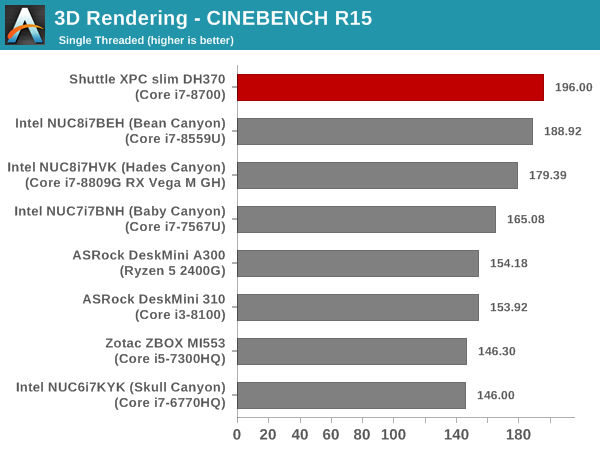
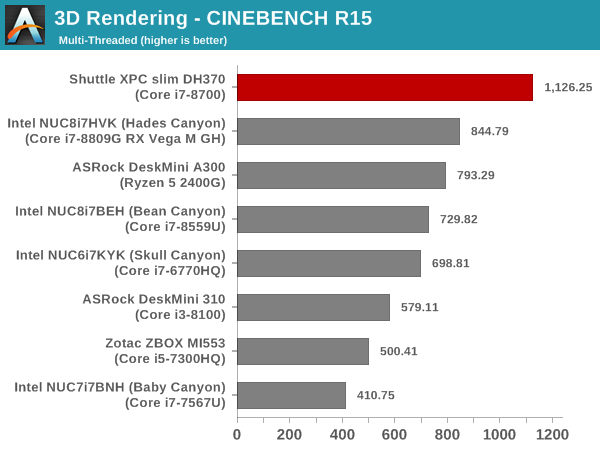
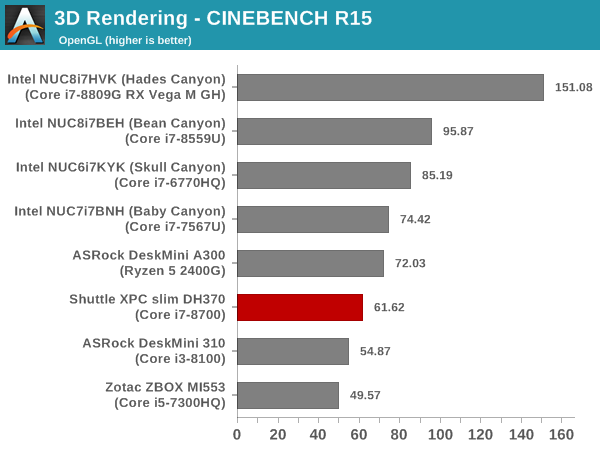
The excellent single-threaded performance of the Coffee Lake core, as well as the 6C/12T configuration come into play here in the single and multi-threaded scores. On the OpenGL side, the GPU is not particularly powerful, and the system comes in the bottom half of the graph.
x265 Benchmark
Next up, we have some video encoding benchmarks using x265 v2.8. The appropriate encoder executable is chosen based on the supported CPU features. In the first case, we encode 600 1080p YUV 4:2:0 frames into a 1080p30 HEVC Main-profile compatible video stream at 1 Mbps and record the average number of frames encoded per second.
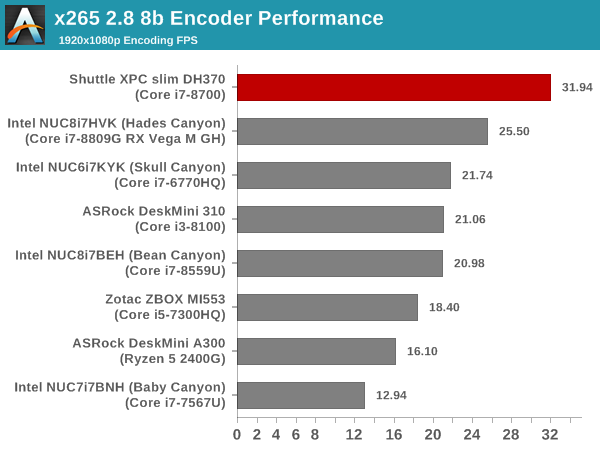
Our second test case is 1200 4K YUV 4:2:0 frames getting encoded into a 4Kp60 HEVC Main10-profile video stream at 35 Mbps. The encoding FPS is recorded.
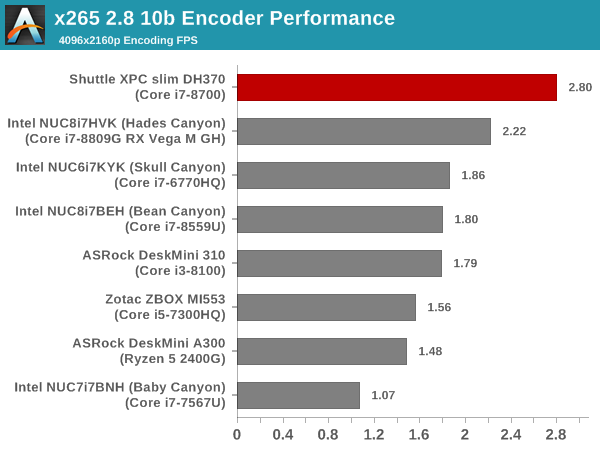
Again, the performance of the Core i7-8700 stands out, as its excellent single-threaded performance as well as the number of cores / threads help the XPC slim DH370 come out on top.
7-Zip
7-Zip is a very effective and efficient compression program, often beating out OpenCL accelerated commercial programs in benchmarks even while using just the CPU power. 7-Zip has a benchmarking program that provides tons of details regarding the underlying CPU's efficiency. In this subsection, we are interested in the compression and decompression rates when utilizing all the available threads for the LZMA algorithm.
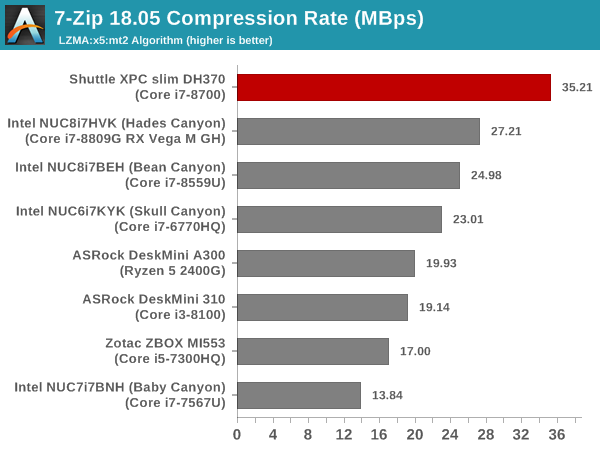
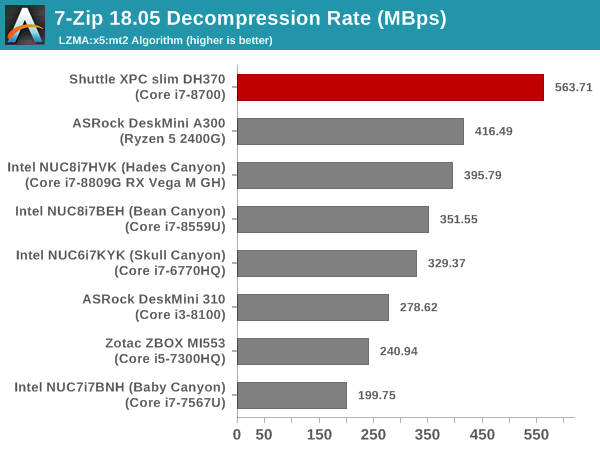
In CPU-intensive benchmarks such as 7-zip (and x265 earlier), where the slower RAM doesn't have too much effect, the XPC slim DH370 with its Core i7-8700 comes out on top easily.
Cryptography Benchmarks
Cryptography has become an indispensable part of our interaction with computing systems. Almost all modern systems have some sort of hardware-acceleration for making cryptographic operations faster and more power efficient. In this sub-section, we look at two different real-world applications that may make use of this acceleration.
BitLocker is a Windows features that encrypts entire disk volumes. While drives that offer encryption capabilities are dealt with using that feature, most legacy systems and external drives have to use the host system implementation. Windows has no direct benchmark for BitLocker. However, we cooked up a BitLocker operation sequence to determine the adeptness of the system at handling BitLocker operations. We start off with a 2.5GB RAM drive in which a 2GB VHD (virtual hard disk) is created. This VHD is then mounted, and BitLocker is enabled on the volume. Once the BitLocker encryption process gets done, BitLocker is disabled. This triggers a decryption process. The times taken to complete the encryption and decryption are recorded. This process is repeated 25 times, and the average of the last 20 iterations is graphed below.
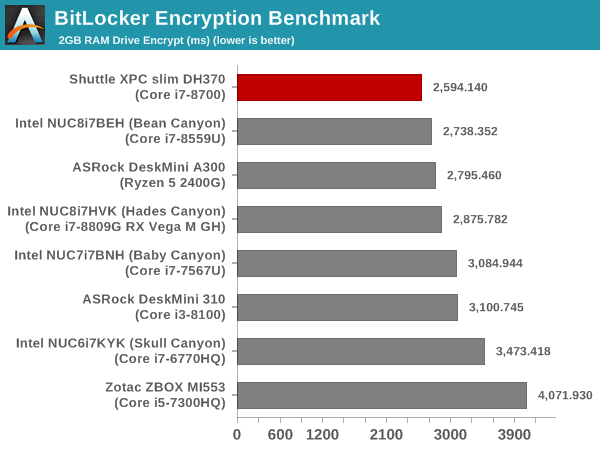
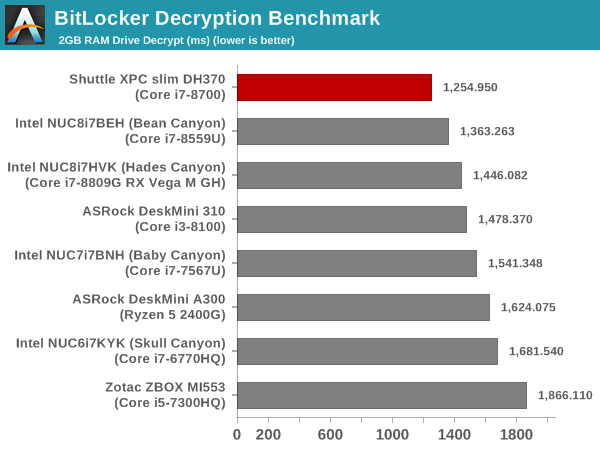
Despite the slower DRAM, the XPC slim DH370 emerges as the best performer for the BitLocker encryption and decryption workloads.
Creation of secure archives is best done through the use of AES-256 as the encryption method while password protecting ZIP files. We re-use the benchmark mode of 7-Zip to determine the AES256-CBC encryption and decryption rates using pure software as well as AES-NI. Note that the 7-Zip benchmark uses a 48KB buffer for this purpose.
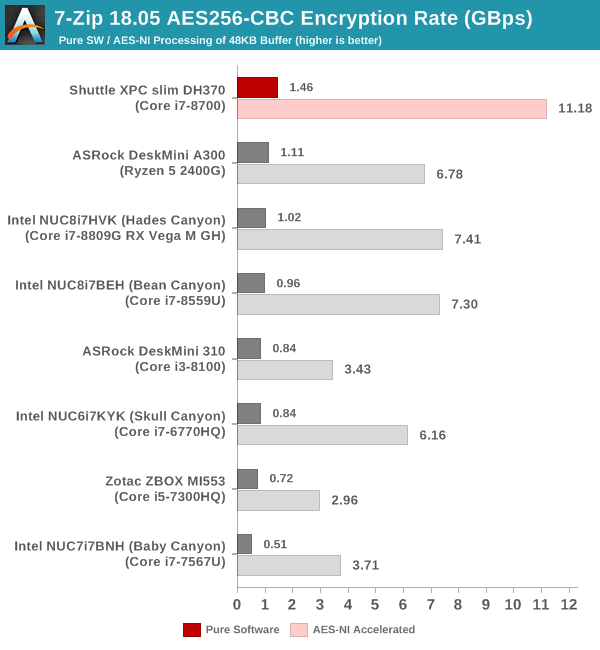
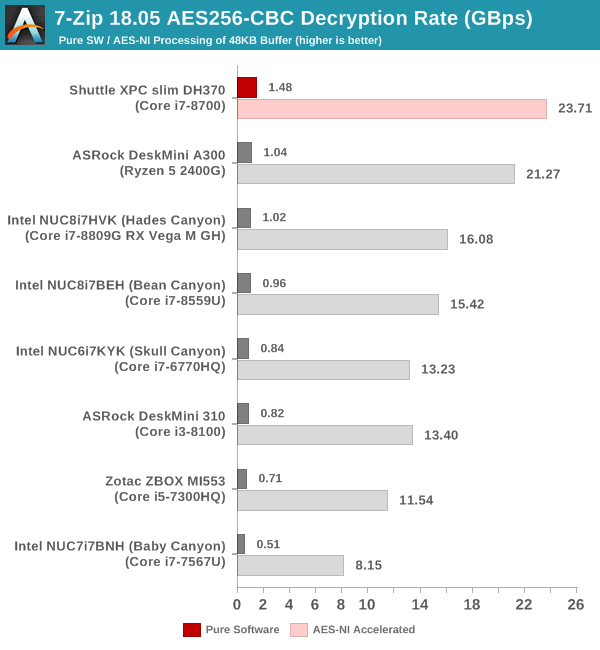
The 7-zip encryption and decryption rates in the XPC slim DH370 are well ahead of the other systems being considered - a trend that we have seen across all the CPU-intensive benchmarks in this section.
Yet another cryptography application is secure network communication. OpenSSL can take advantage of the acceleration provided by the host system to make operations faster. It also has a benchmark mode that can use varying buffer sizes. We recorded the processing rate for a 8KB buffer using the hardware-accelerated AES256-CBC-HAC-SHA1 feature.
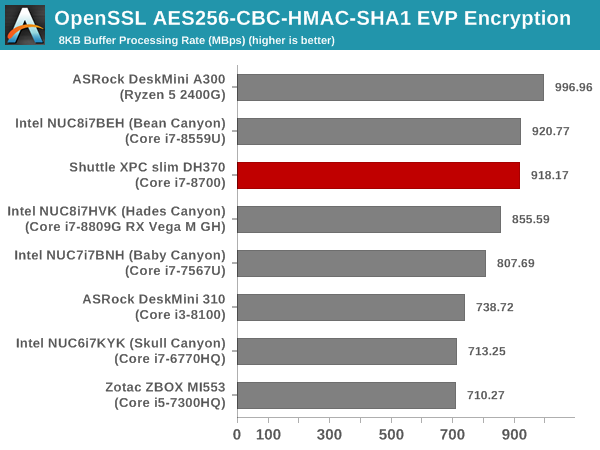
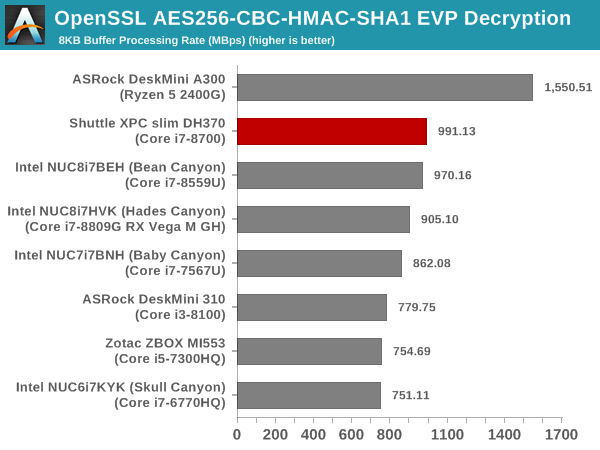
Here, we see the Bean Canyon NUC giving it close competition. The Ryzen system is well ahead of the Intel-based systems in this benchmark.










37 Comments
View All Comments
timecop1818 - Monday, May 6, 2019 - link
Intel CPUs only have native DisplayPort output, not HDMI (licensing?). Nothing is technically preventing fullly complaint HDCP 2.2 path when using the MCDP part - unless shuttle cheaped out and didn't include the keys? Anyway i never looked into this as HDMI port is never something I'm looking for in a PC. I'm curious what exactly prevents the playback, as the same part (or a similar one from Parade tech) is what would be used inside a USBC to HDMI 2.0 cable as well.ganeshts - Monday, May 6, 2019 - link
All three display outputs support HDCP 2.2Intel supports HDMI, but, only 1.4a as of now. If OEMs want to put a HDMI 2.0a port, then, that HDMI capability of the Intel CPU is left un-used.
Some LSPCons do not do Stereoscopic 3D forwarding, which results in the loss of 3D capabilities.
rchris - Monday, May 6, 2019 - link
Thanks for a good review. But please include physical dimensions; particularly important when you're reviewing a compact system. The volume specs are nice, but not sufficient. Yes, they are available at the "Full Specifications" link, but would be more helpful to be in your article.Guspaz - Monday, May 6, 2019 - link
Be wary of Shuttle claims that their systems support standard motherboards. I bought a Shuttle XPC SZ77R5. Years later, the motherboard died and Shuttle wanted an absurd amount of money for the replacement (enough to buy a whole new computer). They claimed in the advertising for the system that it was "easily" upgradable with any standard mini-itx motherboard. In fact, the product website STILL says that.Three problems: the case uses a non-standard motherboard standoff height, and does not include any standoffs. There are a few of them directly welded to the chassis, but only enough for Shuttle motherboards, more are required for a mini-ITX board. I couldn't even find any of the right height online to buy, short of ordering them in bulk from China and waiting a few months. Instead, I had to take standard brass motherboard standoffs and filed them down by hand. It took hours.
Second: the included power supply didn't have a full-width power connector that mini-ITX motherboards required. Luckily, the missing pins were just for providing power, so they seem to be in the "strongly recommended but technically not required" category, and it worked OK without them.
Third: Shuttle motherboards don't have the CPU in the same location as a mini-ITX motherboard, so the system's custom heatpipe-based cooling system must be thrown out and replaced by traditional air cooling, which is less effective.
Death666Angel - Monday, May 6, 2019 - link
Well, mITX motherboards don't have the CPU sockets in the same location, so that point is moot. And all I just read about their advertising the ITX compatiblity (granted, I only found the German site) is that they said you can use mITX motherboards without having to modify the case. And that seems right, doesn't it?Guspaz - Wednesday, May 8, 2019 - link
It was not really true for the SZ77R5, no. Because short of fabricating custom mounting hardware like I did, you would have needed to modify the case with a deemed to install an mITX board. Requiring mounting hardware that does not exist is far from the easy upgradability they claimed. Now, hopefully this isn’t the case with the product that is the subject of this anandtech article. But I’ve been burned by them before.Guspaz - Wednesday, May 8, 2019 - link
*with a dremel, not a “deemed”timecop1818 - Monday, May 6, 2019 - link
Dude this is a completely non-standard SFF motherboard that doesn't follow any particular layout or spec. Do you complain that Intel NUC doesn't fit into Mini ITX board? There are no claims made anywhere that this board is user replaceable.0ldman79 - Tuesday, May 7, 2019 - link
"Mini-ITX Mainboard SupportShuttle expands the capabilities of its R chassis, adding support for Mini-ITX mainboards (17 x 17cm or 6.7 x 6.7 inches). The Shuttle chassis can go beyond the Shuttle mainboard, so you can easily upgrade or downgrade the mainboard to your desire, without any modifications to the chassis."
http://global.shuttle.com/main/productsDetail?prod...
timecop1818 - Tuesday, May 7, 2019 - link
Yes and that link has nothing to do with the product reviewed here...