Shuttle XPC slim DH370 mini-PC Review: A Compact Digital Signage Powerhouse
by Ganesh T S on May 6, 2019 8:00 AM ESTUL Benchmarks - PCMark and 3DMark
This section deals with a selection of the UL Futuremark benchmarks - PCMark 10, PCMark 8, and 3DMark. While the first two evaluate the system as a whole, 3DMark focuses on the graphics capabilities.
PCMark 10
UL's PCMark 10 evaluates computing systems for various usage scenarios (generic / essential tasks such as web browsing and starting up applications, productivity tasks such as editing spreadsheets and documents, gaming, and digital content creation). We benchmarked select PCs with the PCMark 10 Extended profile and recorded the scores for various scenarios. These scores are heavily influenced by the CPU and GPU in the system, though the RAM and storage device also play a part. The power plan was set to Balanced for all the PCs while processing the PCMark 10 benchmark.
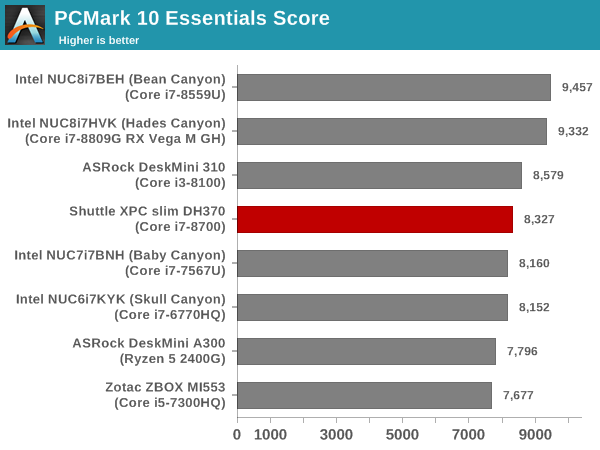
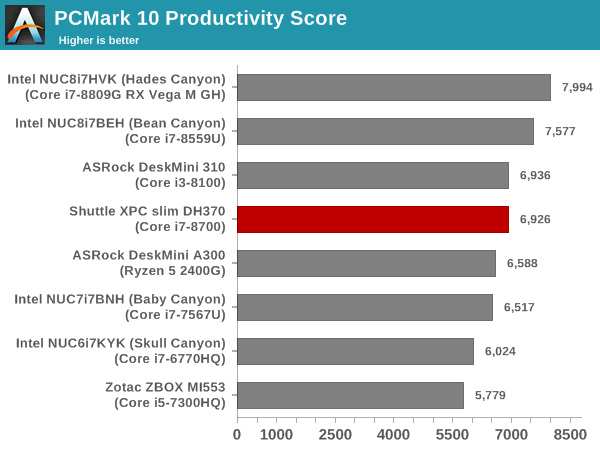
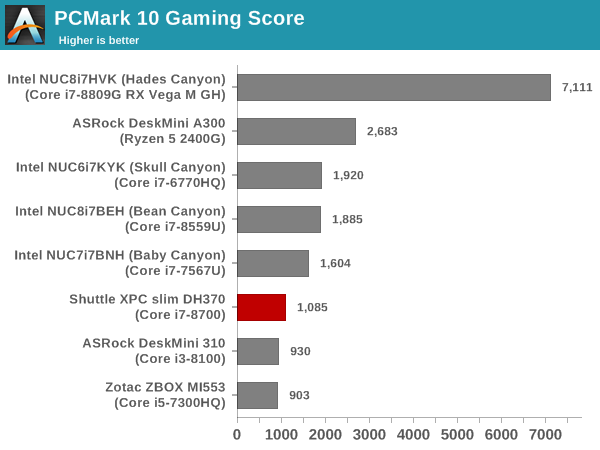
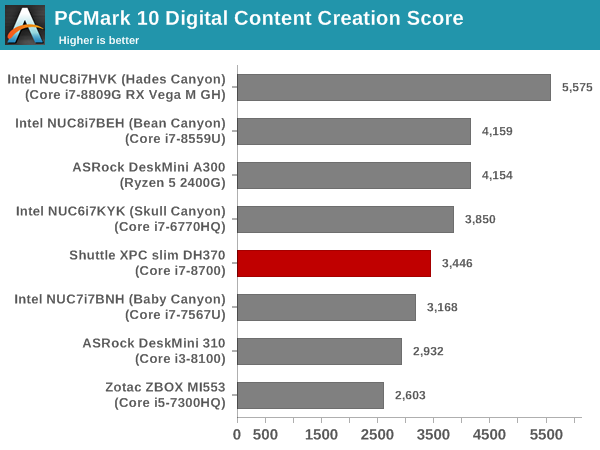
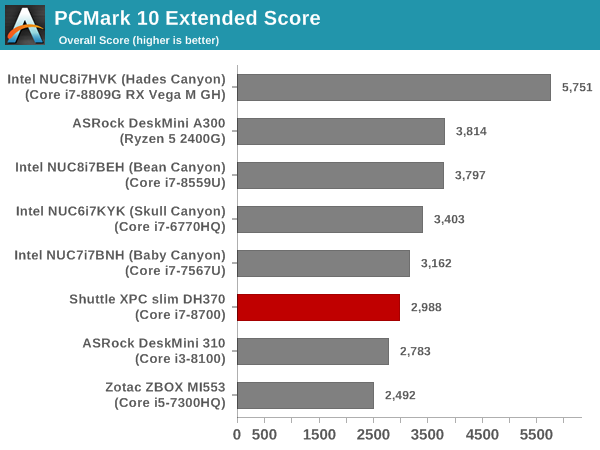
The performance of the DH370 is not as good as what one might expect from a system equipped with a Core i7-8700. In fact, we see it barely surpassing the DeskMini 310 equipped with a Core i3-8100. Two contributors to this overall issue are the use of a PCIe 3.0 x2 NVMe SSD (compared to the PCIe 3.0 x4 NVMe SSDs in almost all the systems above it in the benchmarks) and the usage of a DDR4-2400 kit (almost all other systems have the SODIMMs operating between 2666 MHz and 3000 MHz).
PCMark 8
We continue to present PCMark 8 benchmark results (as those have more comparison points) while our PCMark 10 scores database for systems grows in size. PCMark 8 provides various usage scenarios (home, creative and work) and offers ways to benchmark both baseline (CPU-only) as well as OpenCL accelerated (CPU + GPU) performance. We benchmarked select PCs for the OpenCL accelerated performance in all three usage scenarios. These scores are heavily influenced by the CPU and the memory sub-system.
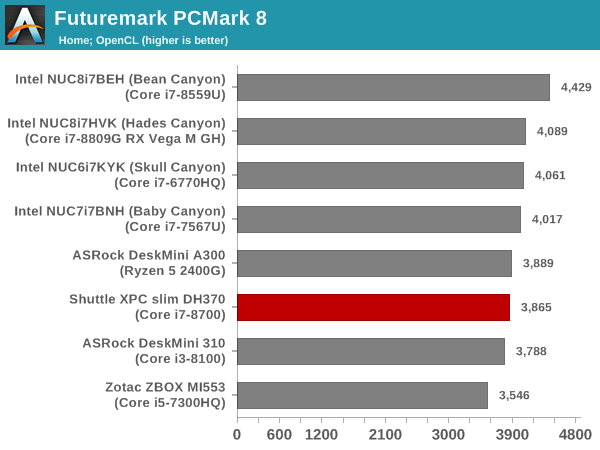
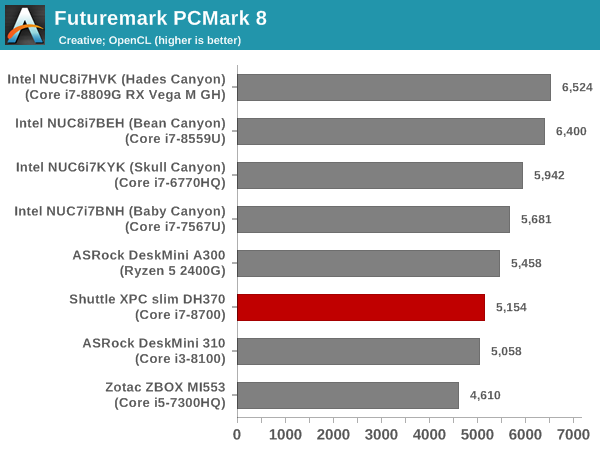
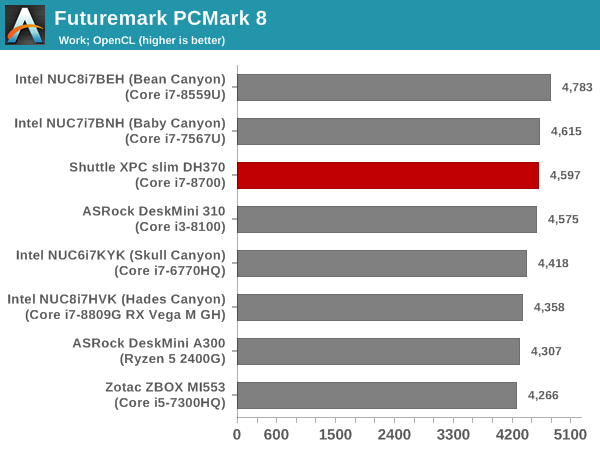
The PCMark 8 numbers follow the PCMark 10 ordering, largely due to the same reasons discussed earlier.
3DMark
UL's 3DMark comes with a diverse set of graphics workloads that target different Direct3D feature levels. Correspondingly, the rendering resolutions are also different. We use 3DMark 2.4.4264 to get an idea of the graphics capabilities of the system. In this section, we take a look at the performance of the Shuttle XPC slim DH370 across the different 3DMark workloads.
3DMark Ice Storm
This workload has three levels of varying complexity - the vanilla Ice Storm, Ice Storm Unlimited, and Ice Storm Extreme. It is a cross-platform benchmark (which means that the scores can be compared across different tablets and smartphones as well). All three use DirectX 11 (feature level 9) / OpenGL ES 2.0. While the Extreme renders at 1920 x 1080, the other two render at 1280 x 720. The graphs below present the various Ice Storm worloads' numbers for different systems that we have evaluated.
| UL 3DMark - Ice Storm Workloads | |||
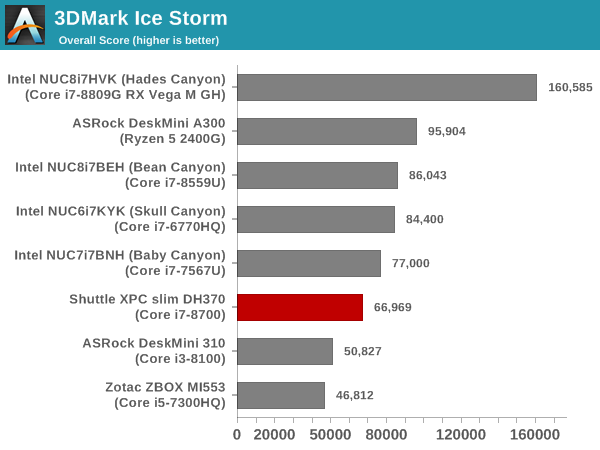
3DMark Cloud Gate
The Cloud Gate workload is meant for notebooks and typical home PCs, and uses DirectX 11 (feature level 10) to render frames at 1280 x 720. The graph below presents the overall score for the workload across all the systems that are being compared.
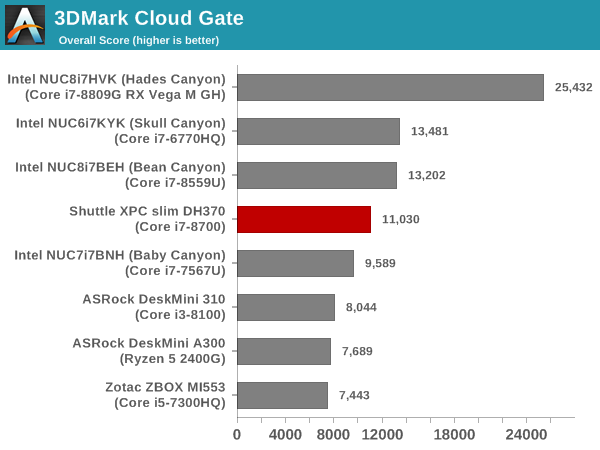
3DMark Sky Diver
The Sky Diver workload is meant for gaming notebooks and mid-range PCs, and uses DirectX 11 (feature level 11) to render frames at 1920 x 1080. The graph below presents the overall score for the workload across all the systems that are being compared.
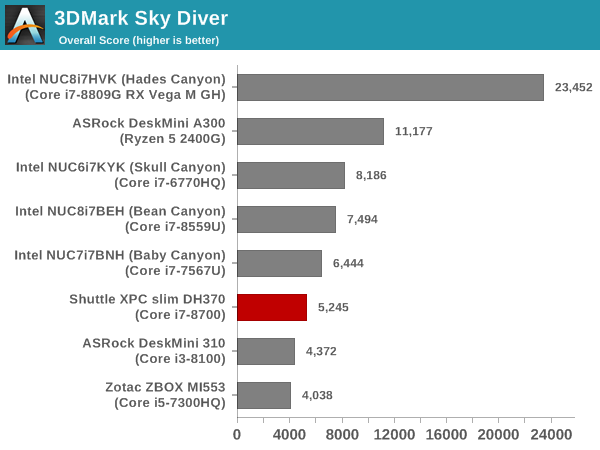
3DMark Fire Strike Extreme
The Fire Strike benchmark has three workloads. The base version is meant for high-performance gaming PCs. Similar to Sky Diver, it uses DirectX 11 (feature level 11) to render frames at 1920 x 1080. The Ultra version targets 4K gaming system, and renders at 3840 x 2160. However, we only deal with the Extreme version in our benchmarking - It renders at 2560 x 1440, and targets multi-GPU systems and overclocked PCs. The graph below presents the overall score for the Fire Strike Extreme benchmark across all the systems that are being compared.
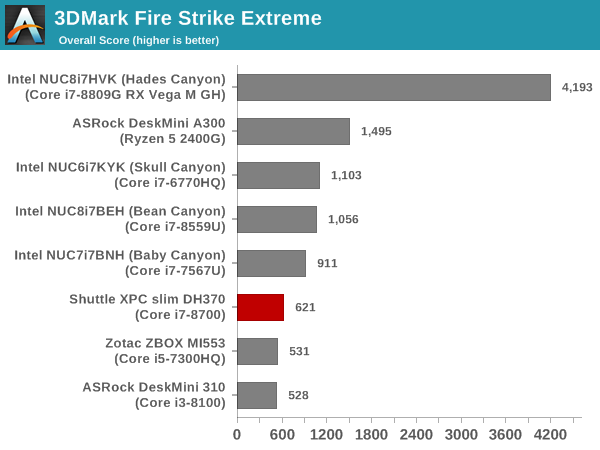
3DMark Time Spy
The Time Spy workload has two levels with different complexities. Both use DirectX 12 (feature level 11). However, the plain version targets high-performance gaming PCs with a 2560 x 1440 render resolution, while the Extreme version renders at 3840 x 2160 resolution. The graphs below present both numbers for all the systems that are being compared in this review.
| UL 3DMark - Time Spy Workloads | |||
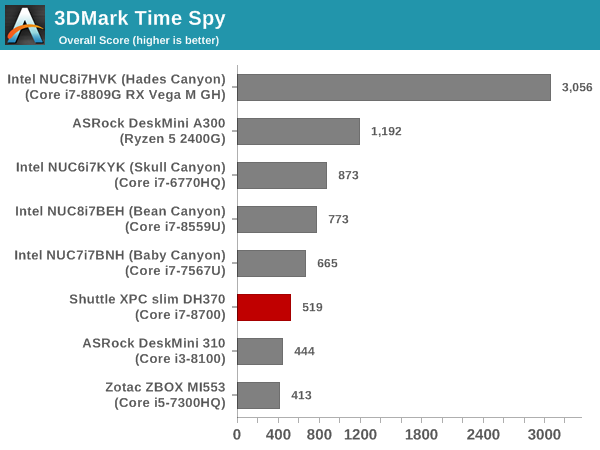
3DMark Night Raid
The Night Raid workload is a DirectX 12 benchmark test. It is less demanding than Time Spy, and is optimized for integrated graphics. The graph below presents the overall score in this workload for different system configurations.
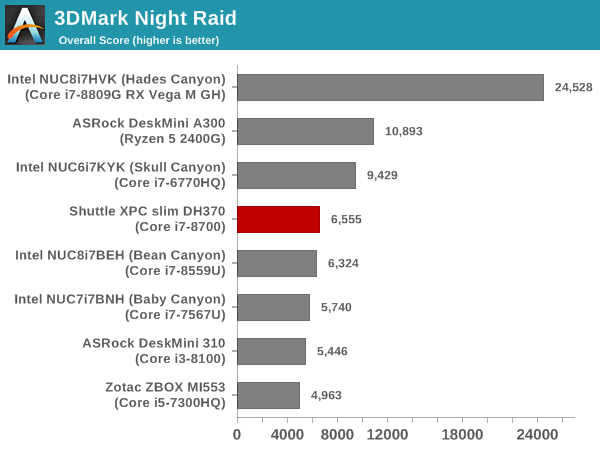
The numbers in the 3DMark workloads roughly tally with what can be expected from the Intel UHD Graphics 630 (also present in the Core i3-8100, which was used in the DeskMini 310 review). It is clear that performance in 3D / gaming workloads is not a strong point of the XPC slim DH370. Fortunately, Shuttle makes no mention of the gaming segment when discussing the target markets for the system.










37 Comments
View All Comments
NaterGator - Monday, May 6, 2019 - link
Now this looks like one heck of a routerbox. If only it had 10GBase-T...fusebokme - Monday, May 6, 2019 - link
I have this box (the XH version) running pfsense on a Pentium Gold G5600. Multiple openvpn connections don't stress it at all. Got G5600 due to high single thread performance (pppoe and openvpn are single threaded). Excellent box. Very stable. Intel NICs. As you say: 10gbit would be icing on the cake but not too many places you can get 10gbit internet yet.JHBoricua - Monday, May 6, 2019 - link
Why? Way too expensive for that purpose, specially when you're limited to two interfaces. A HP T620 Plus with 8GB RAM and 16GB of storage plus a quad port intel i340 card can be built for half of what this costs as a barebones kit.0ldman79 - Tuesday, May 7, 2019 - link
If you're doing traffic shaping, sure.If you're just moving data it's massively overkill.
bill.rookard - Tuesday, May 7, 2019 - link
I have a SuperMicro itx board with an Atom D525 and dual NICs for my pfsense box - super quiet, and solid as a rock. Fraction of the price of this unit.(and no, there are no backdoor chips as far as I can see LOL)
GreenReaper - Tuesday, May 7, 2019 - link
Other than the Intel? Its PVAP (Protected Audio Visual Path) will remain:https://forums.freebsd.org/threads/remote-code-exe...
You might be able to use me_cleaner:
https://github.com/corna/me_cleaner
Of course, you will lose the ability to decode protected formats in hardware:
https://www.techarp.com/bios-guide/pavp-mode/
It may be paranoia to imagine that Intel has deliberately back-doored their decoder, but perhaps less so to imagine that there may be an exploitable bug in the code, especially given recent issues.
Irata - Wednesday, May 15, 2019 - link
It seems that Backdoor chips won't be needed.Hixbot - Monday, May 6, 2019 - link
Another small pc review with no noise measurements...mikato - Monday, May 6, 2019 - link
He has a couple sentences with some subjective noise analysis that was very helpful to me at least. "simply too noisy for use as a HTPC"Hixbot - Tuesday, May 7, 2019 - link
All of Ganesh's small pc reviews need objective noise measurements. It's one of the most important aspects of a HTPC. Temperature measurements are not much help if they can't be compared to noise levels.