The Western Digital WD Blue SN500 SSD Review: Moving The Mainstream To NVMe
by Billy Tallis on April 19, 2019 9:30 AM ESTAnandTech Storage Bench - Light
Our Light storage test has relatively more sequential accesses and lower queue depths than The Destroyer or the Heavy test, and it's by far the shortest test overall. It's based largely on applications that aren't highly dependent on storage performance, so this is a test more of application launch times and file load times. This test can be seen as the sum of all the little delays in daily usage, but with the idle times trimmed to 25ms it takes less than half an hour to run. Details of the Light test can be found here. As with the ATSB Heavy test, this test is run with the drive both freshly erased and empty, and after filling the drive with sequential writes.
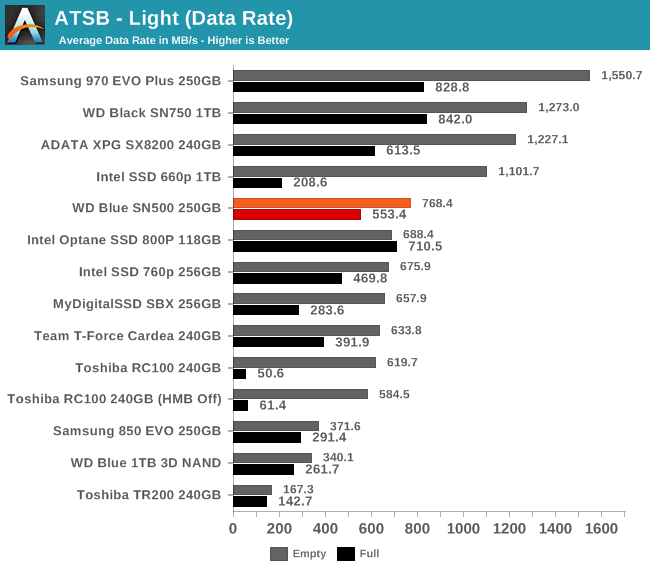
The best high-end NVMe drives offer average data rates on the Light test that are twice what the WD Blue SN500 can manage, though the perceived difference in performance for such light workloads is much smaller. When the test is run on a full drive, the fastest drives lose a much larger share of their performance and the SN500 ends up being only a bit slower than the high-end competition.
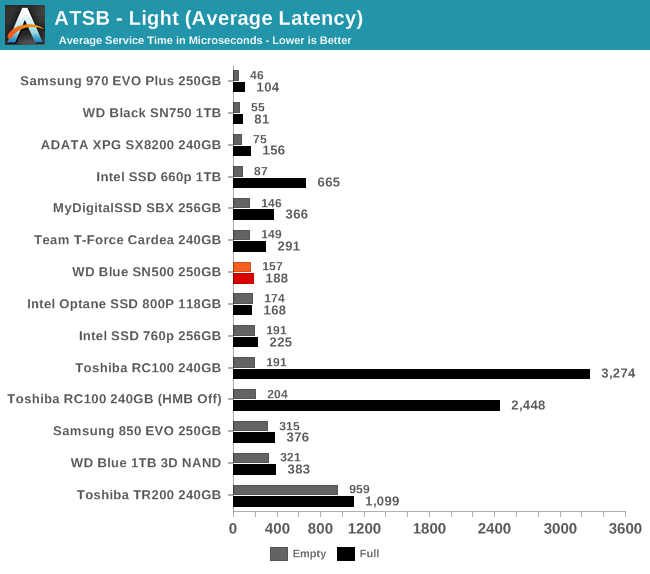
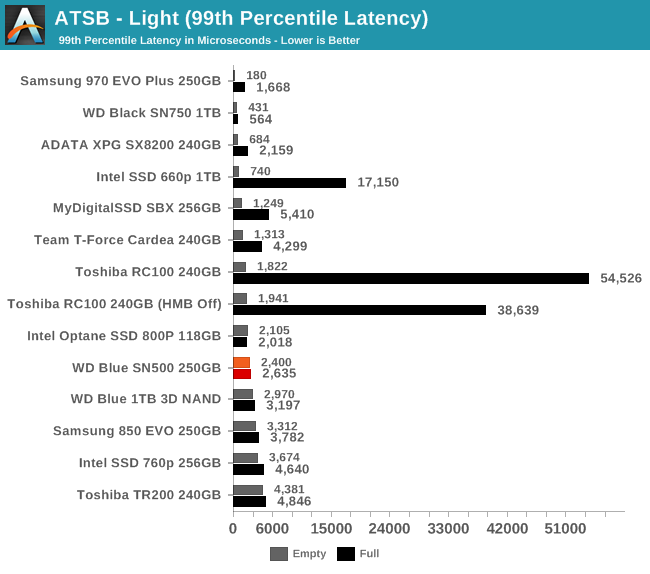
The average and 99th percentile latencies for the WD Blue SN500 on the Light test are clearly higher than for the top high-end drives, but the good full-drive behavior of the SN500 means it doesn't stick out like some entry-level NVMe drives.
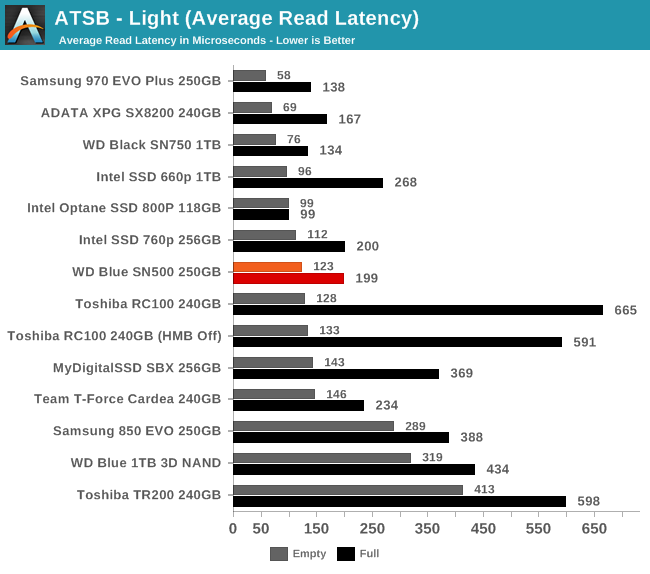
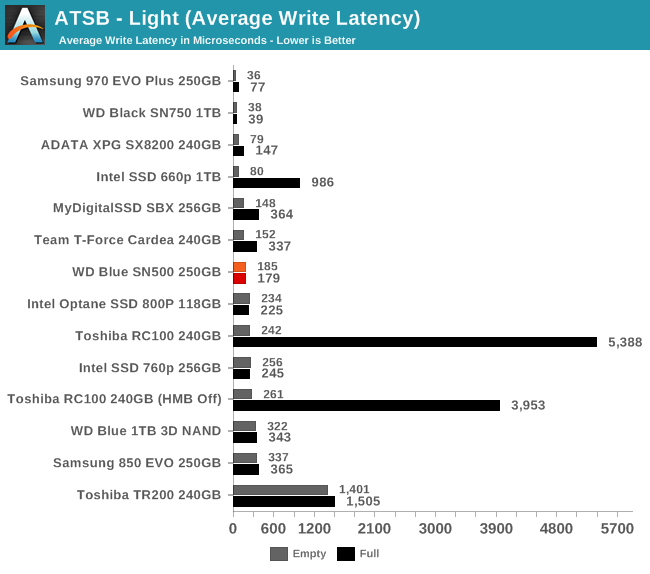
The WD Blue SN500's average write latency shows basically no impact from running the Light test on a full drive, and the impact on average read latency is much smaller than for most drives, especially entry-level NVMe.
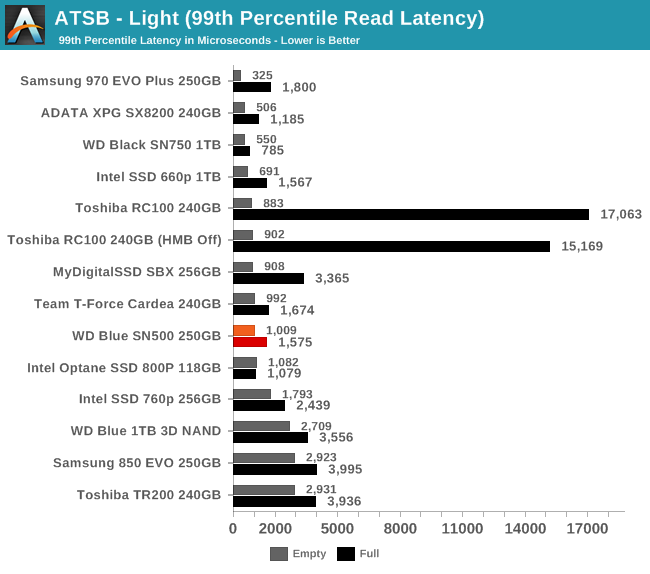
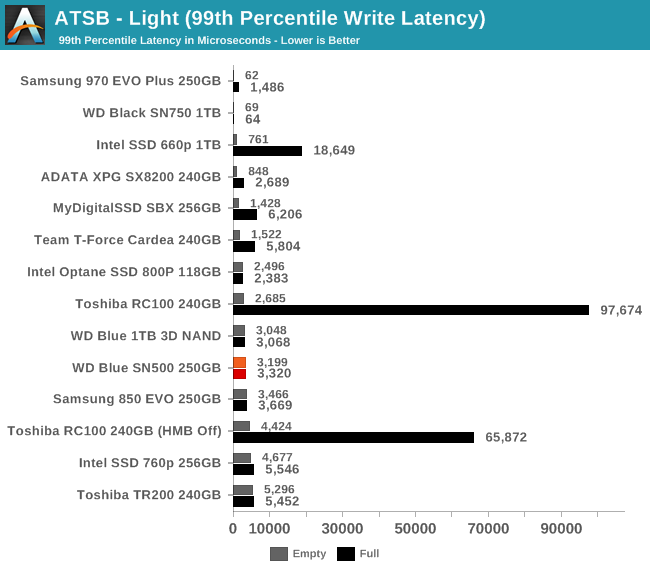
The WD Blue SN500 has excellent QoS for both reads and writes on the Light test, even when the test is run on a full drive. Some writes may take a few milliseconds to complete, but the SN500 won't present the user with any noticeable stalls during such a light workload.
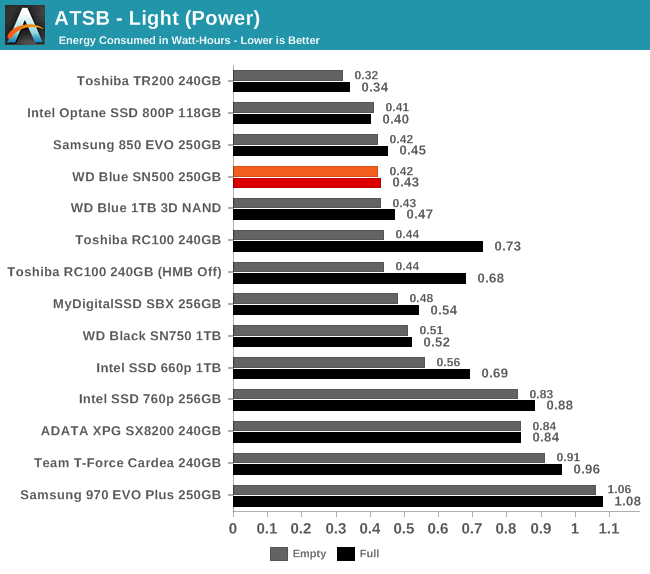
The energy usage by the SN500 during the Light test is comparable to that used by the SATA drives, and is lower than what most of the NVMe drives can manage. The fastest drives require about twice the energy to deliver performance boosts that don't really matter to a light workload like this test.










50 Comments
View All Comments
kpb321 - Friday, April 19, 2019 - link
A lot of people don't need much space. I just upgraded my wife from a 128gb SSD to a 256gb SSD. The 128GB SSD was getting a little full because of pictures of our son and I was occasionally having to free up space for Windows update etc. We could have stuck with the 128gb and migrated her entire picture collection to the NAS or kept freeing up space when needed but a 256 SATA SSD is so cheap I figured why not upgrade. Her old 128gb got stuck in my in-law's computer to replace the old slow 500gb hd they had in the system. They are using less than half the space on that SSD so should be fine for a long time and if really needed I can always setup the 500gb hd as a secondary storage drive for them. The old days of 32/64gb SSD being barely adequate are passed. Windows + a decent selection of apps is fine on a 128gb SSD and 256gb gives even more head room.jabber - Saturday, April 20, 2019 - link
Been running my work laptop on a 64GB SSD for several years now. Some of us don't need to keep masses of data on a device that goes out and about. Sometimes carrying masses of data is a liability.RealBeast - Friday, April 19, 2019 - link
Don't know about mainstream, but no way that I would waste precious M.2 slots on some small slow drive like this one.Sure a .5-2TB, but not really a 660P for me (they should be on SATA ports at my house). I use those ports for fast drives.
beginner99 - Saturday, April 20, 2019 - link
In a laptop you might have a point but in a desktop? Put the OS on it and the most used apps like browser. If you don't game you are already set. For games you can use a hdd or a large cheap sata ssd as it doesn't really matter much what you use.stephenbrooks - Sunday, April 21, 2019 - link
If you have a lot of games you'll want both large capacity and fast access.But other than capacity, this "low end" NVMe drive looks great. It's clearly possible for them to do 1TB+ versions in the future too, in one way or another.
Korguz - Sunday, April 21, 2019 - link
fazalmajid you may not see it.. but others do.. for me.. i usually use a small drive for my C drive, aka windows drive, before it was 120, now.. as 120 gig drives have next to vanished, im using 250 gig drives, with other bigger drives for other things.. so when it come times for format, and install fresh.. instead of having to move and then redo a big drive.. all i have to deal with, is a small drive with little to no " i want to keep this so i need to move it to another drive " swapping...stephenbrooks - Sunday, April 21, 2019 - link
I found Windows wants to put "User" data and "Program Files" on the same primary drive, so it can grow in size and even end up containing data I want to keep, even if I try to separate the two.Korguz - Monday, April 22, 2019 - link
i check those 2 directories as part of the " i want to keep this so i need to move it to another drive " searching, and then moving... :-)tipoo - Friday, April 19, 2019 - link
I'd still be interested in seeing a T2 SSD (Apple) put through these paces. Usually they did great in sequential tests but not so much in 4k randoms, so I wonder how it would do on, say, Destroyer.kpb321 - Friday, April 19, 2019 - link
This drive did exceed my expectations for a x2 pci-e lanes with no Dram and no HBM but the pricing is going to be key. The SM2262 drives have gotten pretty inexpensive and don't leave a lot of room for a drive like this even as good as it may be for what it is. I just recently picked up the ADATA version of the HP EX920 @ $73 for the 480gb drive. That a x4 drive with dram on it and should beat this drive pretty consistently. Personally this drive would need to be down around $60 before I'd consider the price difference meaningful enough to consider this drive.