Buffalo TeraStation 5200 Network Video Recorder Review
by Ganesh T S on July 31, 2015 8:00 AM EST- Posted in
- NAS
- IP cameras
- Buffalo
- NVR
Setup and Usage Impressions
The most difficult part of setting up the NVR system actually turned out to be the wiring and placement of the two cameras relative to the PoE switch. In our evaluation setup, we decided to connect the TeraStation 5200 NVR and the BSL-POE-G2150U uplink to a switch connected directly to a router. The cameras were then connected to the PoE switch. The network components received addresses via DHCP without any problems.
Setting up the NAS
Accessing the IP of the NAS led us to the web administration page (default password being 'password'). The web UI shows that the NVR can also be configured for regular NAS duties. We decided to evaluate it as a dedicated NVR.
We found that the two WD Red drives were configured in RAID-1 and formatted in XFS, and that a shared folder was already set up. By default, SMB, AFP and SFTP were turned on. We turned off AFP and SFTP as they were not essential for NVR functionality. Under the Applications tab, we also have Surveillance Camera Settings where a particular shared folder could be chosen for recording surveillance videos.
Once the initial setup was done, we could completely forget about the NAS unit. In fact, we never had to access it via its web UI other than to shut down the system at the end of our review process.
Axis Camera Companion
The two M1054 cameras could be easily configured stand-alone via their web UI. However, for NVR purposes, it turned out to be easier to configure them from one interface using the Axis Camera Companion PC client. We installed it on a Windows 7 PC and created a MyAxis cloud account. The account is mandatory for the use of the Axis Camera Companion software and important for accessing the cameras on-the-go via the Internet, as we shall see further down.
The Axis Camera Companion (referred to as ACC hereon) automatically searches for all compatible Axis cameras in the network. Our cameras had already been configured via their web UI, and hence, it was necessary to enter the login credentials in order to use them with ACC.
Some Axis cameras also record to local storage, but all of them can record to a network share. ACC allows configuration of the network share by automatically search for available storage devices. It appears that ACC is internally using uPnP for this purpose, as shown in the screenshot below.
The two cameras were set up to record continuously to the NAS (a 640x400 5fps stream all the time and a 1280x800 15fps stream upon motion detection). It is also possible to configure how long recordings are kept (we chose two weeks, considering that our NVR came with only 1 TB of usable space).
The firmware that initially shipped with the cameras in our review package didn't support remote access, but a firmware update helped enable this option. ACC also allows customization of the streaming parameters / saving locations for the videos etc., as shown in the gallery below.
Surveillance On-the-Go: Mobile Streaming
The Axis Camera Companion also has a mobile component - Android and iOS apps. Upon installation of the app, the user is required to log in with a MyAxis account. A single account can be associated with multiple 'sites'. We configured the two cameras in our review package as 'AT-REVIEW' on the PC, and this automatically appeared when we entered the credentials on the Android app.
The gallery below shows the various important features of the Android app. It must be noted that all these features work over the Internet also (not just the local network). However, that is also dependent on the firmware / model of the cameras themselves. No port forwarding is necessary. It must also be noted that the video recordings are not hosted or held in Axis's servers for access via the Internet.
The features of the app include live viewing (by default, in a matrix form, but also on a per-camera basis), ability to view and locally save segments of the recorded video, alter the quality of the streamed video and also take snapshots. The timeline view of the recorded video is blue in the time span where there is no movement, and red when motion has been detected. This enables easy navigation to timestamps of interest when viewing the recorded video on a mobile device. The viewing of the recorded video entails the IP cameras reading from the network share on the TeraStation 5200 NVR and transmitting it across the network (over the Internet, if necessary).


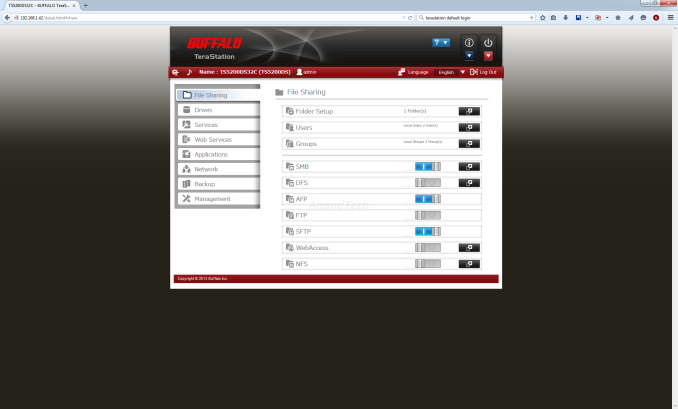






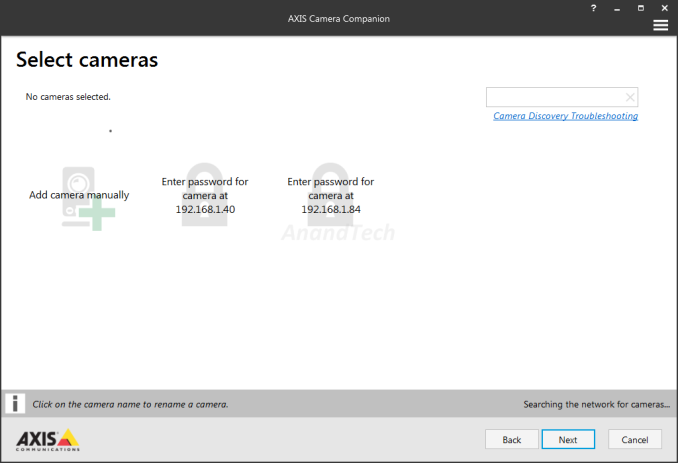
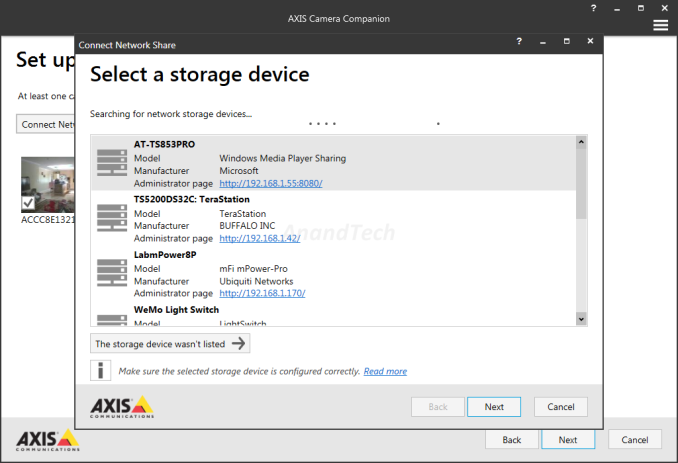
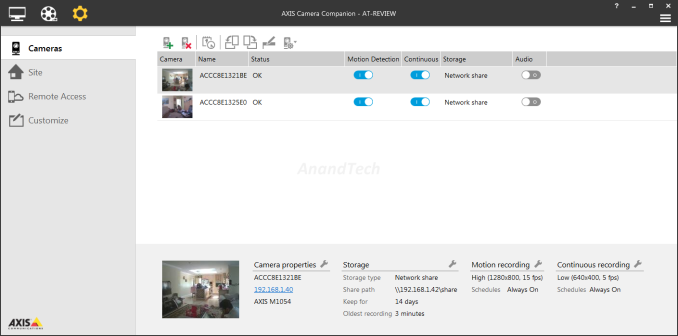




















12 Comments
View All Comments
DanNeely - Friday, July 31, 2015 - link
That looks a bit bulky for a 2 bay model, is there something extra inside using the extra space?For comparison the TeraStation 5200 is 166 x 170 x 231 mm (H x W x D) barely smaller than Synologies 4 bay DS 415+ at 165 X 203 X 233.2, and nearly twice as thick as the 215+ at 157 x 103.5 232 mm.
ganeshts - Friday, July 31, 2015 - link
The TS5200 has an inbuilt PSU - no wall wart / hanging adapter - and that accounts for the extra thickness.DanNeely - Friday, July 31, 2015 - link
Ahhh. Getting rid of a wall wart/soap on a rope PSU is a good tradeoff for a slightly larger chassis.bds71 - Friday, July 31, 2015 - link
I know this is primarily a NAS review, but would the Axis Camera and the PoE Switch be able to provide on-demand (only when movement is detected) streaming via in-house monitor or iPhone? this is more what I would be interested in as a hunter on my local property.ganeshts - Sunday, August 2, 2015 - link
Currently, the Axis Camera Companion mobile app doesn't seem to do push notification. However, if you were to use the camera with a NAS like one from Synology or QNAP (Surveillance Station package and mobile app) - what you want to get done is possible.zlandar - Saturday, August 1, 2015 - link
Compelling? Only for a computer noob incapable of putting their own system together. For $900 you could buy an i3 PC outfitted with a larger hard drive running Blue Iris. You can buy Hikvision 3MP cameras that are cheaper and run @ 30 fps.ganeshts - Sunday, August 2, 2015 - link
You do understand that this is for businesses like veterinary hospitals / shops etc. - people who don't want to or have the time to put together a surveillance system with bits and pieces from different vendors / shops. These people also want a one-stop shop for support. Why do you think programs such as the 'Axis Partner Program' under which this Buffalo NVR is qualified exist?Yes, if one has the inclination / time / technical know-how, a DIY solution is definitely going to be priced lower. There is always a trade-off, and given that $900 seems to be the price that most vendors seem to be demanding for this type of solution, it looks like the market has spoken.
zlandar - Sunday, August 2, 2015 - link
If you are making the argument that this system should cost more because it's an all-in-one setup then why not just go to Costco and buy a Lorex camera system? You can buy one for a $100 less and get a 4 camera setup:http://www.costco.com/.product.100153164.html?cm_s...
These are POE cameras that can run at 1080p @ 30fps and rated for outdoor use. The Axis cameras featured are significantly inferior.
Does a business owner who doesn't know anything about PCs care about a NAS vs a dedicated recording box like the Lorex? According to you they would not. So why pay such a premium for a NAS with two mediocre cameras?
I'm giving you a hard time because you said it's "compelling". It's overpriced IMO.
wolrah - Monday, August 3, 2015 - link
Or Ubiquiti's UniFi Video (formerly AirCam before their marketing team decided to shoehorn it in to the UniFi brand) system, which can be had with an "appliance" style controller or can be used with a homebrew type setup on basically anything that can run Java. An appliance, three cameras, and an 8 port PoE switch can be had for about $200 less than this Buffalo thing alone. The cameras include PoE injectors so if you just use those and run the controller on a pre-existing server you're under $100 per camera for 720p.ganeshts - Monday, August 3, 2015 - link
We are talking about a system that can also double up as a NAS - that is the class of products that this belongs to.IMO, the closest product that we have covered before in *this* particular category is the LenovoEMC px2-300d with an integrated VMS. That one costs around the same as this, and actually consumes more power / older Atom CPU / uses enterprise server HDDs instead of NAS drives - and that is the reason this one is more compelling.
All I am saying is that there is a market for this type of device, and there is a market for the N-channel NVR setups sold in Costco - and I am sure there is an overlap between the two (for example, those who want their NAS device to be separate from their NVR may go for the Costco NVR setup) - but, for those who belong to the former category, I still stand by the statement that the Buffalo / Axis setup is compelling for ease of setup, usage and also cost when compared to systems with similar credentials.