Analyzing Intel Core M Performance: How 5Y10 can beat 5Y71 & the OEMs' Dilemma
by Brett Howse & Ian Cutress on April 8, 2015 8:00 AM ESTThe Devices and Test
For today's article we have run a sampling of devices through several benchmarks which vary in workload substantially. Some are single-threaded and some are multi-threaded - some emphasize burst performance, and some focus on sustained performance. Some involve the GPU and some do not. During all of the benchmarks, CPU frequencies, GPU frequencies, and processor temperature were logged. The devices are all different as well, and offer different takes on Core M.
The first device is the Lenovo Yoga 3 Pro. This is the same device that we reviewed, and it features a Core M-5Y71 processor which is the very top of the Core M range. Lenovo has chosen to include a fan, so this is the only one of the Core M devices being included that is actively cooled. Being a convertible laptop, Lenovo must be more wary of surface temperatures than a traditional laptop since the Yoga 3 Pro can be used in the hand as a tablet.
The second device is the ASUS Zenbook UX305, which was recently reviewed as well. This features a Core M-5Y10 processor, which is the lowest-end model available. The UX305 is passively cooled and features an entirely aluminum chassis, which helps to dissipate the heat generated. As a laptop, higher surface temperatures can be manageable since the device is normally sitting on the raised feet and not in direct contact with skin.
The third device is the Dell Venue 11 Pro 7000, which also features the top end Core M-5Y71. This is a tablet first and foremost, and is also passively cooled. The Venue features a plastic rear casing, and as a tablet surface temperatures must be taken into consideration.
The final device is the Dell Latitude 14 7000, which is powered by the Core i5-5200U processor. Being a much higher TDP part, but largely the same architecture, will give a reference point on what Broadwell will do when given better cooling. The sample received has only one channel of memory, which will mostly affect the GPU scores. Dell does offer dual-channel memory, so this device can perform higher than the sample that we have.
Overall the Core i5-5200U is much less dynamic than Core M, with a base CPU frequency of 2.2 GHz and boost of 2.7 GHz. If you will notice, the boost is actually less than the Core M-5Y71, so assuming adequate cooling, or short enough workloads, Core M could in theory outperform the i5, which is something we did see on some benchmarks in the Yoga 3 Pro review.
The average computing day for anyone is going to be wildly different depending on what tasks they are performing. A lot of tasks however are very much burst workloads. As an example, browsing the web means loading the page, which is mostly done upfront. These kinds of workloads will play well into what Core M can do. Boost up to the maximum frequency, get the work done, and then fall back down to the base frequency and cool off. This is the epitome of Intel's hurry up and get idle philosophy.
However not every workload is like this. Gaming for example is a lot of consistent work, done over a long period of time, so cooling is the key here to keep performance up.
To sample a wide variety of workloads, I have picked a variety of benchmarks which are both short and long, do burst work or sustained work, and some involve the GPU and others do not.
Cinebench R15 Single-Threaded: This benchmark performs rendering on a single CPU core, so it should showcase higher clock speeds and good single-threaded performance. The benchmark lasts roughly ten minutes.
Cinebench R15 Multi-Threaded: The same benchmark, but the work is performed on all available cores, including hyper-threading. This benchmark is roughly three minutes.
PCMark 8 Home and Creative: Both the Home and Creative suites of PCMark 8 feature a variety of workloads. Home includes workloads for web browsing, writing, gaming, photo editing, and video chat. Creative includes web browsing, photo editing, video editing, group video chat, media transcoding, and gaming workloads. Home is around thirty minutes, and Creative takes about an hour to complete.
TouchXPRT 2014: This benchmark performs beautify photos (add filters, HDR, etc), blend photos, convert videos for sharing, create music podcast, and create slideshow from photos. Each task is timed, and a lower time results in a higher score. This benchmark takes about ten minutes to finish.
3DMark Sky Diver and Cloud Gate: 3DMark is a staple of our reviews. Both run through several graphics and physics tests which work both the CPU and GPU. Sky Diver is the more difficult of the tests. Sky Diver is about five minutes, and Cloud Gate is about three minutes.
3DMark Ice Storm Unlimited: This test is completely off-screen, and allows for comparison of the graphics across devices and even platforms. Being that it is available for smartphones and tablets, it is a much lower demand on the GPU, and completes very quickly on a PC with the entire benchmark being complete in about a minute.
DOTA 2: This incredibly popular online multiplayer battle-arena game is our final benchmark. This is the same workload performed for the DOTA 2 benchmark we have for reviews, only we run it for the full length of the recording. The entire run is around 45 minutes.
The following pages are very graph heavy, with some of the graphs being quite wide to show the sustained performance of the device over the benchmark run. Below is a gallery of all of the images, in order, which can be references as larger images in a separate window.
A note about the graphs. Each benchmark will show an entire run on each device, and then some combined graphs with the individual scores compared against the other devices. Due to the sampling rate, it may appear that some devices finished the benchmark before the others, but this is not always the case. Several of the devices were too loaded to always log to the text file, so they may have less entries, and appear to get the work done quicker if just comparing based on the time scale. The important data on the combined graphs is how each device handles the entire workload versus the others. We have also included the scores from each device to see where they finish the benchmark.



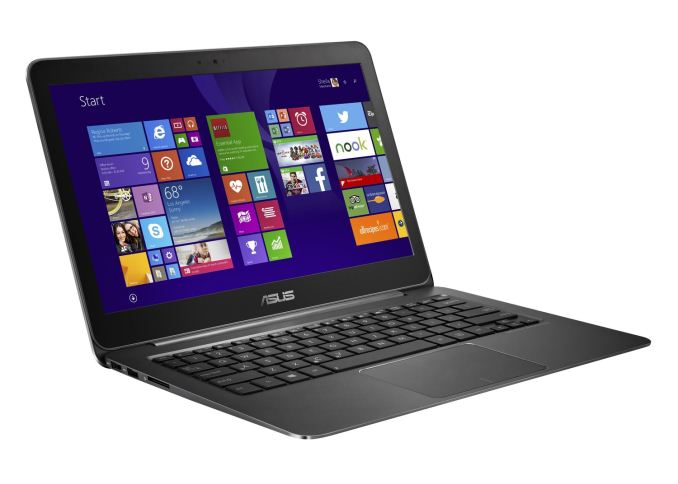
















110 Comments
View All Comments
serendip - Wednesday, April 8, 2015 - link
Maybe Intel made too many compromises and OEMs reached too far with their designs. On one hand a fast race to sleep is good, yet on the other hand, I'd rather be a slow and steady tortoise who finishes the race than a hare that turbos and sleeps frequently to prevent overheating. Device buyers don't care about TDP or poorly set skin temperature limits, they'll just swear off Core M products that give them throttled 600 MHz speeds instead of full power.boblozano - Wednesday, April 8, 2015 - link
Good point, though I tend to think it'll depend on the use cases. I went back to separate desktop(s) / laptop (rather than a single, uber-laptop) about a year ago. Consequently the laptop can be optimized for size / weight / mobility, for which a core-m device is helpful.jospoortvliet - Thursday, April 9, 2015 - link
Exactly the same here. I will do my video and image editing on my quad-core desktop anyway, so a core M is perfect: I need portability and battery life in a laptop, not raw performance. Intel made just the right chip for a customer like me here. Too bad that on the desktop side, where I would love an affordable six or eight core with a high tdp, they fail me.girishp - Monday, April 13, 2015 - link
I tried doing the same thing, but portability quickly triumphs any advantage of a powerful desktop, especially when a good powerful laptop can do most of what I need. I bought the 2nd gen Mac Book Air for my wife and it was good for her basic multimedia requirements (Photoshop, Final Cut Pro, etc.), but the latest Mac Book just isn't powerful enough for any of her needs.MrSpadge - Wednesday, April 8, 2015 - link
Turbo gives the system increased responsiveness under bursty loads, i.e. most everyday workloads. There's no good reason not to use the performance available and be a tortoise voluntarily. When the load is sustained over longer periods, Turbo automatically throttles back to what ever limit the OEM has set. Had you choosen the tortoise mode, you would have started at this point. With Turbo you don't loose any performance compared to this scenario, it just makes you reach the limit quicker. Turbo also autoamtically factors in things like "how many cores are loaded", "how stresful is this program in reality", "how good is the device cooling" and "how hot is the ambient" by simply measuring them empirically (power consumption & temperature). In fixed tortoise mode you'd have to predict all of them and assume the worst case, just like Intel & AMD did for the first dual and quad cores with low fixed frequencies.If Turbo results in "turbos and sleeps frequently to prevent overheating" it is simply set up badly, significantly worse than Turbo on Intel Desktop CPUs since a few years. Instead of sleeping to avoid overheating the turbo bin must gradually be lowered until a good steady state is reached.
MrSpadge - Wednesday, April 8, 2015 - link
Forgot to add: it would be really nice if there was a simple user control for their current preference of maximum performance vs. tolerated temperature. Win allows limiting a CPUs maximum performance state, but most users will never find this option in the advanced energy settings. A simple slider as a sidebar-like gadget could work well. Not only for Core-M, but also for regular laptops and desktops. Add one slider for each discrete GPU's power target.mkozakewich - Wednesday, April 8, 2015 - link
Also, MS removed that option in all their PCs with connected standby. You can still enable it through the registry, but regular users are even less likely to make use of that option. We need some sane defaults set so we can have separate "Low Power", "Balanced" and "Overdrive" modes. We won't care about skin temperature if we've chosen to use that temperature briefly and we have an option to turn it back down.soccerballtux - Wednesday, April 8, 2015 - link
the biggest problem is Windows packaging in tons of storage indexing that runs every time you log in, or letting services run around in the background and datamine (Facebook, Amazon Music re-scans every 10 minutes-- I mean seriously? might as sell me a phone with 100MB less of RAM if you're going to do that)The_Assimilator - Wednesday, April 8, 2015 - link
Because it's obviously Windows' fault that it runs services that you told it to install.lilmoe - Thursday, April 9, 2015 - link
+1