iPad mini Review
by Anand Lal Shimpi & Vivek Gowri on November 20, 2012 6:10 PM ESTDisplay Analysis
As with a discussion on performance in mobile devices these days, the iPad mini's display requires both an experiential analysis and an objective performance analysis. I'll begin with the experience.
Without a doubt, the iPad mini presents an evolution in form factor and nothing else. Everything from silicon to display technology are known quantities at this point. While it's true that in many senses, even Apple's previous generation mobile hardware is pretty good, the fact of the matter remains that the mini doesn't push the envelope in anything but form factor. That's not necessarily a bad thing, it's just reality. I should also point out that many smaller-versions-of-bigger-things follow this same approach of not pushing the performance envelope for obvious reasons.
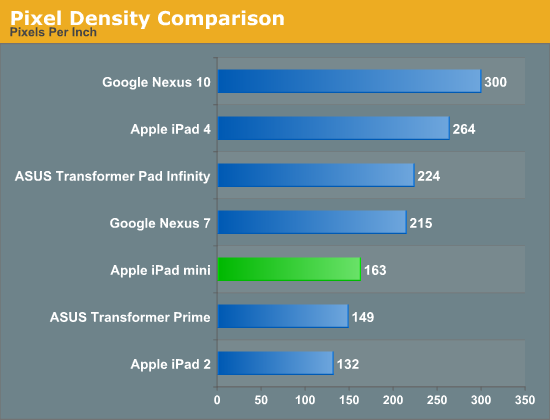
Doing the math on the mini's 1024 x 768 display results in a pixel density of 163 pixels per inch. A tangible improvement compared to the original iPad's 132 PPI, but keep in mind the smaller screen may have to be held closer to your eyes. Compared to other tablets, the mini's display resolution isn't anything to write home about. In practice, the mini's makes reading small text a problem:

While the 3rd and 4th gen iPads have a large enough display at a high enough resolution to make it possible to view the Dell configurator in the photo above without zooming, the same can't be said for the iPad mini. You're going to need a double tap.
Although reading text is one area where the absence of insane numbers of pixels is clearly obvious, it's visible in some photos as well.
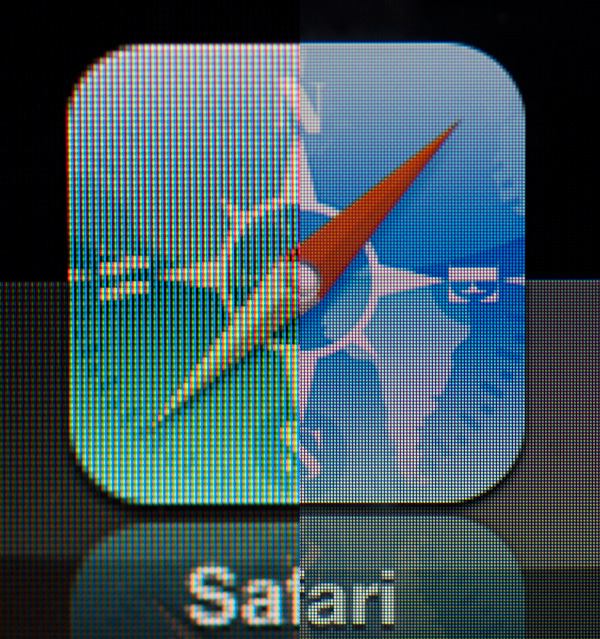
iPad mini (left) vs. iPad 4 (right)
Where a lack of fine detail doesn't get you, the physical size of the display may. I was pleasantly surprised by the usefulness of Apple's 7.85-inch display, but given my early affinity towards 8-inch tablets it's not too shocking. Despite how useful the mini's display is, I found myself having to double tap to zoom in on most desktop websites just to make the reading a bit better. It's not that the process of zooming in on a website in mobile Safari is particularly cumbersome, it's that the fact that I have to makes me feel like I'm using more of an iPod Touch and less of an iPad. I do admit the feeling is quite irrational as I prefer keeping the iPod Touch (or iPhone in the case of, reality) holstered and using the mini instead. This is less a criticism of the iPad mini and more guidance for those deciding between mini and regular sizes of the iPad.
Compared to a true 7-inch tablet like the Nexus 7, the additional screen size is definitely appreciated - particularly when reading web pages:

Nexus 7 (left) vs iPad mini (right)

Nexus 7 (left) vs iPad mini (right)
When Vivek and I brought up the topic of the mini's lower pixel density on the Podcast, our own Brian Klug pointed out the obvious: we're spoiled. How impressed/unimpressed you are with the iPad mini's display really depends on what other displays you've been exposed to. In a vacuum, the iPad mini's display is fine. Brightness, black levels and contrast are all reasonable (and much better than most notebooks). Color reproduction isn't bad either. In the spectrum of all displays available at the mini's price point, this 7.85-inch 1024 x 768 panel isn't bad. Spend any appreciable time with the bigger iPad's Retina Display however, and your opinion will quickly change.
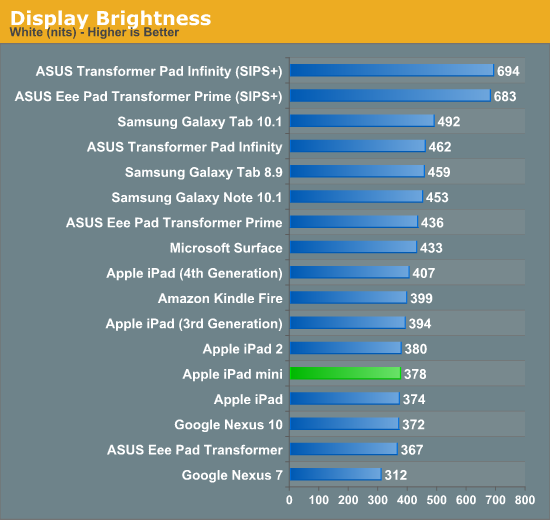
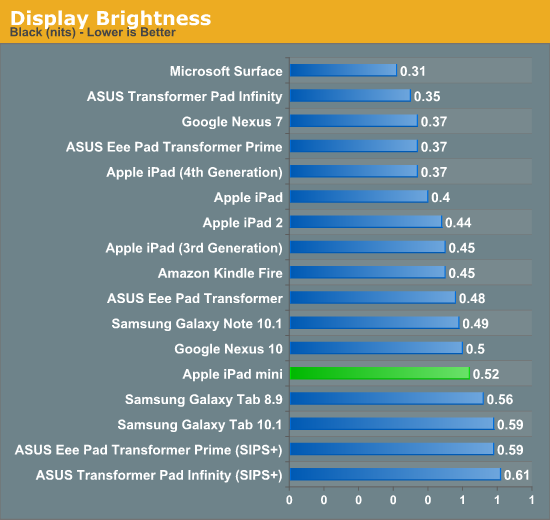
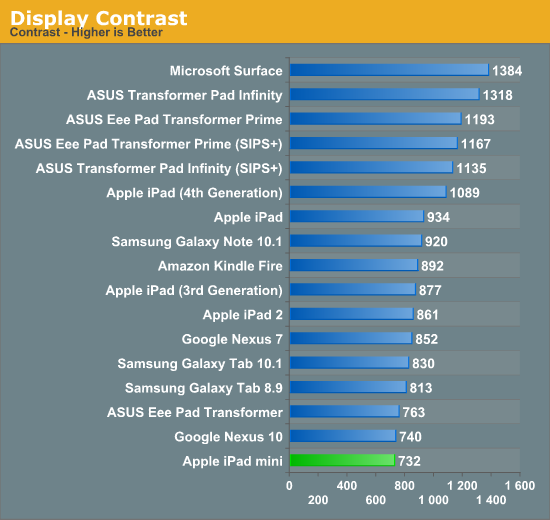
In our Surface review I titled the display section "Not Retina, But Still Good". Compared to the Surface display, the mini has better color accuracy but clearly loses out in black levels thanks to Microsoft's laminated display + cover glass stack.
To evaluate color accuracy I turned to our own Chris Heinonen's CalMAN smartphone/tablet workflow. We'll start off by looking at the calibrated white point for these tablets. What you're looking for here is a number close to 6500K:
The mini doesn't really diverge from other iPads here, although Microsoft comes closer to 6500K at 200 nits.
The next three charts look at accuracy represented as a difference between various source colors and what's reproduced on the display. The results are presented as average dE2000, with lower numbers being better.
First up is Grayscale performance, here we're looking at the accuracy of black, white and 19 shades of gray spread in between the two extremes:
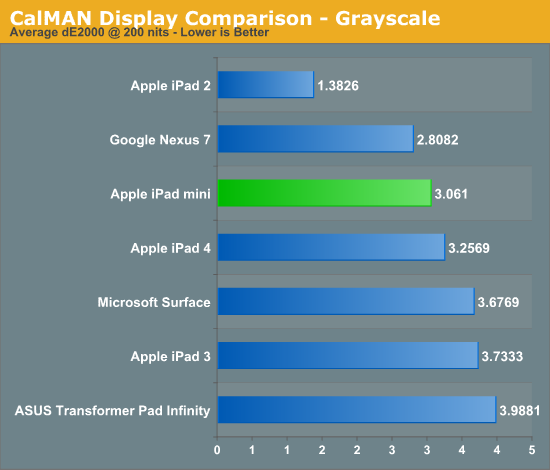
The mini does reasonably well here, it actually ends up a bit better than the 4th gen iPad. Grayscale accuracy doesn't seem to be too difficult for most folks to get right, but what happens when we start looking at colors?
First in our color accuracy tests is a saturation sweep. Here we're looking at 20%, 40%, 60%, 80% and 100% saturations of red, blue, green, magenta, yellow and cyan.
Now we start to see the retina equipped iPads pull away from the mini. Compared to the iPad 2 and even Microsoft's Surface, the mini looks pretty good, but if you compare it to the Nexus 7 or newer iPads it's clearly at a disadvantage. All of these displays are significantly better than the average notebook panel. As I mentioned earlier, it all boils down to perspective and expectations.
Gamut CIE Chart
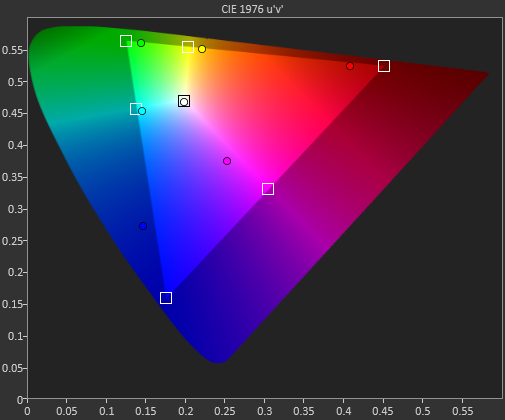
Saturation CIE Chart
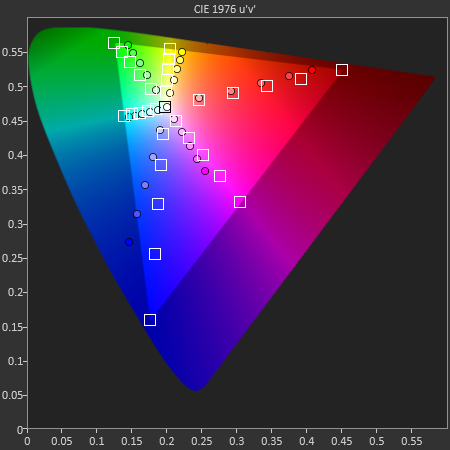
For our final accuracy test we're looking at the difference between a Gretag Macbeth colorchecker chart and the rendered swatches on these displays. Once again, lower numbers are better.
Once again, the iPad 3/4 can't be touched here, with the iPad mini falling significantly behind. Colors simply look better on the bigger iPads. The Nexus 7 does better here as well. Subjectively I found colors on the Nexus 7 to look appreciably more accurate than on the mini.
GMB Color Checker
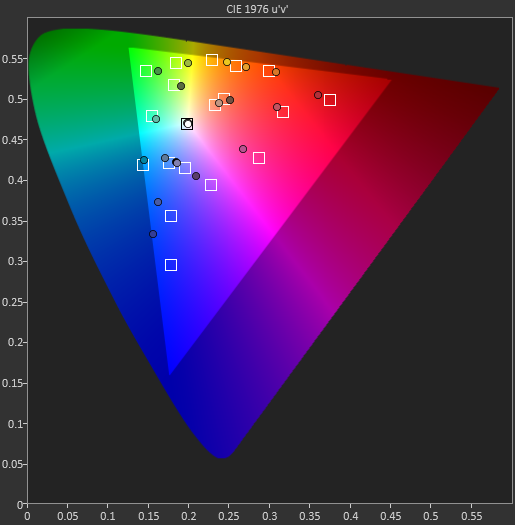
With regards to the quality and accuracy of the images rendered on the mini's screen, I feel the same way about it as I do the display on Surface: it's not a Retina display, but still good.


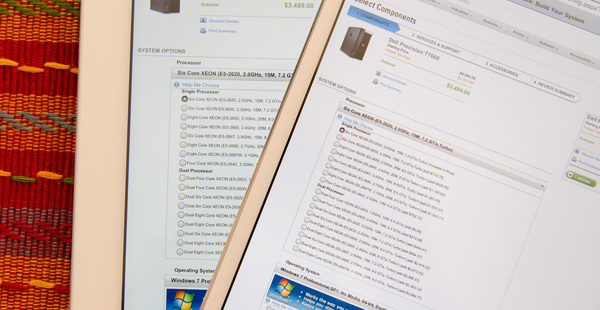
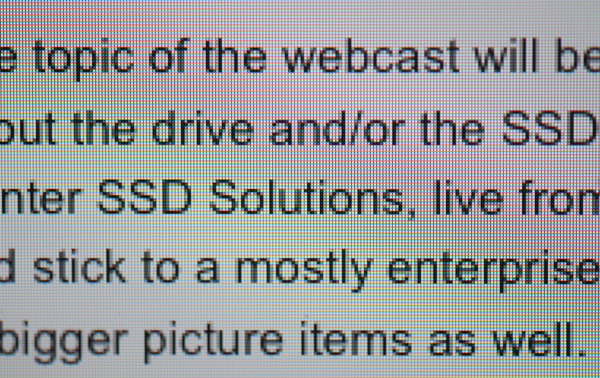
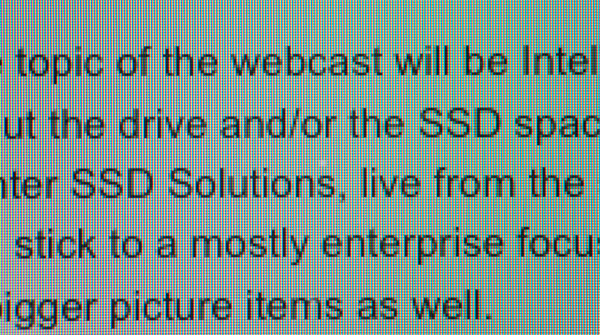
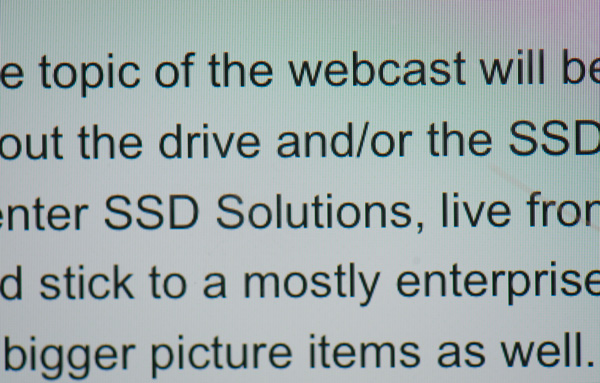
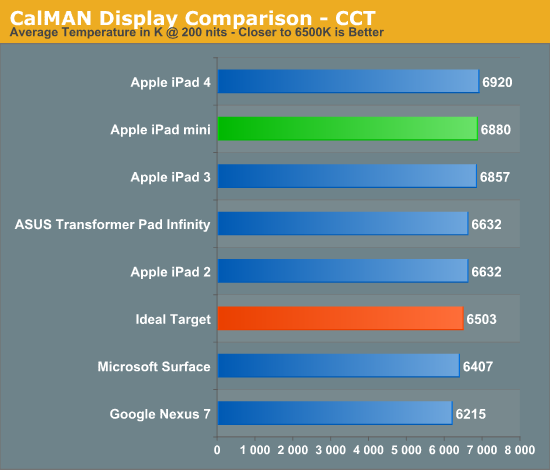
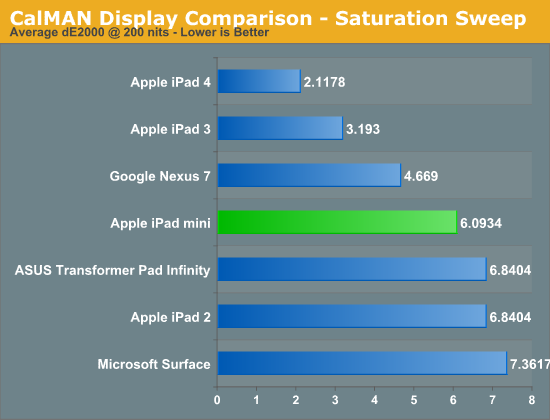
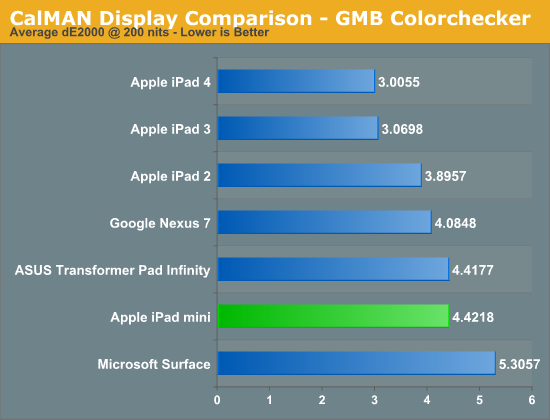








140 Comments
View All Comments
Greg512 - Tuesday, November 20, 2012 - link
I haven't read through the whole review, just the conclusion, but the side-by-side photo with the Nexus really accentuates how much larger the Mini is. Other than that difference, I think ecosystem is the only significant reason to buy the Mini over a competing tablet. The hardware just doesn't impress like the iPad 3.Jorange - Tuesday, November 20, 2012 - link
But is it too wide to hold one-handed for long periods?Greg512 - Tuesday, November 20, 2012 - link
I tried it out at a store and my impression is holding it one-handed is pretty uncomfortable. I also find the Nook tablet pretty uncomfortable to hold one handed, but the Mini is certainly no better, probably worse. Plus, holding it one-handed in portrait (if you grip from the side) blocks some of the screen.Pantsu - Wednesday, November 21, 2012 - link
I'd have to agree. While the mini is thinner and has perhaps somewhat better build quality compared to the nexus 7, when comparing them side to side, I'd have say my Nexus 7 was more comfortable to hold in one hand. Also it just happens to fit in my jacket pocket while the mini is too wide.Even though the aspect ratio in the mini might be preferable for web, you still end up zooming, and then again video is better with a 16:9 display.
DERSS - Thursday, November 22, 2012 - link
But yes, it is 15 mm (1.5 cm, 0.6 inch) wider, it has to be taken into account. Though most of its width is compensated by lesser thickness, so overall perimeter just a little bit bigger than that of Nexus 7.DeciusStrabo - Thursday, November 22, 2012 - link
I think the backside material of the Nexus 7 is what makes it so comfortable to hold, next to the size. Unlike my iPad 2 it simply doesn't feel uncomfortable at any point. Can't get to cold or hot or be slippery.Oh, a Nexus 7 with the hardware of the Nexus 10 and a 1600x1200 8" screen and the Nexus 7 backside... My dream tablet. Alternatively a iPad Mini with a full Retina screen and a A6X/2 GB RAM (the 512 GB is the worst part of my iPad 2 and I can't believe they did it again in 2012 with the Mini).
Solandri - Wednesday, November 21, 2012 - link
Standard paperback book sizes are:A: 110mm x 178mm
B: 129mm x 198mm
Trade: 135mm x 216mm
Nexus 7: 120mm x 198mm
iPad mini: 135mm x 200mm
The A format paperback is the kind you can shove in your back pocket. Easy to hold in one hand. The B is slightly bigger, and most people can hold it in one hand. The trade paperbacks are the bigger more expensive kind, more like a hardcover book but with a soft cover. Most people have to bend them to hold in one hand.
The Nexus 7's width falls between A and B paperbacks in width. The iPad Mini is trade paperback size in width, even with the reduced bezel. Personally I think Apple goofed here, picking a size larger than what the publishing industry settled on as ideal for one-handed carrying and reading after decades of product testing.
I'm pretty sure Apple chose to make the iPad Mini 7.9" instead of 7" because the 4:3 aspect ratio would've made movies on a 7" iPad smaller than on 7" 16:9 Android tablets. By making the iPad Mini 7.9" they make movies on it slightly bigger than on a 7" Android tablet. But the cost in one-handed holdability isn't worth it IMHO.
They tried to make up for it by cutting down weight, which makes it easier to hold by one edge. But that carries its own drawbacks:
http://www.youtube.com/watch?v=5MMmLQlrBws#t=0m30s
Jakers Ugly Brother - Thursday, November 22, 2012 - link
Actually, the iPad mini is almost exactly the same size and shape as the Amazon Kindle 2 (the old white keyboard one), differing only in slightly higher weight. The dimensions are so close that I have to believe that Apple was using the K2 as a reference for the mini.Most K2 users agree that it is extremely easy and comfortable to hold one-handed for hours, and very easy to carry.
Put a $5 silicon or TPU case on the mini, and it too becomes extremely comfortable to hold for hours.
darwinosx - Friday, November 30, 2012 - link
Apple did nothing with 7' Android tablets in mind.stfuyolo - Sunday, February 17, 2013 - link
no i own one and if your hand gets tired then you can balance it on one hand, i can grip it for a while and I have a case aswell on it so that is thicker!!