Intel Core i9-13900K and i5-13600K Review: Raptor Lake Brings More Bite
by Gavin Bonshor on October 20, 2022 9:00 AM ESTRaptor Lake In Detail: Raptor Cove P-Cores, More Efficiency Cores
When it comes to architecturally dissecting the differences between Intel’s Alder Lake and Raptor Lake processors, both are based on a similar process. Intel’s 12th Gen Core (Alder Lake) series and the latest 13th Gen Core (Raptor Lake) are based on its Intel 7 manufacturing processor, although this isn’t to be confused with 7 nm, as Intel 7 is a 10 nm process node. This means that Raptor Lake isn't a new core so to speak, especially not a redesign of its existing 10ESF core, but more augmentation. Intel has opted for improvements to its underlying memory and cache structures.

Intel Raptor Lake Core die image (Core i9-13900K)
The new Raptor Cove performance (P) cores replace the previous Golden Cove variants, with Intel specifying that Raptor Cove is based on an ‘enhanced’ version of its Intel 7 process using its 3rd generation of SuperFin transistor. With this newly optimized process combined with a better overall VF curve over the last age, Intel hopes to leverage the benefit from a higher frequency without increasing power levels too much.
Focusing on changes to the cache, the 13th Gen Core series has more L2 cache. For the new Raptor Cove core, Intel has added more L2 cache when compared to Alder Lake, with 1.6x more with 2 Mb per P-core. The levels of L2 cache assigned to each array of E-cores now equates to 4 Mb; up from 2 Mb. This means Intel has improved the L2 cache on both core types. For the L3 cache, Intel hasn't made any strides and has left things unchanged.
Adjusting to the Voltage Frequency (VF) cure has allowed Intel to squeeze out even more gains about frequency versus voltage. In the case of Raptor Lake, Intel has managed to increase the peak P-Core frequency by a significant amount, up to 1 GHz in some cases. An example is the Core i9-13900K which has a maximum turbo frequency of up to 5.8 GHz; this equates to just over 11.5% over the Core i9-12900K. As per the released V/F curve optimizations, Intel has managed to eke out 200 MHz at ISO-Voltage, with a reduction of 50 mV at ISO frequency.
One thing to highlight about Intel’s 13th Gen Core series processors is the discrepancy between the base TDP, which for its entire launched stack (as of 10/20) is 125 W. The turbo or PL2 values are the same for the Core i9 and Core i7 models which are set at 253 W. This is an increase of 12 W from the corresponding 12th Gen Core i9 chips (241 W), and up by 63 W on the Core i5 series like for like. With the element of adding double the amount of E-cores, even with a more efficient V/F curve, there had to be tradeoffs when it came to power.
Raptor Lake and E-Cores: Same Gracemont Cores, Just More of Them
As we reviewed the previous generations of Intel Core i9-12900K processors, Intel has kept the same Gracemont-based Efficiency (E) core for Raptor Lake. The key difference when comparing the flagships of both generations, the Core i9-13900K has double the amount of E-cores compared to the previous generation. The doubling of E-cores in combination with the refined Raptor Cove core design for the P-cores means that the Core i9-13900K now has a total of 24-cores, with other SKUs benefitting from an increase in E-cores too.
Still, even with double the E-cores, the power penalty for doing this shouldn’t be an issue, at least not from a cooling perspective. As is with a high-performance processor and the high PL1/PL2 power it needs to stretch its legs, premium cooling would never go a miss. Intel isn’t officially recommending a minimum limit to cooling, but a low-performance cooler will almost guarantee thermal throttling as the Thermal Velocity Boost (TVB) for 13th Gen is set to 70°C.
In addition to the changes above, Intel’s 13th Gen Core series (unlike AMD’s Zen 4) offers support for both DDR5 and DDR4 memory. Further to the previous 12th Gen, the 13th Gen now supports faster DDR5 memory (DDR5-5600 versus DDR5-4800), an increase of 16.6%. Bandwidth and speeds for DDR4 memory remain at 3200 MT/s. Still, it allows users to match a lower-value processor without paying over the odds for DDR5 memory, which should decrease in price over time (hopefully).
Intel Thread Director: Windows 11 22H2 (or Newer) is Recommended
Since Intel’s 12th Gen Core series launch late last year, there was much furor around task scheduling in combination with Intel’s (new at the time) Thread Director built into the cores. While there were clear issues with Thread Director in combination with Windows 10, the Windows 11 operating system alleviated the issue of parking high single-threaded workloads on cores that otherwise wouldn’t be the best option (E-Cores). Although Windows 10 did in essence work with Intel Thread Director, it wasn’t really good at highlighting efficiency, and this is where Windows 11 came into play for optimal performance with Alder Lake.
Fast forward to now, and with all the additional E-cores in play with Raptor Lake, the latest update at the time of writing, Windows 11 22H2, offers the latest enhancements in the partnership between Intel, Microsoft, and the inner workings of Intel’s Thread Director. With a hybrid architecture and non-optimized software, it makes things a bit of a mess, but as per Intel’s guidance, they do recommend users use Windows 11 with 22H2 (or newer) for optimum performance when using 13th Gen Core series processors.
Over the next page is more information about the latest Z790 chipset which accompanies the Raptor Lake processors with this launch. From then on in, we'll detail our new CPU suite for 2023 and beyond, as well as see if Intel's 13th Gen Core Raptor Lake series can take a bite out of the competition. The associated pages and their contents are highlighted below:


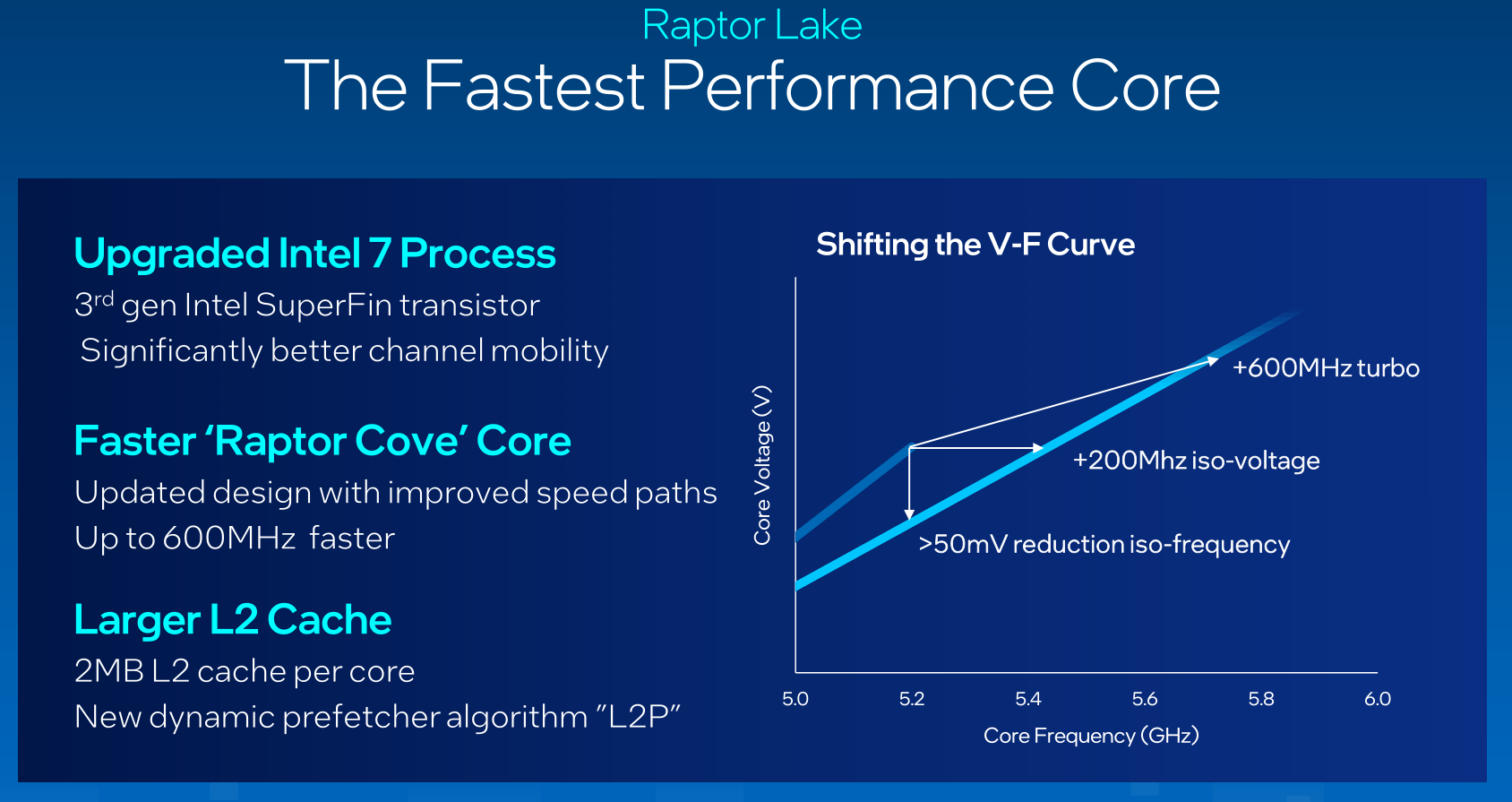
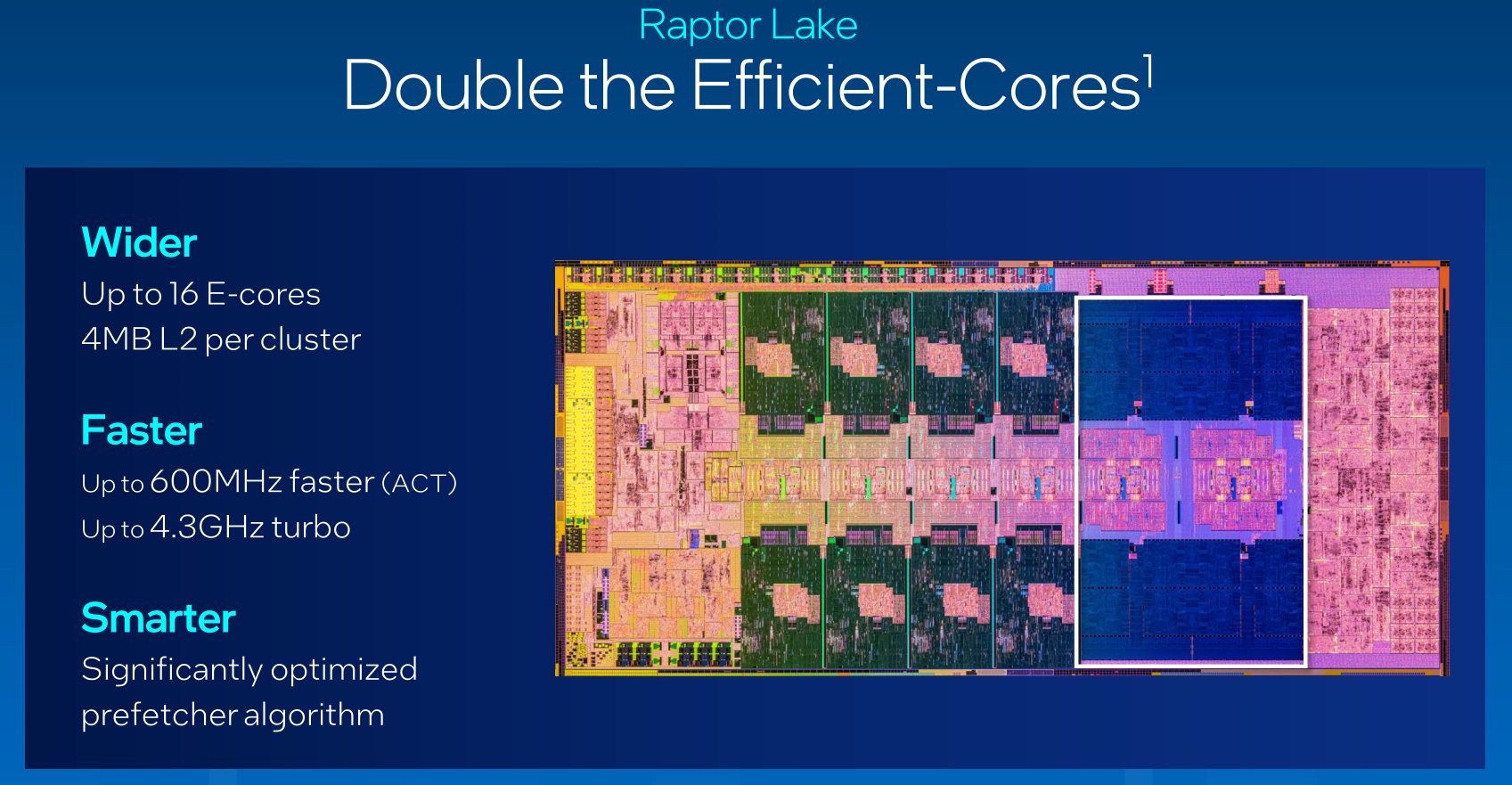








169 Comments
View All Comments
Nero3000 - Thursday, October 20, 2022 - link
Correction: the 12600k is 6P+4E - table on first pageHixbot - Thursday, October 20, 2022 - link
I am hoping for an high frequency 8 core i5 with zero ecores and high cache. It's would be a gamer sweet spot, and could counter the inevitable 3d cache Zen 4.nandnandnand - Friday, October 21, 2022 - link
big.LITTLE isn't going away. It's in a billion smartphones, and it will be in most of Intel's consumer CPUs going forward.Just grab your 7800X3D, before AMD does its own big/small implementation with Zen 5.
HarryVoyager - Friday, October 21, 2022 - link
Honestly, I'm underwhelmed by Intel's current big.LITTLE setup. As near as I can tell, under load the E cores are considerably less efficient than the P cores are, and currently just seem to be there so Intel can claim multi-threading victories with less die space.And with the CPU's heat limits, it just seems to be pushing the chip into thermal throttling even faster.
Hopefully future big.LITTLE implementations are better.
nandnandnand - Friday, October 21, 2022 - link
Meteor Lake will bring Redwood Cove to replace Golden/Raptor Cove, and Crestmont to replace Gracemont. Gracemont in Raptor Lake is the same as in Alder Lake except for more cache, IIRC. All of this will be on "Intel 4" instead of "Intel 7", and the core count might be 8+16 again.Put it all together and it should have a lot of breathing room compared to the 13900K(S).
8+32 will be the ultimate test of small cores, but they're already migrating on down to the cheaper chips like the 13400/13500.
Hixbot - Saturday, October 22, 2022 - link
Yes it does seem backwards that the more efficient architecture is in the P core. Reducing power consumption for light tasks seems better to keep it on the P core and downclock. I don't see the point of the "e" cores as effiency, but rather academic multithreaded benchmark war. Which isn't serving the consumer at all.deil - Monday, October 24, 2022 - link
E is still useful, as you get 8/8 cores in space where you could cram 2/4. I agree E for efficiency should be B as background to make it clearer what's the point. They are good for consumers as they offer all the high speed cores for main process, so OS and other things dont slow down.I am not sure if you followed, but intel cpu's literally doubled in power since they appeared, and at ~25% utilization, cpu's halved power usage. What you should complain about is bad software support, as this is not something that happens in the background.
TEAMSWITCHER - Monday, October 24, 2022 - link
I don't think you are fully grasping the results of the benchmarks. Compute/Rendering scores prove that e-cores can tackle heavy work loads. Often trading blows with AMD's all P-Core 7950X, and costing less at the same time. AMD needs to lower all prices immediately.haoyangw - Monday, October 24, 2022 - link
That's an oversimplification actually, P-cores and E-cores are both efficient, just for different tasks. The main efficiency gain of P-cores is it's much much faster than E-cores for larger tasks. Between 3 and 4GHz, P-cores are so fast they finish tasks much earlier than e-cores so total energy drawn is lower. But E-cores are efficient too, just for simple tasks(at low clockspeeds). Below 3GHz and above 1GHz, e-cores are much more efficient, beating P-cores in performance while drawing less power.Source: https://chipsandcheese.com/2022/01/28/alder-lakes-...
Great_Scott - Friday, November 25, 2022 - link
Big.LITTLE is hard to do, and ARM took ages and a lot of optimization before phone CPUs got much benefit from it.The problem of the LITTLE cores not adding anything in the way of power efficiency is well-known.
I'm saddened that Intel is dropping their own winning formula of "race-to-sleep" that they've successfully used for decades for aping something objectivly worse because they're a little behind in die shrinking.