The FSP Hydro PTM Pro 1200W PSU Review: Improving on the Tried and True
by E. Fylladitakis on April 20, 2022 8:30 AM EST- Posted in
- Cases/Cooling/PSUs
- PSUs
- 1200W
- FSP
- 80Plus Platinum
- Modular
Hot Test Results (~45°C Ambient)
The FSP Hydro PTM Pro 1200W PSU is made of quality components and is capable of withstanding high internal temperatures without measurable performance degradation. There is a more significant efficiency degradation when the load is above 1000 Watts though, suggesting some thermal stress, which could possibly be avoided should the designer would have used larger heatsinks. Still, the overall efficiency drop is reasonable, at 0.7% across the nominal load range.
Regardless of the 80Plus Platinum efficiency, the high power output of the FSP Hydro PTM Pro creates very significant thermal losses for its cooling system to deal with. The internal temperatures are slightly high while the unit was operating inside our hotbox, but do stay within reasonable operating parameters. As a matter of fact, the cooling profile is very aggressive and is trying to maintain very low component temperatures.
Due to the small heatsinks, most of the cooling work falls on the Protechnic Electric fan. Regardless of the high ambient temperatures, the fan does maintain relatively low noise levels while the load is below 500 Watts, but it almost instantly jumps to its maximum speed after that point and maintains that top speed up to the unit’s maximum capacity. The FSP Hydro PTM Pro is very loud with its fan running at maximum speed but stays operational without performance or reliability issues.


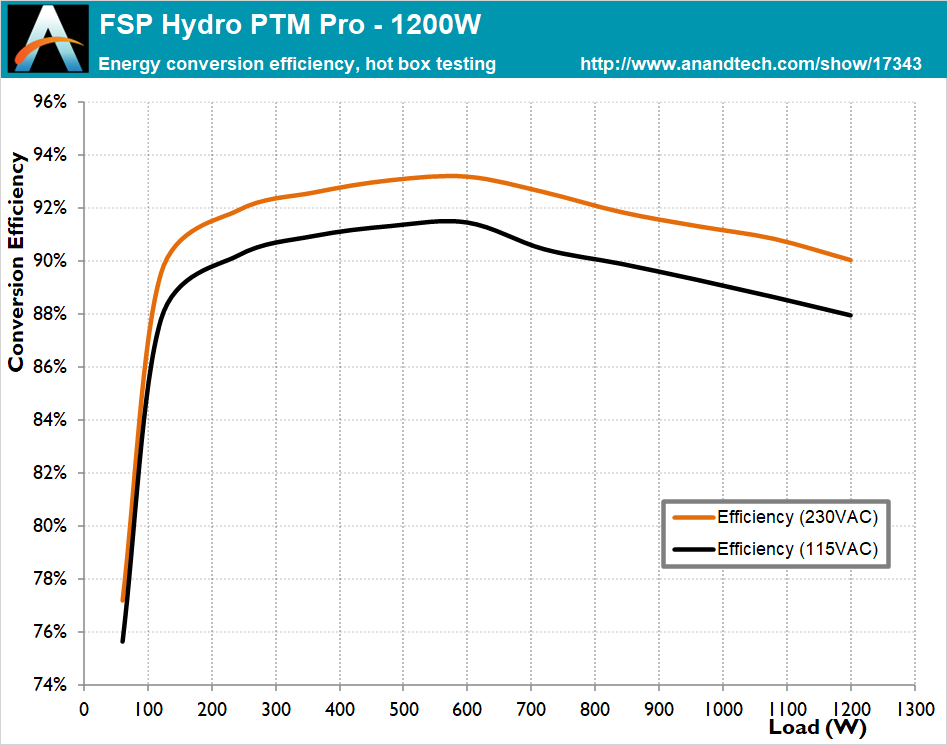
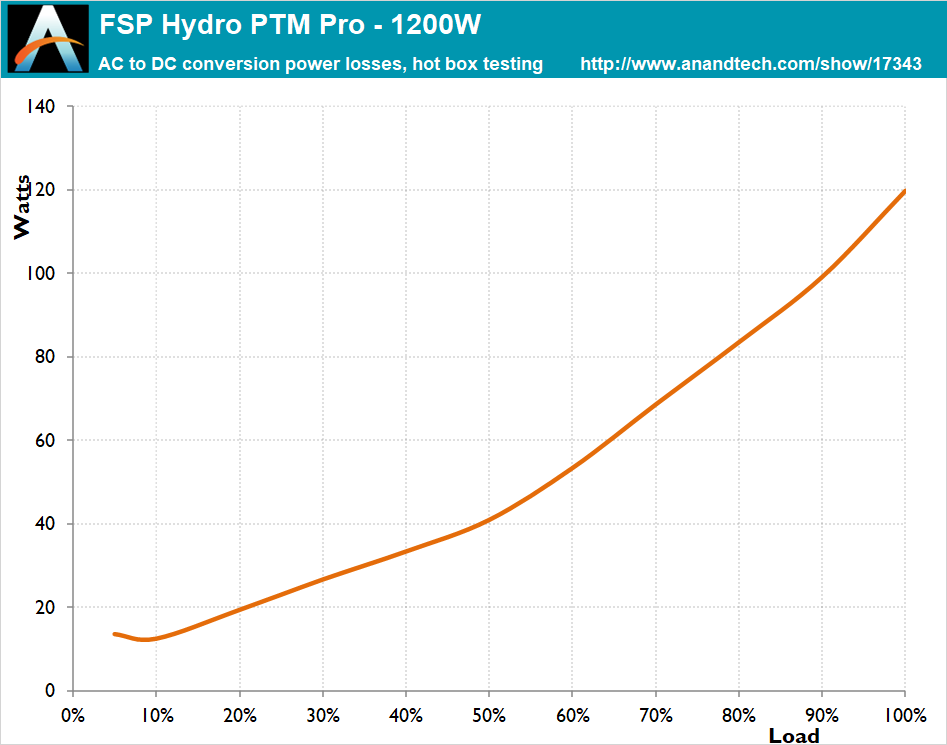
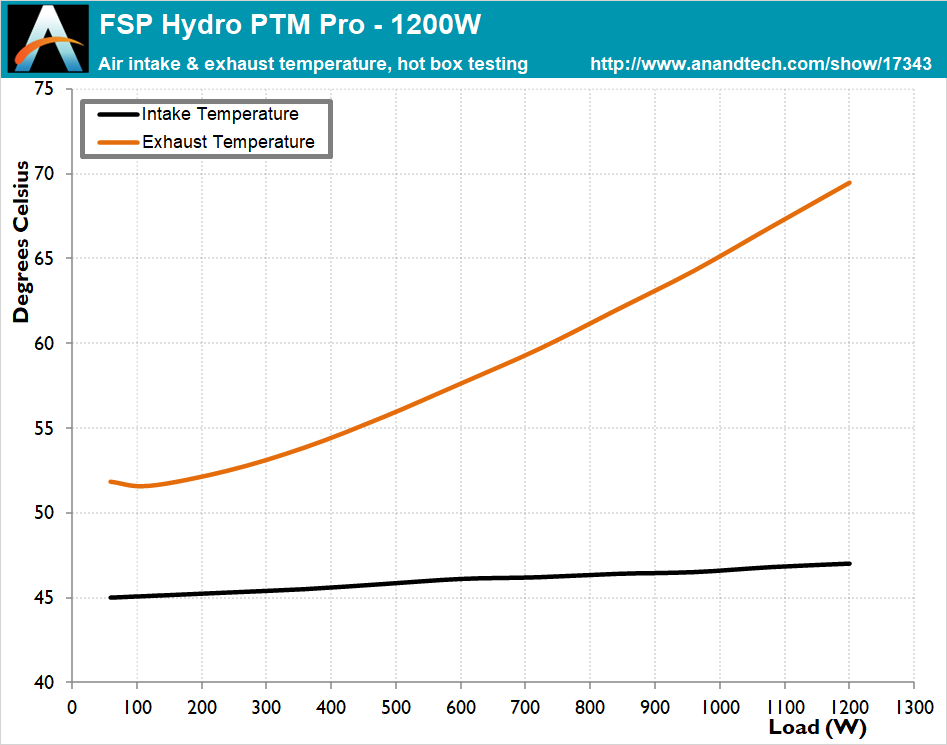
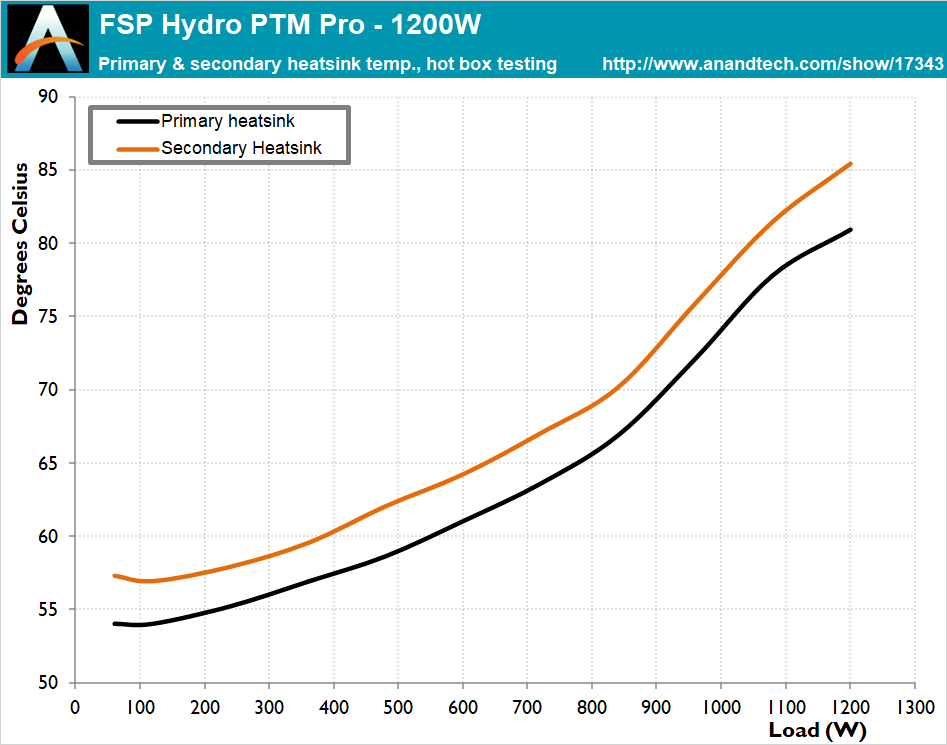
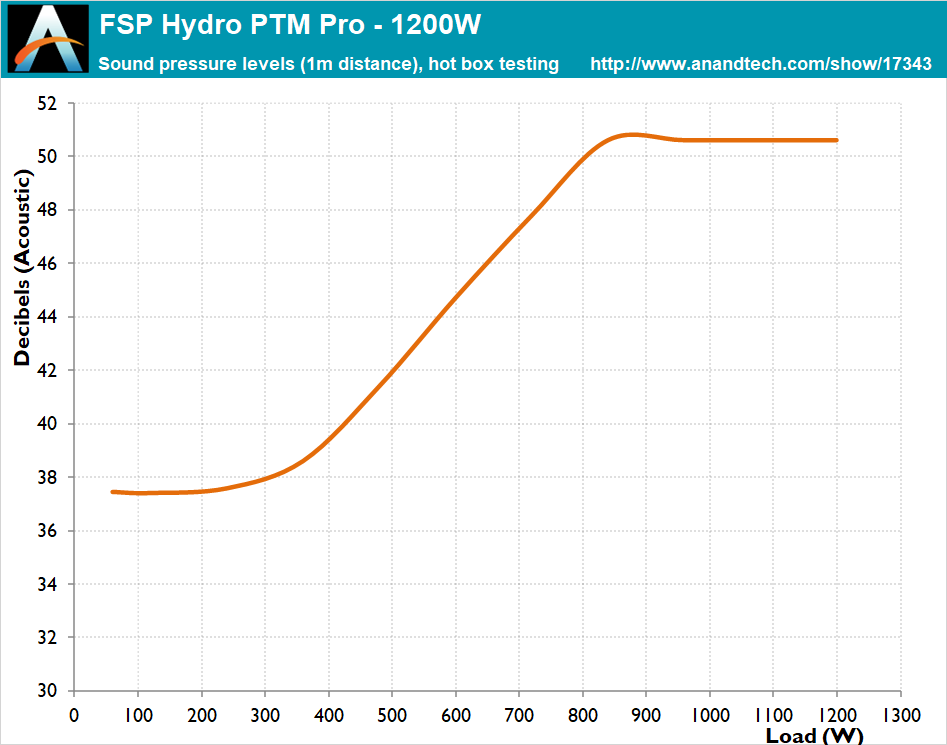








20 Comments
View All Comments
Xpl1c1t - Wednesday, April 20, 2022 - link
1.2kW supply with capacity for 5x pcie power cables.Lets call this out, its for mining rigs.
For the rest of us using 150-250watt GPUs and 100-150w CPUs, a 450-600w PSU with platinum rating would be welcome addition to the rig, especially for the idle/web-browsing low power efficiency. As a general rule, given a platinum rating, the lower wattage unit will have much better efficiency in the 40-80w region that most of our desktop rigs sit at for most of the day.
My 5800x and 1080 GTX are made amazingly more efficient in light duty computing by my Prime Fanless 450w supply.
bananaX - Wednesday, April 20, 2022 - link
Sorry, your comment is wrong on many levels.#1 it has 4 pcie- connectors, which means 4 usable cables(that split into 8)
#2 for 1.2KW that is bad for miners, the 1200W from EVGA has 6
#3 the GPU in my desktop has used more than 250W a long while now :).
Xpl1c1t - Wednesday, April 20, 2022 - link
1) You're right, i guess i've gotten too spoiled by the fact that my Seasonic unit doesnt discriminate between CPU and PCIe connectors at the power supply, Both cables are interoperable in the same plug, which is excellent design imo.2) The cables included with the unit are daisy chained with two 6+2 ends per cable, thats a potential total of 8 cards drawing 75w per from the mobo and 75w per from the pcie cable. Thats 150w per card which is your typical draw after underclocking and undervolting for mining purposes.
3) Well arent you special.
Jp7188 - Tuesday, May 3, 2022 - link
I'll just chime in and say i consider 1200 as a minimum and currently run an axi1500. my rig has an evga 3090 hybrid with a 500w power limit in bios. It runs at that limit often. The 12900k cpu is overclocked and routine runs over 300w and is only held back by thermal throttling. Thats 800 before we talk mb, fans, water pumps, drives, etc. ... and I like to have some good reserves just to make sure any instability while overclocking doesn't result from the PS.ballsystemlord - Wednesday, April 20, 2022 - link
You've missed 2 very important points.Buying above your power requirements for your system means that your PSU runs quieter and should last longer.
Vega 64 was measured by adoredtv (at the wall) and was estimated at drawing 400W https://youtu.be/bIGpvBrwXvA. That's 1/3rd of this PSU's output. With a CPU like Threadripper, you'd draw another 280W. Now you're above 1/2 of the PSU's output.
Then you add in ~220W for a 5m RGB light strip, 30W (a PC repair guy quoted this to me years ago as an HDDs start up power) * 4 for RAID10 HDDs, how about 60W for a Motherboard + 4 RAM sticks (just to be safe, IDK how much actual MBs and RAM draw), and finally 20W for 2 SSDs (that's about what some PCIe4 SSDs were drawing).
Then you're using 1,100W! You have just 100W of leeway for aging and sudden power draw.
Now what would happen if we added in a second GPU for SLI/Crossfire?
Now do you understand who this is designed for? It's for those with powerful PCs.
Xpl1c1t - Thursday, April 21, 2022 - link
220w RGB strip? Thats on the order of putting a high output grow light in your rig. I imagine you meant 20w?Point stands that the lower the unit wattage at a given 80+ rating, the generally massively superior efficiency performance you will find during low-power computing & system idle.
ballsystemlord - Thursday, April 21, 2022 - link
0.02A per LED. 3 bulbs for RGB. Running at 12v (or so I've read). 60 LEDs per meter. 5 meters.0.02*3*12*60*5 == ~220w
SodaAnt - Thursday, April 21, 2022 - link
That's an insane amount of power. A normal LED bulb for a light fixture uses ~8W. 220W would be basically your PC blasting out insane amounts of light brighter than a car's headlights. A typical PC RGB setup uses maybe 5-10W.ballsystemlord - Thursday, April 21, 2022 - link
There are more efficient RBG LEDs out there.Calin - Thursday, April 21, 2022 - link
"30W for the HDD" - this might be ramp-up power, necessary for a short while. I remember an old server mainboard with SCSI had in BIOS the option to start the hard drives "staggered" by several seconds each, to spread the "ramp up" power.However, the HDD ramp up will usually take place at startup, when there's little GPU load.
And SLI/Crossfire is inferior to a single big card. I'm not sure you would need it with a 400W GPU.