
Original Link: https://www.anandtech.com/show/6982/lian-li-pctu100-miniitx-case-review
Lian Li PC-TU100 Mini-ITX Case Review
by Dustin Sklavos on May 29, 2013 12:01 AM EST- Posted in
- Mini ITX
- Cases/Cooling/PSUs
- Lian Li
_678x452.jpg)
Introducing the Lian Li PC-TU100
With gaming notebooks proliferating and the PC gaming industry undergoing a bit of a renaissance, it may be difficult to fathom the need for a LAN-style small enclosure. Yet these cases and builds using them are proving popular, with the mini-ITX form factor picking up steam due to continued improved integration in motherboard chipsets.
.jpg)
Despite the odd nomenclature, the Lian Li PC-TU100 is a descendant of their previous PC-TU200, a LAN-oriented enclosure we reviewed a year and a half ago. Common to both boxes are the rounded corners, the handles, and the pop-out side panels. Yet the PC-TU100 demonstrates much more evolution and is a far more forward-thinking case. Miniaturization is becoming increasingly common; 3.5" drives just aren't as important as they used to be, and slimline optical drives have cratered in price to the point where they can be found for roughly the same amount as their full height siblings. Small form factor power supplies are getting more and more robust, too. The PC-TU100 takes all of these things into account in its design, and it's refreshing to see something this smart come through.
| Lian Li PC-TU100 Specifications | ||
| Motherboard Form Factor | Mini-ITX | |
| Drive Bays | External | 1x Slimline Optical |
| Internal | 2x 2.5" | |
| Cooling | Front | 1x 120mm intake fan |
| Rear | - | |
| Top | - | |
| Side | - | |
| Bottom | - | |
| Expansion Slots | 2 | |
| I/O Port | 2x USB 3.0, 1x Headphone, 1x Mic | |
| Power Supply Size | SFX | |
| Clearances | HSF | 60mm |
| PSU | - | |
| GPU | 200mm | |
| Dimensions |
9.84" x 6.7" x 10.24" 250mm x 170mm x 260mm |
|
| Special Features |
USB 3.0 via internal header All-aluminum construction |
|
| Price | $109 | |
You can see that in their effort to get those dimensions down, Lian Li cut the PC-TU100 pretty much down to the bone. Storage options are reduced to a pair of 2.5" drive trays and a single slimline optical drive tray, and space is saved on the power supply by opting for supporting the SFX form factor instead of the much larger ATX form factor. Note, though, that CPU cooler and GPU clearance are also low; you're not going to be able to build a super powerful system in this case, so your component choices should be planned accordingly.
In and Around the Lian Li PC-TU100
If you read our review of the Lian Li PC-TU200, what you're going to see with the PC-TU100 should be fairly familiar. What's different is the scale, and in scaling the design down, Lian Li removed most of the elements I found problematic in that larger chassis. When you're dealing with a small form factor enclosure, elbow room is at a premium, and I wasn't as happy with the compromises made in the PC-TU200 as I am here.
First, the PC-TU100 continues to enjoy that all-aluminum construction that's a trademark of Lian Li enclosures. I'm not a tremendous fan of aluminum; like any building material, it needs to be appropriate to both the design and usage of the product, and so in some of Lian Li's larger enclosures I've often felt that it was the wrong choice. In the PC-TU100 it makes sense, though; the large handle on the top of the case is a pretty big clue as to what Lian Li intends it for. The case itself is very light and easy to lift with the handle, even after it's been outfitted with hardware.
Our review case is entirely black, with two USB 3.0 ports and a pair of audio jacks in the front beneath the intake vent. Between the vent and the slimline optical drive bay is the power button; the reset button is next to the I/O. I can't help but feel like the 120mm fan, the only active or passive cooling in the case, is a missed opportunity, though. There's definitely space for at least a 140mm fan, which would offer both superior airflow and potentially lower noise levels, but alas, the mount is designed only for a 120mm fan.
.jpg)
As I mentioned before, a handle is built into the top of the PC-TU100, and it's plenty sturdy enough for carrying around the case with a full computer built inside. On the bottom are four metal feet, while the back of the case is well ventilated. There's a single vent in the left side panel, above where the power supply would mount, to allow fresh air to enter the PSU separately from the rest of the system. Note the two levers on the back of the case; the side panels aren't held in by thumbscrews but are instead "popped out" using these levers.
.jpg)
When you do open up the PC-TU100, you reveal what is in my opinion the simplest interior Lian Li has ever designed. Lian Li interiors are typically busy and sometimes slightly daffy affairs, but there's just no room for any kind of craziness inside the PC-TU100. You get a removable drive tray at the top for the slimline bay, and two 2.5" drive mounts in the bottom of the case. Smartly, Lian Li includes a grill for the fan inside to prevent cables from getting caught in the blades.
This is definitely one of the better designed Lian Li cases I've tested, but there's still room for improvement. I sometimes feel like nobody at Lian Li actually builds their computers with these things; if there were, the front wouldn't be so scattered. It's not an aesthetic issue, but a practical internal one. The I/O, including the power switch, should all be in one place, preferably beneath the slimline bay, or vertically arranged to the side of the intake fan. There's also virtually no reason why the intake fan should be just 120mm instead of 140mm, and it could be better placed to help feed both the expansion slots and the CPU instead of just the CPU. These are minor complaints, but they would go a long way towards both cleaning up the interior a little bit and potentially improving performance.
Assembling the Lian Li PC-TU100
One of the perks of testing a case this small is that sometimes there's just so little you can actually do that the whole thing just kind of blows by. With the Lian Li PC-TU100, there's only so much that can be installed, even by our Mini-ITX testing standards.
Since there's really only one form factor supported by this case, motherboard standoffs come pre-installed in the frame. Popping in the I/O shield is a little trickier than usual due to the pliance of the aluminum Lian Li uses, but getting the board itself in was fairly simple. The case headers included by Lian Li are a little on the long side for a case this small, but they get the job done. Note that the intake fan is 3-pin and will need to be connected to the motherboard.
.jpg)
Mounting 2.5" drives involves inserting screws surrounded by rubber runners into the sides of the drives, then slotting them down into the drive trays. The friction caused by the rubber runners allows the drives to be held in surprisingly securely. This is pretty typical Lian Li, but it's also one place where their persistence in using this design pays off.
Expansion cards are a bit trickier for two reasons. There's a cover plate held on by two screws in the back of the case that just keeps the design looking clean, but will need to be removed. There's also the matter of clearance, though. Our GeForce GTX 560 Ti didn't fit in the PC-TU100. That 200mm clearance works out to about 7.8", making the most powerful card you can fit into the case the extra-short GTX 670 ASUS produces. Even then I'm not sure I'd go that far; the graphics card slot receives very little fresh air due to the way airflow is directed through the PC-TU100. Really what you want is a blower-style cooler, but the case isn't deep enough for one. You can fit a decent graphics card inside, but you'll have to choose with care.
.jpg)
Finally, installing the power supply and getting everything wired is always going to be tricky, and that continues to be an issue here. It's really just a matter of space; cables inevitably get compressed between the power supply and the CPU cooler, and you have to be very careful to keep them out of the cooler's fan blades. Once you have everything in order, though, the case is pretty painless to snap shut again, and the doors themselves are nice and secure.
While it's not a total picnic, assembling the PC-TU100 is about as easy as it's going to get in this form factor barring the suggestions I made on the previous page. You'll see when we get to the test results, though, that any build using the PC-TU100 is going to need special attention paid to component choices. Anything more than a modest overclock won't be an option, and you should probably keep the wattage on the video card fairly low.
Testing Methodology
For testing Mini-ITX and Micro-ATX cases, we use the following standardized testbed in a stock configuration as well as with add-on graphics cards to get a feel for how well the case handles heat and noise. As we've retired our Micro-ATX board from the testbed, Micro-ATX enclosures will be using the Mini-ITX testbed.
| Mini-ITX Test Configuration | |
| CPU |
Intel Core i3-2120 (65W TDP) |
| Motherboard | Zotac Z68ITX-A-E |
| Graphics Card |
Intel HD 2000 IGP Zotac GeForce GTS 450 Eco |
| Memory | 2x2GB Crucial Ballistix Smart Tracer DDR3-1600 |
| Drives | Kingston SSDNow V+ 100 64GB SSD |
| CPU Cooler | SilverStone NT07-1156 with Cooler Master ThermalFusion 400 |
| Power Supply | SilverStone ST45SF 80 Plus Bronze 450W SFX |
Each case is tested with just the Core i3's integrated graphics as well as with a discrete graphics card. The system is powered on and left idle for fifteen minutes, the thermal and acoustic results recorded, and then stressed by running four threads in Prime95 (in-place large FFTs) on the CPU, and OC Scanner (maximum load) is run when the dedicated GPU is installed. At the end of fiteen minutes, thermal and acoustic results are recorded. If the enclosure has a fan controller, these tests are repeated for each setting. Ambient temperature is also measured after the fifteen idle minutes but before the stress test and used to calculate the final reported results.
We try to maintain an ambient testing temperature of between 22C and 24C. Non-thermal test results aren't going to be directly comparable to the finest decimal point, but should be roughly comparable and give a broader idea of how the enclosure performs.
Thank You!
Before moving on, we'd like to thank the following vendors for providing us with the hardware used in our testbed.
- Thank you to Puget Systems for providing us with the Intel Core i3-2120.
- Thank you to Zotac for providing us with the Z68ITX-A-E motherboard and GeForce GTS 450 Eco.
- Thank you to Crucial for providing us with the Ballistix Smart Tracer memory.
- Thank you to Kingston for providing us with the SSDNow V+ 100 SSD.
- And thank you to SilverStone for providing us with the power supply and NT07-1156 heatsink/fan combo.
Noise and Thermal Testing
I concede that I didn't go into testing with high hopes for the Lian Li PC-TU100, and my reasons for that are fairly evident. One powerful fan blowing through the right components can definitely be an extremely efficient way to keep things cool as SilverStone's Temjin TJ08-E can attest, but it has to be well-placed and well-chosen. The 120mm fan in the PC-TU100 seems a little underwhelming, and its airflow is directed almost entirely at the CPU with very little ancillary flow making it to the expansion slots.
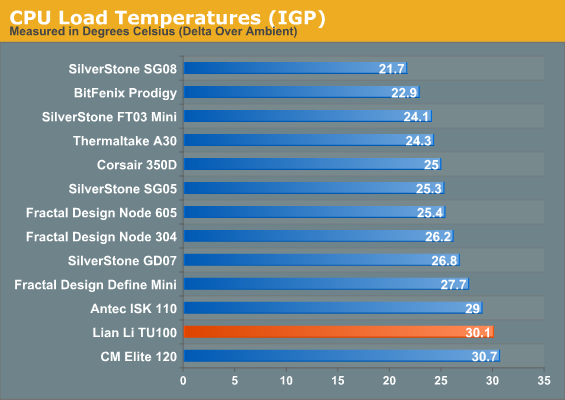
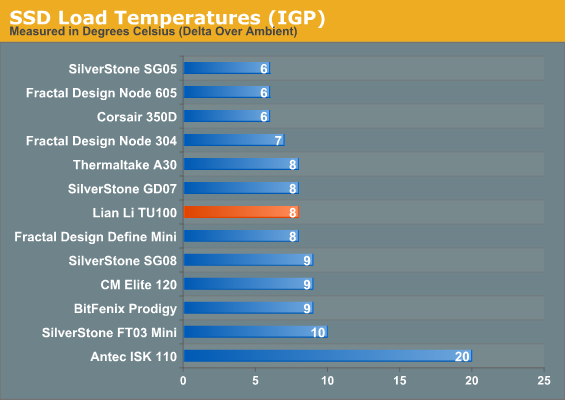
That iffy fan positioning turns out to be problematic even for just the CPU; the Core i3 in our testbed isn't overheating, but the PC-TU100 isn't thermally competitive. 5C higher than the middle of the pack just doesn't bode well.
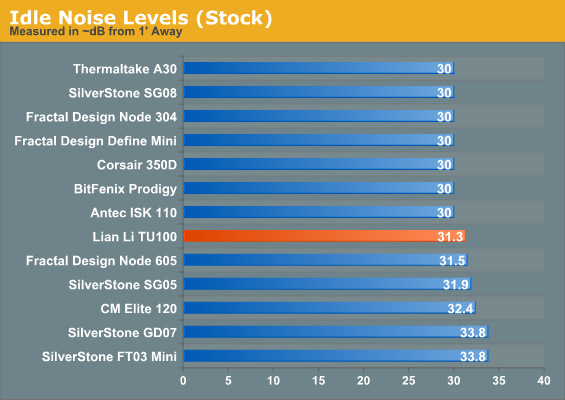
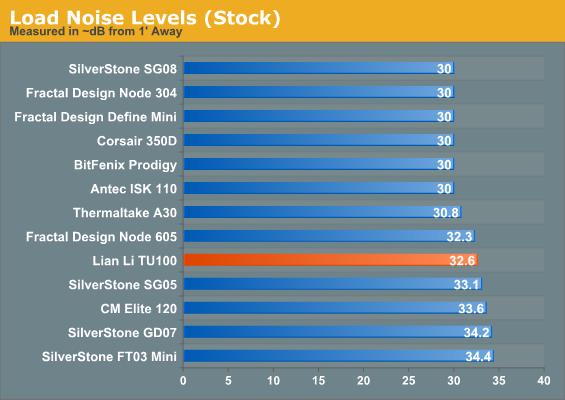
With just a 3-pin intake fan and no real fan control to speak of, idle noise isn't very good either. The case is still quiet, but SilverStone's Sugo SG08 is able to produce both superior thermals and superior noise. Fractal Design's Node 304 also proves to be a better choice on both fronts.
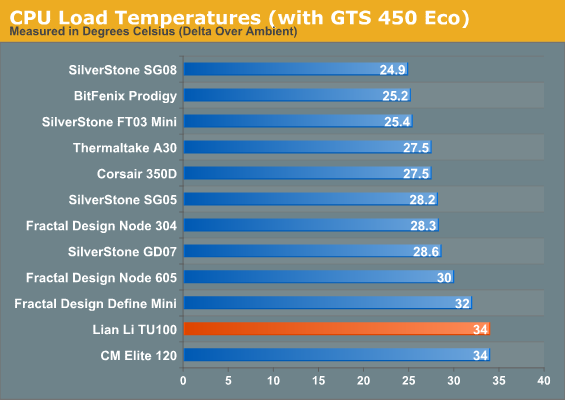
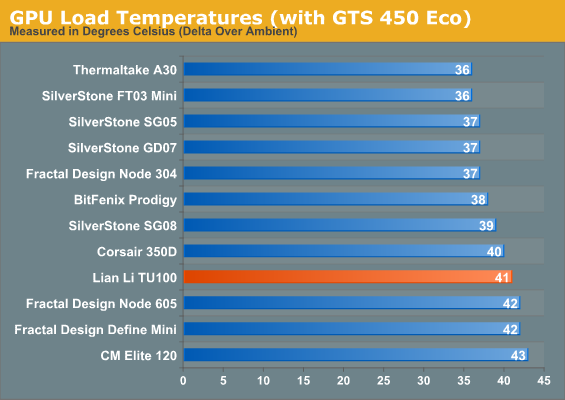
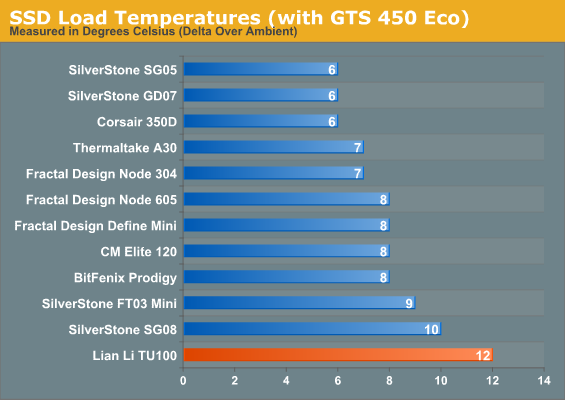
Add in even a modest graphics card like the ZOTAC GeForce GTS 450 Eco we use, and things only get worse for Lian Li's carry-on case. Thermals on the video card are poor, but worse, a pocket of heat builds up at the bottom of the case near the drive trays. Note that the GTS 450 Eco is under 75W and draws all of its power from the PCIe slot, and imagine how much worse things might be with a more powerful card.
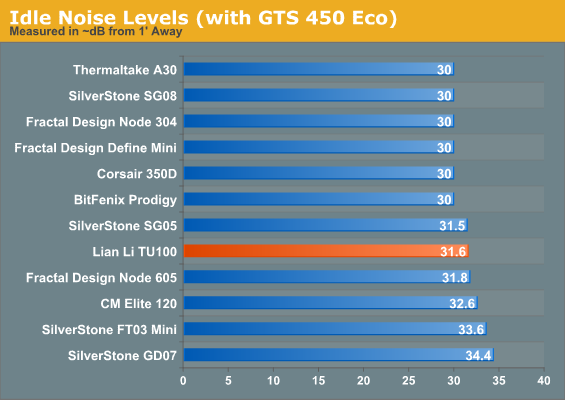
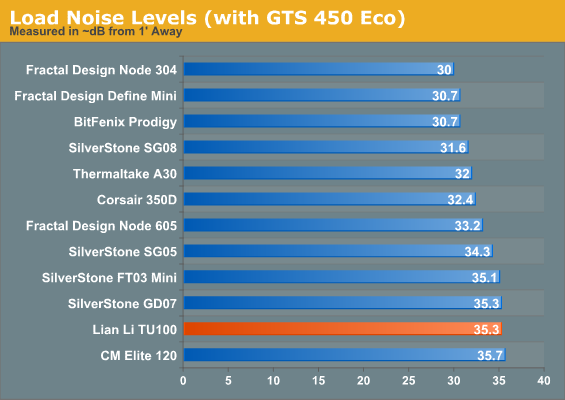
With the video card added, noise turns out to be an even bigger issue as well. SilverStone's comparably sized Sugo SG08 outclasses it at every turn, and the Fractal Design Node 304 puts in a stellar showing against it as well.
Conclusion: Still Not There
Reviews like this one are always frustrating to write. Though we don't often act like it, as reviewers we need to assume that the people designing these products know what they're doing and are smarter than we are, and they're aware of the trade-offs being made. Yet my experiences with Lian Li cases often leave me baffled in some respects, and while I like the PC-TU100 for specific tasks, I feel like once again they've missed the boat.
If you like all-aluminum finishes, you're already shopping Lian Li, and the PC-TU100 won't disappoint. Owing to the case's small stature, the aluminum used feels at least a little more sturdy than it typically does even if it's prone to picking up fingerprints and potentially being scuffed. The symmetrical design, the rounded corners, and the handle are actually all attractive choices, though, and I like the way the side panels just pop out. I also appreciate how trimmed down this design is compared to the PC-TU200 that preceded it. Component support is forward-thinking here; Lian Li was right to only support the smallest form factors available, as it cuts down on case volume while still providing a reasonable number of options.
.jpg)
Assembly was about as easy as it was going to get for a case this small and was a welcome change of pace, but unfortunately that isn't where the buck stops. When we get to actual performance, the PC-TU100 is woefully lacking in both thermals and acoustics. I don't think Lian Li intended any kind of bait and switch with the PC-TU100, but that handle and the small form factor are writing checks that the performance of the case can't cash. The front intake fan seems to be both inefficient and poorly placed, and it's the only cooling the case has.
Could you build a LAN machine using the PC-TU100? Probably. Would I recommend it? Absolutely not. The handle is convenient but if you want a case you can easily carry from party to party, the BitFenix Prodigy is in almost every way a superior choice. Lian Li's case is smaller and lighter, but its performance is so poor that you won't be able to put a particularly robust video card inside it without risking a tremendous amount of noise and cooking your SSD. I can see why the TU100 is $109 and I can see where the money is going, but the Prodigy allows for more powerful and quieter builds at $79. More attractive alternatives to the TU100 abound: the SilverStone Sugo SG08 may be $199 but it comes with a power supply and it's far more efficient. The Sugo SG05 can be had with a power supply for less than $150 as well, and is also a better performer. Even the Fractal Design Node 304 beats the TU100, and it does so at $20 less.
This could've been a really good case. The form factor has forced Lian Li to start stripping things down and stripping away complexity, but the thermal design is a total bust. I know Lian Li can do better than this, but unless you have a specific usage scenario that the PC-TU100 would be ideal for, warts and all, I'd advise you to look elsewhere.

_thumb.jpg)
_thumb.jpg)
_thumb.jpg)
_thumb.jpg)
_thumb.jpg)
_thumb.jpg)
_thumb.jpg)
_thumb.jpg)
_thumb.jpg)
_thumb.jpg)
_thumb.jpg)
_thumb.jpg)






