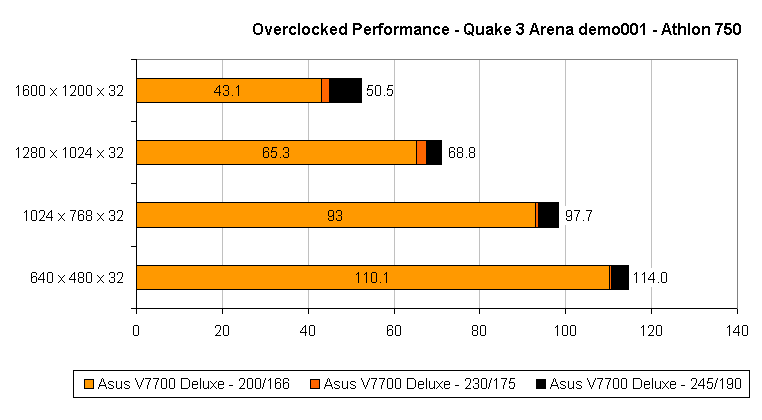Original Link: https://www.anandtech.com/show/648
ASUS V7700 Deluxe 32MB GeForce2 GTS
by Vlad Trishkin on November 3, 2000 12:55 AM EST- Posted in
- GPUs
ASUS V7700 Deluxe
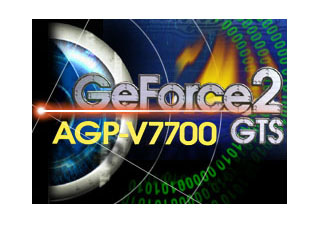 ASUS is well known for their superb motherboards, which are highly regarded within the hardware community. This Taiwanese manufacturer has excelled in semiconductor market in the past year, with such releases as the CUSL2, which was one of the first motherboards to be based on Intel's i815E chipset. What are their strengths? Stability, and features.
ASUS is well known for their superb motherboards, which are highly regarded within the hardware community. This Taiwanese manufacturer has excelled in semiconductor market in the past year, with such releases as the CUSL2, which was one of the first motherboards to be based on Intel's i815E chipset. What are their strengths? Stability, and features.
Contrary to popular belief ASUS is not a novice in the graphic card market, but they are veterans. This veteran status really began with the release of their popular TNT based V3400, which received excellent reviews. From that point on ASUS entered a much bigger arena, in which manufacturers such as Creative Labs fight for the crown, and your money. Each manufacturer has its own strategy to make their card distinguishable from the competition; Hercules has added RAM-heatsinks, Creative Labs has reduced their prices, and ASUS has decided to tackle this issue with features, and lots of them. This is not surprising because they have done this in the past, with the "Deluxe" version of their V6600 and V6800 cards. Today we are looking at their latest offering, which is very similar to the V6600/V6800 Deluxe, but is based on the newest NVIDIA GeForce 2 GTS from NVIDIA.
V7700 Features (Courtesy of ASUS)
| AGP-V7700 is Powered by the Latest 2nd Generation GPU | ||||||||||||||||||||||||||
|
||||||||||||||||||||||||||
| Hyper TexelTM Shading Mechanism | ||||||||||||||||||||||||||
|
||||||||||||||||||||||||||
| ASUS SmartDoctorTM Technologies | ||||||||||||||||||||||||||
|
||||||||||||||||||||||||||
| ASUS VideoSecurity Features | ||||||||||||||||||||||||||
|
||||||||||||||||||||||||||
| QuadEngineTM Architecture | ||||||||||||||||||||||||||
|
||||||||||||||||||||||||||
| High Quality Video Playback | ||||||||||||||||||||||||||
|
||||||||||||||||||||||||||
| AGP 4X with Fast Write | ||||||||||||||||||||||||||
|
||||||||||||||||||||||||||
| Superior 2D Performance | ||||||||||||||||||||||||||
|
||||||||||||||||||||||||||
The Card
The layout of the board is similar to that of the V6800, and the one of the most noticeable changes is the shape of the current heatsink/fan. Both boards actually use similar reference designs, and each card occupies about 27 square inches of silicon. If you take the V7700 and the V6800 side by side you will not notice any major changes, except for a few capacitators, and connector locations. ASUS has managed to fit a lot on this PCB, without any wasted space. The board is actually quite "busy" in terms of "Parts per square inch". ASUS has not followed NVIDIA's suggested PCB reference design, and has created their own, largely due to the added video components. Hardware monitoring is regulated via the Winbond W837D chip, which reports the overall condition of the card, and can be monitored with the help of ASUS software.
The latest NVIDIA 0.18-micron GeForce2 GTS core powers the V7700, apposed to the original GeForce 256 core found on the V6800. Our test card came with a very nice heatsink and a fan, which handles the job of dissipating heat. The heatsink is stiffly seated on top of the chip, and is attached with a simple metal clip mechanism. ASUS didn't overlook any details, and has applied a respectable amount of thermal heat-transfer grease for better heat conductivity between the core-plate and the heatsink, which will ultimately result in better heat dissipation. The core is clocked at a standard speed of 200MHz, but by the looks of it can do a lot better.

The memory has not changed much, The V7700 and the V6800 use similar SGRAM,
the only difference is that the new memory is clocked 16 more MHz DDR. The memory
is divided between (8) 4MB chips on front and back of the card. Our card came
with Infineon 6'ns SGRAM, which is standard for most GeForce 2 cards out there.
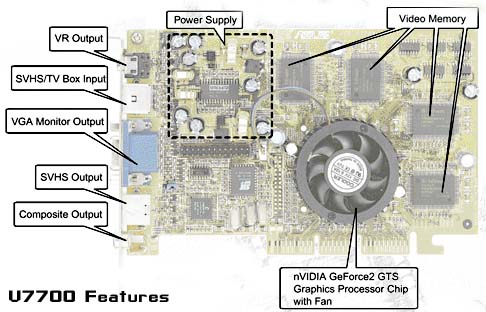
3D-glasses
An extra feature that is out of the ordinary is the 3D glasses. The 3D glasses are supposed to make your gaming experience more exiting. Sounds cool, but the truth is that most of the modern games do not support this technology. Luckily several game developers are working on new titles, that will hopefully support VR glasses. The glasses plug into a special jack on the V7700, and support D3D and OpenGL games only. A quote from our V6800 review explains the technology behind the 3D glasses a bit further:
 "This technology, which has been around the gaming world for quite some time now but just recently found its way into the mainstream PC game market, works by fooling the eye into seeing depth. This is accomplished by rendering alternating frames in a game during each refresh cycle of the monitor. The glasses work i conjunction with this technology in order to match each frame to a separate eye. This is done using a polarizing effect. When electricity is passed through a thin layer of a semitransparent polarized substance that is sandwiched between two pieces of glass, the polarized part becomes darker. This lightening and darkening of the glass occurs in synchronization with the monitor refresh to allow only one eye to see each frame. For example, frame 1 is rendered for the left eye a bit to the left side of the screen and viewed through the transparent left lens. Then, the second frame in the game placed on the right side of the screen while the left lens of the glasses go dark. This works in the same way that normal depth perception is formed, as your eyes (which are set apart) do this naturally. To the onlooker without glasses, the game in question looks like two pictures overlapped on one another. To the person viewing through the glasses, the effect is 3D: looking almost like images and text are jumping out at you."
"This technology, which has been around the gaming world for quite some time now but just recently found its way into the mainstream PC game market, works by fooling the eye into seeing depth. This is accomplished by rendering alternating frames in a game during each refresh cycle of the monitor. The glasses work i conjunction with this technology in order to match each frame to a separate eye. This is done using a polarizing effect. When electricity is passed through a thin layer of a semitransparent polarized substance that is sandwiched between two pieces of glass, the polarized part becomes darker. This lightening and darkening of the glass occurs in synchronization with the monitor refresh to allow only one eye to see each frame. For example, frame 1 is rendered for the left eye a bit to the left side of the screen and viewed through the transparent left lens. Then, the second frame in the game placed on the right side of the screen while the left lens of the glasses go dark. This works in the same way that normal depth perception is formed, as your eyes (which are set apart) do this naturally. To the onlooker without glasses, the game in question looks like two pictures overlapped on one another. To the person viewing through the glasses, the effect is 3D: looking almost like images and text are jumping out at you."
The glasses work with Direct3D games best, especially in the dark. They won't help score more frags, but might provide an occasional headache. Current games that work well are Unreal tournament, Deus Ex and Expandable. None of the OpenGL (Quake 3 Arena) seem to work with the glasses, and it looks like an API and not a hardware problem. Are they useful? Not really, considering that you need a high performance monitor and good eyesight to take advantage of this technology.
Video-in and Video-out
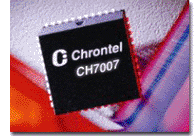 ASUS has improved in this area with their upgrade to Chrontel's CH7007 digital PC to TV encoder chip, which is an improved version of the CH7005 chip that powers the V6800. Both provide a digital input port to accept standard pixel data stream from the card VGA controller into NTSC or PAL-TV format. Note that the V7100 uses the CH7007 chip as well. This chip drives the Video-out port, which has quite a few potential benefits, such as large-projector screen presentations and TV-video gaming with resolutions up to 800x600. Of course this feature has a downside, such as a blurry image quality when compared to a PC-monitor quality. Most other card manufacturers use the Brooktree 869 chip, which provides similar effects but generally produces poorer image quality.
ASUS has improved in this area with their upgrade to Chrontel's CH7007 digital PC to TV encoder chip, which is an improved version of the CH7005 chip that powers the V6800. Both provide a digital input port to accept standard pixel data stream from the card VGA controller into NTSC or PAL-TV format. Note that the V7100 uses the CH7007 chip as well. This chip drives the Video-out port, which has quite a few potential benefits, such as large-projector screen presentations and TV-video gaming with resolutions up to 800x600. Of course this feature has a downside, such as a blurry image quality when compared to a PC-monitor quality. Most other card manufacturers use the Brooktree 869 chip, which provides similar effects but generally produces poorer image quality.
The Video-in hasn't changed too much, and is still powered by the Philips SAA7113 processor. It is nice too see that ASUS is following their trend with high quality S-Video that is generally sharper than composite video. The V7700 also comes with a dongle-switcher that allows the S-video port to accept composite input. The S-video or composite input can be pared with a camcorder, which allows you to create MPEG-2 clips and achieve playback of nearly 30 frames per second. Software handles the TV-input, which hits a limit at 704x480. ASUS video solution is not the best choice for high-end video editing, but a solution for home movies and quick video-capture projects. Video quality is virtually identical to that of the V6800, which you can read about here.
A nice feature that we enjoyed was the ASUS-DVD player, which is a software only DVD decoder that performed well and provided quality playback. This is actually quite nice, as the software allowed us to play DVD's as well as MPEG-2 movies without a hardware decoder card. We were curious to find out if ASUS-DVD software takes advantage of hardware motion compensation, a key benefit of the GeForce core. If you are not familiar with this feature, it basically offloads all of the geometry from your CPU and processes it, leaving you with more CPU bandwidth to burn. This could become a problem with slower CPU's; they might not perform well when compared to machines with faster CPU's. It turned out that ASUS-DVD does not take advantage of this feature, however, ASUS has developed their own set of software algorithms, which they call "Advanced Quality Control." That compensates for faster or slower CPUs. This however, is a software compensation, that partially takes advantage of GeForce's capabilities. We hope to see an improved version of ASUS-DVD later on.
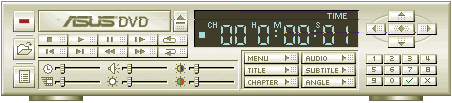
The Drivers
ASUS has provided a nice package of drivers and utilities that did amuse us for some time. We prefer this card under NVIDIA's Detonator 6.18 drivers because of improved FSAA and framerate performance.
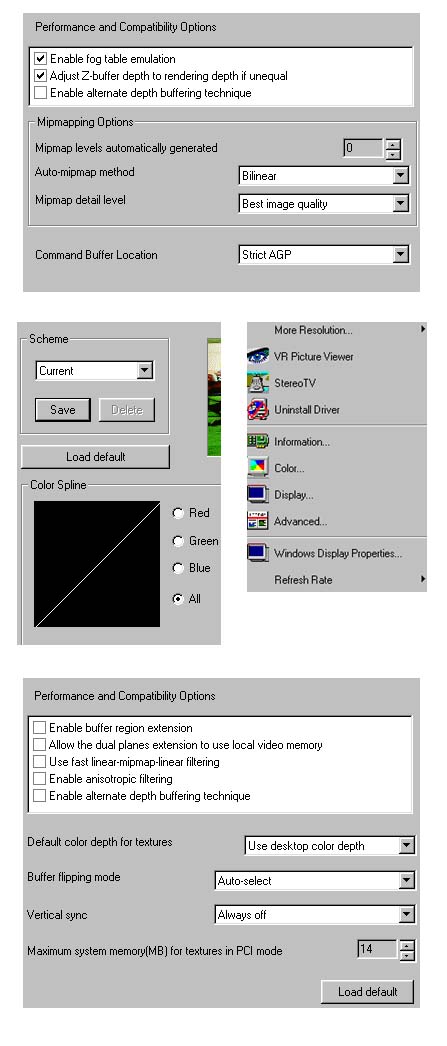
The ASUS "Smart Doctor" utility allowed us to monitor several parameters, such as fan RPM's and temperature of the core, information that is provided by the Winbond chip. This utility reports the exact fan rotation speed of the fan, and lets you know if something is abnormal, a good tool for trouble-shooting and overclocking. Our second helper is the "AGP Power Level Monitoring." This feature will lower the voltage current (VIO and VCORE) to your card via the AGP bus when the power is not needed as much, thus resulting in a longer lifespan and a cooler card. Another interesting tool is the ASUS OverHeat Protection, which monitors the overall temperature of the card, and if the heat condition is close to a dangerous level, an automatic warning will kick in. Hopefully you can turn your system off in time and see what the problem is. This program runs in the background and does not take a noticeable amount of system resources, definitely a nice tool to have if you are planning to overclock. Speaking of overclocking, the next tool will really impress you. ASUS calls it "Dynamic OverClocking Technology" and it truly deserves that title. It lets you overclock in a dynamic way, as the actual overclocking occurs only when you start a 3D application, a game for example. The card will automatically clock down to its original state when your system is at idle. This is one step closer to a safer overclock, and this will hopefully reduce the number of "dead" cards due to one cause or another. We have found that this software lowers your card temperature at idle, but one problem is that sometimes it does not understand that you are running a non-3D intensive application, a word editor for example, and doesn't clock back. This happens rarely, but we congratulate ASUS on the overall software bundle. For more info see our V6800 review here.
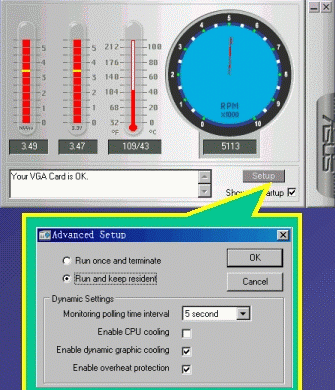
Overclocking
 Our
test card has been sailing along at a smooth 240/370MHz clock, which isn't too
shabby. The card displayed absolutely no visual artifacts in 2D as well as 3D
applications at this speed. We could ramp the clock all the way up to 250MHz,
but the card would lock after about four minutes of Quake3 Arena. We learned
in our Overclocking the GeForce2 GTS guide that GPU clock does not help
us with performance; it is the memory that is holding us back. It makes sense
than that we could just leave the GPU clocked at around 230MHz and still see
no difference in framerate.
Our
test card has been sailing along at a smooth 240/370MHz clock, which isn't too
shabby. The card displayed absolutely no visual artifacts in 2D as well as 3D
applications at this speed. We could ramp the clock all the way up to 250MHz,
but the card would lock after about four minutes of Quake3 Arena. We learned
in our Overclocking the GeForce2 GTS guide that GPU clock does not help
us with performance; it is the memory that is holding us back. It makes sense
than that we could just leave the GPU clocked at around 230MHz and still see
no difference in framerate.
On to the memory which was able to hit 370MHz (185MHz DDR). Most cards out there don't go past the 200MHz memory (400MHz effective) mark; so don't jump into a conclusion that this card is a poor overclocker. It seems like ASUS has concentrated on the core cooling for the most part, which is fitted with a moderate circular die-cast heatsink and a 4800RPM fan. The good part is that this cooling setup snaps off without much effort, which might become useful for someone who has a tendency to take things apart. This fan is an improvement over the original V6800 fan, which was a bit slower and moved less CFM's (Cubic Feet per Minute).
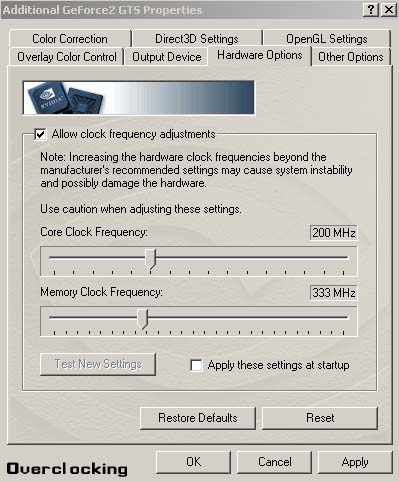
The Test
|
|
|||||||
|
|
|||||||
| CPU(s) | AMD Athlon 750MHz | ||||||
| Motherboard(s) | ASUS K7A-RM | ||||||
| Memory | 128MB PC133 NEC SDRAM (NEC -7E Chips) | ||||||
| Hard Drive |
|
||||||
| CDROM |
|
||||||
| Video Card(s) |
3dfx Voodoo5 5500 AGP 64MB 3dfx Voodoo3 2000 PCI 16MB 3dfx Voodoo3 2000 AGP 16MB 3dfx Voodoo3 3000 AGP 16MB ATI Radeon 64MB DDR |
||||||
| Ethernet | |||||||
|
|
|||||||
|
Operating System
|
|
||||||
| Video Drivers |
|
||||||
|
|
|||||||
| Gaming |
GT Interactive Unreal Tournament 4.04 AnandTech.dem |
||||||
OpenGL Performance - Quake III Arena - Athlon 750
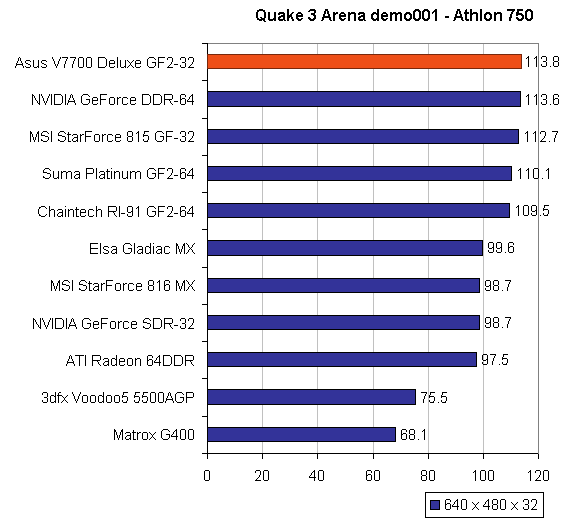
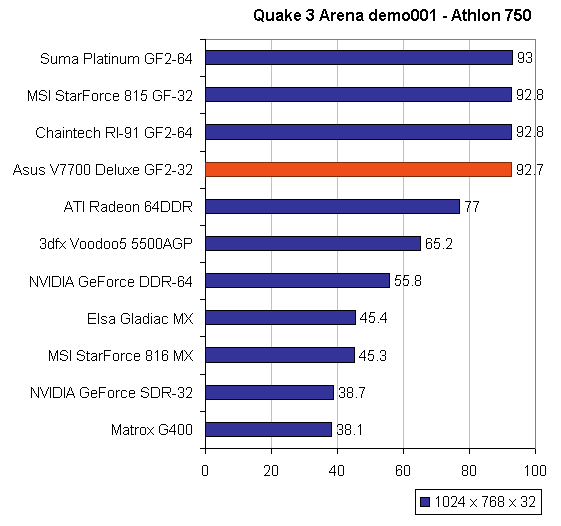
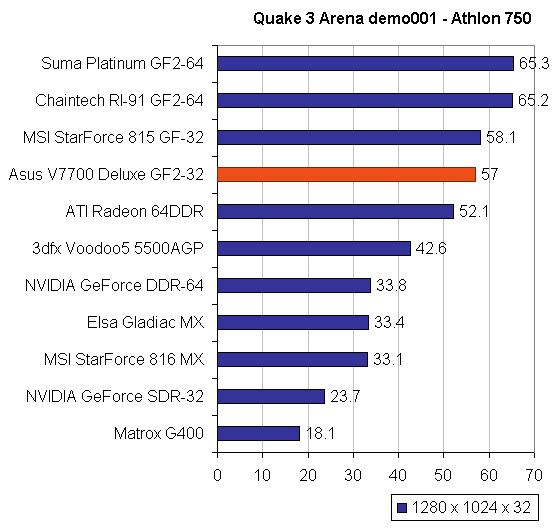
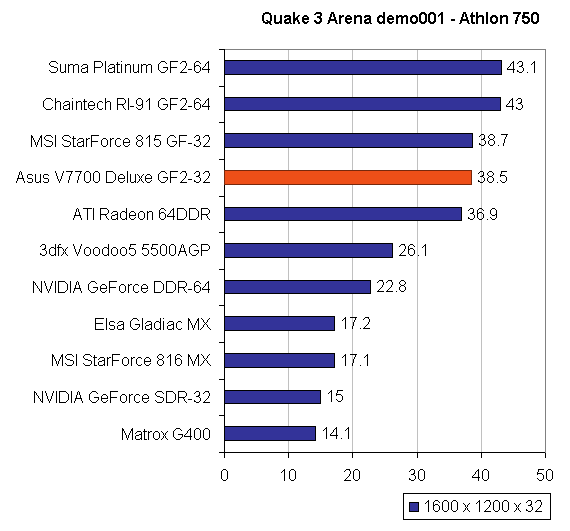
The card scales well at almost all resolutions, and performs just as well as we had expected. You can notice that framerate problems begin to occur at 1280x1024x32 and higher resolutions. It looks like mid-resolutions are just the right medicine, and the card rips through the Arena.
Direct3D Performance - Unreal Tournament - Athlon 750
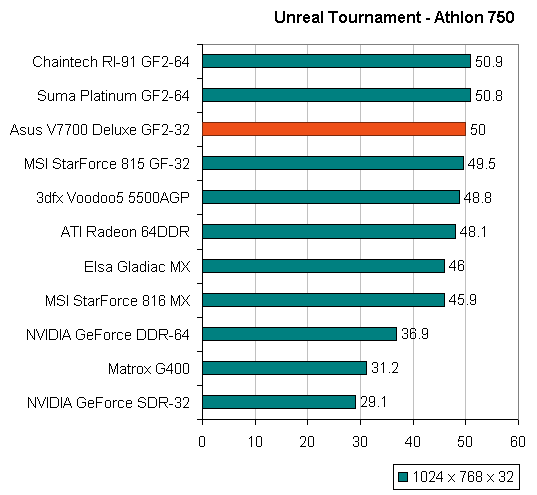
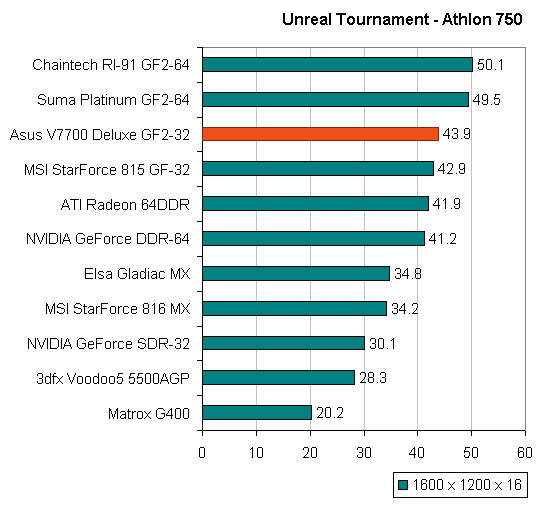
The UT engine may be a bit outdated, but the game is definitely one of the best at this time. The problem here is that UT is more CPU dependent, and video-card performance is not measured very accurately. Since future games will be based on this engine, Unreal Tournament scores are very important for the future to look at. The V7700 has a sweet spot, and it seems to be 1024x768x32 on our Athlon platform.
Overclocked Performance
Final Words
For $275 this card will make you happy if you are looking for features. This card is not for everyone, but you can bet that it will become popular as more people start noticing some of the extra video features. ASUS have been executing their cards very dynamically, and this is just one more high performance addition to the pack. The extra video features do compensate for the price, but remember that you can always choose the "Pure" model for about $70 less. A strong point is the fact that the V7700 is the only GTS with video capture abilities, and this is the card to get if you are looking for an "All on one GTS" package out of the box. You also get a little more than you have bargained for, each retail V7700 ships with a box full of software. A software DVD player is certainly appreciated, and titles such as Ulead VideoStudio and a full version of Soldier of Fortune are a big plus.
We should be looking ahead, with 3DFX, Matrox, and ATI catching up, will this be a good card six months from now? We certainly think so. At this point the strongest competitor in this area is ATI, with their lines of home-enthusiast cards such as the All-In-Wonder Radeon they have been the leader. A slight drawback of the V7700 is the lack of a TV tuner, where ATI is making sure that their "Wonder" cards feature one. We still feel that the V7700 is a good example of raw speed and features wrapped up on one silicon PCB.
How it Rates
Please note that the score given is a comparison between the ASUS V7700/D and other GeForce2 GTS cards on the market. To learn more about our rating system, please click here
|
|
|
|
|
|
Performance
|
|
Price
|
|
Drivers
|
|
Features
|
|
Retail Availability
|
|
Documentation & Software Bundle
|
|
| Overall Rating |
|
Note: The Overall Rating is not an average of all of the categories