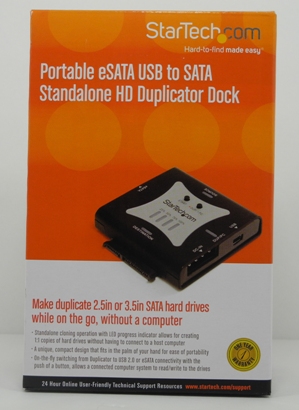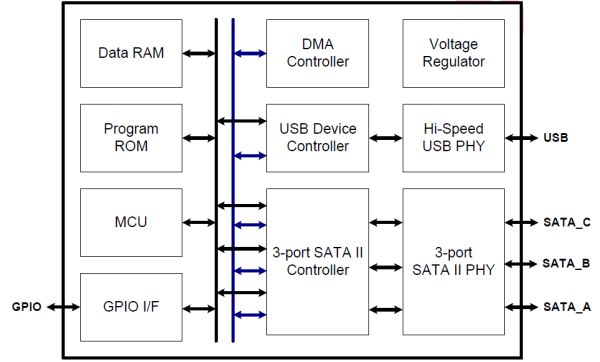Original Link: https://www.anandtech.com/show/4737/startechcom-portable-sata-duplicator-usb-esata-dock-review
StarTech.com Portable SATA Duplicator & USB / eSATA Dock Review
by Ganesh T S on September 6, 2011 6:50 PM EST- Posted in
- Gadgets
Once in a while, we encounter a gadget performing a niche, yet handy function. A month or so back, we received a pitch for a palm sized portable SATA duplicator (with eSATA / USB dock) from StarTech.com with the model number SATDUPUE.
Before going into the details, a summary of the product's features is given below:
- Standalone sector-by-sector SATA drive copying with LED progress indicator
- Push-button switching between Duplicator mode and Docking Station mode
- Compact, pocket-sized form factor
- SATA II compliant eSATA host interface and USB 2.0 compliant host interface
- Support for both 2.5" and 3.5" SATA drives
- Support for hot-swap and plug-and-play operations
This product caught my eye because there are not too many players in the niche SATA duplicator market. While it is possible to use a PC to make a sectory by sector clone of the hard disk, there are many situations where one might want to avoid the hassle of finding a PC and installing the appropriate software on it. PC-independent SATA duplicators might find use are:
- Forensic investigators wanting to back up hard drive evidence
- Computer technicians at customer sites without access to a desktop PC
- Computer users wanting quick and painless backups
In addition to StarTech.com, some of the contenders in the casual (2-bay) SATA duplicator market are Aluratek, Kanguru, Bytecc etc. A quick search seems to reveal that almost all of these are based on the JMicron JMB352 class of SATA bridge chips.
Since 'StarTech.com portable SATA duplicator / dock' is too lengthy to type, I will refer to it with its model name (SATDUPUE) in the rest of the review. The JMicron JMB352U used in the SATDUPUE is a USB 2.0 / SATA II combo to dual SATA II port multiplier (1 to 2) bridge. The bridge chip also has a 8051 microcontroller embedded.
The SATDUPUE uses the above bridge chip in the following configuration.
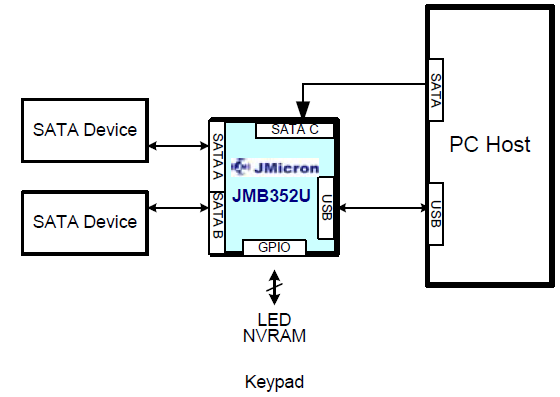
Note that the PC host and USB connection are not necessary in the standalone duplicator mode.
The SATDUPUE package contained the following:
- Portable SATA duplicator / dock
- 36W power adapter
- eSATA - eSATA cable
- USB 2.0 A Male to Mini-B 5 pin Male cable
- Instruction manual
Before getting into the test setup and benchmarking process, it is important to understand the usage and limitations of the product.
In the dock mode (default, green mode status LED), connecting two drives will result in a JBOD configuration (2 distinct disks visible to the PC). However, this is only through the USB port. If seen through the eSATA port, only the drive connected to the destination is seen (unless the PC's eSATA port supports port multipliers). When both USB and eSATA are connected, USB takes preference.
The product can be put into the duplicator mode (red mode status LED) by keeping the mode button pressed for 3 seconds. In this mode, the drive connected to the destination must be of equal or higher capacity compared to the drive connected to the source port. In our testing, we made sure that there was no EISA partition in the source drives. StarTech.com specifically mentions that the EISA partition must be removed prior to duplication.
Our test setup consisted of the following:
- SATDUPUE
- Seagate Barracuda LP 2000 GB 3.5" Hard Drive [ ST2000DL003 5900 rpm 64MB ]
- Samsung EcoGreen 2 TB 3.5" Hard Drive [ HD204UI 5400 rpm 32 MB ]
- OCZ Vertex 2 OCZSSD2-2VTX120G 2.5" 120GB SSD
- Kingston SSDNow V+ Series SNVP325-S2/128GB 2.5" 128GB SSD
For testing the dock functionality, the OCZ Vertex 2 drive was hooked up to a 6 Gbps SATA port in the ASRock CoreHT 252B's HM65 based motherboard as a secondary drive. The eSATA port in the CoreHT 252B unfortunately doesn't support the port multiplier function.
Two sets of tests were performed, one in DOCK mode and the other in DUPLICATOR mode. All the tests involved transfer of the HQV 2.0 Benchmark Blu-ray folder backup (11.37 GB Blu-ray folder structure) using the robocopy command in mirror mode. While the stress was on transfer rate measurements, the duplicator mode also offered interesting insights into the power consumption and temperature factors.
In the next section, we will look at the benchmark results and present our conclusions.
Dock Mode
In the first dock mode test, we connected the 128 GB Kingston SSD to the 'Destination' port of the SATDUPUE. On the PC, we had the 120 GB OCZ Vertex SSD.
Docked SSD Transfer Rates (MBps)
| eSATA | USB | |
|---|---|---|
| Read from SATDUPUE to PC | 138.27 | 38.57 |
| Write from SATDUPUE to PC | 154.71 | 28.34 |
In the second dock mode test, we connected the Seagate Barracuda LP 2000 GB drive to the SATDUPUE and retained the OCZ SSD in the PC.
Docked HDD Transfer Rates (MBps)
| eSATA | USB | |
|---|---|---|
| Read from SATDUPUE to PC | 110.38 | 37.42 |
| Write from SATDUPUE to PC | 107.02 | 28.12 |
In eSATA mode with the hard disk attached, the unit consumed around 9.6W of power on an average. The power consumption is heavily dependent on the type of disk attached to the unit.
Duplicator Mode
In order to determine the characteristics in the duplicator mode, we tested the cloning of both SSDs and HDDs. The table below summarizes our observations:
SATDUPUE Duplicator Mode Characteristics
| Source | Destination | Time | Xfer Rate(MBps) | Av. Power(W) | Max. Temp. (C) |
|---|---|---|---|---|---|
| 128 GB SSD | 2 TB HDD | 16m 45s | 127.36 | 9.8 | 49 |
| 120 GB SSD | 128 GB SSD | 10m 12s | 196.08 | 8.4 | 47 |
| 2 TB Samsung HDD | 2 TB Seagate HDD | 5h 17m 28s | 104.99 | 15.9 | 65 |
The temperature towards the end of the cloning process with a Ryobi non-contact infrared thermometer on the upper and lower sides of the SATDUPUE. The readings have an accuracy of +-5 C. The power consumption reported is the average power consumed over the course of the cloning, as measured using a Watts Up Pro power analyzer.
Though StarTech.com claims only 72 MBps transfer rate in clone mode, we found that SSDs could deliver much higher rates. Even hard disks were found to have better performance than claimed. However, waiting for more than 5 hours to get a 2 TB drive cloned does test one's patience. Support for 6 Gbps SATA ports in the JMB352U bridge could have helped here.
All in all, the SATDUPUE works better than it claims. It is available on StarTech.com for less than $80, but can be found for a much lower price point at various resellers like TigerDirect. We conclude the review with a list of the pros and cons of the SATDUPUE:
Pros:
- Cloning rates of more than 190 MBps (when suitable SSDs are used)
- Multipurpose gadget with both eSATA / USB dock as well as clone mode
- JBOD configuration for attached drives over USB 2.0
- Easily portable form factor
Cons:
- Product and power adapter cables appear very fragile. The user needs to be very careful when dealing with multiple 3.5" HDDs and the SATA connectors on the SATDUPUE.
- Product gets quite hot to touch and needs proper heat dissipation when operating
- Comparable product from Bytecc (BT-340) seems to be much cheaper