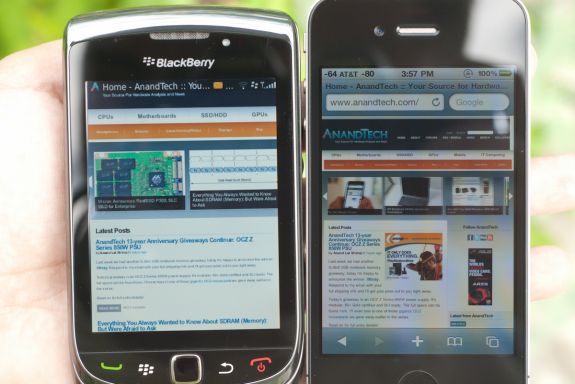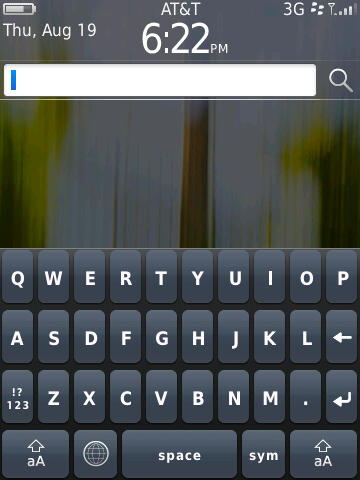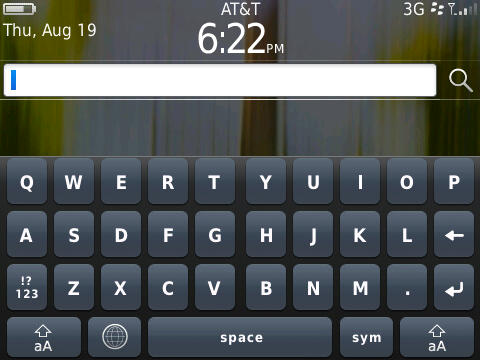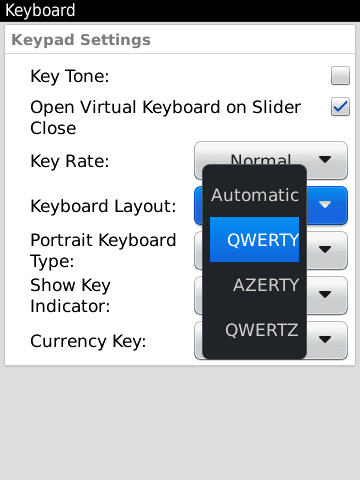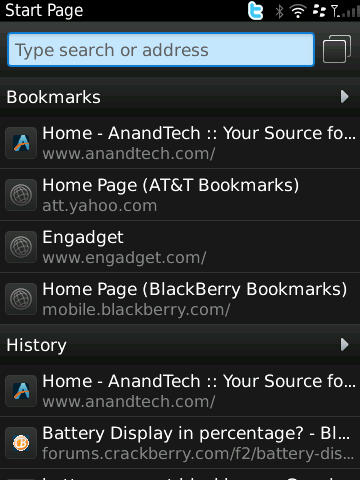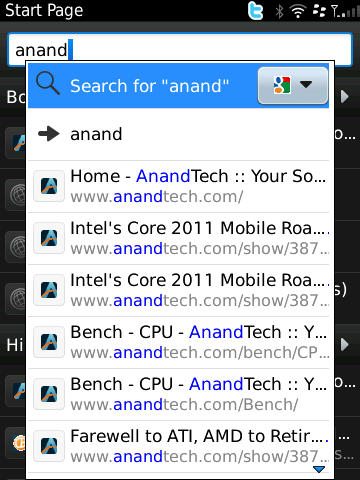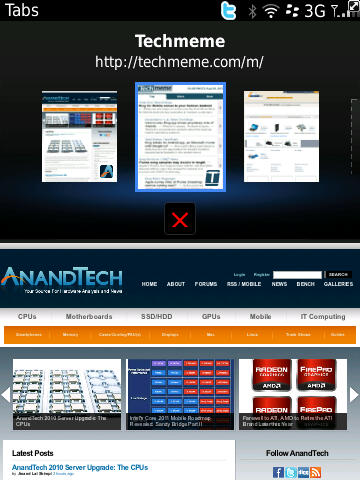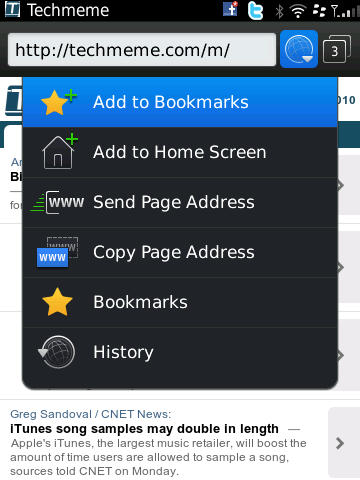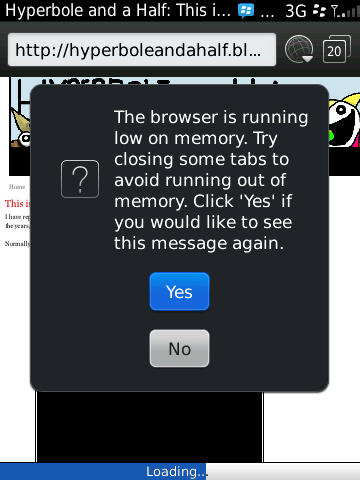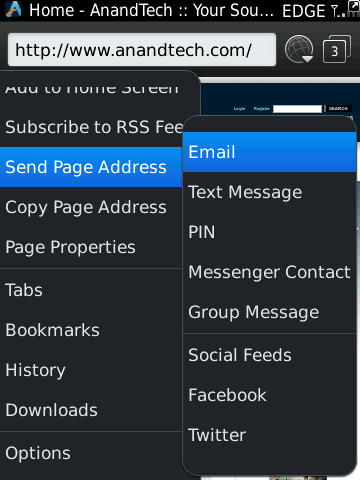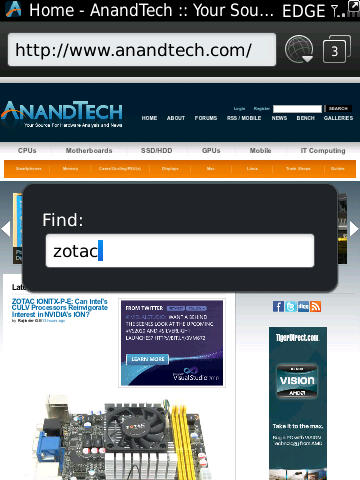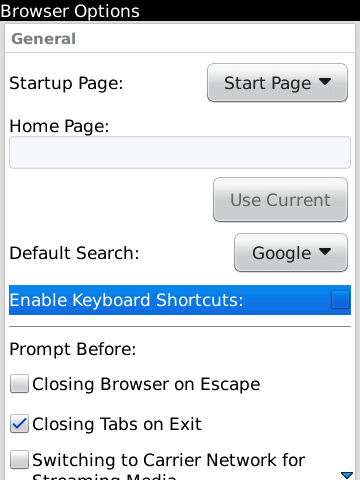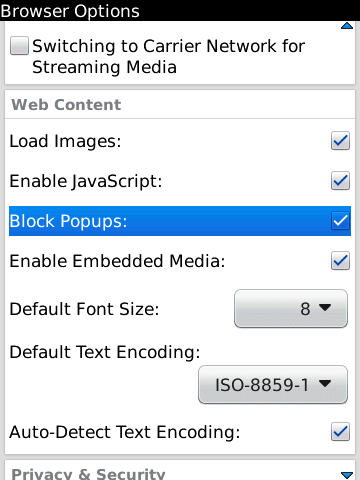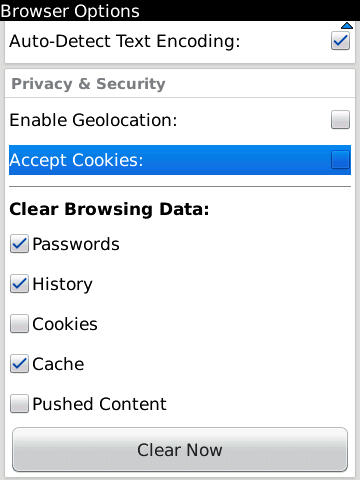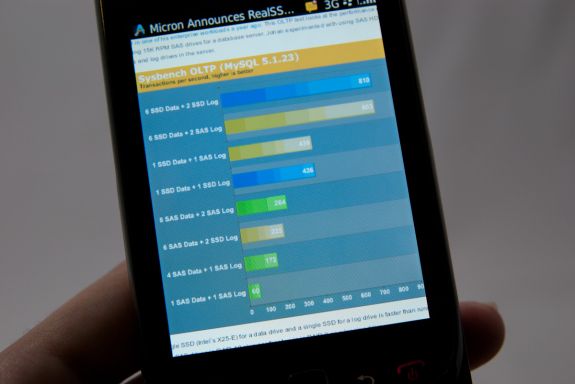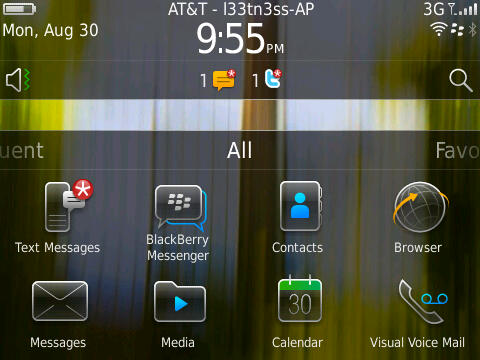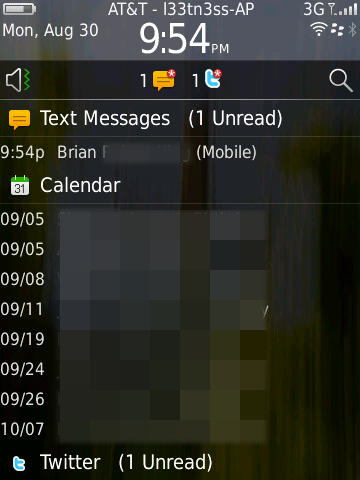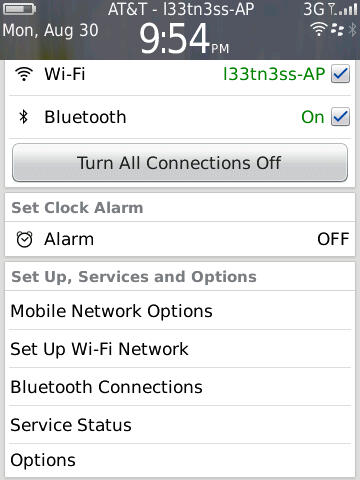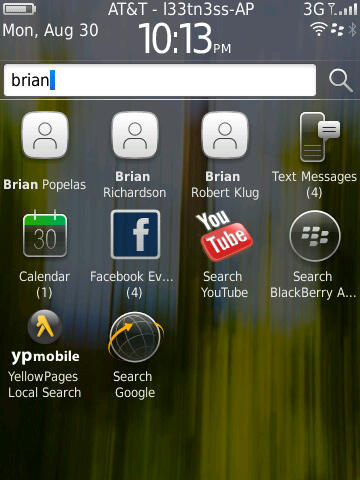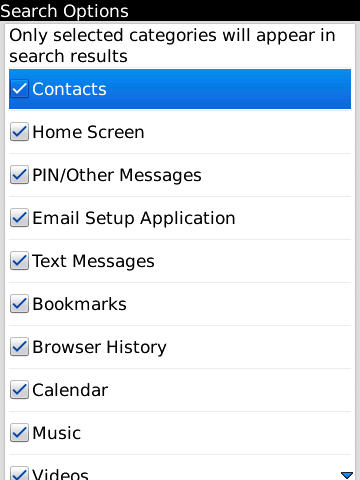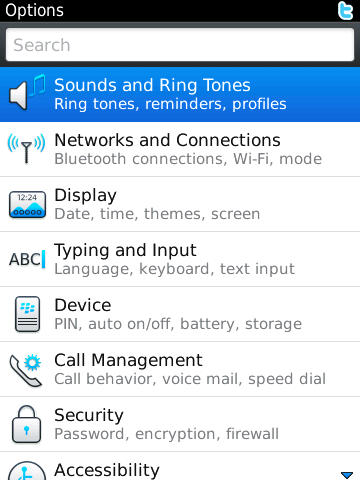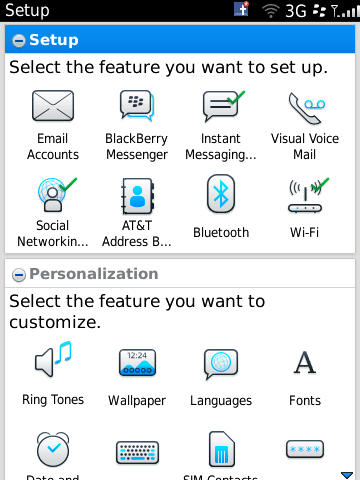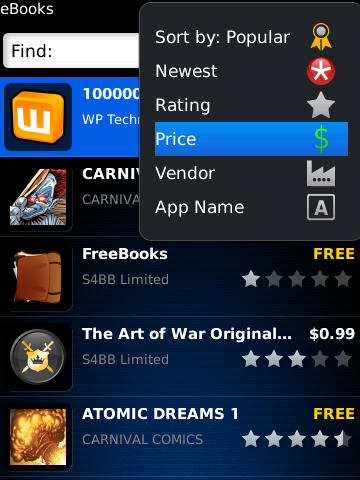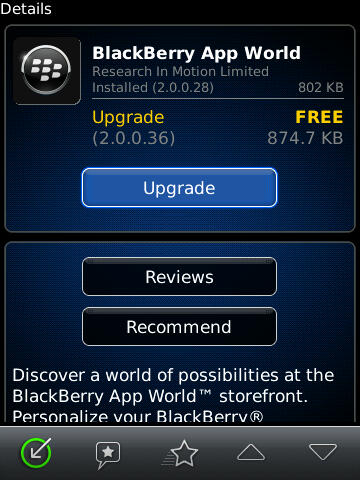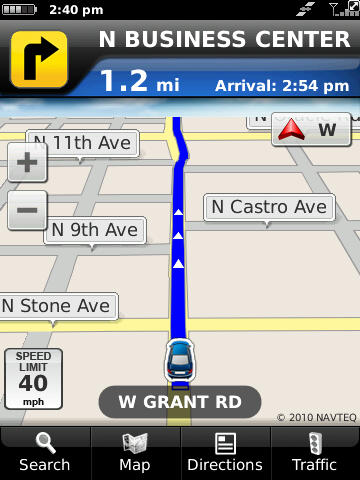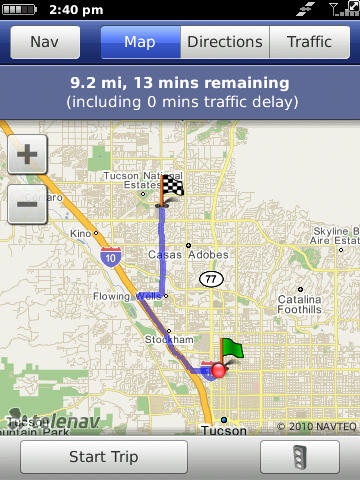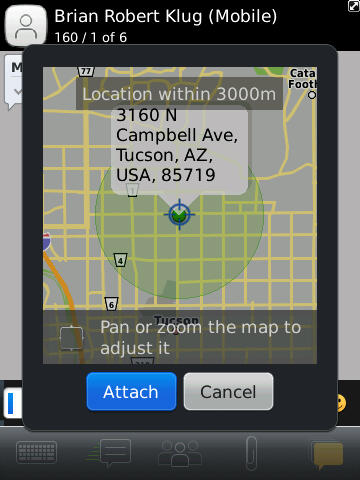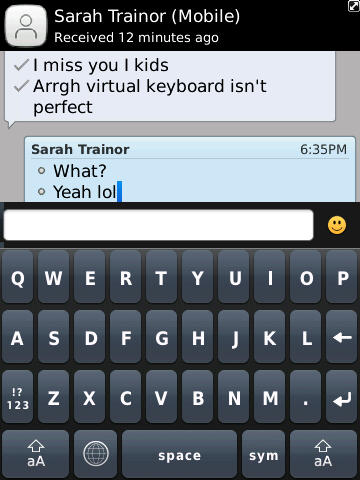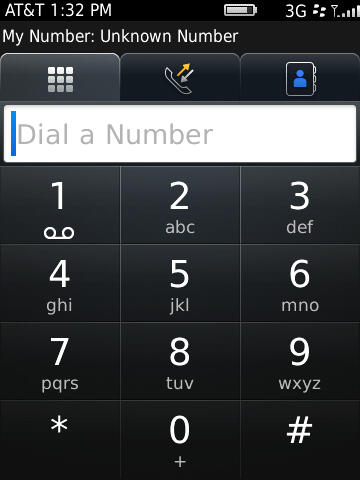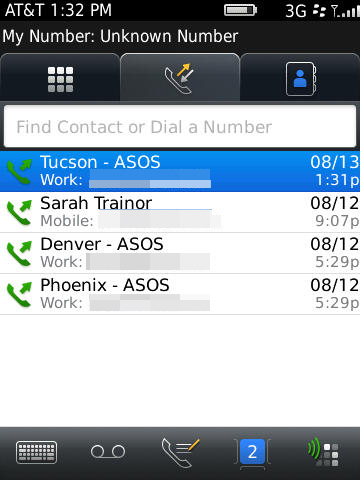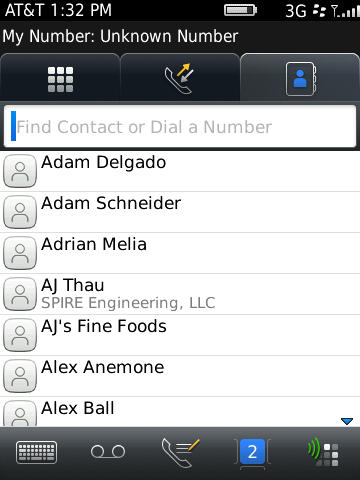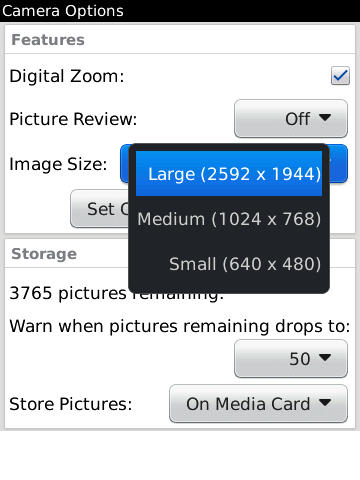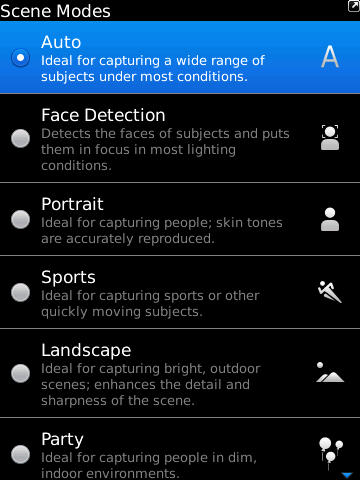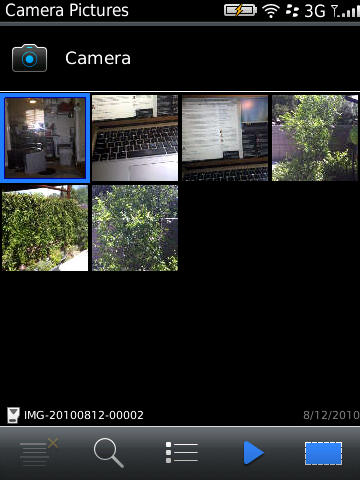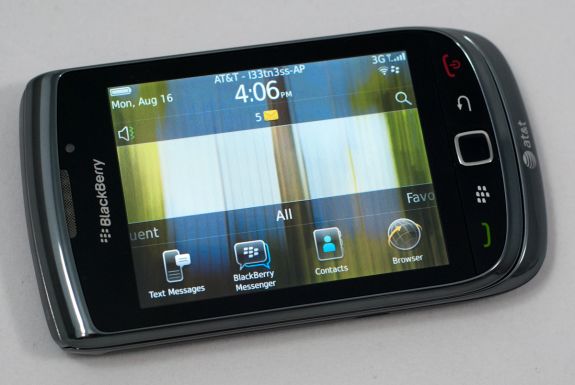Original Link: https://www.anandtech.com/show/3880/blackberry-torch-9800-review-keeping-rims-flame-alive
BlackBerry Torch 9800 Review: Keeping RIM's Flame Alive
by Brian Klug on September 1, 2010 7:00 AM EST- Posted in
- Torch
- Smartphones
- BlackBerry
- Mobile
Introduction
You really have to empathize with BlackBerry to understand why updating the entire BlackBerry platform has taken so long. On one hand, it caters to an audience of serious business customers that have chosen RIM for both its unwavering dedication to device and information security, and enterprise support. On the other hand are end users that are purely regular smartphone customers - people that don’t care about things like FIPS compliance or BES - they just want an awesome smartphone.
Therein lies the problem RIM has been saddled with for the entire BlackBerry platform - there are simply too many BlackBerry users for a total platform reboot to be feasible. Change too much about BlackBerry, and the platform would no longer be appealing to businesses that would have to retrain users or reconsider the platform entirely. On the other hand, if the BlackBerry platform is left unchanged and not drastically modernized, it faces losing potentially huge swaths of market share across virtually every carrier to quick-innovating platforms like Android, iOS, and WebOS - at least among ordinary smartphone shoppers with a choice.
So the logical choice is exactly what we get with BlackBerry OS 6. It’s an evolutionary step from BlackBerry OS 5, one which brings a new WebKit based browser that RIM acquired from Torch Mobile, a slicker UI, and multimedia improvements that hopefully make the BlackBerry platform a little more pleasant on the eye.
RIM has launched BlackBerry OS 6 with a new device, the BlackBerry Torch 9800. It’s an apt name for both the huge change in web browser (Torch Mobile was the name of the company RIM acquired for its WebKit based Iris Browser), but also no doubt as the symbol of hope RIM needs the new device and platform to be for continued relevance in the smartphone market. First, the specifications:
| Physical Comparison | |||||||||
| Apple iPhone 4 | Apple iPhone 3GS | BlackBerry Torch 9800 | HTC EVO 4G | Motorola Droid X | |||||
| Height | 115.2 mm (4.5") | 115 mm (4.5") | 111 mm (4.4") closed, 148 (5.8") open | 121.9 mm (4.8") | 127.5 mm (5.02") | ||||
| Width | 58.6 mm (2.31") | 62.1 mm (2.44") | 62 mm (2.4") | 66.0 mm (2.6") | 66.5 mm (2.62") | ||||
| Depth | 9.3 mm ( 0.37") | 12.3 mm (0.48") | 14.6 mm (0.57") | 12.7 mm (0.5") | 9.9 mm (0.39") | ||||
| Weight | 137 g (4.8 oz) | 133 g (4.7 oz) | 162 g (5.7 oz) | 170 g (6.0 oz) | 155 g (5.47 oz) | ||||
| CPU | Apple A4 @ ~800MHz | Apple/Samsung A3 @ 600MHz | Marvell Tavor PXA930 @ 624 MHz | Qualcomm Scorpion @ 1GHz | TI OMAP 3630 @ 1GHz | ||||
| GPU | PowerVR SGX 535 | PowerVR SGX 535 | (?) | Adreno 200 | PowerVR SGX 530 | ||||
| RAM | 512MB LPDDR1 (?) | 256MB LPDDR1 | 512 MB LPDDR1 | 512MB LPDDR1 | 512MB LPDDR1 | ||||
| NAND | 16GB or 32GB integrated | 16 or 32GB integrated | 4 GB integrated, 4 GB microSD preinstalled | 1 GB integrated, 8 GB microSD preinstalled | 8 GB integrated, preinstalled 16 GB microSD | ||||
| Camera | 5MP with LED Flash + Front Facing Camera | 3MP with autofocus | 5 MP with LED Flash and autofocus | 8MP with dual LED Flash + Front Facing Camera | 8MP with dual LED Flash | ||||
| Screen | 3.5" 640 x 960 LED backlit LCD | 3.5" 320 x 480 | 3.2" 360 x 480 | 4.3" 480 x 800 | 4.3" 480 x 854 | ||||
| Battery | Integrated 5.254Whr | Integrated 4.51Whr | Removable 4.7Whr | Removable 5.5Whr | Removable 5.698 Whr | ||||
With that out of the way, let’s dive into it.
SoC Sidebar
Based on the table above, you'll note that the BlackBerry Torch 9800 uses an SoC that we're not used to seeing: the Marvell Tavor PXA930. We actually approached Marvell wanting to talk about the PXA930 in great depth however Marvell declined all opportunities to talk about the SoC. This is slightly unusual as Marvell has been more than forthcoming in the past with its new Armada SoCs. What it most likely implies is that the PXA930 isn't much to talk about.
Marvell is an ARM architecture licensee, meaning that its CPU cores implement various versions of the ARM ISA but in Marvell's own custom manner. Generally these custom designs are faster and/or lower power than the generic ARM designs at the same process node, however the PXA930 appears to be a couple of years old at this point - it's not a Snapdragon/Hummingbird/OMAP 3630 competitor.
Unfortunately that's the extent of what we're able to say at this point. While we normally like going into the nitty gritty on the SoC in our smartphone reviews, we weren't able to this time around.
Meet the Torch 9800
I’m going to just up and say it - the BlackBerry Torch is what you’d get if the Palm Pre and BlackBerry Storm had babies. Obviously the Pre was the better half.
The Torch seriously does bear comparison with the Palm Pre though. Like the Pre, the display slides up along a track, revealing the BlackBerry’s distinctly shaped, four row keyboard underneath. Unlike the Pre, the Torch’s mechanism is spring loaded and completely smooth.
There’s no catch to hold it in place either open or shut, just the spring pressure that will ensure you’re either fully open or fully closed. I’ve seen some spring mechanisms in the past that were weak enough I could close the phone by jerking it very quickly, luckily the Torch’s doesn’t feel weak. There’s also no “oreo effect,” which plagued some of the first Palm Pres, where you could literally twist the display a few degrees. The Torch doesn’t rotate at all, and definitely seems to live up to RIM’s no nonsense build quality. Obviously the candybar form factor of older blackberries with no moving parts will still be more reliable long term, but the Torch does inspire confidence that it’ll come close. Part of that confidence definitely comes from the fact that the Torch is one of the heavier devices vying for market leadership at 5.7 ounces.
Oh, and thank goodness the backside of the Torch’s slider is matte black and not fingerprint-highlighting mirror. It’s interesting to note that RIM didn’t stick the AT&T branding back here, but at the bottom on the lower lip of the Torch.
Ditching the keyboard is exactly what the Storm and its similarly maligned cousin, the Storm 2, did wrong. Without just the right amount of word suggestion and auto correct software assistance, it isn’t possible to rely on a virtual keyboard. Moreover, RIM’s keyboards have consistently been among the best, if not the best due to their trademark shaped domes and row spacing that deliver excellent tactile feedback. I found myself typing at full speed once again.
Thankfully, RIM has learned its lesson and managed to keep the same portrait, thumb scrolling candybar form factor, plus touchscreen - and simultaneously include a keyboard. I honestly think this format is pretty close to being ideal if you absolutely need a keyboard, but want a screen large enough for touch interaction. Two awkward attempts later, I think it’s finally safe to declare that RIM has pulled off touch integration in a way that doesn’t totally compromise the BlackBerry feel or form factor.
I found myself using the device with the keyboard tray open almost all the time, and using the optical trackpad for navigation everywhere. That isn’t to say that I was using the old-school trackball style navigation more because the touchscreen doesn’t work (because it does, flawlessly finally), but because the trackpad is easily reachable from the keyboard with your thumbs. The whole thing feels flawlessly balanced either way, there’s just something more ready to go about playing with the Torch with the keyboard tray open.
The whole device is rimmed with a shiny silver chrome that feels slippery but surprisingly doesn’t show fingerprints. So far it’s gone a solid week in my pocket without picking up any scuffs. The chrome band extends to the top and around to the back of the phone.
While we’re on the back, up top on the left is the 5 megapixel camera, on the right is the LED flash. BlackBerries have been getting more extravagant backsides as of late, with the earlier BlackBerry Bold sporting a leather battery cover. The Torch is a bit different, eschewing real leather for a soft touch grippy material that’s subtly ribbed for your, erm, hand’s pleasure. The chrome BlackBerry logo is inset and does seem to collect dust and grime as a result.
Getting the battery door off is a bit of a struggle since you can’t grip the whole phone - it wants to slide open along the same axis the battery door slides on and off along. I’ve found the best way is to align your hands so you brace against the bottom of the phone, and use both thumbs to press and push the door off. Even then, it’s just a difficult thing to get off. I guess the upside is that it won’t come off unless you really want it to.
After you’ve got that cover off, you can get access to the battery, SIM card, and microSD card. I like what they did here with putting a small rubber flap that stops the microSD card from coming out, but not making removal incredibly complicated. The Torch comes with a 4 GB class 2 SDHC card with SanDisk branding installed, which isn’t anything stellar, but not bad. The Torch uses the 4.7 Whr BlackBerry F-S1 battery, smaller than the 6 Whr battery in the Bold and other BlackBerries.
On the top of the Torch is a long chrome strip that serves as a rocker for two buttons. On the left, the button for standby/lock, on the right, the in-call mute button.
This standby button location is really my only major complaint about the design of the Torch, and is a little awkward. First of all, it’s gigantic. Second, it doesn’t take much pressure to toggle. The combination of both is that I found myself frequently turning the Torch on in my pockets. It’s simple to do, really - if you have capacious pockets like I do and plunk your phone down inside, you run the risk of accidentally turning the phone back on again. The button icons also seem like they’re silkscreened on the chrome plastic - I’m sort of worried that they’ll eventually rub off.
I realize most BlackBerry users wear a belt holster or case and thus enjoy the benefits of the magnet sensor and all that goodness, but I still just use pockets. Either way, if you aren’t using one of those, be careful that you deposit the Torch right end up, or I guarantee you’ll turn the thing right back on again as soon as it hits the bottom of your pocket.
On the front are the four capacitive buttons, and the optical trackpad. The Torch doesn’t go fully capacitive, instead requiring you to press the button down to confirm input. I like this a lot more than the alternative that seems the norm with Android devices - just taking unsanitized capacitive input. The only downside is a small seam between the screen and the buttons where dust and other grime can intrude. The optical trackpad is flawless, honestly. As an aside, the old trackball was an absolutely egregious single point of failure that spelled the end of many a BlackBerry. I find myself wondering how people even got along without a solid state sensor like what’s in here. I’ve been in conference rooms with stray BlackBerry trackball assemblies on the table before, no joke.
The right side of the phone has the 3.5mm headset jack up top, volume up down buttons, and the Torch’s sole convenience button. That’s right, there’s no convenience button on the left side. Apparently this was a design choice to simplify BlackBerry rather than something imposed by space constraints or design limitations. Whatever the cause, if you’re used to mapping things to the left side, you’ll quickly find this annoying. The buttons themselves are rather fascinating, as they’re raised rubber and have a mechanism that’s pretty sensitive.
The left side is pretty generic. You’ve got a microUSB port oriented the right way a little over halfway down the side. It makes for a bit of odd typing when trying to use and charge the handset, but everyone is just as guilty as RIM for putting a USB port on the side.
Despite such a huge departure from traditional BlackBerry design, the Torch manages to maintain that singular business feeling so trademark of RIM’s other candybar handsets. Oh and anyone remember SurePress clicky screens like the Storms had? Totally absent from the Torch, thank goodness. I definitely don’t miss that.
Display Quality
So, SurePress is finally gone; it turns out you don’t need a reassuring click to successfully interact with a touchscreen. In its place is a capacitive multitouch display that’s mostly old hat for Android (post 2.1) and iDevice users alike. It’s nice to see that RIM was able to finally admit it was wrong about SurePress, even if there was never an outright admission. The Torch is admission of guilt enough, I suppose.
The touchscreen interaction on the Torch is actually top notch and responsive. I’ll get into browsing in a bit, but I found that multitouch gestures like pinch to zoom and flicking work and are recognized just like they should be. Part of making touch work is keeping the UI speedy and completely responsive, so that gestures and interaction take place fast enough to be believable. Luckily the Torch touchscreen always tracks properly and feels responsive.
|
Left: iPhone 4, Right: BlackBerry Torch (same size crops)
|
||||
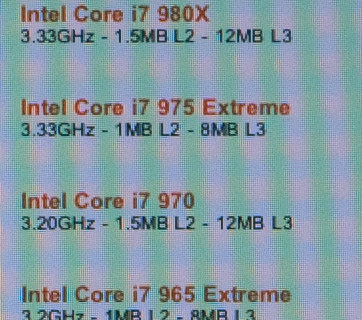 |
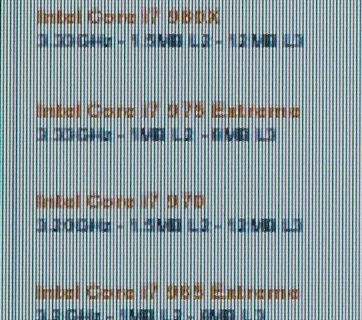 |
|||
Of course, the downside to the Torch’s screen is relatively low dot pitch, at 188 ppi. Bear in mind, however, that until the iPhone 4 swung around with its 330 ppi screen, the 3GS’ 165 ppi screen was generally considered good enough by many.
I made the move from a 285 ppi Touch Pro to the iPhone 3GS, and it took weeks to get over how downgraded that screen felt. Similarly, the larger 4” devices are creeping close to looking grainy as well, with the EVO 4G and Droid X sporting 217 and 228 ppi screens, respectively. There’s a fair amount of personal taste involved for whether physical size or dot pitch is most important.
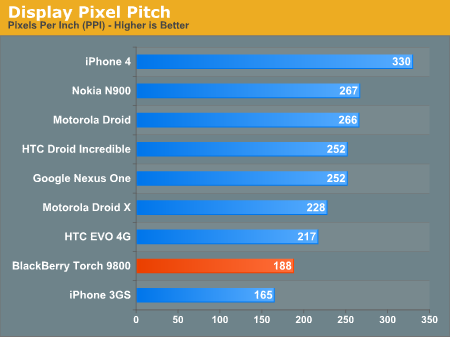
Higher dot pitch screens undeniably look more attractive in person, and admittedly the Torch is behind the curve in this regard, but the fidelity of the display is by no means disappointing enough that it should dissuade potential customers that are already BlackBerry owners. It's disappointing for sure that the Torch doesn't have something Retina Display level resolution sure, but it isn't a showstopper. That said, if you already do have a higher dot pitch screen, you’ll feel the same amount of distaste I did switching from a VGA Touch Pro to a QVGA iPhone 3GS over a year ago.

Left to right: Torch, iPhone 4, HTC EVO (click for full resolution)
You can really see the difference when comparing small text on webpages, and it’s especially dramatic when compared to the iPhone 4.
The Torch’s screen is one of the most readable outside that I’ve encountered in a while, with text and webpages being easy to make out even in intense daylight. Alongside the iPhone 4, the difference is pretty immediate, especially in how good white appears on the Torch compared to the iPhone 4.
The BlackBerry Torch 9800 is one of the most readable phones outside as I noted, and the reason is no doubt partially due to the exceptionally bright display - it's like a torch. Ha, ha, erm... Seriously it's the brightest I've measured:
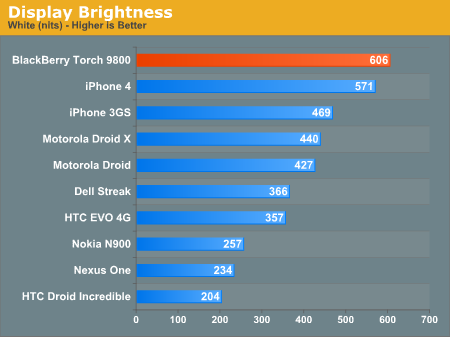
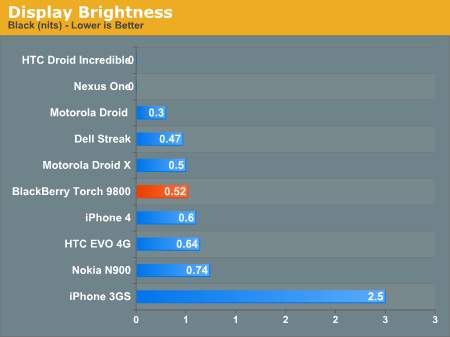
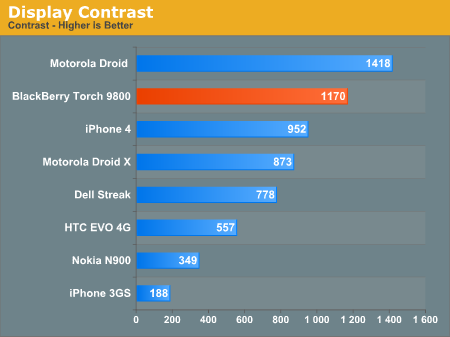
Contrast is quite good on the Torch but can't quite best the first Motorola Droid's IPS display, unsurprisingly. Of course, the HTC Incredible and Nexus One AMOLED displays lead here technically since their black brightness levels are literally 0 nits.
Viewing angles are good but not perfect on the Torch, especially compared side by side with the iPhone 4, though I never was wanting for better viewing angles during regular use. Full comparison gallery is below in full resolution.
Keyboards - Virtual or Physical
I talked about the keyboard a bit on the Torch, and it’s every bit as good as older BlackBerry keyboards. It isn’t identical, but comes close. What’s different about the Torch keyboard is that there’s considerably less up, down, left, right movement to the keys than on older BlackBerry keyboards, no doubt due to the constrained space. The keys themselves are very much held in place and don’t wiggle on their domes, and have a resounding click when pressed. There’s a tiny bit of keyboard flex, but nothing bothersome.
The backlighting is also there, and uniform as it should be. There’s no dimming or falloff notable to the left or right across the keyboard like I’ve seen on a few other backlit physical keyboards.
Virtual Keyboards
The real story is with BlackBerry 6's virtual keyboards. Whenever the keyboard tray is closed, and you’re in a text field, the virtual keyboard will pop up. There’s one for portrait, and one for landscape. Both are full QWERTY, but arranged in a relatively basic rectangular layout.
There’s also a reduced QWERTY version that joins adjacent keys, and a multi-tap version that's a throwback to tapping on numeric keypad characters multiple times to select letters. Technically you get three keyboards, but really only two of them are something sane people would ever use.
By default, the full QWERTY keyboard ships with all the assist settings turned off, and the reduced keyboard simply offers predictive intelligence. However, BlackBerry actually offers three modes of operation for the full keyboard - direct, predictive, and corrective. The names are pretty self explanatory. In direct mode, you get exactly what you type - there’s no assistance if you make a misspelling, or if you’re going fast and screw up. You get what you type. In predictive mode, the software will try and figure out what you’re trying to type and offer suggestions, and in corrective, you get iOS-like assistance when misspelling things. It isn’t perfect, and it still isn’t quite iOS level, but it isn’t bad.
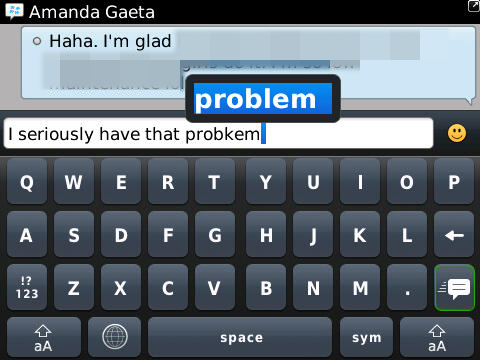
BlackBerry also gives a huge suite of options for correction assistance settings, from whether the software is allowed to learn your, uh, unique diction from emails and messages (essentially swearing mode), to whether the suggestions should be context aware. Honestly, I think BlackBerry has provided more configuration settings for typing assistance on OS 6 than the stock Android keyboard, and certainly more than the virtually secret inner workings of iOS’.
Though it’s obvious that RIM put a lot of effort into the virtual keyboard, it still doesn’t feel polished enough that anyone should use it over the physical keyboard. It’s great to the extent that you can quickly type a URL with it - if you’re really so lazy that you can’t be bothered to slide out the keyboard - but I’m left wondering where outside of landscape anyone would use the virtual keyboard by choice.
The most notable flaw with the virtual keyboard is actually the placement of keys, which I already mentioned seems uninspired. It’s rectangular, not offset like virtually every usable virtual keyboard on the market. Android does it, iOS does it - RIM should have.
The other notable problem is the placement of the send key when you’re composing an SMS or BBM message. It’s right next to the delete key, and super easy to press on accident. See the photo down below - it's the one outlined in green, and the symbol inside changes depending on what context you're in. Worse, since you’re probably reaching for the backspace key when you hit it, you’re likely to inadvertently send someone a completely nonsensical message. I’ve had that happen almost every time I’ve used the virtual keyboard to compose an SMS or BBM.
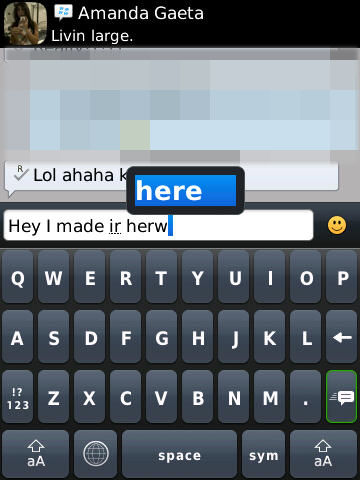
It’s obvious that there was a lot of thought put into the predictive backend of the virtual keyboard input system, but not much into the actual front facing layout. It’s interesting that the Storm 2 isn’t among the devices slated for an eventual update to BB OS 6, given how close the virtual keyboard solutions are to being livable.
At the end of the day, the good physical keyboard on the Torch is what you should be using almost exclusively. Though the virtual keyboard is more than enough for casually entering web addresses, it just isn’t good enough for people that are messaging focused.
Browsin' on the Torch
The most notable change with BlackBerry 6 is the web browser, which we’ll start out with. Previously, the BlackBerry web browser was clearly the platform’s weakest link, as it refused to properly render content on anything but the most basic mobile pages. Even then, the most frequent solution to mitigating the BlackBerry’s previous browser was to use Opera Mini and forego the default browser entirely. Luckily, RIM saw the writing on the wall that and acquired Torch Mobile in 2009, who had been developing a WebKit based browser named Iris for Windows Mobile. Almost a year later, and we’ve got the BlackBerry Torch, bearing that acquisition’s namesake, and sporting a modern browser with WebKit at the core.
RIM has changed the interface, yet kept a surprising amount of the UI consistent. The result is that even though BlackBerry 6 is different, it’ll be familiar territory for the majority of BlackBerry veterans.
The browser start page is familiar territory. You’ve got bookmarks and history pages down below that populate during use with pages most frequently visited. Tapping on the arrow to the right does what you’d expect and brings up a more traditional bookmarks interface where you can add folders and other things.
Tap on the URL bar, start typing, and BlackBerry users should be in familiar territory. The interface has been subtly tweaked - input is considered to be a search unless you explicitly use the spacebar shortcut and type a generic top level domain like .com, .org, or the like, after which your selection bar immediately treats entry like a URL. Search comes with google preselected, though Yahoo, Live Search, Wikipedia, and Dictionary.com search APIs are also present. If you don’t have the keyboard out, again, you’re presented with the virtual keyboard until out of the text entry field.
To the right of the address bar is a button with drop downs for adding the current page to bookmarks, home screen, and the like. Next to it is the tab switching button which launches the tab switcher. RIM calls this a “tab” system, but in practice it works more like iOS’ windows metaphor with multiple full windows that can be switched between and closed.
The transitions when switching between windows in the switcher feel smooth as silk, though the window thumbnails themselves aren’t live. That means if you open a new tab, set it to load some website, and switch to another, you’ll still see a white square or whatever was visible when you switched. The thumbnail doesn’t update until you leave it - it’s almost like RIM is storing a screenshot and using it as the thumbnail. Not a huge concern, but often you can get the perception that pages haven’t loaded when they actually have. You can also close all tabs or “other” tabs (all but current), which is a nice addition.
I spent a lot of time seeing how many pages I could get open in the Torch before the OS yelled at me. I loaded up the AnandTech home page and others in new tabs endlessly, and got to 20 pages before getting a message about the browser being out of memory and that I needed to close tabs. By this time, the phone’s backside had gotten a bit warm, but what was surprising was how I was able to keep a BBM conversation going, fluidly switching back and forth between BBM and the browser while loading those 20 tabs.
On BlackBerry 6, you can see CPU load, memory use, and active time for each application on the platform in another program called Applications Manager. I checked here when the Torch hit that 20 page ceiling, and found the browser surprisingly not using very much memory at all. It’s unclear whether RIM is being conservative with memory use (even though 20 pages is a lot).
I kept trying to load a 21st page, and eventually crashed the browser to the default homepage, closing all 20 tabs with no warning.
From the menu button, you can do a bevy of things, including find on page, find net, select, zoom, and the other usual controls. Admittedly some of this is redundant and can be done with touch gestures, but remember that RIM is building BlackBerry 6 to also be functional on phones without touchscreens. There’s also a suite of ways to send the current page address - email, text message, BBM, basically every possible means of messaging from the device regardless.
Inside options, there are the usual suspects. Settings are there for setting a custom homepage, rather than the history/bookmarks divide that’s default, settings for cookie storage, a nice clear private data menu, and everything we’ve grown accustomed to from real browsers.
So before I go any further, I need to mention how stymied I was with BlackBerry 6 and keyboard shortcuts in the browser. If you’re not a BlackBerry user, allow me to explain. They’re simple shortcuts - press t to go to the top of any page, b for the bottom, f for find, and you can type things like “mypin” and “mynumber” which - you guessed it - instantly insert your pin or number into the given text field. They’re super helpful tricks for sorting through discussions when you want to go to the top or bottom, similar to tapping on the top bar on iOS to go to the top. They work in nearly every BB application, including the browser. In fact, for the browser, there are even more - w for switching between tabs, i and o for zooming in and out, g to immediately enter a URL in the address field, e.t.c. So imagine how confused I was when I couldn’t get any of them to work in the browser.
I consulted in-browser help, which basically just told me they exist - there’s no helpful line in there which mentions that the browser ships with them disabled by default. After a week or so, I gave up. Finally, while pouring over every single of the browser options, I discovered the checkbox. My only question is why the heck this isn’t checked by default.
Navigating around on webpages is basically how it always was for BlackBerry users. Use the trackpad to scroll the cursor around, click once to zoom in or reflow text. What’s new is that if you long press on a link you’ll get a pop up like this:

The same thing happens if you long press from the touchscreen directly.
BlackBerry 6 Web Browser - Continued
So how does actual browsing fare then? Not too bad for RIM’s first attempt, but like any first revision there are a number of rough spots that need to be smoothed out with future updates to the platform.
First off, Iris Browser was chosen probably because it was one of the first mobile browsers to score 100/100 on the ever controversial and challenging ACID 3 test. For comparison’s sake, here’s how BlackBerry 6, Android 2.2, iOS 4.0.2, and WebOS 1.4.2 look when running the ACID3 test:
|
Clockwise: BlackBerry Torch 9800, Nexus One (2.2), iOS 4.0.2, webOS 1.4.2
|
||||
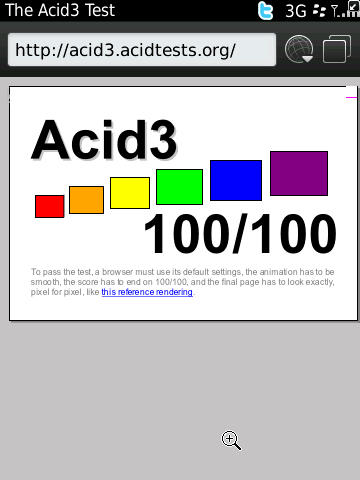 |
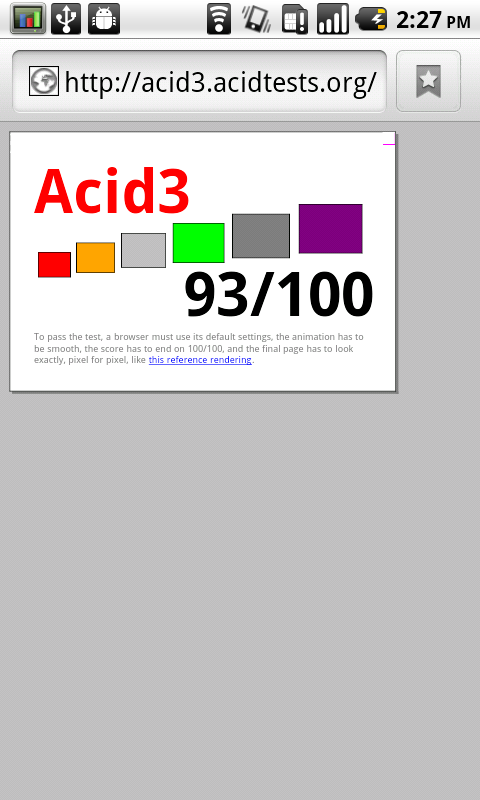 |
|||
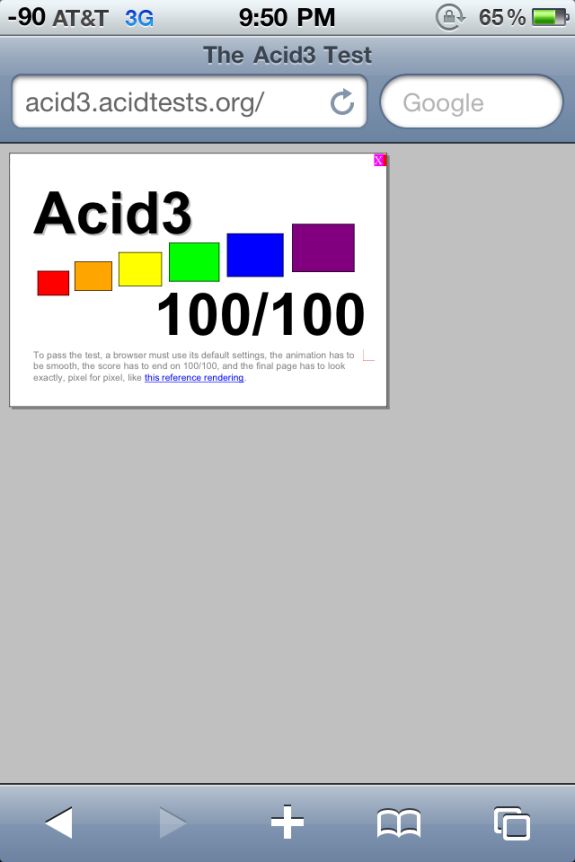 |
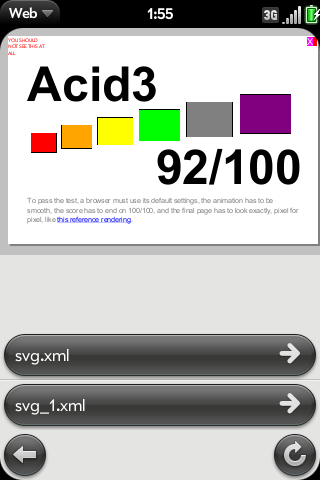 |
|||
The new browser on BlackBerry 6 scores 100/100 but technically doesn’t pass perfectly due to a small rendering error in the top right, and being below 30 FPS for most of the test. That said, it does do an exceedingly better job than the old browser. By comparison, the old browser scores a 93/100 but takes minutes to complete the test, and is rife with rendering errors from failed tests.
It’s interesting to note that Android 2.2 still doesn’t quite make it. On all the Froyo devices I’ve tested, it fails a number of tests as evidenced by silver and grey boxes in positions 3 and 5, indicating failure of some DOM2 views and ACID3 competition tests. iOS now passes, but also has a few rendering errors in the top right which technically diminish the score. WebOS arguably does the worst of the four, scoring a 92 with a number of very obvious rendering and XML errors. Hopefully HPalm get together and update WebOS to a much newer version of WebKit with their next major platform update, because it's starting to look like the browser that needs the most help.
But ACID tests aren’t everything, especially the tests that essentially see how well browsers render obfuscated or intentionally broken code. I used the Torch for a solid two weeks, and virtually every website I visited rendered faithfully on the Torch’s new browser, something I can’t say for the old OS 5 browser on other BlackBerries. Previously, if you wanted to browse things, you’d have to resort to Opera Mini.
Responsiveness and Speed
When it comes to browsing speed, the Torch is kind of all over the place. Loading times are generally longer than the competition, for reasons I’ll discuss in a second, but pinch zoom gestures and scrolling both are fast enough to make the Torch feel like it’s something from this decade. There’s occasionally a bit of an unsavory delay when you’ve double-tapped to zoom while text is reflowed and rendered, but nowhere near the level of being annoying. The only time I had problems with multitouch zoom was ironically while trying to record a demonstration - ironic how that always happens.
Even though the Torch has a capacitive screen, I found myself using the trackpad for translating around webpages more. In fact, same for zooming. There’s something about the balance and way the Torch feels when open that really makes you want to hold it with one hand and use your thumb on the trackpad rather than with the keyboard closed and use the touchscreen like you would an iPhone or Android slate device.
Regardless, there’s just no getting around the fact that the Torch does load pages slower than the competition, but the reason is ironic - it’s slower because of time spent waiting for content to be compressed and sent down over BlackBerry internet services. Watching the Tx and Rx indicators on the Torch and taking some times down, it’s obvious that on average, about 10 seconds is spent waiting for the first real page data to load. This is entirely just overhead time spent waiting for BlackBerry’s servers to load the page, compress images and data, and then send it down.
If you’re not familiar, BlackBerry devices transact virtually all data over their own encrypted and compressed link to either RIM with BIS, or BES for enterprise customers. Think of it like a VPN, and you’ll understand. The result is that carriers can’t snoop on your traffic, and things like BBM (PIN) messages are given a level of encryption and security that plain SMS isn’t, but the downside is that the added latency makes loading things over 3G or WiFi slower than devices that connect directly to the internet. You can see how BIS compresses images when looking at things with gradients like PNG graph images from our benchmarks, for example.
See that banding in our graphs? It’s from compression due to the BIS link.
The webpage loading time results are pretty self explanatory. What we’ve done here is load the AnandTech.com homepage over WiFi a few times, average, and throw away any outliers:
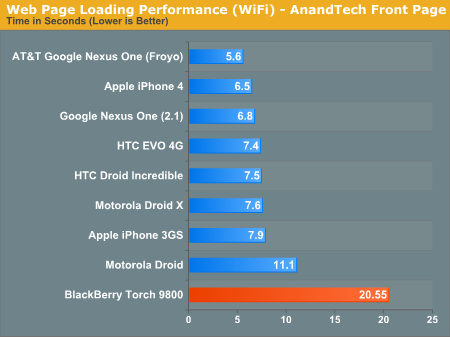
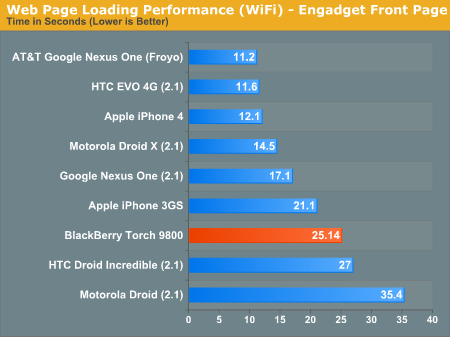
So normally when you’ve got lots of bandwidth and either a stable 3G or WiFi connection, BIS ends up hurting you. But what about when you’re starved for bandwidth? The story is quite different.
For this test, I forced a Droid 2 and HTC EVO 4G to use CDMA 1xRTT, the slowest kind of 2G connection you’ll see on Sprint or Verizon when you don’t have EV-DO coverage. 1x is also what all voice currently goes over on CDMA plants. In theory, 1xRTT supports a maximum of 153 kilobits/s of data, in practice speeds are typically around 100 kilobits/s.
As an aside, it’s frustrating that on both the Droid 2 and HTC EVO, there’s no simple way to toggle use of 2G networks, something that prolongs battery life. On the Droid 2, I had to use the *#*#4636#*#* dialer code, and toggle CDMA only, and on the EVO, I had to use any-cut and create a direct link to HTC’s proprietary CDMA management interface. Even with the HTC EVO forced on 1x, the phone still curiously displays 3G as well - even though I know it was on 1x from speeds and other methods.
Similarly, I put a Nexus One, iPhone 4 and BlackBerry torch on 2G EDGE. In theory, EDGE can support downstream speeds of up to 237 kilobits/s, but bitrates of around 150 kilobits/s are more typical. Thankfully the Torch does include an easy menu to select from “2G & 3G” or “2G” connectivity without forcing you to hack through special menus. Likewise, the iPhone 4 and Nexus One have easy ways to toggle 2G over 3G.
Admittedly, on GSM/UMTS plants like AT&T and T-Mobile, there’s an even slower, though increasingly rare and dreaded means of data connectivity - GPRS. GPRS is generally around 40 kilobits/s, so basically dial-up modem territory. If you’re on GPRS, nothing is going to feel fast. It’s surprising, but I’ve encountered GPRS a number of times driving through parts of New Mexico and Colorado.
When you’re on 2G connections, BIS compression makes browsing a much faster experience, as shown below.
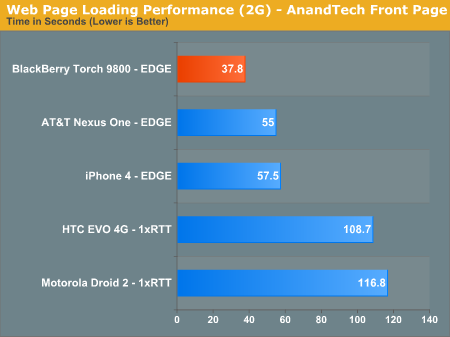
It’s hard not to see that this architecture of loading pages over a compressed, encrypted connection makes sense when you’re dealing with limited bandwidth. Carriers love BlackBerry subscribers because of compression, which translates into less congestion on their networks. On the other side, devices that load pages directly over the internet will always seem to finish faster, at least on faster WiFi and 3G connections. That’s where this BIS centric topology feels a bit dated. You do gain encryption though.
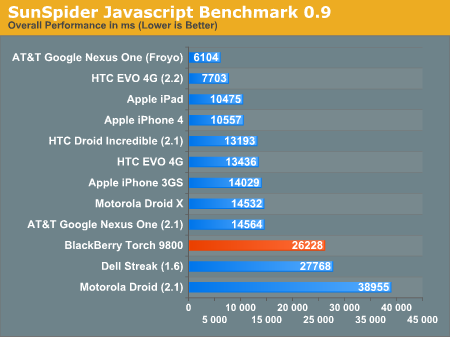
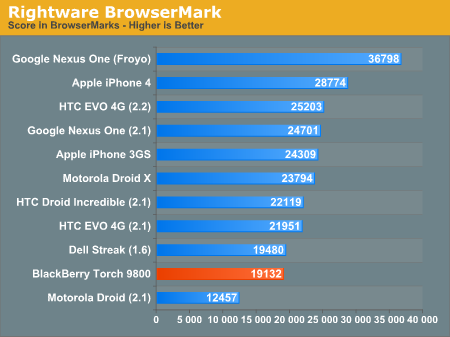
So what about the rest of the browser? Well, Sunspider 0.9 and BrowserMark do run on the Torch, but the results aren’t quite as fast as the leaders like Android 2.2 devices and the iPhone 4. I think browsermark tells the story, as it’s supposed to be more of an all around benchmark than SunSpider which purely measures JavaScript. I liken the Torch to feeling somewhere between an iPhone 3G and 3GS, and certainly faster than the Palm Pre.
I mentioned I put together a small demonstration video:
Is the BlackBerry 6’s new web browser blazingly fast? No. Is it fast enough to be usable? Absolutely. Is it a mind-shattering step beyond the browser in BlackBerry OS 5? Completely.
Rest of Platform
The other big change on BlackBerry 6 is the home screen, which is definitely an evolution of BlackBerry OS 5. If you’re coming from there, this is going to feel like largely familiar territory. By default there’s one row of applications in the navigation bar.
What’s different is that you can now drag the panel left and right, from all to favorites, media, downloads, and frequent.
Press and hold, and you can drag the navigation bar up to show one, two, or three rows of applications. Tap the top, and you’ll cycle between showing the bar, and not showing the bar. What makes the platform feel a bit slow is that there seems to be some built in delay between when you swipe from panel to panel, and when the transition takes place.
You can also long press on icons in the launcher and either move them around, or organize them. What’s a bit strange here is that after you’ve tapped and selected move to rearrange icons, the trackpad is then used for actually moving icons - you can’t use the touchscreen. This is just a bit confusing, and probably the only glaring part of the OS that shows a touchscreen/trackpad disparity.
There’s also nothing you can do with the blank unused space when you’ve closed the navigation bar. This would be an otherwise ideal place for some Android-like widgets.
Up at the top is what RIM is calling the quick access area. Tap in the upmost portion, and you’ll bring down a window for managing active connections, alarms, and status. It makes sense - tapping on the region with the clock, signal status, and date should bring you to a pane where you can manage it.
I’ll also note that up at the top is the carrier string, and after the dash is the SSID of the active WiFi network you’re connected to. I don’t really know why RIM chose to present you with the name constantly, but there it is.
Down below that is the notifications bar, which populates with new notifications - things like new messages, BBMs, email, twitter replies, and even calendar alerts. Tap on it, and the bar swings down revealing a detailed and itemized look at what’s going on. Tapping on an individual alert brings you directly to whatever triggered it. What’s frustrating here is that there isn’t any quick way to clear everything - for that, you have to either manually read everything, or go in messages, shift select everything, and mark opened.
Likewise, tap on the speaker symbol, and you can change the sound and alert policy. Start typing or tap the magnifying glass, and you’re using universal search.
I found myself using universal search quite a bit, as it does a good job. By default, it searches everything, including BBM, but doesn’t quite search inside conversation text itself. Thankfully you can enable and disable searching basically anything on the device by tapping menu and selecting search options while in the search bar.
Before I go any further into the preinstalled applications, I want to make mention of BlackBerry 6’s completely revamped options and setup windows. Smartphones are no doubt still complicated to many, and getting everything configured on a brand new device for a first timer is no doubt still daunting. Device manufactures and carriers often look at return rates as an important measure of device success. It’s obvious with this feature that RIM wants to both make initial setup straightforward, but also make sure it’s got the low return rate metrics to back up how usable their devices are.
The setup screen does look nice. Right after you power on the device for the first time, you’re essentially dumped here. It makes sense really, probably the first thing I always do on a device is setup my email accounts and sync calendars and contacts. True to form, all of that is here.
Further down are related personalization options, and then tutorials. Even though I might not need features like this, it really does help make the setup process and initial getting started learning curve less of a brick wall for your average device shopper.
The only downside is that right next to ‘Setup’ is ‘Options.’
Options is what it should be - all the controls and settings are listed under 9 different categories, or you can start typing and find something fast not unlike System Preferences on OS X. Everything in here is nicely organized, and searching for specific things gets you around pretty speedily as well.
It’s admittedly a bit confusing to have two different settings applications next to each other, though I understand why RIM did it here. There’s some duplication of functionality - for example, you can ‘setup’ WiFi or get to the menu from Options, both of which get you to the same place.
Installed Applications
The rest of the platform is familiar territory. You’ve got BlackBerry App World for installing and purchasing programs, but you can also download install programs directly from links online. I installed a few BB OS 5 applications which worked fine.
A word of caution though. During the first day of playing with the Torch, the browser suddenly stopped rendering all text and graphics. All that would render was formatting like tables, solid images, and CSS elements. It looked like this:
I reset the Torch numerous times, and eventually had to reset completely to defaults to make it work again. I’m not entirely sure if it’s related, but the browser started doing that just a few minutes after I installed a screenshot application I found online. I’m not certain they’re related, but since resetting to defaults and purchasing another application from the app world for screenshots, the browser hasn’t glitched. Until developers start testing their code on BB 6, stick to things from App World just to be careful.
To be painfully honest, App World still doesn’t feel quite as polished as either the Android Marketplace, WebOS App Catalog, or Apple’s App Store. It has top 25 and categories, as well as sorting by popularity, rating, vendor, and the like. One thing that’s nice is that App World does have more sub categories, something iOS is only now starting to embrace.
Bundled Apps
The Torch comes preloaded with a suite of applications - or does it? With the exception of Social feed applications like Facebook, MySpace, and Twitter (which come completely preinstalled on BlackBerry 6) most of the other applications are really shortcuts to the internet where one downloads the real application after agreeing to some licensing and EULA.
AT&T Maps and Navigation, for example, bring you to a browser session and then download OTA to the device. Similarly, other applications like Fandango, Bloomberg, CNN, TWC, ESPN, and the rest also bring you to a web session where you then download the application. AT&T Maps and Navigation works as advertised. I tried the Torch's browser and found it got a fix as quick as I'd expect these days - both in AT&T Maps and Navigation and Google Maps.
One nice thing about this approach is that it arguably makes the Torch one of the most bloatware-free smartphones on the market today - nothing is really installed, and you can hide these unwanted shortcuts. The downside is that if you really want these things, you’ll basically have to install them yourself on first launch. Depending how fast your connection is, that can be frustrating.
Other things like YouTube simply bring you to the mobile version of the website, which is a bit of a cop-out.
Messaging and BBM
RIM has also changed the messaging architecture, adopting an iOS- and Android- like approach by masking the distinction between SMS and MMS. Instead, both are found under text messages and treated like the same thing.
The messaging application is threaded and what you’d expect it to be from a modern messaging application. RIM did a nice job adding a send location feature which locates you, brings up a map, takes an image, and lets you MMS the whole thing off. This is so much better than the send location functionality on iOS (which sends a vCard with your address) or Android. Generally I wind up taking a screenshot and MMSing that off - RIM basically does just that. It’s pretty handy.
BBM looks essentially how it did with the latest revision in BB OS 5, though again tweaked subtly to accommodate for a touchscreen.
I found myself switching between BBM and the browser constantly (holding down menu pops up the application switcher) and experienced very little lag.
Torch as a Phone
The Torch brings a touchscreen dialer that’s different from the one on the Storm. With the keyboard out, you can’t start typing someone’s name and find their contact. Instead, input is taken from the numeric dialer pad on the keyboard. For contacts, you have to tap the symbol and then type.
The dialer works, it’s there, but feels just a tad spartan.
In a call, you have options to mute, hold, add calls, and go to speaker. Just like every phone. You’re also always shown the current handset volume level in the top right. What’s tricky here is that pressing the hangup button is often my way of getting out of applications and back to the launcher. In a call, when I wanted to look something up, I hit this and was disconnected - like what is supposed to happen.
What RIM wants you to do is tap on the buttons at the bottom which are shortcuts to things like the dialer, contacts, notes, and calendar.
One thing I noticed about the Torch is that I can actually see the IR LED for the proximity sensor strobing with the naked eye while calls are in progress. I’ve never seen that on any other smartphone. It doesn’t really bother, but thought I’d note it.
How loud is the Torch’s speakerphone? It’s not bad, but nothing stellar, just average. Frankly, I was expecting a bit more loudness from the brand that has such a stellar pedigree for loudest in class speakerphones. Alas, it doesn't quite measure up on paper. Ambient noise level is 52 dBA, and we measure exactly 6" above the phone.
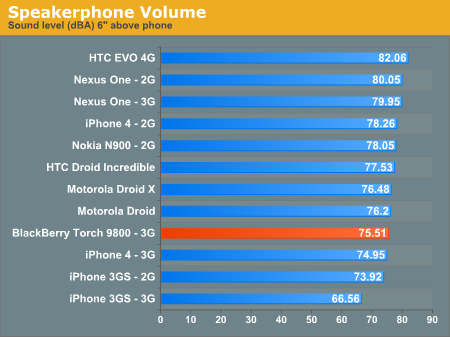
On the Torch, the speakerphone is up top just behind the large standby lock and mute button. There’s a narrow separation you can get your thumb in - that’s the speaker.
Signal
Signal attenuation due to holding devices is now a very present concern. As usual, we’ve measured the BlackBerry Torch in three different positions and found that the Torch drops around the same amount of signal as other devices, and of course less than the iPhone 4.
The cellular antenna on the Torch is at the bottom, as is the case for most devices. You can see the flex PCB which houses the antenna at the bottom quite easily right here. It's that different color black area at the bottom of the device:
Unsurprisingly, holding the device with the battery cover off and getting as much of my hand in contact with the insulated black surface of antenna as I can (something you wouldn’t ever do in regular use), I can make it drop as much as 21 dB. That's just an example of how getting super close to the radiative surface will attenuate signal - iPhone 4 style. We went through the usual gamut of tests and found that the Torch doesn't drop lots of signal, rather sticking to normal levels of around 15 dB cupped as tightly as possible with the back case on.
| Signal Attenuation Comparison in dB - Lower is Better | |||||||
| Cupping Tightly | Holding Naturally | On an Open Palm | |||||
| BlackBerry Torch | 15.9 | 7.1 | 3.7 | ||||
| Dell Streak | 14.0 | 8.7 | 4.0 | ||||
| Droid X | 15.0 | 5.1 | 4.5 | ||||
| iPhone 4 | 24.6 | 19.8 | 9.2 | ||||
| iPhone 3GS | 14.3 | 1.9 | 0.2 | ||||
| HTC Nexus One | 17.7 | 10.7 | 6.7 | ||||
As an aside, remember that you can quickly change the bar visualizations to numerical strength in dBm and back by holding alt and typing n m l l on the keyboard.
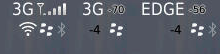
Like other BlackBerries, strength doesn’t go above -70 dBm on UMTS, to see higher signal power, you have to switch to 2G for some reason.
| BlackBerry Torch 9800 Network Support | |||||
| UMTS | 2100 / 1900 / 850 / 800MHz | ||||
| GSM/EDGE | 1900 / 1800 / 900 / 850MHz | ||||
| HSDPA/HSUPA | 7.2Mbps / 384Kbps (UMTS) | ||||
WiFi Performance
Because the BlackBerry browser still doesn't open PDF files directly, and we've been using an 87 MB PDF loaded over WiFi and stored locally to test performance, I had to get a bit creative.
I've shared my love for the "yes" unix command before, and I'll share it again. It's a magical tool that simply prints "y" and a newline. Pipe yes to /dev/null, and you've got an instant CPU benchmark. Pipe it to a text file, you've got a disk benchmark. Do it for a while, and you'll have a positively gigantic file. Did I mention it's also compressible?
For this test, I generated a similar size file using "yes", hosted it like I would the PDF, and loaded it in the BlackBerry browser. Note that the BlackBerry doesn't seem to immediately render the page until the file is fully loaded, as a result we're getting basically the entire WiFi subsystem here, not just how fast the browser loads.
The Torch supports 802.11b/g/n, and I saw it handshake and negotiate at 65 megabits/s with my Airport Extreme. That's just under the usual 72 megabits/s I've seen for 802.11n smartphones. In the test itself, average data rate was a consistent 9.8 megabits/s.
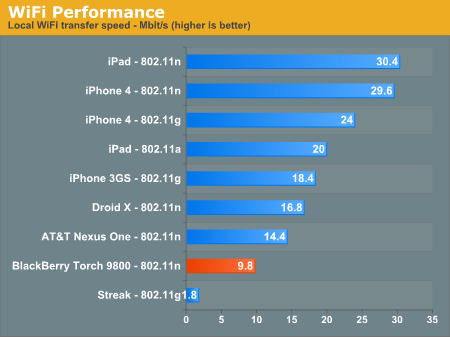
Range on the Torch is almost exactly the same as the other smartphones I've tested, I can make it all the way to the street before losing signal from my AP. That's the same as the Droid X and iPhone 4. It's interesting that the BlackBerry BIS link takes a bit of time to switch to WiFi - it seems like it really wants better signal to hop on, than to hop off. For example, the BlackBerry would join at -7 (RSSI), and hold on to the connection until signal was at -8 (RSSI).
Battery Life
BlackBerry has long held a pretty established reputation for battery life. I was obviously excited to put the Torch through the usual suite of battery life tests we run on all smartphones and see how it stood up to the competition.
For browsing battery life, we load a suite of pages on a continual loop on a special page that emulates normal browsing on the browser and prevent the display from going to sleep. Brightness is set to 50% on the device. For cellular data, WiFi and GPS are disabled. For WiFi, the cellular radio is left on and GPS is off.
For calls, we establish a call, play music on both ends, and wait for the device to shut itself off. The results weren't what I was expecting:
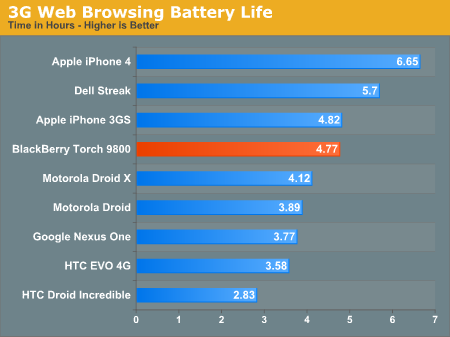
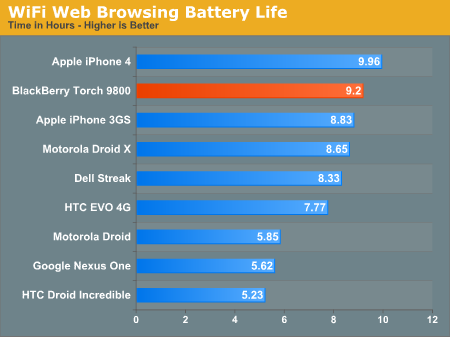
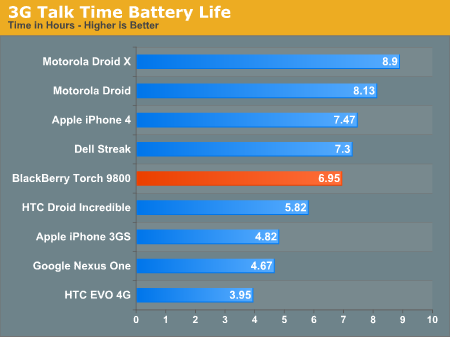
The Torch does a surprisingly good job on WiFi, coming close to besting the iPhone 4. That's pretty much where it stops being spectacular. Call times aren't quite as good as I had hoped, though they're admittedly above the 5.8 hours of advertised UMTS (3G) call time, so we do in fact exceed what RIM advertises. They don't publish a 3G web browsing battery life estimate, but again the Torch is middling, right with the iPhone 3GS.
I'm a bit surprised the Torch didn't fare better considering its slower than average CPU. That said, if the Marvell SoC is still 65nm, we're going to really see 45nm parts pull ahead of BlackBerry that simply do more for less power.
Camera - Still
The Torch is the first BlackBerry with a 5 megapixel AF camera with LED flash. There’s also some added software functionality as well, including GPS geotagging and facial recognition for autofocus.
The interface for using the camera is unsurprisingly different from the OS 5 one. What’s frustrating is that tapping on the touchscreen doesn’t autofocus/expose like on other camera interfaces. In fact, autofocus is continuous by default, and primarily changes only when the scene changes dramatically in exposure. The result is that some shots are just going to be out of focus in the preview until the software decides to autofocus.
Portrait and landscape modes work as advertised. The convenience button also changes to shutter, and the volume buttons control digital zoom.
There’s a suite of different shooting scene modes. Honestly, I think that most of the time these modes are extraneous, but a number of them sound and are useful - especially discrete modes for Text (which lets you capture things like whiteboards or secret corporate documents) and face detection, which focuses on and exposes for faces. Sports mode seems to reduce the autofocus, LED flash, and other verification steps, and instead just takes a photo immediately. Other modes I don’t feel really do anything that you couldn’t accomplish on automatic.
The preview isn’t as high framerate as I’d like, as it seems just a bit more stuttery than other devices.
Camera - Video Recording
Swtiching into video mode, you’re given a smaller, aspect ratio correct preview. Rotate to landscape and it thankfully gets bigger. The bottom left is a visualizer for how much storage space is free, the right shows you zoom.
Oddly enough, toggling the video LED light isn’t done by tapping the icon like it is for capturing stills. For that, you’ll have to go into the menus and acknowledge that doing so will seriously drain your battery (no, really?).
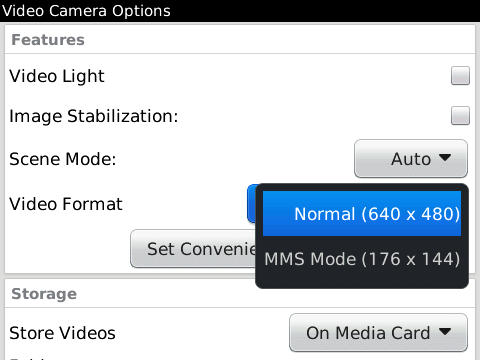
Video recording is limited to VGA (640x480) which is getting long in the tooth for this generation. HD recording is becoming the norm, along with advanced things like multiple mic noise cancellation, both of which the Torch lacks.
Launching the camera application is thankfully relatively speedy, taking 2.5 seconds. Capture is relatively quick as well, and you can make it faster by switching to sports mode as noted.
Camera Quality Analysis
So how does actual quality fare then? Well, we took the Torch to our usual testbench locations and snapped photos and videos. However, a number of you have requested a bit more testing uniformity and control. Thus far I’ve been very careful to take photos in the same locations and positions at the same time of day and weather, so that lighting is the same, but you can’t control everything. In addition, I hadn’t been testing LED flash brightness or quality at all.
First up, video recording quality:
BlackBerry Torch 9800
Motorola Droid X
HTC EVO 4G
Nexus One
iPhone 4
HTC Droid Incredible
Motorola Droid
Nokia N900
It's kind of a huge misfortune that the Torch lacks 720P video recording when so much of the competition is moving forward with not just higher resolution but better codecs and bitrates. The Torch isn't really impressive here, looking rather undersaturated as well.
Next, our usual bench location photos at the various test locations:
Regular thunderstorms in the evening when I time the light to be the same made taking shots with the Torch that were lit the same way challenging. Plus, you've asked for something a bit more controlled. To that effect, I’m doing something new. I’ll test smartphones at those locations and include their photos, but I’ll also include photos taken of a simple scene inside a lightbox. Devices are held in the exact same position on a stand - the differences are entirely the different focal lengths of the smartphone cameras themselves. I grabbed all the devices on hand for this - as we get more it’ll start to be as comprehensive as the other bench.
I like this test so much more already. You'll note I included the Droid 2 and Palm Pre Plus - expect those reviews very soon.
Honestly, the Torch’s camera isn’t anything extraordinary, but does a fairly decent job, and is a welcome step up from the 3 MP fixed focus system on older BBs. My only criticism remains the lack of direct autofocus control that I’ve grown accustomed to on virtually every platform, and lack of 720P HD video recording.
Browsing Media
Under media from the launcher you can navigate to the camera and video camera launchers, and the videos and pictures applications. Android and iOS choose to keep videos and photos under one roof, usually called gallery or, in the case of iOS, photos (which is curiously still somewhat misleading). How do these fare? Not bad.
You can view by date, list, thumbnails, and search. Geotagged photos have the city name in the filename, which is clever and useful, but also throws a wrench into sorting your photos by name properly. You can play a slideshow in the photos application which has some Ken Burns effect goodness, but other than that it’s pretty simple. Pinch to zoom multitouch gestures are present, and relatively snappy.
Video playback feels a tad choppier than I’d like it to, and bringing up the UI controls while video is playing back noticeably decreases FPS. Also, playback only takes place in landscape mode, not portrait.
Conclusion
BlackBerry really struggled to get touchscreen right - look no further than the ill-fated BlackBerry storms as proof, and you’ll see just how stormy those waters are. If ironic names are anything, the Torch’s is even more telling - RIM hopes it got touch right this time, and I think they mostly have. The Torch is RIM’s comeback kid, and it admittedly does what it’s supposed to do very well. The BlackBerry DNA is still very much alive in the Torch despite a completely redesigned form factor, modified UI, and different screen aspect ratio.
But once again I have to return to a dramatic dichotomy in markets that RIM faces for BlackBerry shoppers. On one hand, for users that are required to use BlackBerry for enterprise support or security reasons, the Torch is a dramatic, almost paradigm shifting improvement over its predecessors. It’s literally the first BlackBerry I’ve used in years that feels like it’s from this decade. I think it’s fair to say that RIM has gone through OS 6 with a very fine tooth comb and removed all the 1990s-esque walls of text and labyrinthine menus that kept the platform feeling like it just couldn’t shake its utilitarian roots.
With the Torch, you’re finally getting a browser with a WebKit core that can render web pages properly, new multimedia support, an improved camera, and new form factor that does touch right. I’m impressed with how much the Torch has been able to remake itself without loosing all of its BlackBerry DNA. If you’re a BlackBerry person that can’t go 10 minutes without checking BBM, the Torch feels like a much needed and welcome improvement.
On the other hand, if you’re already spoiled with an iPhone 3GS, 4, or any number of Android 2.x devices, the Torch really isn’t going to impress. The browser is still slower on paper than the competition, the SoC isn’t as powerful as what’s already in either of those platforms, and frankly App World still doesn’t quite have the same level of variety as either of the two. I’ve described the Torch as anywhere from a quarter to a half generation behind - I think that’s the best way to describe performance.
That said, I rarely felt like the Torch was wanting for a faster SoC. Inspecting the applications manager and checking CPU load when waiting for a page to load often revealed that the device was waiting on the BIS link to send data than the browser to actually render. I guess therein lies the problem.
I feel like it’s time for RIM to grant users some liberty with just how much they want to be tied into BIS. Sending emails, BBM (PIN) messages, and other communiques over an encrypted link makes a lot of sense, but unless you’re out of the country and somewhere with carriers that regularly snoop on data, I don’t really see why most users need an encrypted tunnel for web browsing. As we’ve shown, it just slows the experience down when on 3G or WiFi connections. It made a lot of sense back when EDGE and 1xRTT were the only data connections in town, but now it feels like the overhead is more than it’s worth.
There’s been growing talk that RIM should open up its services for use on the other platforms - Android has been named directly a few times, and still others have said RIM should outright make an Android smartphone. Still others have waxed poetic on their love for RIM services like BBM and the encrypted link architecture. Many have conveniently forgotten that RIM actually has already tried this with BlackBerry Connect, which assigned PINs to Palm OS, Windows Mobile, and even Symbian devices. BlackBerry stopped talking about it a while ago, but it wouldn’t be the first time non RIM devices were assigned PINs and treated like BlackBerries. That aside, it’s hard to argue that an Android-running, RIM built, BBM and BIS enabled device wouldn’t be attractive. Point is that there’s still a lot of life still in the platform, should RIM choose to capitalize.
For now, RIM needs to get BlackBerry 6 rolled out to the three devices it’s promised updates for, and Torch-like devices out on the other carriers.
For BlackBerry diehards, BlackBerry 6 and the Torch are both dramatic improvements over BB OS 5 and RIM’s first attempts at touchscreens with the two Storms. If we lived in a perfect world, all BlackBerry Storms would’ve been rounded up, buried in the New Mexico desert under at least 10 meters of concrete and lifeless caliche soil - Atari ET videogame style - and the owners given Torches on launch date. The Torch is what RIM should have launched years ago in their stead.