ASUS Booth Tour at CES 2016: 10G Switches, External GPU Dock, USB-C Monitor and more
by Ian Cutress on January 19, 2016 9:00 AM ESTWith every passing show, we are seeing more and more all-in-one computers on display. I’m not knocking the form factor, but in my anecdotal evidence I do not see that many being used. Speaking to some of the AIO manufacturers, a lot of customers are actually business related, or related to certain vertical markets such as health, sales, education or manufacturing. As a result, we tend to see product categories like AIOs have very specialized design endpoints that meet certain requirements based on performance, style, particular features, or most importantly cost. Step in the Zen Pro AIO.
AIO goes Zen Pro
Zen is ASUS' premium style brand. We’ve seen Zen feature most prominently in products like the ZenFone, the Zen Watch and Zen Pad. If I recall correctly, back in Computex we saw the first generation of Zen monitors/all-in-ones ready to go. For CES, ASUS had the latest AIO model on hand.
It is quite clear what market ASUS is going for here – the iMac crowd. Everything about the Zen Pro is designed to be premium – the panel (up to 4K), the aluminium frame and finish, the RealSense Camera, support for USB 3.1, discrete graphics, raw CPU horse power, lots of memory and storage, and probably a kitchen sink as well.
The lack of clutter is an important point here, so we get similarly styled wireless mice and keyboards that work through nano-receivers on the rear panel and high quality WiFi internally. The model on display was the Z220IC, which is a 22-inch Full HD version, but there is also a Z240IC which has an optional UHD display. The Intel RealSense 3D camera is also available for Windows Hello facial login.
Next to the Zen AIO was a more conservative business focused model, with primary applications in the education and retail markets. The ASUSPRO model is a 20” AIO designed for commercial applications, and it can include a smartcard reader, VGA port, COM port, HDMI, and a tool-less back cover to access the internal components. There was nothing flashy about this model, but it certainly should fit the bill for specific instances where things like a COM port are necessary.


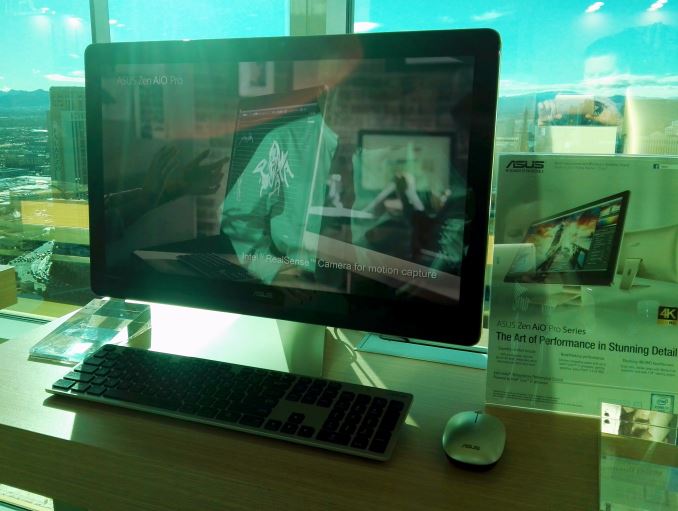



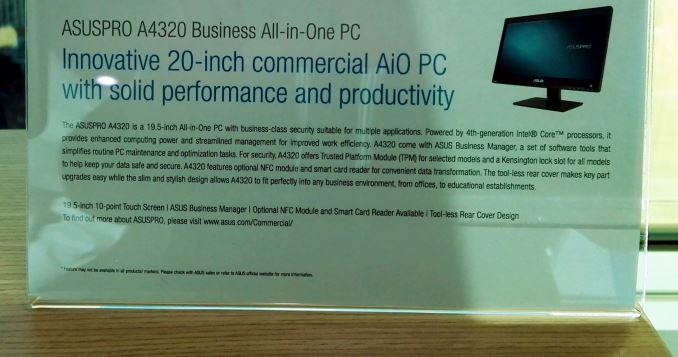








50 Comments
View All Comments
randomhkkid - Tuesday, January 19, 2016 - link
The ROG GX700 dock only contains radiators and pumps, the 980 laptop gpu is housed in the laptop itself. http://core0.staticworld.net/images/article/2015/1...hechacker1 - Tuesday, January 19, 2016 - link
That's a good start for a 10G switch, but it really needs more 10G ports to be useful. I deploy 10G all the time for my job, and we use the Intel X520, which is a generation behind, but stable as a rock and supported everywhere. It also can be found for relatively cheap (sometimes $250). At those prices it almost makes sense to build your own "switch" by just using 10G cards and directly connecting where you need it. I know in my environment I really only need 10G to my NAS, and then 10G to the workstation for media / VMs.BrokenCrayons - Tuesday, January 19, 2016 - link
A Cherry Trail phone with 4GB of RAM and 256GB of storage for $350 sounds great. Now if only a certain software company that makes operating systems would be kind enough to stop it with the silly pricing that keeps budget laptops with Cherry Trail processors chained to half that much RAM and 1/8th of the storage. >.<Pissedoffyouth - Tuesday, January 19, 2016 - link
Why the hell do they have to make a retarded version of the zenphone with bigger battery. Give me the atom version with 5000mah battery and I'll pay good money for itcfineman - Tuesday, January 19, 2016 - link
So when is that gsync monitor coming out? Seems like's it's been vaporware for a while... are they trying to work out the of the QC issues Acer has been dealing with or...???CaedenV - Wednesday, January 20, 2016 - link
@Ian, I am also excited that 10/t is finally coming to the consumer market! I have a NAS, and constantly have to move around ISOs and uncompressed video files/projects between my main PC and my NAS. Thankfully I get a solid 98-102MB/s... but the idea of being able to get 980MB-1GB/s sounds too good to be true! I mean, a Windows ISO would take a mere 10 secconds to transfer... heck at those speeds just use the NAS like a local HDD and write straight to and from it without ever transferring to a local disc!Thankfully for me though, the rest of my family is quite alright with gigabit Ethernet and WiFi, so having only 2 10Gb/s connections is not a bad limitation for me. They need to bring the price down a bit more before I'll bite though. $200 for an unmanaged switch with 2 10Gb/s ports and 4 1Gb/s ports, and $75-100 for each card. Still, I could see it being something when I do my next big build in a few short years.
... now if only they can do something about my 25mbps internet conneciton and 5mbps uplink...
sor - Wednesday, January 20, 2016 - link
The switches are underwhelming. We've had affordable switches with a few 10g + a bunch of 1g for awhile.10g baseT has been a pretty epic failure so far. I managed to find a 48 port Dell 3 years ago, pretty much the only full 10G baseT available, and it was so power hungry that it couldn't keep more than 24 ports running at once. They took it back, then discontinued the line. SFP+ and twinax for cheap copper interconnects worked much better.
merikafyeah - Wednesday, January 20, 2016 - link
10GbaseT is actually a mandatory part of the Thunderbolt 3 spec, so a TB3 (USB Type-C) switch could finally bring affordable 1GB+/s transfers to consumers.noeldillabough - Wednesday, January 20, 2016 - link
Will 10G work reliably over Cat6/6a? Or do we need to use Cat7/8 etc?sor - Thursday, January 21, 2016 - link
6a is the standard for 10g baseT. There are other types floating around like 6e, 7, 7a, etc, but none are standards based, mostly marketing.