Western Digital My Cloud Mirror Gen 2 Review
by Ganesh T S on October 9, 2015 8:00 AM EST- Posted in
- NAS
- Storage
- Western Digital
- My Cloud
Miscellaneous Aspects and Final Words
In order to keep testing consistent across all 2-bay units, we performed all our expansion / rebuild testing as well as power consumption evaluation with the unit configured in RAID-1. The disks used for benchmarking (Western Digital WD4000FYYZ) were also used in this section. The table below presents the average power consumption of the unit as well as time taken for various RAID-related activities.
| WD My Cloud Mirror Gen 2 RAID Expansion and Rebuild / Power Consumption | ||
| Activity | Duration (HH:MM:SS) | Avg. Power (W) |
| Single Disk Init | 00:08:53 | 15.16 W |
| JBOD to RAID-1 Migration | 08:44:21 | 25.81 W |
| RAID-1 Rebuild | 08:33:05 | 25.99 W |
The graphs below show the power consumption and rebuild duration when repairing a RAID-1 volume for the various 2-bay NAS units that have been evaluated before.
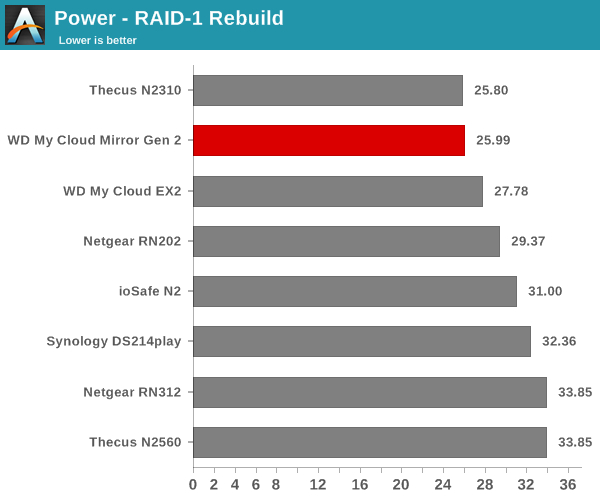
The My Cloud Mirror Gen 2 is not the best when it comes to either power or time taken for this activity. However, energy consusmption for the RAID-1 rebuild process is the lowest across all the 2-bay NAS units that we have evaluated.
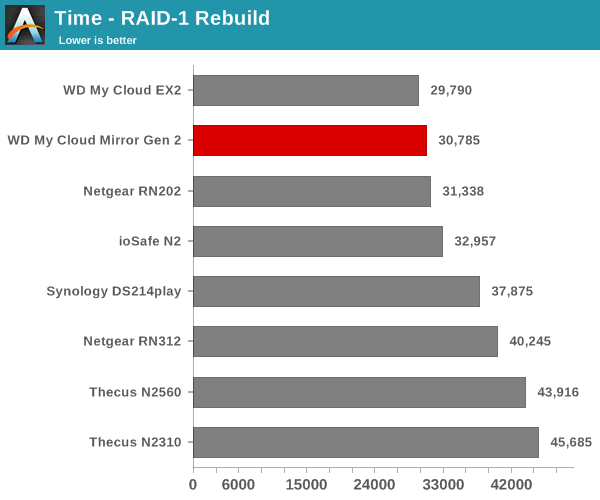
Concluding Remarks
The Marvell ARMADA 385 is a very powerful solution for 2-bay NAS units. It is likely that Western Digital is using the same board for the latest models in the EX2 series. Therefore, it comes as no surprise that the performance of the WD My Cloud Mirror Gen 2 is more than enough for its target market. My Cloud OS 3 is also one of the very few commercial off-the-shelf (COTS) NAS operating systems that provides support for SMB 3.0 as a sharing service. This means that Windows 8.1 and later PCs can actually get much better performance from the unit compared to what we have gathered in the preceding pages.
The user interface, mobile and desktop apps make perfect sense for the average non-tech-savvy consumer. Vendors such as QNAP and Synology have much more stable and mature operating systems as well as mobile apps. However, they are also quite complex and tend to leave the consumer dazed. Western Digital manages to keep things short and simple. As an example, while QNAP and Synology have a whole suite of mobile apps, WD uses just one - the 'My Cloud' - to take care of almost all the expectations of the average user. The third-party app ecosystem should also improve now, given that My Cloud OS 3 comes with support for Docker.
The above advantages aside, there are certain areas where Western Digital could improve. The web UI for My Cloud OS 3 could do with some user experience upgrades. The WD Sync program has a few teething troubles. We have talked about them in detail in a previous section. Users contemplating the purchase of the My Cloud Mirror Gen 2 should be aware of all the disabled firmware features and make sure that their absence is not an issue for their use-case.
Coming to the business end of the review, we find the My Cloud Mirror Gen 2 4TB version priced at $310. The two WD Red drives, if bought separately, cost $90 each. This translates to a price of $130 for the diskless unit. The closest competitor to the My Cloud Mirror Gen 2 is the Synology BeyondCloud Mirror (BC214se). A 4TB version of the BC214se comes in at $315 with shipping included. Based on this, I don't see any specific pricing advantages for the My Cloud Mirror Gen 2. However, the channel support, ready-to-use nature right out of the box and the focused feature set make it a great choice for the average home consumer.










19 Comments
View All Comments
Goodspike - Saturday, October 10, 2015 - link
My concern about these consumer devices (and other consumer Cloud backup solutions) is how will the ISPs respond to having several thousand GB of data being constantly uploaded by each customer? On most my machines I try to avoid having my OS files uploaded to a Cloud service, but I wonder how many people do that. Someone could probably set one of these up in a manner where it would be uploading files 24/7.stephenbrooks - Sunday, October 11, 2015 - link
I imagine these are differential backups, so only modified files get transferred, based on comparison of file lists and modified dates (only a few MB for the whole disk).Also ISPs already have a bunch of BitTorrent people who upload constantly and they seem to cope with that (sometimes they get throttled).
bobbozzo - Sunday, October 11, 2015 - link
I don't think this is copying anything to WD's servers, except when you use remote access, then it downloads on-demand to the remote device, possibly via WD's network.Conficio - Saturday, October 10, 2015 - link
Really no IPv6 support? Is this 1999 or what? It's linux underneath, so one has to deliberately disable IPv6.ganeshts - Saturday, October 10, 2015 - link
It is all part of a differentiation drive when compared to the EX2 series.I suspect most of the consumers who are going to buy this unit probably don't even know what IPv6 is.
Sivar - Monday, October 12, 2015 - link
I've used two older WD EX2100 units (12TB) and have found WD's configuration interface to be the easiest to use of any NAS I have ever worked with. I think my grandma could set one up.Their software developers and UI designers deserve a medal.
whiteonline - Friday, October 16, 2015 - link
What SSH client is that?Moishe - Wednesday, November 4, 2015 - link
Thanks for mentioning the lack of features in this versus the EX2. Lack of encryption in this is a deal killer.mikato - Saturday, November 14, 2015 - link
I don't think you said anywhere in the article that this 4TB model comes with 2 x 2TB drives! I had to look at the photos to see that. You list "USD 310 (2x 2TB)" for the price entry in the specs table, but that doesn't say anything about which model it is for (I see it's the 4TB one). If set up as a mirror, as by default, and as the product is named, you only get 2TB or storage. They sell this as having capacity of 4TB. WD's website gives you no hint about this. I looked up the listing on Amazon and thank goodness they do have "4 TB 2X2TB" in the technical details, but otherwise there is no hint there either - actually when you choose the model at the top it says "Capacity" next to the 4TB which actually only gives you 2TB capacity.