The AMD FreeSync Review
by Jarred Walton on March 19, 2015 12:00 PM ESTFreeSync vs. G-SYNC Performance
One item that piqued our interest during AMD’s presentation was a claim that there’s a performance hit with G-SYNC but none with FreeSync. NVIDIA has said as much in the past, though they also noted at the time that they were "working on eliminating the polling entirely" so things may have changed, but even so the difference was generally quite small – less than 3%, or basically not something you would notice without capturing frame rates. AMD did some testing however and presented the following two slides:
It’s probably safe to say that AMD is splitting hairs when they show a 1.5% performance drop in one specific scenario compared to a 0.2% performance gain, but we wanted to see if we could corroborate their findings. Having tested plenty of games, we already know that most games – even those with built-in benchmarks that tend to be very consistent – will have minor differences between benchmark runs. So we picked three games with deterministic benchmarks and ran with and without G-SYNC/FreeSync three times. The games we selected are Alien Isolation, The Talos Principle, and Tomb Raider. Here are the average and minimum frame rates from three runs:
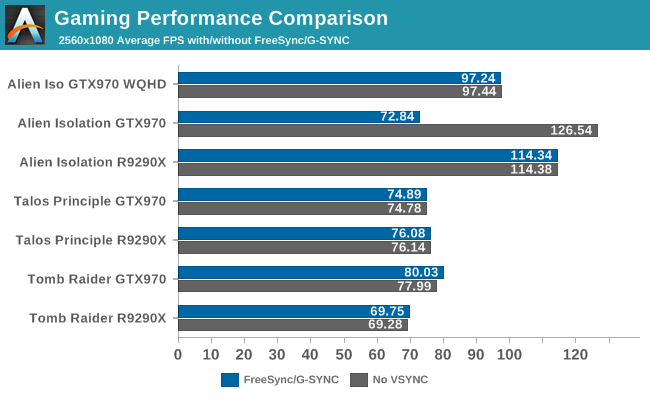
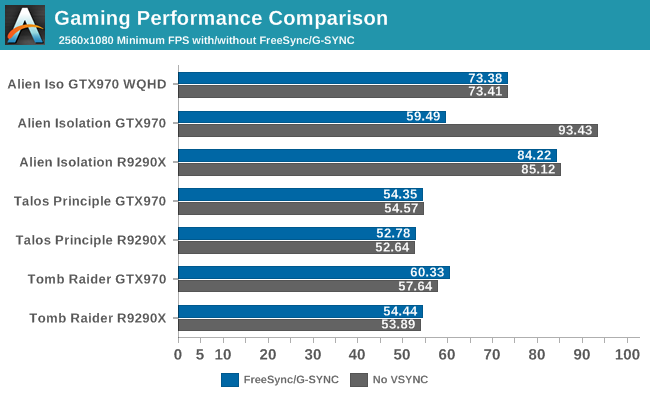
Except for a glitch with testing Alien Isolation using a custom resolution, our results basically don’t show much of a difference between enabling/disabling G-SYNC/FreeSync – and that’s what we want to see. While NVIDIA showed a performance drop with Alien Isolation using G-SYNC, we weren’t able to reproduce that in our testing; in fact, we even showed a measurable 2.5% performance increase with G-SYNC and Tomb Raider. But again let’s be clear: 2.5% is not something you’ll notice in practice. FreeSync meanwhile shows results that are well within the margin of error.
What about that custom resolution problem on G-SYNC? We used the ASUS ROG Swift with the GTX 970, and we thought it might be useful to run the same resolution as the LG 34UM67 (2560x1080). Unfortunately, that didn’t work so well with Alien Isolation – the frame rates plummeted with G-SYNC enabled for some reason. Tomb Raider had a similar issue at first, but when we created additional custom resolutions with multiple refresh rates (60/85/100/120/144 Hz) the problem went away; we couldn't ever get Alien Isolation to run well with G-SYNC using our custome resolution, however. We’ve notified NVIDIA of the glitch, but note that when we tested Alien Isolation at the native WQHD setting the performance was virtually identical so this only seems to affect performance with custom resolutions and it is also game specific.
For those interested in a more detailed graph of the frame rates of the three runs (six total per game and setting, three with and three without G-SYNC/FreeSync), we’ve created a gallery of the frame rates over time. There’s so much overlap that mostly the top line is visible, but that just proves the point: there’s little difference other than the usual minor variations between benchmark runs. And in one of the games, Tomb Raider, even using the same settings shows a fair amount of variation between runs, though the average FPS is pretty consistent.


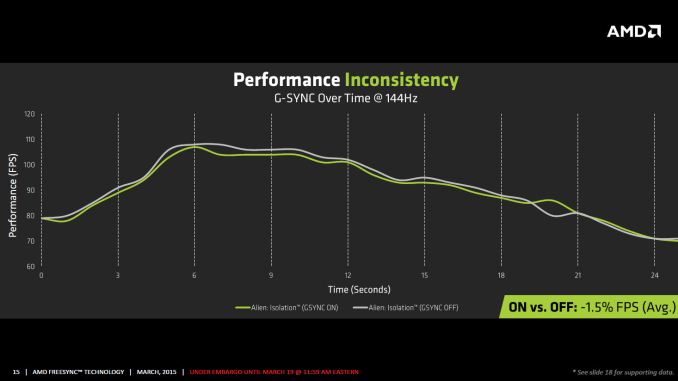
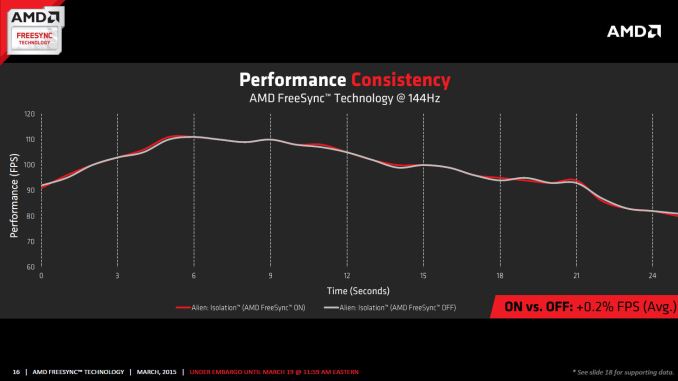














350 Comments
View All Comments
SleepModezZ - Thursday, March 19, 2015 - link
Really different reviews between AnandTech and PC Perspective. You conclude that FreeSync performs as well as G-Sync - if not better, because of the option to disable V-sync. PC Perspective, on the other hand, noticed that their FreeSync monitors performed badly compared to the G-Sync monitors when the frame rate dropped below the lowest refresh rate of the monitor.You give the impression that they would behave the same - or FreeSync would be potentially better because you could choose your poison: stutter or tearing - when with G-Sync you would always get stuttering. PC Perspective, on the other hand, tells that G-Sync monitors handle this gracefully by refreshing the display twice or more during those longer frames - and as such G-Sync avoids both stutter and tearing at those lower fram rates. Their FreeSync monitors did not do that - and the stuttering or tearing was very noticeable. The frame rate dropping below 48 fps is not uncommon and the displays behavior in those situations is very important. That makes the G-Sync the superior technology. Unless - the tearing or stuttering at speeds lower than the display's lowest refresh rate is only a problem with that specific monitor and not with the FreeSync / AdaptiveSync technology in general. (The LG monitor is incapable of doubling its slowest refresh rate - other monitors that are capable maybe could handle the situation differently. If not, FreeSync is the inferior technology.)
I don't know how G-Sync and FreeSync actually would handle full screen movies at 24 fps. G-Sync could easily display it at a 48 Hz refresh rate. Your LG monitor would probably also show it at 48 Hz - because it is the lowest it could go. But would the LG monitor with FreeSync be smart enough to show a 25 fps movie in 50 Hz - or would it display it in 48 Hz with unnecessary tearing or stuttering?
Gigaplex - Friday, March 20, 2015 - link
"PC Perspective, on the other hand, tells that G-Sync monitors handle this gracefully by refreshing the display twice or more during those longer frames - and as such G-Sync avoids both stutter and tearing at those lower fram rates."That would drastically reduce the effects of tearing, but it would not do much, if anything, for stutter.
SleepModezZ - Friday, March 20, 2015 - link
It would reduce stutter in the sense that if the frame rate were, for example, constantly 30 fps, G-sync would give you every frame when it is ready - keeping the motion fluid. FreeSync with V-SYnc on, on the other hand, would force that into the lowest refresh rate of the monitor. It would double some frames and not others - making the timing of the frames different and making a constant 30 fps motion jerky where G-Sync would not. I would call that jerky motion 'stutter' - FreeSync (currently) has it, G-Sync does not.In short, G-Sync retains its variable refresh rate technology when going under the displays min refresh rate. FreeSync does not but switches to constant refresh rate at the monitors min refresh rate - introducing either tearing or stutter. Within the display's refresh rate range they perform the same. When going faster than the refresh rate range - FreeSync gives the option of disabling V-Sync and choosing tearing instead of stuttering. There it is better. I just think that the low fps range is probably more important than the high. I would not buy any FreeSync / Adaptive Sync displays before they demonstrate that they can handle those low fps situations as gracefully as G-Sync does.
WatcherCK - Thursday, March 19, 2015 - link
TFTcentral have done a review of the soon to be released Acer monitor:http://www.tftcentral.co.uk/reviews/acer_xb270hu.h...
And as Ryan said it is a beast, but one question you buy an XB270hu and you plug in your 290x, because the video card doesnt support GSYNC uses the standard scaler? in the Acer to display video data. Now if the Acer uses a scaler from one of the four main manufacturers listed in the article is there a chance it would support Freesync? (Acer wouldnt advertise that obviously since the monitor is a GSYNC branded monitor....)
So there are a few assumptions above about the operations of GSYNC, but Im curious if this will be the case as it keeps red and green camps happy...
One other question if anyone is happy to answer, high hertz refresh monitors will they maintain their peak capable refresh when in portrait mode or are they limited to a lower refresh rate or GSYNC for that matter? Im thinking a triple monitor portrait setup for my next build.
cheers
sonicmerlin - Thursday, March 19, 2015 - link
Will Freesync work with the current gen consoles?SleepModezZ - Thursday, March 19, 2015 - link
No.Adaptive Sync is a Display Port specific standard. What current gen console supports Display Port? None to my knowledge. HDMI is a different standard and I don't think there have been even any rumors about putting adaptive sync technology into the HDMI standard. And if it some day would come - would the current HDMI hardware on the consoles be able to support it after a driver update from AMD? Probably not.
Murloc - Thursday, March 19, 2015 - link
it's not likely to happen any time soon since video and STBs etc. revolve around the usual framerates and TVs do the same so there's no need for this kind of flexibility, tearing is not an issue.Too bad that TV standards like HDMI spill over in the computer world (audio, projectors, laptops, etc.) and hamstring progress.
sonicmerlin - Friday, March 20, 2015 - link
Well what if MS and Sony released hardware refreshes (like a slimmed down PS4) that included display port?Gigaplex - Friday, March 20, 2015 - link
I'm pretty sure that both Xbox One and PS4 use GCN 1.0 hardware, so no, a DisplayPort refresh probably wouldn't help.Norseman4 - Thursday, March 19, 2015 - link
Can you please verify some information:On the specs page for the BenQ XL2730Z (http://gaming.benq.com/gaming-monitor/xl2730z/spec... it states a 54Hz min vertical refresh. This could be a copy/paste issue since it's the same as the min horizontal refresh.