Clevo P750ZM: GTX 980M Overclocking Investigated
by Jarred Walton on March 20, 2015 10:00 AM ESTClevo P750ZM OC Test Setup
Armed with both a fully unlocked VBIOS and the 344.75 NVIDIA drivers, it’s time to investigate overclocking. That means we need some overclocking software, so we checked out MSI Afterburner 4.1.0 and NVIDIA Inspector 1.9.7.3. Both offer the ability to change GPU core/RAM clocks, but NVIDIA Inspector in this case allowed us to change the GPU voltage as well, which made it the winner for our testing.
Both pieces of software work with offsets, so you’re not directly changing the clock speeds but rather increasing (or potentially decreasing) the starting point. The GTX 980M by default runs at 1038MHz plus whatever Boost clock the hardware can “safely” reach; the GDDR5 by default runs at ~5000MHz. At idle, the 980M has a 135MHz core clock and 650MHz GDDR5 clock, and it’s important to note that overclocking did not change these idle clocks.
It’s worth noting that besides shipping with a Prema modded BIOS/VBIOS, Eurocom also uses IC Diamond 7 Carat thermal paste for their P5 Pro (P750ZM) notebook. This comes installed from Eurocom and you don’t (directly) pay extra for the improved cooling capability. If you purchase a P750ZM from a different vendor, you will likely want to either pay the system integrator to use a better thermal paste or else plan on doing the upgrade on your own. It might be possible to improve the cooling by lapping the heatsinks or using a different thermal paste, but we didn’t investigate this.
For our benchmarks, we ended up testing five different settings: stock clocks, +135MHz core and +250MHz RAM, and +250MHz core and +400MHz RAM with a +50mV voltage bump as well. The +135MHz clock is what you’ll be limited to with a “normal” VBIOS while the +250MHz result was about where our GPU capped out before becoming unstable. In fact, for heavier loads, we found instances where +250/+400 would crash the NVIDIA drivers (or even crash the system), so for our full stress testing (see page four) we backed off to +225/+350. We also set the fan speed to 100% (Fn+1 is the keyboard shortcut on the P750ZM) for our maximum 250/400 and 225/350 overclocks (though we also tested 225/350 without bumping up the fan speed).
As far as our test software, we selected seven games, with several coming from our regular mobile gaming benchmarks along with a few recent releases. Instead of going with the native 4K (3840x2160) resolution of the laptop panel, we opted for a more moderate resolution of 2560x1440. This allows us to ratchet up the quality settings more than we’d be able to at 4K, which means the CPU has to work harder and the GPU should still have plenty of work going on as well.
Finally, we also conducted stress testing where we attempted to “max out” the total system power draw. To accomplish this we ran the second pass of the x264 HD 5.0 test on four threads (cores 4-7) with Tomb Raider running at 2560x1440 Ultimate settings on four threads (cores 0-3). We found that using more cores/threads for x264 ended up reducing the total system load as the game would end up running slower due to fighting for resources. Note that certain synthetic tests (e.g. FurMark) will throttle the clock speeds automatically, which is why we opted for real-world applications.


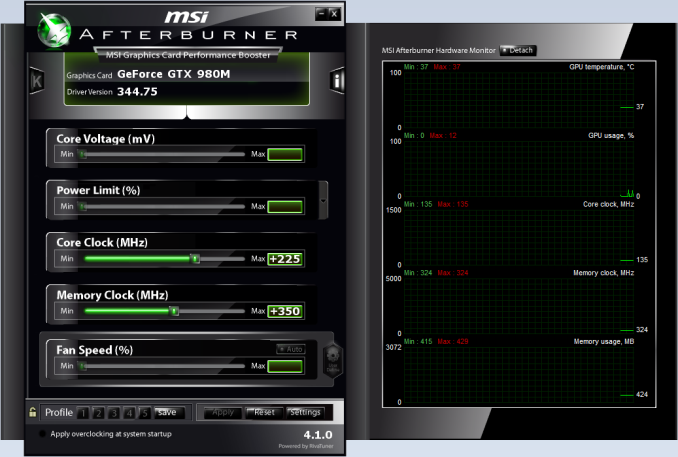
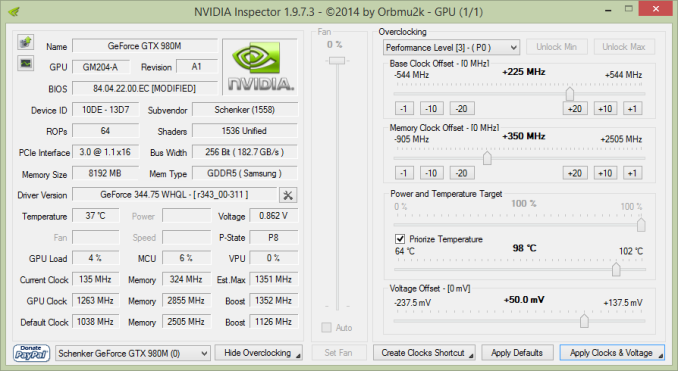








34 Comments
View All Comments
CrazyElf - Friday, March 20, 2015 - link
To be honest, laptops probably don't have the margins for overclocking that a desktop would.For the desktop CPU, it is already pretty hot to begin with. You might be able to knock 15-20C down by delidding that 4790k, much like a desktop. The problem is, with a desktop you can use a giant cooler like the Noctua D15, or water cool. You cannot with a laptop.
GPUs have similar problems. Large triple slot coolers and water blocks are available - indeed they are made specifically for desktop overclocking. There's no way to do that in a laptop. It just isn't possible.
Khenglish - Friday, March 20, 2015 - link
Did you see the GPU temps? With a 20% overclock it only reached around 77C, which is cooler than many stock coolers on similar desktop cards.CPU temps are bad though. I think the problem is that clevo went with a combined GPU/CPU heatsink for this laptop, which is something they have not done before. While this sounds good at first, it makes having good die contact on both CPU and GPU nearly impossible without a large amount of flex in the heatsink, which the P750ZM heatsink does not have.
CrazyElf - Friday, March 20, 2015 - link
Apples to oranges. Maxwell is a pretty cool running chip on desktops too. If you are comparing the 980M to the AMD 290X, then yes, the desktop chips are hot in comparison. But remember, we should be comparing the 980M to a desktop Maxwell, and this is a chip that has 1/4 of the units stripped (so 1536 out of 2048 active) compared to the desktop part, which is already pretty cool running.A delid as I said might solve the problem partly like in desktops of the 4790k, but either way, there isn't much OC headroom in that chip even with the delid.
To be honest, the GT72 is a better choice IMO:
http://www.anandtech.com/show/8694/msi-gt72-domina...
The CPU runs cooler and the battery life is better, should you ever need it. It is somewhat slower, but not by much. Plus newer versions with an IPS screen are available - I just wish Anandtech had reviewed it with the IPS screen.
I just wish that instead of overclocking, that a full 2048 version of the 980 were available, running at a lower clockspeed. My wet dream would be the big 3072-Titan X die severely underclocked on a laptop, but that would never happen for various reasons.
Khenglish - Saturday, March 21, 2015 - link
Yeah full 2048 would rock. I am 100% convinced that the only reason it just has 1536 running is so Nvidia can release a fully enabled chip in the future and say they have a new, faster card.JlHADJOE - Saturday, March 21, 2015 - link
Actually, looking at the combined CPU and GPU temps, it's pretty obvious that system is more or less maxed out thermally.The CPU is pegged at 95-99C, and the GPU is similarly pegged at 77C. When the GPU clock is raised is that the CPU clock goes down, so "overclocking" here merely trades CPU clocks for GPU.
Not that it's a bad idea really, as shown by the game benchmarks, but it does show that there is close to no headroom at all in the Clevo's combined thermals.
Hrel - Friday, March 20, 2015 - link
I think overclocking with today's hardware is stupid, I have no interest in it. I tend to agree with Nvidia on OC.However, that doesn't mean they should go so far as to BLOCK people from being able to do it. Ultimately once they've bought it, it's their choice. At least it should be.
Have OC void the warranty and be done with it. There's no reason to do anything more than that. "You wanna overclock? Fine, do so at your own peril. We wash our hands of you".
This attitude would bring their position from being the right one for 99.9% of the market to 100%.
will54 - Friday, March 20, 2015 - link
I thought they already voided the warranty on OC's or is it just when you go with a modded vbios that they void the warranty ?Buk Lau - Friday, March 20, 2015 - link
Nice work Jarred, glad to see authoritative sites like AT starts to acknowledge OC on mobile GPU! Although you still didn't test with USB 3.1 ports on this machine (so you didn't have peripherals available?)... and in the future I would recommend when you are doing stress tests, just run Prime95 and and Furmark instead for maximum heat on the system. Running Prime95 and tombraider at the same time actually reduces CPU load, because floating point calculation requires much higher work load than game physics. That aside you did a fantastic job! Funny when you noted on potential reasons why Nvidia blocked OC, every generation some cards are just rebrands of old cards with a slightly higher clockspeed. So essentially you can get a free upgrade yourself when you do that, and OC damaging the gpu might not as much of a threat if Nvidia is doing it themselves every generation LOLajc9988 - Friday, March 20, 2015 - link
I disagree with your choice of tests. Max heat isn't the goal with a laptop UNLESS YOU LITERALLY PUSH THE HEAT ON YOUR MACHINE DAILY FOR ITS INTENDED PURPOSE. I had to change the way I thought about overclocking when I came to a laptop. It isn't about max heat like desktop testing (which now reflecting on it is a little stupid if you never do real world activities that push it like that). You want to test max heat for real world type tests. Anything you may do (x264 for avx encoding, etc. There is a long list of stress tests that fully stress the machine without giving synthetic instruction sets to push the hardware to a heat max.). Also, Furmark and Kombuster are vbios blocked in the premamod bios.JlHADJOE - Saturday, March 21, 2015 - link
Yipes! Close to 100°C on the CPU. That is insane.They should run heatpipes to a round metal plate where you can set a mug somewhere on that thing. Cools the CPU, and keeps your drink warm!