HP Stream 7 Review: A $119 Windows Tablet
by Brandon Chester on December 19, 2014 8:00 AM ESTDisplay
The display is one of the most important aspects of a device, as it's the portal for interaction between the user and the software. Unfortunately, with inexpensive devices like the Stream 7, the display is often the first thing to be put on the chopping block. It's simply very difficult to put a high quality panel in a low cost device and make money selling it. That being said, HP has actually attempted to put a decent panel in the Stream 7 considering its price target.
Like I stated before, many other tablets at this size and price point either opt for a TN panel, or they reduce the resolution to 1024x600 or even go lower to 800x480, which is borderline unusable. HP has put a 1280x800 IPS panel in the Stream 7, which is fairly good considering that two years ago most Android tablets of any size shipped with that same resolution. The glass is highly reflective, and this is coupled with the fact that the display isn't laminated. There's also some light bleed at the bottom, but at $119 I can excuse this.
Of course, specs that you read on paper like size and resolution only tell part of the story. Color accuracy, brightness, and contrast all have an impact on overall display quality, and to measure these we use SpectraCal's CalMAN 5 software along with X-Rite's i1Pro 2 spectrophotometer and i1Display Pro colorimeter.
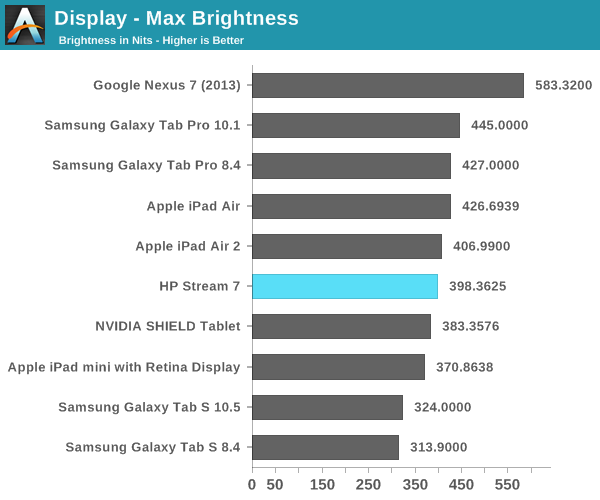
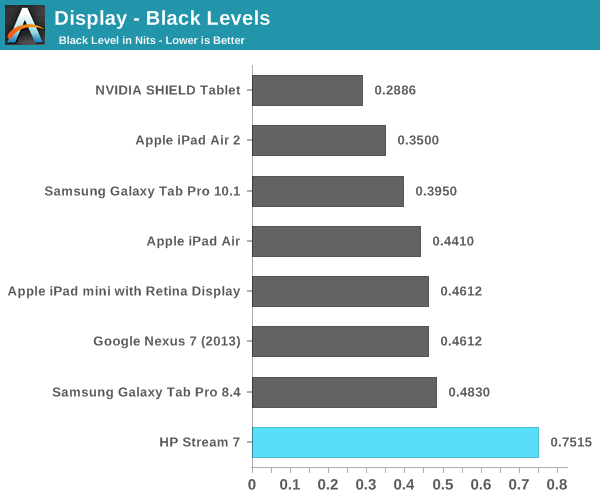
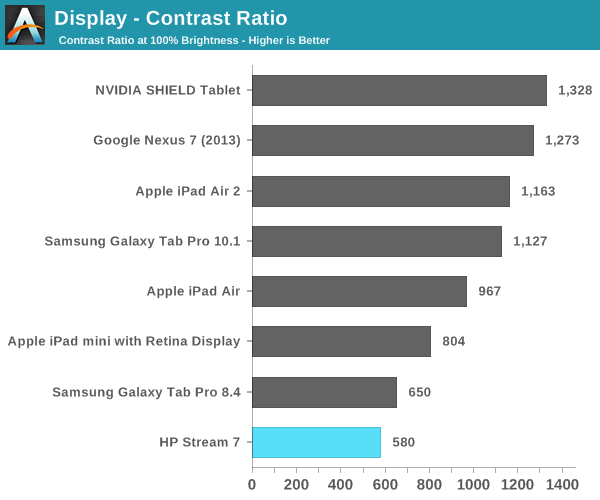
As you can see, the brightness of the Stream 7 is competitive with other tablets. Unfortunately, the black levels are just too high, which in turn leads to a very low contrast ratio. It should be noted that these measurements were achieved by disabling Intel's Display Power Saving Technology (DPST) feature, which causes dynamic brightness and contrast depending on the image displayed on the screen. While some other devices do this to some degree, DPST ended up reducing max brightness measurements by nearly 100nits, and the constantly changing brightness played havoc with measurements during analysis and calibration.
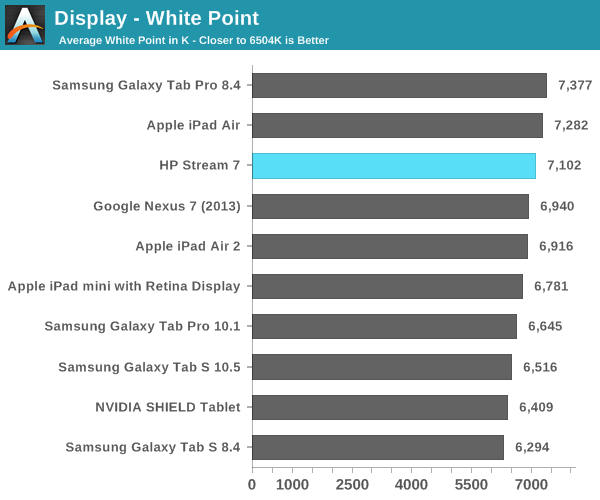
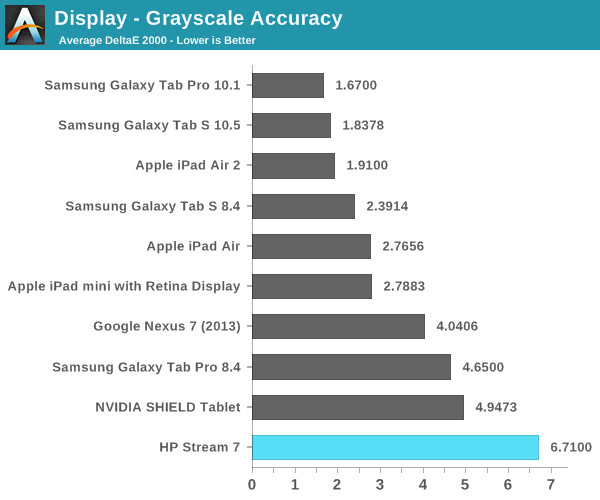
In the grayscale we see a shift toward blue, with the red steadily dropping off as brightness increases. This leads to the grayscale performance being some of the worst we have tested, but at $119 there's really no room for HP to do any calibration to the display panels at the factory.
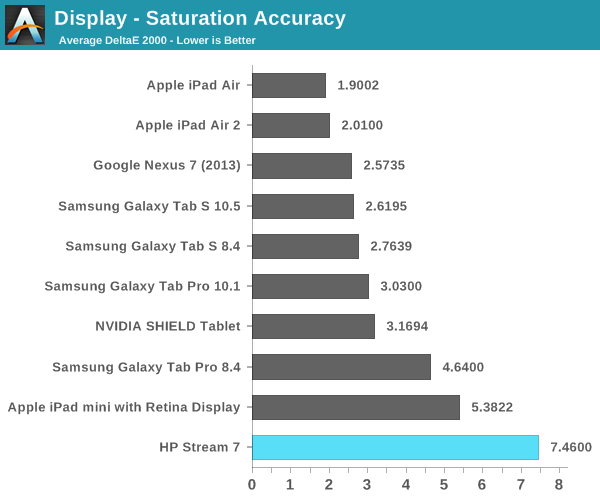
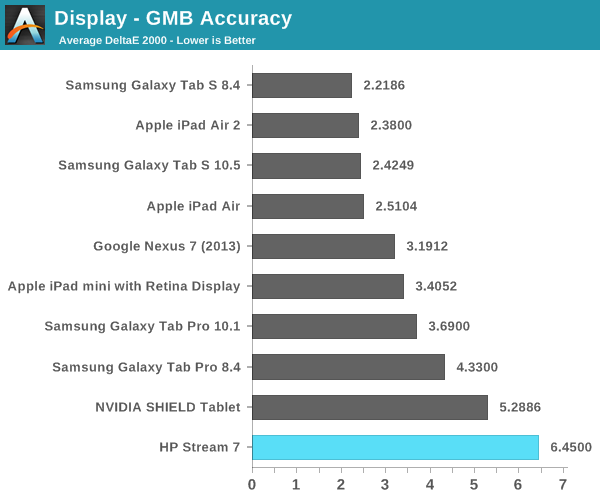
As with the grayscale test, we see poor performance in the saturation sweep. The display does not cover all of sRGB, and we see that for each 20% increment in the saturation sweep, the red, blue, and magenta saturations are all 20% lower than they should be and just generally inaccurate. The poor grayscale and saturation performance leads to a high average error in the color checker test, which means that the Stream 7 is not going to be able to accurately reproduce colors.
Again, this is to be expected with a device of this price point. It does however provide a good example of how the idea that IPS technology correlates with color accuracy is a misconception. With the prices of IPS displays being driven into TN territory by affordable eIPS panels, having an IPS display really just guarantees better viewing angles than a TN panel, nothing more.
One last thing to note about the display which does not show up in any measurements is that it is a 6bit + AFRC eIPS panel. This is not uncommon even in desktop monitors that cost as much as $400, but it does mean that there is noticeable posterization compared to a display with actual 8-bit color depth for red, green, and blue. This is not helped by the fact that Internet Explorer is not smart about displaying images; it doesn't seem to apply the same dithering that Chrome and Firefox do to mask color banding.
Calibration
Fortunately, the HP Stream 7 runs Windows. Unlike Android and iOS, Windows has color management capabilities. This allows us to calibrate the Stream 7 in an attempt to fix some of the issues with the display. We are working with a narrow gamut panel here so we aren't going to see much improvement to the saturation test, but we can certainly improve grayscale and color accuracy within the display's gamut.
After creating and applying an ICC profile created by CalMAN, we see a dramatic improvement in grayscale performance on the Stream 7. Gone is the shift toward blue, with a white point of 6595K that is very close to standard. Shades of grey are now accurate enough that you would be unable to see a difference from a reference monitor. These improvements unfortunately are accompanied by a significant drop in luminance, with a max display brightness of 308.5 nits after calibration.
We see slight improvement in the saturation sweep, but it's still nothing exceptional and unfortunately bound by the display's small color gamut. However, there's a significant improvement in the color checker test, although much of this can be attributed to the improvements in grayscale. There is an overall improvement in the accuracy of colors, but a few colors actually have a greater error after calibration than before. The biggest improvements are to mixtures of green and red, which has a significant impact on photos and videos by improving the accuracy of skin tones.
Overall, I'm surprised that the Stream 7 was able to be improved this much. It's certainly not perfect after calibration but it's much better. Unfortunately, I don't think many buyers of the Stream 7 are going to have the necessary equipment to calibrate the display properly, so it's more of an academic exercise.


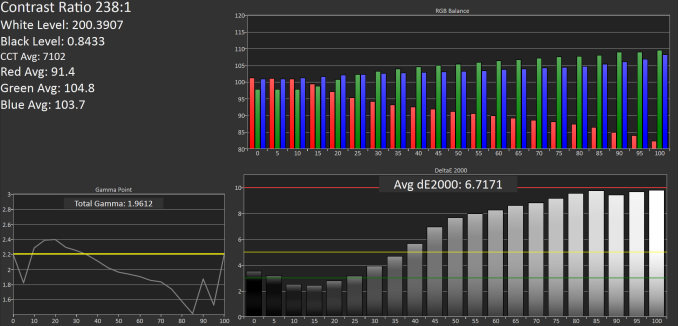
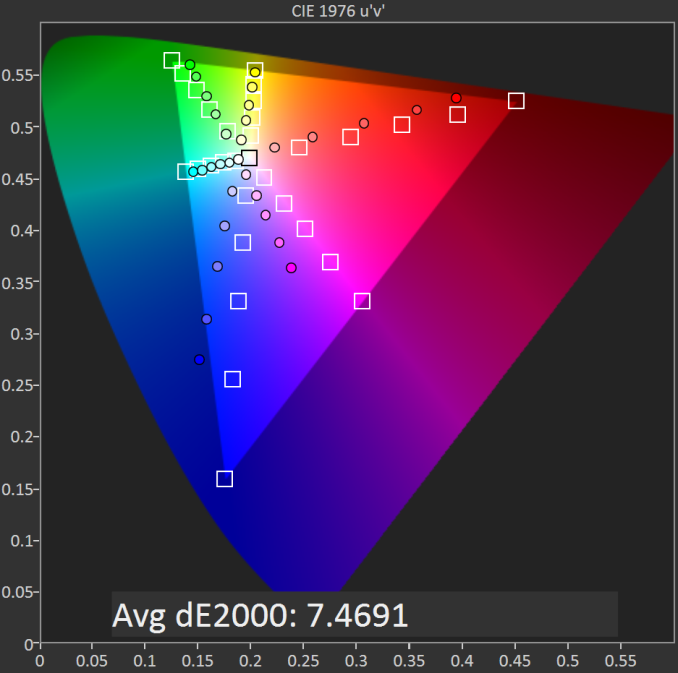
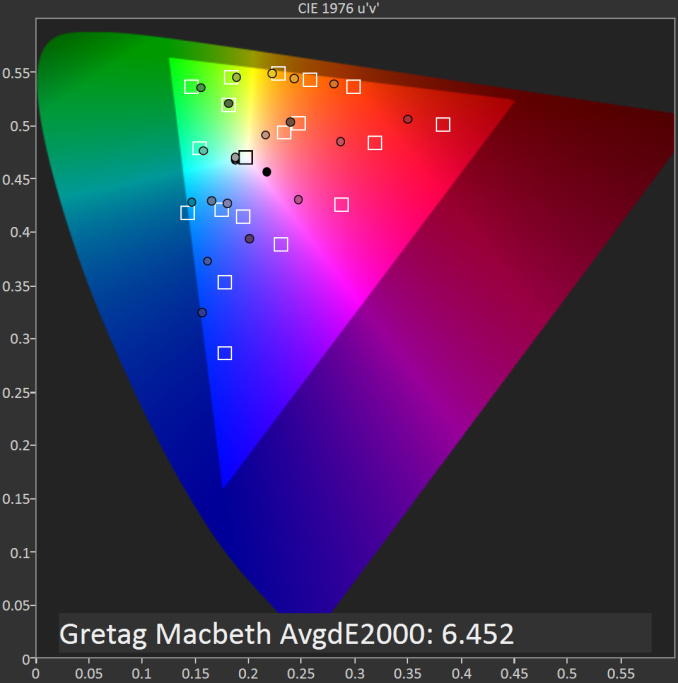
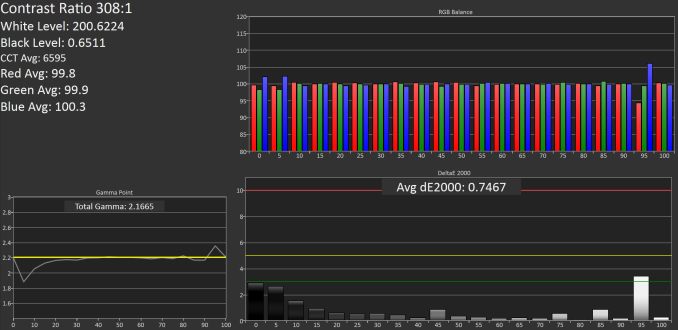
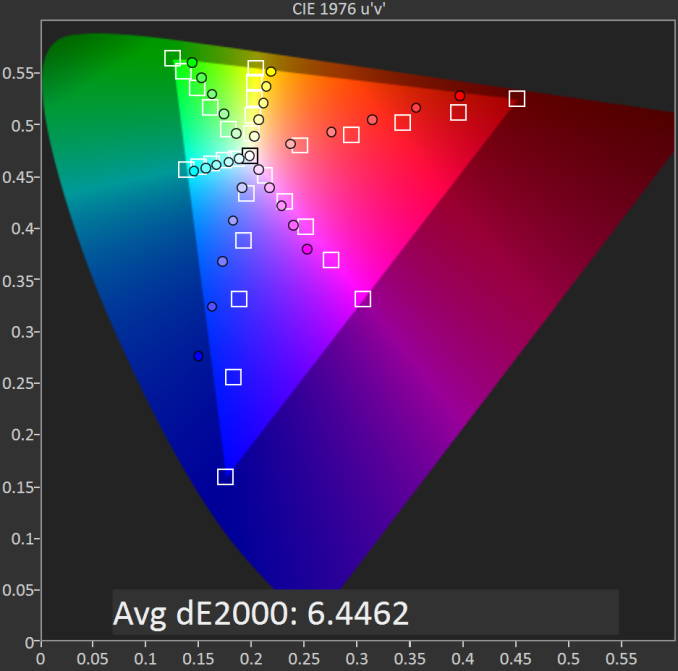
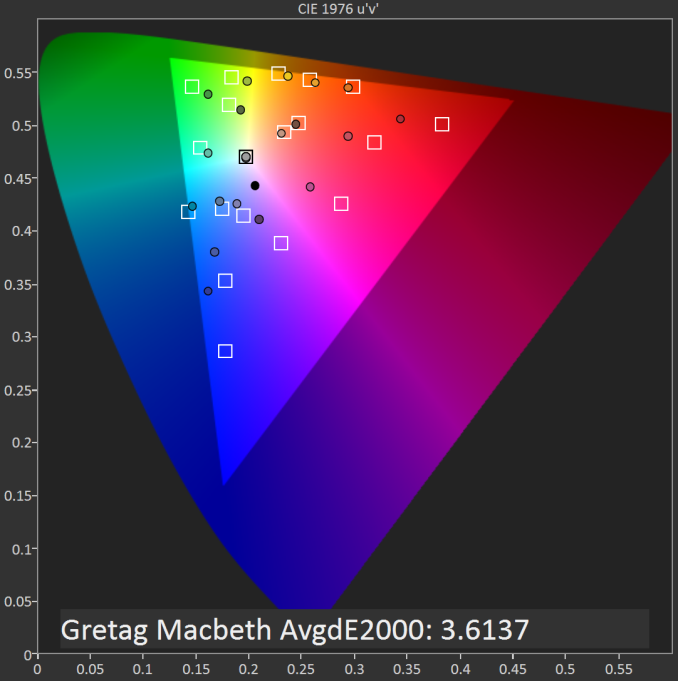








157 Comments
View All Comments
ddriver - Friday, December 19, 2014 - link
With a single gig of ram it is far from very exciting or usable... I've been looking for a small factor x86 tablet with 4 gigs of ram, but all devices are crippled to 2 gigs of ram max.schizoide - Friday, December 19, 2014 - link
Have you tried one? It works OK with 1GB RAM. You can browse the web, including heavy sites, just fine. It runs Office quite adeptly. All the standard desktop stuff works great, as does (obviously) metro apps.Obviously it would be much better with 2GB. No doubt. But it _is_ usable with 1.
ddriver - Friday, December 19, 2014 - link
I can do that on my android phone, the benefits of having x86 device is running full desktop applications which are not available for android, which do not run at all well with a single gigabyte eof ram.That's why i'd prefer a device that has not been crippled to only serve for basic tasks by having little ram, which is not expensive at all.
JarredWalton - Friday, December 19, 2014 - link
Of course, running a desktop application on a tablet is almost as bad as trying to use Teamviewer to control a Windows device from an Android tablet. Windows desktop applications, especially legacy apps that were not built with any thought for a touch interface, are just not a great experience.ddriver - Friday, December 19, 2014 - link
I don't care about the user experience, my primary intent is to run a full C++ compiler on the device. It is the kind of things you just run without interacting with it at all.Tikcus9666 - Friday, December 19, 2014 - link
I've been using a Toshiba encore 8 for about 10 months now, after using previous android tablets. App selection does not bother me.Web browser works
Email works
youtube works
twitter works
Amazon instant video works (granted need to use desktop version of IE) this is one app i would like
Netflix works
I got a full version of office 2013 so, I can edit documents when out on the road (although would never want to spend hours working on a 8" screen)
Bottom line it does everything I need at a fraction of the cost of other tablets and it comes with office.
One thing the reviewer should note, on a desktop/laptop without a touch screen Windows 8.1 automatically boots to desktop so you barely see the start screen, you don't need any 3rd party apps to do that (also right clicking on the start button, gives you lots of options that used to be in the start menu)
ados_cz - Monday, December 22, 2014 - link
Well, the included Office 365 is built with touch in mind, I have already created few tables for my work using touch screen and finished the last 20% of work on my desktop. Btw, I prefer the desktop IE on my Linx 7 as well. To me it is very usable even for desktop apps.hughlle - Friday, December 19, 2014 - link
Then this device is clearly not for you. you're complaining that an super budget device doesn't have high end specs.Out of interest, what's the cheapest x86 tablet with 4gb of ram you've found?
Why do people read reviews of products and take the time to moan about the fact that it's not what they need. Shop nfor something else.
Azurael - Friday, December 19, 2014 - link
I got a refurbished i3 Dell Venue 11 for £215. It has 4GB of RAM and a real 128GB SSD. It's bigger than this, I'll grant you, but it's a lot of power for the money and on a larger screen - desktop apps are usable. The latest version of Photoshop CC with a stylus is amazing!These devices got generally favourable reviews but suffered from terrible bugs (it froze every 10 minutes or so out of the box!) until a series of firmware updates for almost every component of the device (a touch screen firmware I get, but firmware for the LCD itself to fix a panel self refresh issue?! I didn't even know that was possible...) and now it's great with amazing battery life too.
Sadly, Linux currently has a bug which prevents the internal LCD from working with graphics acceleration, although I have got OS X booted on it. I'm missing a few Android apps right now, so hopefully the kernel bug will get fixed because I haven't found Bluestacks a very good experience. It has 64-bit UEFI and a CSM so in theory it should run anything...
It's a bit odd going from a Nexus 7 with a 1920x1200 7" panel to this with a 10.8" 1920x1080 one. I guess high DPI windows tablets will eventual arrive but at least this panel has good contrast and seems relatively well calibrated.
I can even play a bit of Portal 2 on it!
schizoide - Friday, December 19, 2014 - link
You're wrong. They run just fine.That was the point of my post.