NEC EA294WMi Review
by Chris Heinonen on February 10, 2014 6:00 AM ESTWhere all the 21:9 displays have excelled is with their uniformity. Talking to NEC about this, the shorter vertical height is one of the main reasons for this. Every display has a certain tolerance for panel shifting or twisting when it is produced. By having a shorter height this tolerance level is reduced and it is easier to produce a panel that is more rigid from top to bottom. This leads to more uniform backlighting overall and these better uniformity results.
Looking at the NEC, the white uniformity is good but not great. There is a decent bit of light fall-off at the edges, past the 10% level that I would consider to be good. Additionally the top of the display is a bit bright relative to the center of the display. This is a bit worse than I have come to expect for the 21:9 displays.
Black uniformity exhibits similar issues. The bottom of the screen, especially the corners, is too bright and the sides are darker. The deviation is just far too high for the black levels and it leads to a screen where you can easily see bright areas with a dark background.
Because of this the contrast uniformity varies across the screen. Some areas see contrast ratios of over 1,100:1 while other areas are closer to 500:1 or below. Usually with screens we see more contrast uniformity as if there are bright corners, the whites are brighter as well, but with the NEC we see an overall lack of uniformity here.
The color uniformity has issues as well. The right side of the screen, where the backlight is low, has larger dE2000 errors for color than the rest of the display. Most of the screen has a color dE2000 below 2.0 when compared to the center but there are certain areas that are above that.
The uniformity of the panel here is disappointing. It is almost certainly due to a non-uniform backlight that is then causing errors in the expected brightness of colors. Since the 21:9 panels usually excel at this, I wonder if this sample is on the poor side or if I’ve just gotten lucky with the previous samples. Either way, the uniformity here on the NEC is not as good as I would like it to be.


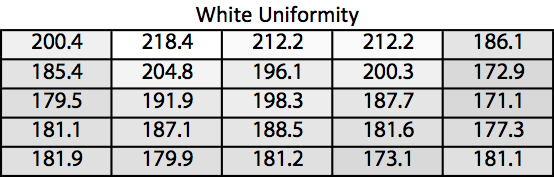
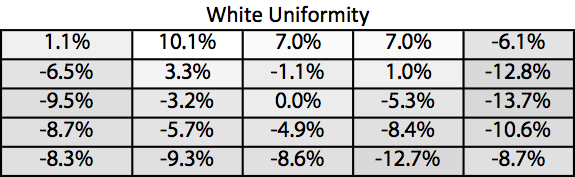
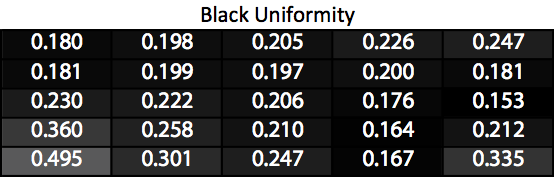
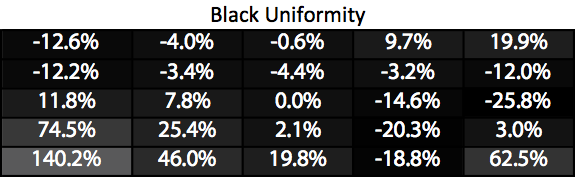
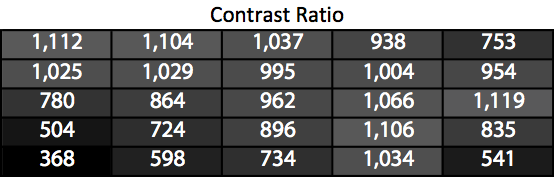
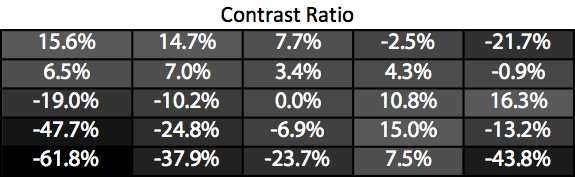
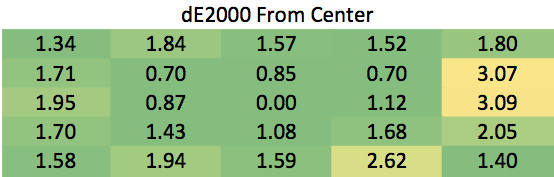








37 Comments
View All Comments
ShieTar - Tuesday, February 11, 2014 - link
> 3360 x 1440? That's nice!The LG Electronics 34UM95-P actually comes with 3440 x 1440, so its even a bit wider (2.39:1). I've ordered this one around Christmas, but it still hasn't arrived yet. Current prediction by the shop is a delivery around Feb. 20th.
piroroadkill - Monday, February 10, 2014 - link
19" 4:3?I've only really seen 19" 5:4 - 1280x1024.
Colin1497 - Monday, February 10, 2014 - link
Back in the day I know we had a lot of 1600x1200 Dell monitors, but they may have been branded as 20" instead of 19"? Eventually they ended up paired with 1920x1200 24" monitors before being phased out...DanNeely - Monday, February 10, 2014 - link
I know there were 20" 1600x1200 panels, I've got NEC and HP versions of them, but don't think I ever saw them in a 19" version.kwrzesien - Monday, February 10, 2014 - link
Maybe he meant 19" CRT's? We had a host of them from Mitsubishi and they worked great at 1280x1024 @ 85Hz, or 1600x1200 @ 60Hz. They were our "coding" monitors, our production user spec was still at 1024x768 on a 14" CRT at the time!!! (where is the horror emoticon when you need it!)purerice - Monday, February 10, 2014 - link
A lot of monitors vintage '98 were 20 or 21" but 19 or 19.8" viewable with 1600x1200 resolution.It could just be a difference between official vs viewable size.
GTVic - Monday, February 10, 2014 - link
That is what I have, Dell 2007FP + Dell U2410 plus a matching pair at the office. Both monitors have 1200 vertical pixels, unfortunately the height is not identical, 2107 would have been a near perfect match.blackmagnum - Monday, February 10, 2014 - link
It's still 1080p. Good for movies and spreadsheets but bad for reading Anandtech (unless you want it towering over your head).DarkXale - Monday, February 10, 2014 - link
Its rather intended to be used instead of two adjacent 1280x1080 monitors. You completely eliminate the border in the middle which provides greater flexibility in how you display your content.In other words, maximising it to use the entire width is doing it wrong.
KnightRAF - Tuesday, February 11, 2014 - link
Exactly. It's a 1080p high monitor that's wide enough to view two webpages side by side without problems due to the window not being at least 1024px wide.