Apple iPad mini with Retina Display: Reviewed
by Anand Lal Shimpi on November 16, 2013 8:00 AM ESTThe Display
The big story behind the new iPad mini is of course its 7.85-inch Retina Display. We’re talking about the same 2048 x 1536 resolution as the iPad Air, but in a much smaller form factor. The result is the highest pixel density of any Apple display ships today, tying with the iPhone 5S. The impact on the overall experience is pretty significant. Text is obviously a lot sharper, but even graphics are a lot nicer to look at on the new Retina Display. The gains aren't quite as obvious as they were on the larger iPad, but after living with the Retina mini for a while I can't easily go back to the previous version.
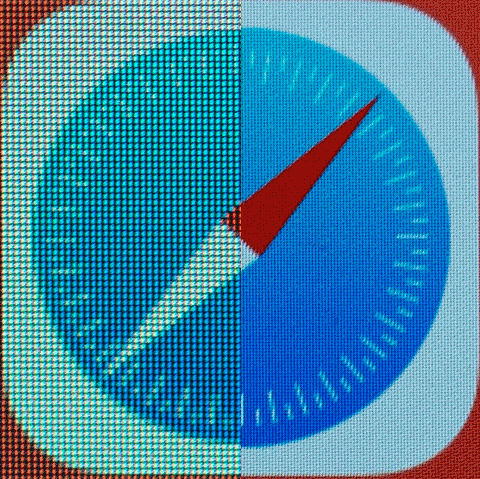
iPad mini (left) vs. iPad mini with Retina Display (right)
I ran Marco Arment's image retention test on the Retina mini and didn't see even the slightest degree of image retention. My old, non-Retina iPad mini on the other hand exhibited image retention. I suspect Apple is multi-sourcing its displays here, which could obviously contribute to varied behavior. At least on the two minis I have, image retention isn't an issue.
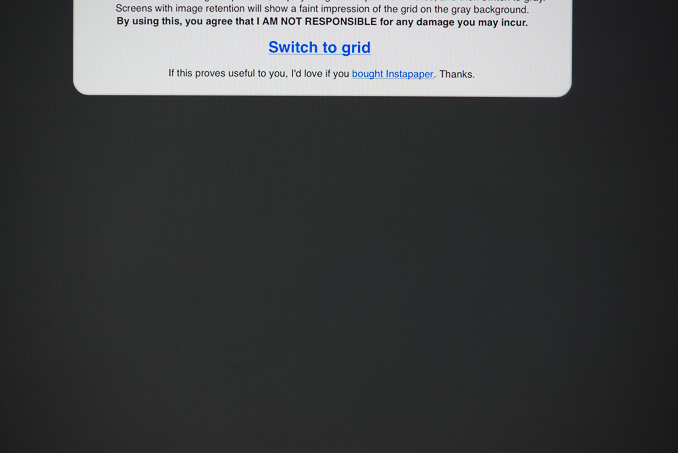
In the conclusion of my iPad Air review I wrote about the new mini as finally being a no-compromises smaller iPad. Much like my assertions last year of a Retina mini not being in the cards, it turns out that I was wrong on this point as well. Although display resolution is no longer a concern on the mini, color gamut hasn’t changed between the old and new minis. A quick look at our gamut test gives us an idea of what’s going on:
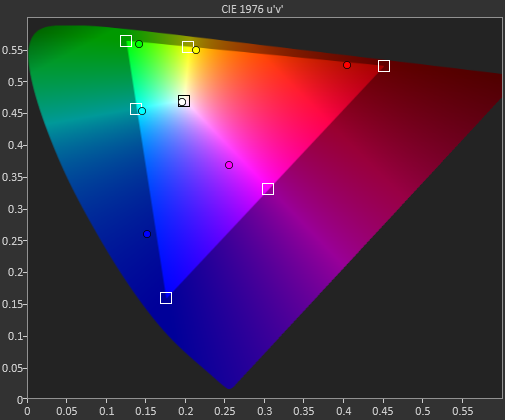
The iPad mini with Retina Display has the same color gamut as the standard iPad mini, which is narrower than the iPad Air and less than the sRGB coverage we normally look for. The biggest issue here is that there are other smaller tablets in this price range that do offer sRGB coverage (e.g. Nexus 7, Kindle Fire HDX 8.9).
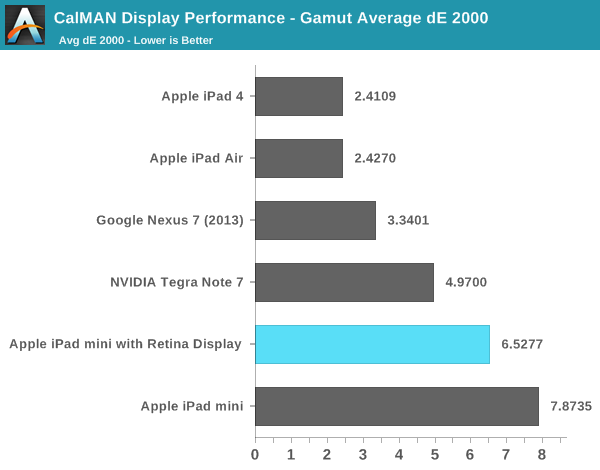
I suspect the justification here is Apple likely views the bigger iPad as being a better fit for photographers/those who care about color reproduction, but it’s a shame that this is a tradeoff that exists between the two iPads especially given how good Apple is about sRGB coverage in nearly all of its other displays.
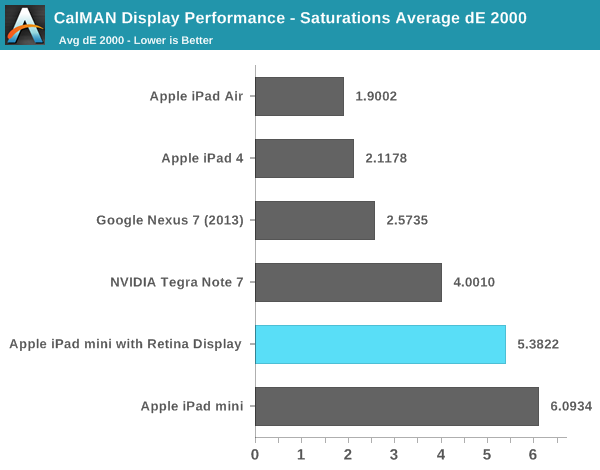
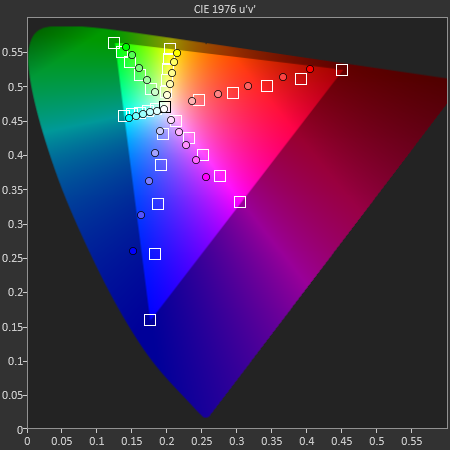
One of the simplest visual tests is to use one of iOS 7’s more colorful wallpapers and compare the Retina mini and iPad Air side by side:
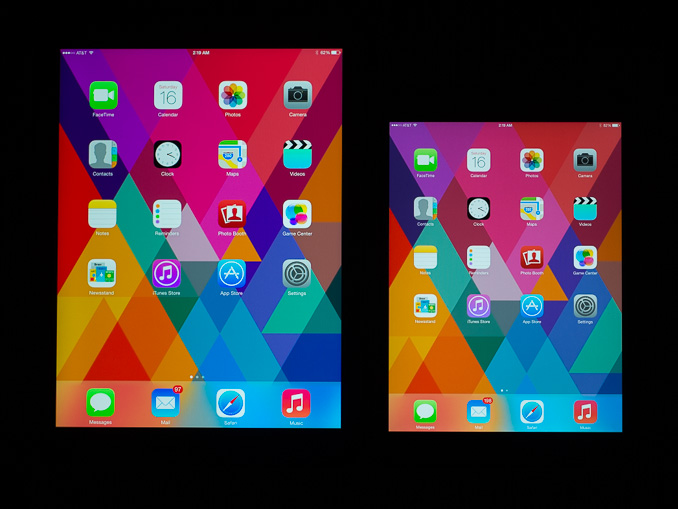
Pay attention to the color of the red triangles in the lower left

From left to right: iPad Air, iPad mini with Retina Display, iPad mini
The difference is small but apparent, particularly if you’re used to panels with full sRGB coverage like the iPad Air or any of the rMBPs/iMacs. The biggest deviations are in reds/blues and magenta in between as you can tell from the CIE chart above.
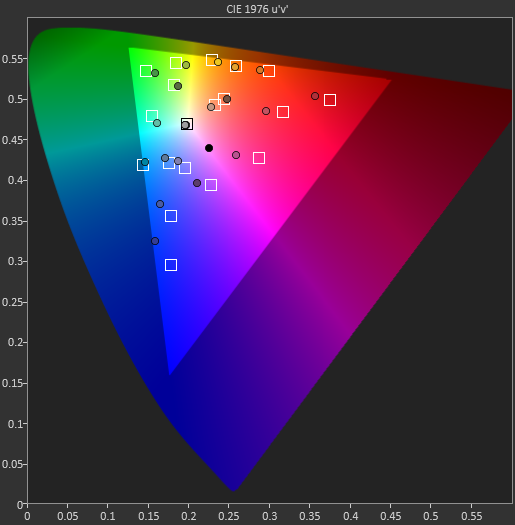
Within its gamut coverage, the mini’s panel is fairly accurate. A look at our GMB checker test shows performance competitive with the Nexus 7 and not far off the 4th generation iPad. Grayscale reproduction is also quite good. The display looks really good otherwise, but you don’t get the same visual punch you do on the iPad Air.
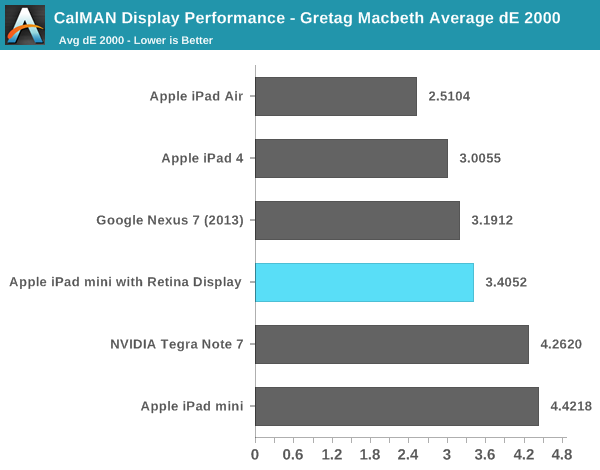
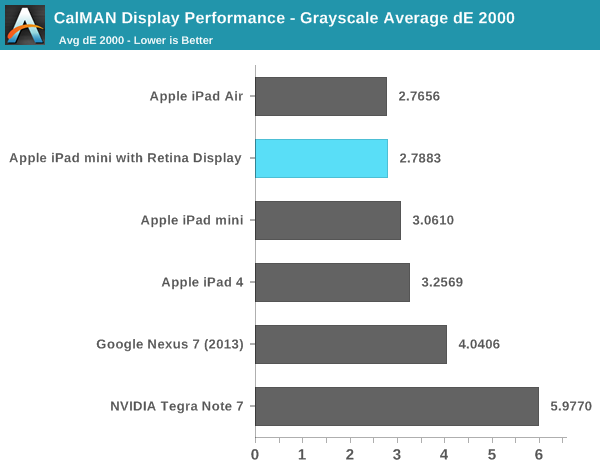
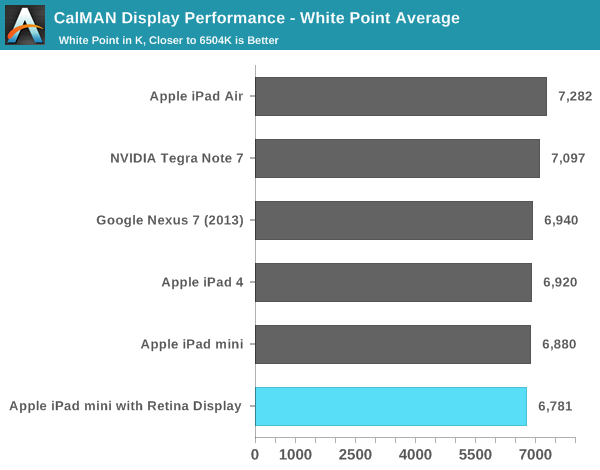
Compared to the previous generation mini we’re obviously talking about a much better panel. But for those of you on the fence between the mini and Air, the Air does still hold a display advantage.
Black levels are competitive and contrast ratio stays fixed at around 800:1 regardless of whether we’re talking about max brightness or the 200 nits we run all of our battery life tests at. Max brightness is down a bit compared to the iPad Air.
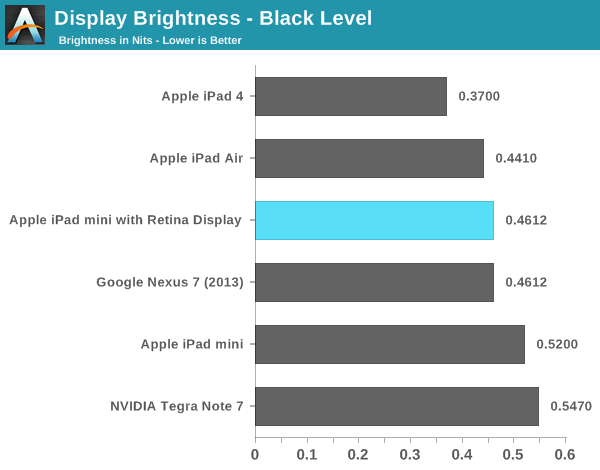
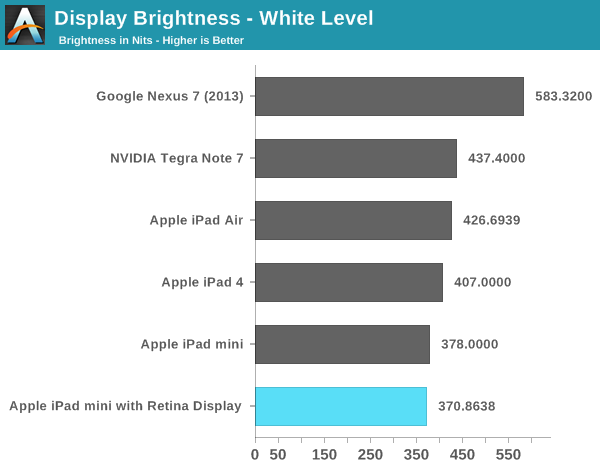
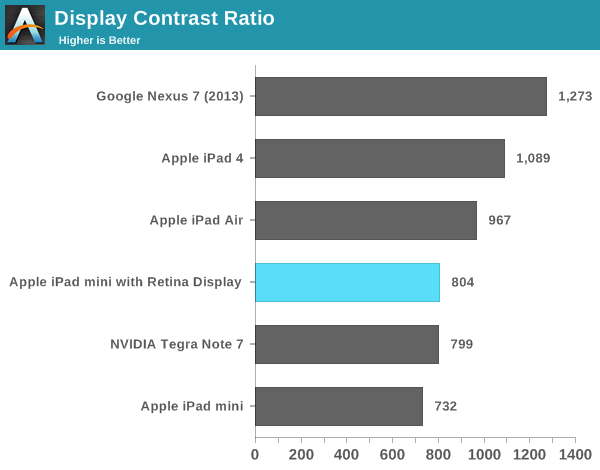










345 Comments
View All Comments
ws3 - Saturday, November 16, 2013 - link
So buy the base model and see if it fits your needs. if not, either return it or sell it and then either upgrade or switch vendors. It's just not as difficult as you are making it.nedjinski - Saturday, November 16, 2013 - link
Once again the Kindle HDX is left out of the comparison - even as a reference device.We can only speculate as to why.
solipsism - Saturday, November 16, 2013 - link
Why would it be a reference device if they haven't yet completed a review?You do know that Anand was given an iPad Mini 2 for testing but was he given a Kindle Fire HDX? Reviews take time, especially ones by AnandTech for which I am thankful. Let's not push the last bastion of thorough tech journalism into an Engadget-like blog site.
There is also the issue of the Kindle Fire being the AOL Online of the tablets world. As nice as the HW is I'd definitely go for an actual Android tablet than the Kindle Fire which on this site seems to be the common theme when I read how the iPad isn't "a real tablet." If the iPad isn't a real tablet then the Kindle Fire definitely isn't.
nedjinski - Saturday, November 16, 2013 - link
Fine - we'll believe it when we see it.As to the KF being the AOL of tablets - well that's the point actually as the HDX models seem to be rocking the boat pretty hard to break that image. There seem to be a lot of assumptions made about the new HDX tabs. I look forward to a real world shoot-out.
teiglin - Saturday, November 16, 2013 - link
The speculation leads us to an easy conclusion though--Anand has never used a Kindle Fire HDX. I do wish he'd mention it anyway as it is an interesting player in this field--especially the 8.9, which doesn't really have any competition in its size class.Anand, get on Amazon to sample you some HDXs! They look like solid tablets in most ways (blue light bleed or no).
huzzyz - Saturday, November 16, 2013 - link
First off, I love android for its ease of use and customization the very reason I love my Mac mini and my MBA, OSX "for me" gives me a lot more to customize. That being said. The simple reason I cannot connect an iOS device at anytime, anywhere (other than 5 pre-authorised devices) and just transfer files is also the single reason I will never invest in an iOS device it bottoms down to ease of use. Frankly iOS is too sandboxed for its own good. The iPad mini looks great, performs very well and much powerful that the compared Nexus 7, granted but thats all it is.BGQ-qbf-tqf-n6n - Saturday, November 16, 2013 - link
Sorry, joined just for this comment.Pre-Authorization is only required to sync *purchased* iTunes content, not files in general.
You can transfer files between apps over iTunes USB file sharing without using one of your 5 authorization slots. You do however need to use an app which supports it (GoodReader for example), and "trust" the computer to transfer data over USB (you can trust an unlimited number of computers).
Puberticus - Saturday, November 16, 2013 - link
You're missing the broader picture here. There is a reason for all of that. Malware. DOD issued a report recently that said that 80%+ of all the phone/tablet malware out there was android-based.None of us like sandboxing. But keep in mind there's a reason for it.
kyuu - Saturday, November 16, 2013 - link
Any chance you guys are going to review the Dell Venue Pro 8, Lenovo Miix 2, or any of the 8" Win8.1 tabs?BPB - Saturday, November 16, 2013 - link
The Asus T100 was reviewed a month ago.