Alienware 18 Gaming Notebook Review
by Dustin Sklavos on September 16, 2013 12:00 PM ESTIf you read the review of the Alienware 17, this part is going to be pretty familiar to you. While the original Alienware M18x looked like they took the M17x R3's chassis design and just stretched it out, the 18 looks like a more proportional super-size of the 17. It's really about as attractive as an 18.4" behemoth is going to get, but users who aren't interested in a 12 pound notebook need not apply.
As with the Alienware 17, we have an aluminum lid with accent lighting, bevelled body with lit trim, and soft touch plastic used on the majority of the touchable surfaces. I know a lot of you don't like how Alienware notebooks look, but I really have to stress that photos don't do them justice. I wasn't a fan either until I actually laid hands on and spent time with the M17x R3, and the same was true of the 17 and now the 18. Once you sit there and use the notebook, you start to dig it. The configurable lighting can be as ostentatious or mundane as you like; I configured mine magenta simply because you never see anyone with a magenta-backlit notebook.
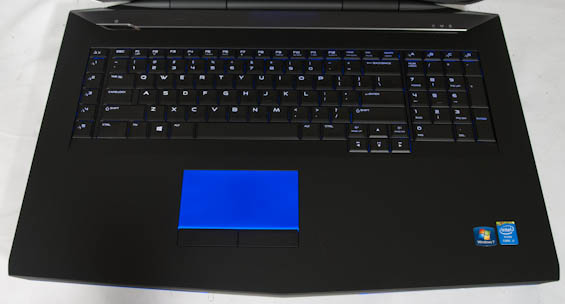
With all that said, my reservations about the Alienware 17's keyboard and touchpad continue to apply to the 18. I'm not a fan of the revised keyboard layout as the programmable keys above the number pad make virtually no sense, and I never liked the column of programmable keys next to the primary keyboard on the original M18x. If you navigate a keyboard by touch, you're used to feeling for the Control key by finding the bottom left of the keyboard. On this keyboard, you'll wind up hitting the 5th macro key instead of Control. If Alienware is going to continue to include these keys, they need to adjust their position so that they're more distinct from the rest of the keyboard.
I'm also still not a fan of the backlit touchpad and vastly prefer the lit trim on the old model. Backlighting the touchpad just creates this giant block of light whenever you use it, and while you can certainly disable it, you can't disable paying for it.

The interior is also a lot less user friendly than it used to be. The primary panel only reveals the drive bay and two DIMM slots. Thankfully, one of the major benefits of Dell owning Alienware is that detailed service manuals for end users continue to be readily available for Alienware notebooks.
I like how the Alienware 18 looks a lot more than I did the M18x and M18x R2, even if it feels even bulkier than those beasts. As far as I'm concerned, something like this is basically an all-in-one in a different shape and without the touchscreen. I'm still more bullish on the Alienware 17 for the majority of users, but at least the 18 is more justifiable than its predecessors were.


_thumb.jpg)
_thumb.jpg)
_thumb.jpg)
_thumb.jpg)
_thumb.jpg)
_thumb.jpg)








60 Comments
View All Comments
brucek2 - Monday, September 16, 2013 - link
Your original question asked about "all these weak resolution screens on notebooks nowadays", so it sounded a lot more like a question about the industry in general than this about particular machine.cjb110 - Tuesday, September 17, 2013 - link
Sorry but (a) is a terrible suggestion, given the lack of upgradability the machine should be built as a whole unit. For years gaming laptops have always suffered as they couldn't drive the panels they were paired with. Downscaling looks obviously crap, so kudos to Alienware by sticking with a panel their machine can actually game on.boeush - Friday, September 20, 2013 - link
"Downscaling looks obviously crap..."Why should it? In reality, it is upscaling. For instance, you render the game at 1920x1080, then scale up the result to 2560x1440 (if that's the actual display resolution, which IMO is what should be the case on an 18''+ high-end notebook!) As long as the aspect ratio is the same, the up-scaling will work well without any image distortion (and if done right, may even provide an additional antialiasing effect.)
brucek2 - Monday, September 16, 2013 - link
re: win7/8, I just now got a sales email from Dell. The big promo in the subject line? the usual Not -X% off, or +X% power, or FREE <gizmo> -- but"Want Win 7? Swap it out for free during Summer Clearance"
Promos of course are about telling customers what they want to hear, not necessarily about establishing truths. But still very telling that their research convinced them that this would be the most important selling point in a new system now.
kyuu - Wednesday, September 18, 2013 - link
Looks to me like a play at getting a few extra bucks by selling some old Win7 keys they have lying around to people who don't realize that Win7 offers nothing over Win8.Laststop311 - Monday, September 16, 2013 - link
The m18x is a truly superb machine if you like to goto your buddies and lan party it up. In that respect it is very portable. But like the article suggests it's much better building a mini itx system. I sold my m18x and used the proceeds to build a mini itx bitfenix prodigy setup.I got a i7-4770k OC'd to 4.8Ghz on all cores HT and turbo disabled. With the awesome Asus z87 mini itx boards. Cooling the CPU is a simple corsair h100i with 4 fans in push pull. 140mm exhaust in the rear and large 200mm intake fan in the front. 4 rad fans are the high static pressure noctua 120mm's and the rear is a 140mm noctua. Always use noctua fans they never let ya down. I've had the same 120mm noctuas for 4 years now and they are still as silent and deadly as the first day I got em. Xigmatek fluid circulative bearing 200mm fan for the intake is also dead silent.
PSU was a tough find. The problem is 160mm just barely fits and if you want a modular psu you need to go down to 140mm. The only modular psu with atleast 600 watts at that size was a silverstone. Luckily it does exist. I'm not a fan of dual GPU setups but I splurged and got a titan. If it wasn;t for getting a titan the sale of my m18x would of covered the whole build and a more modest gtx 770 but with next gen gaming around the corner and the new systems using up to 5GB V ram per game the Titan was the best future proof choice.
For storage we have the wonderful 512GB Samsung 840 Pro and a 4tb Seagate NAS model drive for its superior noise level. Paid only 250 dollars out of craigslist for the SSD it's also where i got my dell u3014 for 515. No optical drive installed the radiator on the top blocks it but who needs an optical drive really. Hvae an external usb 3.0 dvd burner in the house somewhere if I really need to use a disc.
As you can see selling the m18x r1 (I had it upgraded with gtx 680m in SLI and the triple pipe heatsink from the R2 extreme edition up from the single pipe the r1 came with and it had the i7-2960xm overclocked to 4.1ghz) led to me having a WAYYY better mini ITX set up. The single gpu titan with an overclock to 1067mhz and memory at 6.2ghz performs more fluid than the gtx 680m setup and even with the gpu's fan cranking up it's still much quieter than the laptop. CPU speed is a very large increase as well. So dustin is very much correct you can just build a mini itx system and put to rest the large heavy gaming notebooks.
The future of gaming notebooks is something like the razer blade 14 3rd generation. 6.5 hour HD video battery rundown time and impressive 1600x900 native resolution gaming in a package at about 4 pounds and 0.66" thick all the way around, no fatter bumps. It can have longevity like an ultrabook but also have gaming muscle. For 2000 with a 256GB mSATA SSD it's the way to go if you must have a gaming laptop. Other then that usage get a mini itx system + a cheaper haswell ultrabook with a good 8 hour battery life.
thesavvymage - Monday, September 16, 2013 - link
why would you buy the 4770k and then disable HT? Might as well have gotten the i5....ShieTar - Tuesday, September 17, 2013 - link
Yeah, I second that question. Especially for somebody who was looking for cost-efficient gaming, the 4670K would have made more sense.Then again, working hard to get an ITX gaming system, and then taking a 30", 24lbs monitor along with it doesn't make a whole lot of sense either.
5150Joker - Wednesday, September 18, 2013 - link
Hate to break it to you but if you compared benchmark results of your 680M SLI OC'd with an unlocked vbios, it would be nearly as fast as the bitfenix mini-itx system you built while being much better for portability. Furthermore, you could have upgraded that M18x with 780M SLI and when OC'd matches a Titan.5150Joker - Tuesday, September 17, 2013 - link
This review lost all credibility when the author tried comparing the M18 to an ITX desktop.