Gigabyte Z77-HD4 Review
by Ian Cutress on May 19, 2013 10:00 AM EST- Posted in
- Motherboards
- Gigabyte
- Z77
Gigabyte Z77-HD4 Conclusion
How much can $120 buy in a motherboard? If you want a simple single GPU system with a mild overclock, Gigabyte seem to have you covered. The Z77-HD4 is almost along the lines of a no-frills product: we have the base features of Z77 (overclocking, SATA 6 Gbps and USB 3.0), in a shortened board with additional PCIe, PCIe x1 and PCI ports as needed.
Performance-wise, the Z77-HD4 performs as well as any other Z77 motherboard on the market in terms of actual CPU and gaming performance at stock. All the CPU benchmarks and gaming benchmarks were in the mix – the only point at which we could consider the HD4 was not too good was in some of the IO, particularly DPC Latency where no matter what options we tried, the motherboard still spiked up to 561 microseconds without ET6 loaded and 871 with. USB performance however was decent enough and while power consumption seemed a little high under dual GPU testing, idle power usage was good.
The Z77-HD4 did well in our overclocking suite surpassing expectations. In terms of our bad CPU, it matched other boards we have reviewed recently, and although the voltages had to be increased more than I would like the temperatures were comparatively low compared to our other CPUs. Of course while the board may overclock like some of the big boys, an issue comes along with VRM temperatures at those high overclocks – with fewer phases and smaller heatsinks, you may find the hardware throttles earlier than some of the more substantial designs.
What the HD4 lacks most of all is functionality. Due to the price point we have no extra controllers on board, SATA ports sticking out of the motherboard and an x16 + x4 full length PCIe allocation which does not lend itself to multi-GPU gaming. However if one of the selling points of this motherboard is the inclusion of all four video outputs at the low price, then one could conceivably argue that this board should not be paired with a discrete GPU and more like a good RAID card or Sound card, or one should venture forth with Virtu MVP to get the best responsiveness.
Going up the Gigabyte range, the UD3H is currently on sale for $140, and offers a bit more in styling, eSATA ports, an mSATA port, and up to 3-way CrossFire with an x8/x8 + x4 PCIe lane setup. The in-box package also includes an SLI bridge as a point of differentiation.
For the future, I have had requests to have a look at some of these cheaper products, as well as B- and Q- series when time allows. Unlike some of the bigger boards that flesh out the $150+ range, these lower models can sometimes only differ in one feature, but be based on the same PCB design. So if you have any specific models, please let me know at ian@anandtech.com.


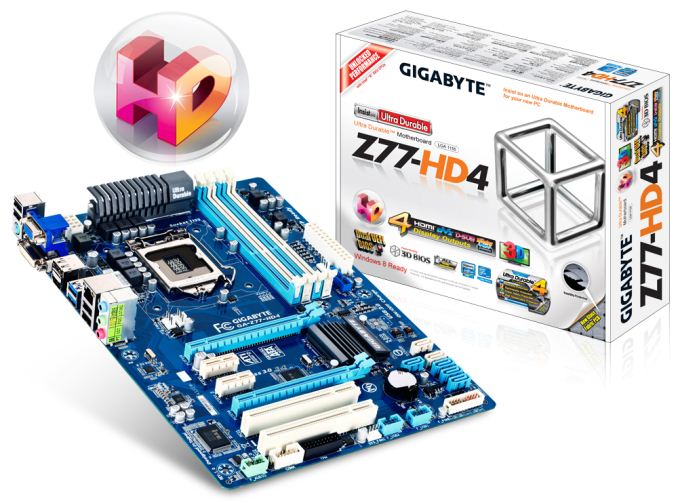








63 Comments
View All Comments
kasakka - Monday, May 20, 2013 - link
WTF, does this actually have a manual VCore setting when the similarly priced DS3H didn't? Damn Gigabyte and their gazillion different models.kmmatney - Monday, May 20, 2013 - link
Yeah - that's a bit frusterating. I bought the DS3H knowing it didn't have Vcore setting, as my plan was to overclock as high as I could at stock voltage. However, while I was hoping to get to 4.5 Ghz (as a few other were able to do), mine crapped out at 4.3 Ghz, and I run it at 4.2 to be safe. More than enough performance really, and not a bad overclock from 3.4 Ghz, but I'm curious to see what it could do a VCore adjustment.kasakka - Tuesday, May 21, 2013 - link
I did the same and also ran into similar problems, though mine would boot at 4.5 but crash on benchmarks. I exchanged the board for a UD3H and now running 4.5 stable at lower voltage than what the DS3H would set, the CPU boots at 4.7 but didn't bother working to make it stable at that speed.What annoys me is that Gigabyte doesn't disclose the lack of VCore adjustment anywhere and there are other strange things like how the DS3H uses all-Intel USB ports whereas the UD3H is a combination of VIA and Intel controllers (with the VIA not working unless a driver is installed). I really sometimes wonder what is going thru mobo developers' heads.
Flunk - Monday, May 20, 2013 - link
It's nice that you're reviewing more commodity hardware, but this board is already being liquidated by the computer shops in my area. Intel has a new line of chips just around the corner. This review would have been a lot more helpful this time last year.lever_age - Monday, May 20, 2013 - link
Hopefully it's just an indication of more things to come. But yeah, coverage of the AsRock Pro3/Pro4, MSI G4x, Asus LX/LK, Gigabyte HD/D(S)3, etc. of the world would be nice. And the stuff under that as well. You know, the stuff you put in or recommend to friends, family, etc.Though to nitpick, this /particular/ board wasn't available until relatively late in Z77's reign.
rangerdavid - Monday, May 20, 2013 - link
Yeah, $5,600 / year is just about right for someone if they "sit at home, music playing while they 'work' in front of my iMac."Alan G - Monday, May 20, 2013 - link
I'm probably one of the older folks who reads these reviews. I haven't played a computer game (not counting Free Cell) since the Tex Murphy series ended way back when. Clearly one can spend a lot or a little on a build. I just finished a new build for photography and found reviews on this site particularly valuable (I ended up getting a Fractal Designs Arc Midi case in part because of the good overview). I needed a build that would run quiet (computer sits about 18 inches away from me) and would perform. Interestingly, my main software Adobe Lightroom really doesn't require a GPU and would run satisfactorily just using the Ivy Bridge on board graphics; Photoshop is a different matter and some operations do take advantage of a good GPU. Many reviewers of GPUs may not be aware of this and tend to focus only on the gaming community.Motherboards such as this one do have a place in builds for specialty purposes when price might be a key point. I can build a killer photo editing PC for under $700 and not sacrifice any performance. Adding some bells and whistles is nice but not necessary.
jabber - Tuesday, May 21, 2013 - link
Indeed, I have a lot of customers that really don't care about day glow slots and surround sound but they want a serious spec machine for heavy tasks.nathanddrews - Tuesday, May 21, 2013 - link
http://www.youtube.com/watch?v=9gSQg1i_q2gcrashtech - Tuesday, May 21, 2013 - link
The internet cafe comment seems out of place in an article with global readership.