Gigabyte Z77-HD4 Review
by Ian Cutress on May 19, 2013 10:00 AM EST- Posted in
- Motherboards
- Gigabyte
- Z77
Gigabyte Z77-HD4 Conclusion
How much can $120 buy in a motherboard? If you want a simple single GPU system with a mild overclock, Gigabyte seem to have you covered. The Z77-HD4 is almost along the lines of a no-frills product: we have the base features of Z77 (overclocking, SATA 6 Gbps and USB 3.0), in a shortened board with additional PCIe, PCIe x1 and PCI ports as needed.
Performance-wise, the Z77-HD4 performs as well as any other Z77 motherboard on the market in terms of actual CPU and gaming performance at stock. All the CPU benchmarks and gaming benchmarks were in the mix – the only point at which we could consider the HD4 was not too good was in some of the IO, particularly DPC Latency where no matter what options we tried, the motherboard still spiked up to 561 microseconds without ET6 loaded and 871 with. USB performance however was decent enough and while power consumption seemed a little high under dual GPU testing, idle power usage was good.
The Z77-HD4 did well in our overclocking suite surpassing expectations. In terms of our bad CPU, it matched other boards we have reviewed recently, and although the voltages had to be increased more than I would like the temperatures were comparatively low compared to our other CPUs. Of course while the board may overclock like some of the big boys, an issue comes along with VRM temperatures at those high overclocks – with fewer phases and smaller heatsinks, you may find the hardware throttles earlier than some of the more substantial designs.
What the HD4 lacks most of all is functionality. Due to the price point we have no extra controllers on board, SATA ports sticking out of the motherboard and an x16 + x4 full length PCIe allocation which does not lend itself to multi-GPU gaming. However if one of the selling points of this motherboard is the inclusion of all four video outputs at the low price, then one could conceivably argue that this board should not be paired with a discrete GPU and more like a good RAID card or Sound card, or one should venture forth with Virtu MVP to get the best responsiveness.
Going up the Gigabyte range, the UD3H is currently on sale for $140, and offers a bit more in styling, eSATA ports, an mSATA port, and up to 3-way CrossFire with an x8/x8 + x4 PCIe lane setup. The in-box package also includes an SLI bridge as a point of differentiation.
For the future, I have had requests to have a look at some of these cheaper products, as well as B- and Q- series when time allows. Unlike some of the bigger boards that flesh out the $150+ range, these lower models can sometimes only differ in one feature, but be based on the same PCB design. So if you have any specific models, please let me know at ian@anandtech.com.


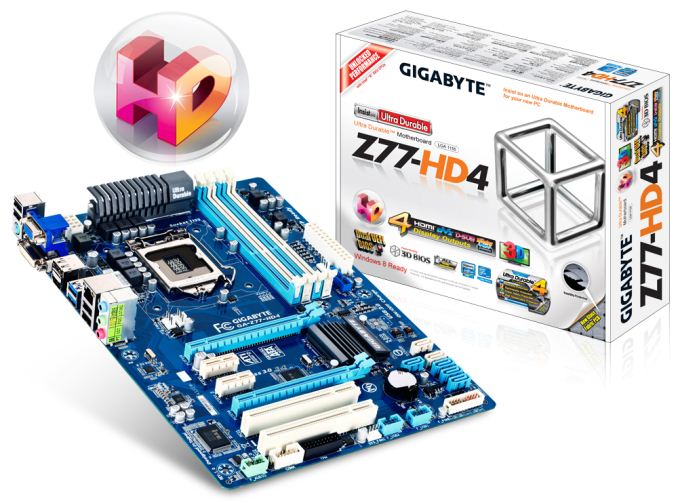








63 Comments
View All Comments
DanNeely - Monday, May 20, 2013 - link
Sata 6GB and USB3 both take significantly more die space on the chipset to implement; since most users only have at most a few devices that need the extra bandwidth most of ports offered on the chipset are still the older models. Haswell will probably be all Sata6GB on the chipset, although i wouldn't be surprised if some budget mobos add sata3gb ports via external controllers.The USB2/3 mix will probably last for a few more years on the desktop; this is both because of the much larger total number of ports involved, and because the internal headers aren't directly compatible (afaik you can buy adapters) and there're lots of cases which only have USB2 on the front panel; and lots of people with USB2 based cardreaders in a drive bay. I suspect one or two mobo headers for those will be with us for a long time; and wouldn't be surprised if a few linger as onboard/embedded device connects too like the pair of USB1 ports AMD chipsets still have (notionally for laptop keyboard/touchpad connects; but in both the desktop and mobile chipsets). I doubt the next generation of laptops will have any external USB2 ports; but might continue to use them internally.
maximumGPU - Monday, May 20, 2013 - link
haha those spam comments actually made me laugh.cjs150 - Monday, May 20, 2013 - link
This is a weird board.Full ATX but with 2x PCI slots. What do people use 1 for now, nevermind 2.
SATA sockets upright and in just the place that will ensure you lose the use of one of the SATA 6G sockets as soon as you put in a graphics card.
Spend a bit more a get a decent M-atx board with better layout
Wall Street - Monday, May 20, 2013 - link
Since the second x16 slot is powered from the x4 from the southbridge, I think they did this because they ran out of PCIe lanes. Also, some people use PCI for legacy devices. For example, I have a PCI TV tuner that I still use because a 4 year old tuner is just as good at HD as a new one.kasakka - Monday, May 20, 2013 - link
FireWire cards are actually still a good choice for using PCI slots, because most PCI-E FW cards cost 2x more and are essentially a PCI-to-PCI-E bridge chip + the PCI card's components. The few natively PCI-E FW cards are 3x more expensive than their PCI counterparts.Yes, FW still matters since most of the better audio interfaces use it so a big thing for studios or home recording, now that most motherboards don't come with a built-in FW chip.
It's the x4 full size PCI-E slots that make no sense to me.
DanNeely - Monday, May 20, 2013 - link
raid cards, or a second gpu for extra (non gaming) monitor outputs all need more than a single 1x lane; but 4 is plenty for anything they'd be asked to do. Some 4 port USB3 adapter cards on newegg are more than just 1x (though not explicitly marked I think they're 2x); presumably if you tried loading all 4 ports at once on the 1x cards you'd be bottlenecking on the PCIe bus.Wall Street - Monday, May 20, 2013 - link
You can install a PCIe x16 card in an x16 physical slot that is electrically PCIe x4. You also can install an PCIe x4 card in a x16 physical slot that is electrically x4. You cannot install a PCIe x16 card in a physical x4 slot. This is why they put an x16 physical slot for an x4 interface. An x16 physical slot is always at least as good.jabber - Monday, May 20, 2013 - link
X4 slots are hard to come by (I havent had a board with one fitted in years) so it may be they don't really make them anymore and just use a standard 16x slot instead.DanNeely - Monday, May 20, 2013 - link
I think the second PCI slot is as much about the limited number of PCIe lanes available as anything else. IIRC 7 series chipsets don't have native PCI support instead requiring a bridge chip, and only 8 PCIe lanes on the SB. That's 4 for the x4 slot, 2 for the 2x slots, 1 for the bridge, and 1 for the realtek nic (if I'm reading the specsheet right, the audio connects to the chipsets audio out and not over PCIe). That uses up all 8 available lanes; leaving the choice of only having 5 expansion slots filled, or spending more for a PCIe mux to add more available lanes. The latter is what I think many higher end boards do, but is cost-prohibitive in the value segment where every dollar counts.Cerb - Tuesday, May 21, 2013 - link
Awhile ago, I came across some audio books on cassette tape, and wanted to transfer them. My best input choice, by far, was an existing PCI sound card, with an external ADC. There you have it. For someone else, it may be an old but high quality plotter or scanner using SCSI, or a special serial card, or firewire card, or some other little thing.Like serial and parallel ports, PCI will be with us for awhile yet, though there is no good reason to need more than 1 of them, except that they would have had an unfilled slot, otherwise.
That 2nd slot is there, almost certainly, to fill space, due to using up the PCIe lanes available. Even MicroATX boards do this, giving 2 PCI slots, but an extra PCIe with more lanes, instead of several 1x PCIe slots.