Gigabyte Z77-HD4 Review
by Ian Cutress on May 19, 2013 10:00 AM EST- Posted in
- Motherboards
- Gigabyte
- Z77
Readers of our motherboard review section will have noted the trend in modern motherboards to implement a form of MultiCore Enhancement / Acceleration / Turbo (read our report here) on their motherboards. This does several things – better benchmark results at stock settings (not entirely needed if overclocking is an end-user goal), at the expense of heat and temperature, but also gives in essence an automatic overclock which may be against what the user wants. Our testing methodology is ‘out-of-the-box’, with the latest public BIOS installed and XMP enabled, and thus subject to the whims of this feature. It is ultimately up to the motherboard manufacturer to take this risk – and manufacturers taking risks in the setup is something they do on every product (think C-state settings, USB priority, DPC Latency / monitoring priority, memory subtimings at JEDEC). Processor speed change is part of that risk which is clearly visible, and ultimately if no overclocking is planned, some motherboards will affect how fast that shiny new processor goes and can be an important factor in the purchase.
For reference, the Gigabyte Z77-HD4 does enable MCT when XMP is enabled.
3D Movement Algorithm Test
The algorithms in 3DPM employ both uniform random number generation or normal distribution random number generation, and vary in various amounts of trigonometric operations, conditional statements, generation and rejection, fused operations, etc. The benchmark runs through six algorithms for a specified number of particles and steps, and calculates the speed of each algorithm, then sums them all for a final score. This is an example of a real world situation that a computational scientist may find themselves in, rather than a pure synthetic benchmark. The benchmark is also parallel between particles simulated, and we test the single thread performance as well as the multi-threaded performance.
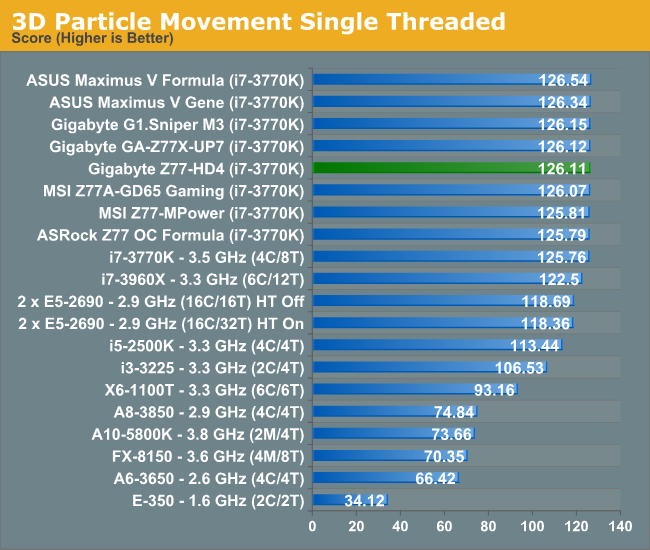
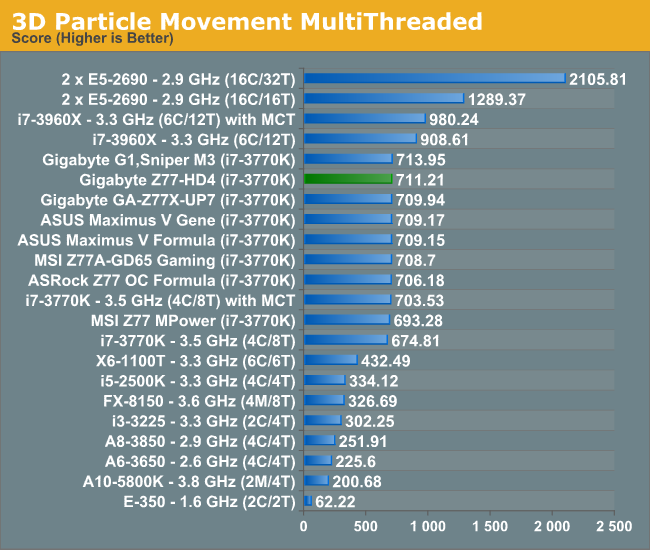
For a $120 motherboard, despite the DPC and Boot Time inefficiencies, the Z77-HD4 deals really well with our 3DPM benchmark, showcasing nice efficiency in multithreaded load. We do not test the memory here, so it provides a contrast result to the poor WinRAR performance below.
WinRAR x64 3.93 - link
With 64-bit WinRAR, we compress the set of files used in the USB speed tests. WinRAR x64 3.93 attempts to use multithreading when possible, and provides as a good test for when a system has variable threaded load. If a system has multiple speeds to invoke at different loading, the switching between those speeds will determine how well the system will do.
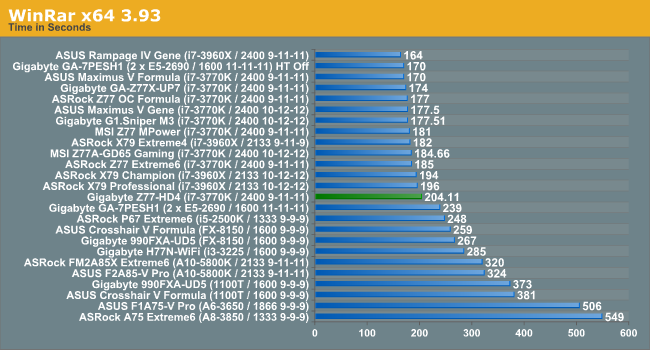
Despite the good 3DPM showing, the WinRAR score comes in as the worst 3770K+ at 2400 C9/C10 we have had. In contrast, for our new WinRAR 4.2 testing, the Z77-HD4 scored 54.36 seconds.
FastStone Image Viewer 4.2 - link
FastStone Image Viewer is a free piece of software I have been using for quite a few years now. It allows quick viewing of flat images, as well as resizing, changing color depth, adding simple text or simple filters. It also has a bulk image conversion tool, which we use here. The software currently operates only in single-thread mode, which should change in later versions of the software. For this test, we convert a series of 170 files, of various resolutions, dimensions and types (of a total size of 163MB), all to the .gif format of 640x480 dimensions.
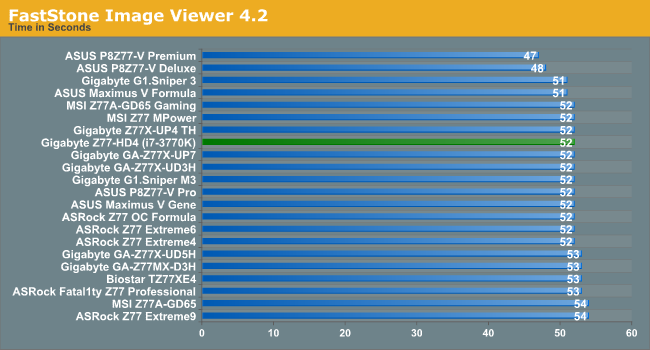
Xilisoft Video Converter
With XVC, users can convert any type of normal video to any compatible format for smartphones, tablets and other devices. By default, it uses all available threads on the system, and in the presence of appropriate graphics cards, can utilize CUDA for NVIDIA GPUs as well as AMD APP for AMD GPUs. For this test, we use a set of 32 HD videos, each lasting 30 seconds, and convert them from 1080p to an iPod H.264 video format using just the CPU. The time taken to convert these videos gives us our result.
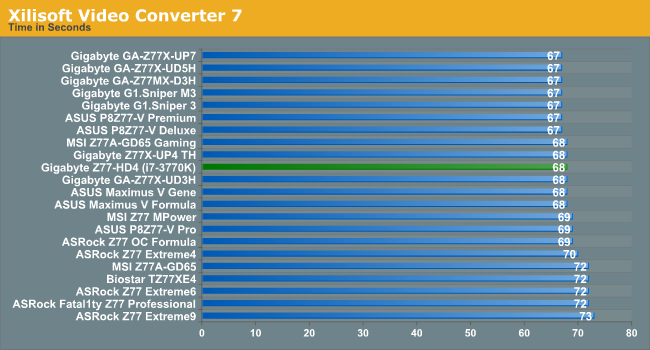
x264 HD Benchmark
The x264 HD Benchmark uses a common HD encoding tool to process an HD MPEG2 source at 1280x720 at 3963 Kbps. This test represents a standardized result which can be compared across other reviews, and is dependent on both CPU power and memory speed. The benchmark performs a 2-pass encode, and the results shown are the average of each pass performed four times.
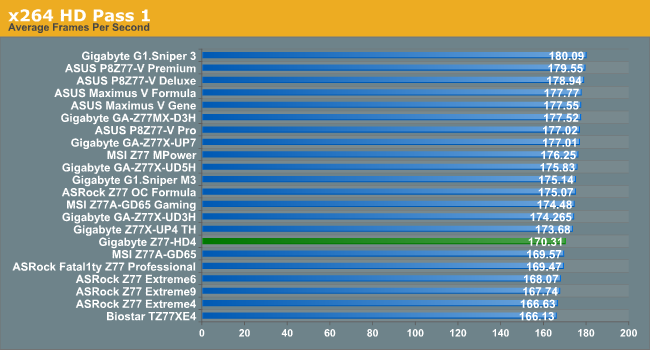
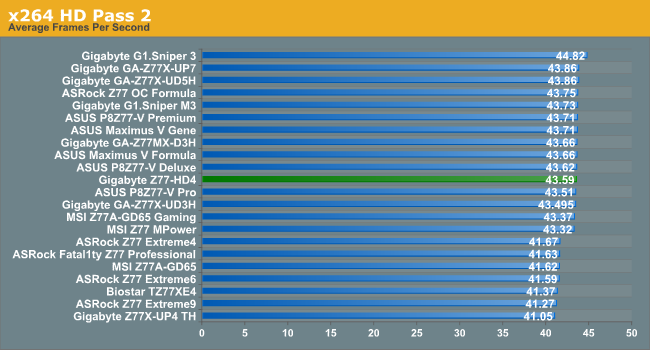










63 Comments
View All Comments
Grok42 - Monday, May 20, 2013 - link
I am extremely proud of the Anandtech readers that commented here. I typed out what would have been the first post on this review and at the last minute canceled it. I thought it too harsh and possibly wasn't fair to post it on a specific review when in fact it was about the editorial leaning of Anandtech as a whole.Go read the About page and you'll see this site is dedicated to reviewing computers, phones and components from consumer to enterprise. However, as of late it seems that all the reviews on the consumer side are completely bent toward some stereo-typical gamer building water cooled overclocked triple GPU gaming rigs. While nothing wrong with these types of builds and they are fun to read and think about, there has to be some respect for those that want other builds. I just spent $1500 building a mITX gaming and workstation rig with a core i7 3770. It has a $300 GPU, $300 CPU, $350 SSD, $120 case and a $80 MB running a stock Intel cooler. I couldn't be happier and NEVER intend to overclock it. As strange as my choices are, I bet I'm closer to 90% of the readership than a $600-$900 dual or triple GPU and $200 MB rig that seems to be implied as required equipment around here.
The worst of it is that there is a huge movement to smaller, cooler and quieter rigs that doesn't seem to have a voice on the inside at Anandtech. A full ATX tower running 3 GPUs and 5 HDDs is no longer the sought after box for a growing base of enthusiasts. The small cool looking mITX that can also play games is what's hot.
jabber - Monday, May 20, 2013 - link
Yes indeed, also quite a few of us here are over the age of 30 so a lot of the toys and whistles and flashing lights don't really appeal so much.We prefer durability, stability and value for money more.
I think a lot of the high-end manufacturers have forgotten that a lot of their consumer base has got a lot older. Buying boxes with dragons and wonderwomen on them doesn't have quite the appeal it might have 15 years ago.
Razorbak86 - Monday, May 20, 2013 - link
LOL. Age doesn't have a thing to do with it. Money often does though. Remember, this site is oriented towards enthusiasts first. So don't hate because others like more expensive components than you can afford.kmmatney - Monday, May 20, 2013 - link
It not about being able to afford the high end stuff - but why pay %100 more for maybe a 10% gain in performance. I like to see all the reviews - high and and low end, so this review was great. At the end of the day, the parts I buy will be whatever gives the best bang-for-buck, at the performance level (and noise level) I can accept. I don't hate the reviews of high end parts, but I want reviews like this to balance things out.Wall Street - Monday, May 20, 2013 - link
It isn't even for a 10% gain in performance. I, and a many users like me, are not going to use more than one SSD, aren't going to use more than one GPU, aren't going to use more than a couple of USB 3.0 ports (I don't own a single USB 3.0 device), won't overvolt/aggressively overclock and I even use the digital audio out on top of that (although the analog audio on this board is very disappointing).In that case, $120 boards like this are nearly identical in performance to one of the top end offerings. I think that, in thinking this is a low end offering, Ian misses where the sweat spot of the market is entirely. $120 motherboards are solidly midrange. You can get a low-end motherboard for less than $70 on Newegg. Compared to what Dell uses in its desktops, this board is feature packed!
jabber - Monday, May 20, 2013 - link
It does actually. When you get a bit older you find out.Enjoy your youth while you have it!
jabber - Monday, May 20, 2013 - link
Oh and the PC enthusiast market is slowly diminishing. Sites like this need to diversify to appeal to types that don't think the peak of a good day is spent running Prime95 on a new PC for 24 hours.Rob94hawk - Monday, May 20, 2013 - link
Anyone want to explain to me why they're still putting USB 2.0 and SATA 3Gb/s when everything's backwards compatible?lever_age - Monday, May 20, 2013 - link
Every SATA 6 Gb/s and USB 3.0 port is handled by the Z77 chipset on that board. Actually, all the SATA 3 Gb/s and USB 2.0 are as well.If you want more of the faster SATA and USB, you need to pay for extra 3rd-party controller chips, which increases board costs. It's a legitimate form of product differentiation to leave those out on the cheaper products. But supposedly 8-series chipsets with Haswell (or at least most of them?) will support six SATA 6 Gb/s and six USB 3.0 natively.
jabber - Monday, May 20, 2013 - link
I find USB3 still isn't quite a solid in terms of "it just works" like USB2 does. I think the USB3 chipsets still haven't got bedded down in the OS as solidly as USB2.Give it another year or two and it should be...I hope.