LG 29EA93 Monitor Review - Rev. 1.25
by Chris Heinonen on February 12, 2013 8:49 PM ESTLast year I reviewed the LG 29EA93 monitor before its scheduled US release date. As someone that thinks there is a good market for ultrawide displays, the 21:9 aspect ratio was very interesting to me, and something I wanted to take a look at personally. While the aspect ratio was nice and enveloping for gaming, there were aspects of the monitor that were disappointing, and in the end it was something I didn't really recommend.
I really dislike writing negative reviews. Writing one means that I’ve spent a good deal of time with a product while not enjoying the experience. It means that a team of engineers and designers has spent a lot of time working on something that didn’t make the cut, or they made a series of compromises for some reason that led to an end user experience that was unsatisfying. I’d much rather write effusive praise of a wonderful product that people should run out and buy than write something bad.
Typically when I write a negative review, I either hear a little feedback from a company, or nothing at all. Maybe they knew the product wasn’t great but released it anyway, or they didn’t care. Sometimes I hear that a company will fix something, and then I try to hold onto hardware and test that to see if they do, but I’ve never had feedback like I did from LG after I initially reviewed their 29EA93 ultra-widescreen monitor.
I had multiple emails full of detailed questions about how I test, what I was after, and what should be done to improve upon the current version. After all of these conversations, they flew out an engineer with an updated version of the 29EA93 that they said would address almost all of my issues with the first version. Did LG manage to go back and correct the problems that I found, so that the monitor now performs much better? I had to go ahead and test it to find out.
Since the exterior of the 29EA93 didn’t change, I’m going to skip over that and go straight ahead to performance. You can read more about our initial thoughts on the 29EA93 in our earlier review, and we'll just pick up from there. This is the first review that uses our new CalMAN test suite for monitor reviews. Using CalMAN gives us the ability to target sRGB or AdobeRGB gamuts, choose from more gamma choices including sRGB, and have measurements that are uniform with our tablet and smartphone reviews. It also allows for better grayscale balance and error measurements, better gamut and saturation measurements, and far improved uniformity measurements.
Because of the large change, we will be making a break from everything in the past and going with DeltaE 2000 for our measurements. Because of this the numbers from this review and going forward are not comparable with older reviews as different DeltaE formulas cannot be compared. I will write a longer article on this new measurement system soon, but this will be our first use of it for a desktop display. (Anand has been using portions of these tests for tablets for a while now.)
With the initial revision of the 29EA93, the most brightness I could coax out of it was 261 cd/m². On the updated 29EA93, the highest I could coax the contrast was 78 before I started to clip blue, and just past that it began to clip every color, leading to the top shades of white becoming uniform and not distinct. Keeping the contrast at 78 allows for the highest level of light output without any negative effects at the top of the grayscale. Finding this point is actually made easy by CalMAN as well, showing you where white begins to clip in each individual color and is yet another benefit to the new software.
Using a contrast of 78 and setting the backlight to the maximum 100 results in a light output of 325 cd/m². That is much better than our previous result with the early revision. Setting the backlight to minimum, but leaving contrast steady, results in a reading of 78 cd/m². Since our new target for low-light calibration is now 80 cd/m², this is enough range for that.
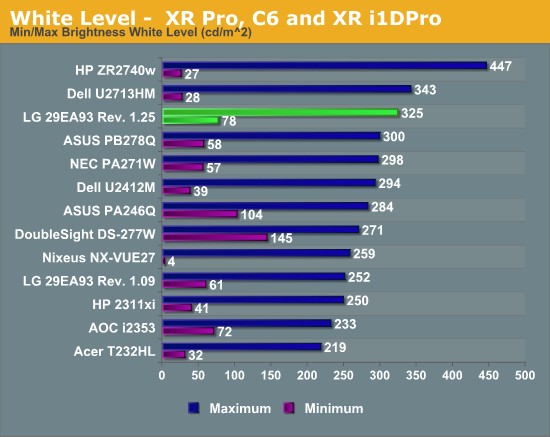
The black level with the brightness at maximum is 0.2605 cd/m², and at a minimum backlight the black level is 0.0624 cd/m². Both of these are very good results given what the corresponding white levels are.
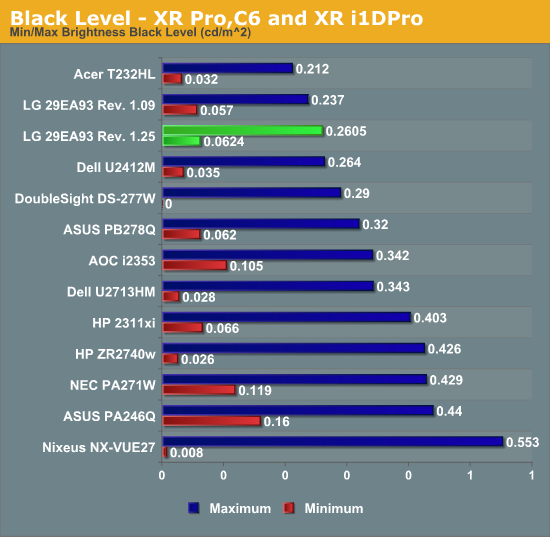
With these white and black levels, we see contrast ratios that are over 1200:1, which is a better result than before, and one of the best results that we have seen. The LG 29EA93 already produced good contrast ratios in the early revision, but with their tighter manufacturing tolerances and adjusted electronics, the 29EA93 now produces one of the best contrast ratios out there.
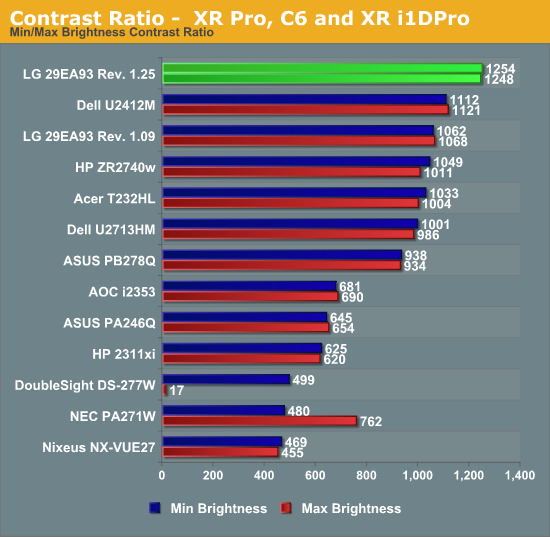
While the increase in light output and contrast ratios is very good to see, it wasn’t one of the main items that I was concerned about in the early unit. Even so, we're happy to see these improved results. What we really want to see are better colors and uniformity.











108 Comments
View All Comments
cheinonen - Wednesday, February 13, 2013 - link
On every recent LED in house I've tried to test for PWM, but all photographs wind up with a solid line which indicates one of two things:- No PWM
- I'm doing it wrong
Believe me, I'm testing it, but unless I can get a positive result to ensure that the testing method is correct, I am not confident to state for a fact that a display does or does not feature it.
paradeigmas - Wednesday, February 13, 2013 - link
Thank you for the most useful and insightful review. Do you think you would be able to review the new ASUS MX299Q which is sold at a significantly lower price point ($599) than the LG29EA93? That would be tremendously helpful in determining which one to buy.99sport - Wednesday, February 13, 2013 - link
It makes absolutely no sense to me that LG would sell a home calibration kit (that only works with one particular model of monitor) for $100-$150. For that money, why wouldn't LG calibrate the display at the factory? That would save me the hassle of doing the calibration myself and LG wouldn't have to stock, ship and support the calibration kit, which I would only need once or twice in my lifetime.I have some experience doing display calibration, and my next monitor purchase will be a factory calibrated Dell (if I had a Mac it would be a factory calibrated Apple display). For those interested, the process of calibrating my Samsung TV consisted of buying the colorimiter for $150, finding and burning a BluRay of the test patterns (need a BlyRay burner for this), downloading the calibration software, and then figuring out what all the terms mean and how to do the calibration. Unfortunately, display calibration is highly iterative as changing one setting often upsets others. Plus the calibration is never perfect, so you are constantly trading one parameter for another - hoping to maximize as many parameters as possible. In the end, I was able to achieve a very good result, and this saved me from returning the TV (I was very disappointed in the color accuracy before calibration), but I spent three days figuring out what I was doing and then iterating a number of times - Like I said earlier, I would gladly pay $100 to be able to take the display out of the box and use it knowing the factory achieved an acceptable baseline. I assume LG's product is much more of a point and click affair then what I used, but that would mean it would be that much easier for them to do in house. They could even have a separate SKU for those willing to pay more for factory calibration.
Spoelie - Wednesday, February 13, 2013 - link
Calibration is dependent on the device outputting the video signal. You could calibrate your TV perfectly for your bluray player, but have it completely miss the spot when connecting your xbox (or whatever). That's why each input will have its own settings on a "sane" TV.Some calibration can already be done in the factory though, that's true, it just won't be perfect. Panasonic does this with their G-range (and up) televisions, called THX-Cinema mode. See http://www.hdtvtest.co.uk/news/panasonic-tx-p50gt5...
cheinonen - Thursday, February 14, 2013 - link
You can go back and read some of my comments about the meter and how they likely build in profiles to account for the spectral signature of the LED backlighting.With a $100 colorimeter, like the i1Display2 or a Spyder, the simple fact is they are decent at what they do, but they drift relatively fast, and they work best on CCFL or CRT based displays. LED based LCDs and other lighting systems typically don't work well on them. The issue is that when using software to do the calibration, neither one of those items knows if the meter is reading correctly or incorrectly. Without verification by a spectrometer, you'd have no idea.
The human eye is also very adaptable to what we see in front of us, and we adjust very fast. Whatever the brightest white is, we take that to be pure white and adjust from that. If a display is 9300K or 4500K instead of 6500K, I can typically spot that. If it's 6200K or 6800K and there is no 6500K reference in the room, your eye is going to adapt to that being correct.
If they can program their meter to work better with their displays than the XRite or Datacolor solutions, and sell it for less, then for many people it's going to work fine. Calibrating at the factory adds time and money that many people don't care about unfortunately. For people like myself, we might pay the extra $100 for it, but for many people that $100 would mean they buy a different display. Multiple SKUs also make vendors and dealers unhappy, as it's more inventory to track and they'd rather just carry a calibration device.
99sport - Wednesday, February 13, 2013 - link
I want to thank AnandTech for being one of a few websites that check greyscale and color performance of displays - this site does an outstanding and thorough job. However, I agree with many other posters who believe this follow up test should be of a retail unit.As I understand it, some manager at LG read your previous review and then ordered his engineers to improve the display and have it retested. As an engineer who worked in a large corporation for many years, it is unthinkable to me that LG would pull a display off the assembly line and send it to you without first verifying it's performance. It would be a great way for the person given the task of improving the display to get fired if the second review does not live up to whatever goals LG management had. My hunch is that they either pulled a number of samples off the line, checked their performance and sent the best one, or took a random unit and then tweaked it to achieve the performance goals they were after.
While it may be cost prohibitive to purchase every device tested on this site, this is clearly a case where the lack of a store bought sample casts doubt on the validity of the results.
flamefox777 - Wednesday, February 13, 2013 - link
No Gold award?Is this "the" gaming and movie-watching monitor out right now?
Am I 100% absolutely certain to get this new revision if I order from Amazon or Newegg?
xaueious - Wednesday, February 13, 2013 - link
Can you provide information on where you can tell the difference between the two?Also, there's a typo on the first page '28EA93'?
DelphiOracle - Thursday, February 14, 2013 - link
I would be very suspicious of any piece of hardware delivered for review with an company engineer. I suggest re-evaluating the monitor using a retail version. It is all too easy (and tempting) for the company to deliver a piece of hardware that has been screened and tweeked by the gift bearer!Wolfpup - Thursday, February 14, 2013 - link
And surprising! I'm more used to companies just ignoring things, never responding, or worse. Really cool to see they were so awesomely responsive and fixed it!Will make me less nervous about buying an LG monitor or display...