The GeForce GTX 660 Ti Review, Feat. EVGA, Zotac, and Gigabyte
by Ryan Smith on August 16, 2012 9:00 AM ESTMeet The EVGA GeForce GTX 660 Ti Superclocked
Our first card of the day is EVGA’s entry, the EVGA GeForce GTX 660 Ti Superclocked. Among all of the GTX 670 cards we’ve looked at and all of the GTX 660 Ti cards we’re going to be looking at, this is the card that is the most like its older sibling. In fact with only a couple cosmetic differences it’s practically identical in construction.
| GeForce GTX 660 Ti Partner Card Specification Comparison | ||||||
| GeForce GTX 660 Ti(Ref) | EVGA GTX 660 Ti Superclocked | Zotac GTX 660 Ti AMP! | Gigabyte GTX 660 Ti OC | |||
| Base Clock | 915MHz | 980MHz | 1033MHz | 1033MHz | ||
| Boost Clock | 980MHz | 1059MHz | 1111MHz | 1111MHz | ||
| Memory Clock | 6008MHz | 6008MHz | 6608MHz | 6008MHz | ||
| Frame Buffer | 2GB | 2GB | 2GB | 2GB | ||
| TDP | 150W | 150W | 150W | ~170W | ||
| Width | Double Slot | Double Slot | Double Slot | Double Slot | ||
| Length | N/A | 9.5" | 7.5" | 10,5" | ||
| Warranty | N/A | 3 Year | 3 Year + Life | 3 Year | ||
| Price Point | $299 | $309 | $329 | $319 | ||
EVGA will be clocking the GTX 660 Ti SC at 980MHz for the base clock and 1059MHz for the boost clock, which represents a 65MHz (7%) and 79MHz (8%) overclock respectively. Meanwhile EVGA has left the memory clocked untouched at 6GHz, the reference memory clockspeed for all of NVIDIA’s GTX 600 parts thus far.
The GTX 660 Ti is otherwise identical to the GTX 670, for all of the benefits that entails. While NVIDIA isn’t shipping a proper reference card for the GTX 660 Ti, they did create a reference design, and this appears to be what it’s based on. Both the EVGA and Zotac cards are using identical PCBs derived from the GTX 670’s PCB, which is not unexpected given the power consumption of the GTX 660 Ti. The only difference we can find on this PCB is that instead of there being solder pads for 16 memory chips there are solder pads for 12, reflecting the fact that the GTX 660 Ti can have at most 12 memory chips attached.
With this PCB design the PCB measures only 6.75” long, with the bulk of the VRM components located at the front of the card rather than the rear. Hynix 2Gb 6GHz memory chips are placed both on the front of the PCB and the back, with 6 on the front and 2 on the rear. The rear chips are directly behind a pair of front chips, reflecting the fact that all 4 of these chips are connected to a single memory controller.
With the effective reuse of the GTX 670 PCB, EVGA is also reusing their GTX 670 cooler. This cooler is a blower, which due to the positioning of the GPU and various electronic components means that the blower fan is off of the PCB entirely by necessity. Instead the blower fan is located behind the card in a piece of enclosed housing. This housing pushes the total length of the card out to 9.5”. Housed inside of the enclosure is a block-style aluminum heatsink with a copper baseplate that is providing cooling for the GPU. Elsewhere, attached to the PCB we’ll see a moderately sized aluminum heatsink clamped down on top of the VRMs towards the front of the card. There is no cooling provided for the GDDR5 RAM.
Elsewhere, at the top of the card we’ll find the 2 PCIe power sockets and 2 SLI connectors. Meanwhile at the front of the card EVGA is using the same I/O port configuration and bracket that we saw with the GTX 670. This means they’re using the NVIDIA standard: 1 DL-DVI-D port, 1 DL-DVI-I port, 1 full size HDMI 1.4 port, and 1 full size DisplayPort 1.2. This also means that the card features EVGA’s high-flow bracket, a bracket with less shielding in order to maximize the amount of air that can be exhausted.
Rounding out the package is EVGA’s typical collection of accessories and knick-knacks. In the box you’ll find a pair of molex power adapters, a quick start guide, and some stickers. The real meat of EVGA’s offering is on their website, where EVGA card owners can download their wonderful video card overclocking utility (Precision X), and their stress test utility (OC Scanner X). The powered-by-RivaTuner Precision X and OC Scanner X still set the gold standard for video card utilities thanks to their functionality and ease of use. Though personally I’m not a fan of the new UI – circular UIs and sliders aren’t particularly easy to read – but it gets the job done.
Next, as with all EVGA cards, the EVGA GeForce GTX 660 Ti Superclocked comes with EVGA’s standard 3 year transferable warranty, with individual 2 or 7 year extensions available for purchase upon registration, which will also unlock access to EVGA’s step-up upgrade program. Finally, the EVGA GeForce GTX 660 Ti Superclocked will be hitting retail with an MSRP of $309, $10 over the MSRP for reference cards.







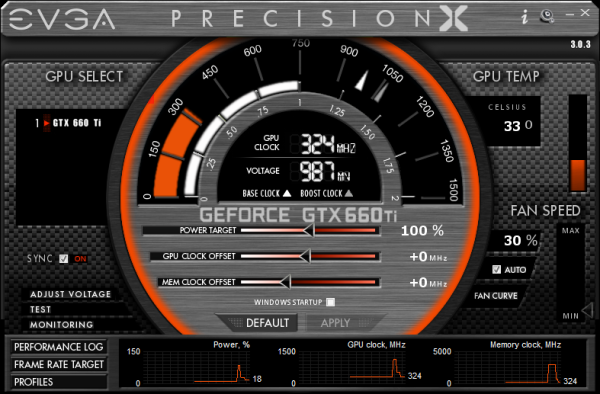














313 Comments
View All Comments
CeriseCogburn - Sunday, August 19, 2012 - link
Boy but once we get to talking about the amd laptop APU's - Gee then the gaming sky is the limit and golly it's so, so important to take advantage of the great amd gaming hardware !RussianSensation - Thursday, August 16, 2012 - link
8800GT can't even play Crysis, Crysis Warhead, Crysis 2, Metro 2033, Shogun 2, Anno 2070, Witcher 2, Batman AC smoothly without resorting to DX9 or having everything set to Medium. It's a good card but new cards are 5x faster.evolucion8 - Thursday, August 16, 2012 - link
Odd, my laptop has a GTX 560m which is pretty much a power optimized GTS 450 and Im able to play Crysis DX10on high at 720p without AA, it runs between 23-33fps which might not seems great, is enough for casual gaming. I wonder how a 8800GT couldn't run that game at least on medium at the same resolution. Regarding other games like Crysis 2 and Batman AC they only run on DX9 or DX11, Metro 2033 is another story lolGalidou - Saturday, August 18, 2012 - link
You just said it yourself, 720p, no AA, 23-33 fps in a forum speaking about gtx 660 ti surrounded by people playing mostly 1080p and above... For me, anything below 40 fps is not super playable and still it's ALOT better when my fps is pegged at 60 with vsync.BTW GTS 450 = 9800gtx+ > 8800gt
CeriseCogburn - Thursday, August 23, 2012 - link
Then those terrible fps drops to very low 10 or 0 on amd cards should be bothering you. Do they bother you ?ionis - Thursday, August 16, 2012 - link
Batman AC, Anno 2070, Hard Reset, and Skyrim are what I've been playing just fine, along with many other modern games. I don't think these games even have a DX 10 option, so of course they'll use DX 9.TheJian - Sunday, August 19, 2012 - link
He said 1680x1050.Metro 2033 at 37fps:
http://www.tomshardware.com/charts/2011-gaming-gra...
I wouldn't run a game in DX10 anyway regarding Crysis and warhead (both of which run dx10 or 9...with all from XP running 9, it's not even about the cards, it's about the os). Google Alex St. John and DirectX 10 for his opinion. Which is rather important since he created DirectX. He and Extremetech/Pcmag proved it sucks in I think it was 9 or 11 games, noting screenshots for those who wanted to compare versions of games run under 9 vs 10. Nothing but a performance hit they said.
http://www.firingsquad.com/hardware/lost_planet_de...
http://www.extremetech.com/computing/77486-bioshoc...
http://www.extremetech.com/computing/78788-bioshoc...
http://www.shacknews.com/article/46338/alex-st-joh...
Regarding the rest...I'm pretty sure he could run most at his res without resorting to running everything on medium. The 8800GT was a pretty awesome card. My dad still owns his...LOL. With a stroke though, he doesn't play as much so will get my hand-me-down radeon 5850 when I upgrade at black friday this year, The 8800GT almost obsoleted the overpriced 8800GTX and 8800Ultra overnight at the time it came out.
http://www.tomshardware.com/reviews/geforce-8800-g...
first of many benchmarks in that review.
I won't argue that newer cards are 5 times faster...But in 1680x1050 I might argue how many times he'll notice. :) My nephew only complained about skyrim at this res on a less potent card. I'd also note ionis would have to spend quite a bit to get 5x that card he already has. My own card was only bought because it was 2x faster than my old card (a duplicate of my dads, which is a faster clocked 8800GT 512MB, Huge MSI copper pipes made it near silent also, the PSU fan was louder). He'd have to spend a few hundred at least. I'm currently waiting for another double of my 5850 at $300 (which I think just got released here :)). But I can wait a few more months for a great deal. So I'm guessing about $300 to beat his old 8800GT by 5x. His gpu may be limited by the cpu at that res quite a bit no matter what he buys at $300. Most running an old 8800gt I'd guess are running older cpu's too. So to see that 5x may require a new cpu in a lot of games (which I'm assuming is his monitor's NATIVE res). But it certainly would allow him to set EVERYTHING gpu wise at max on 1680x1050, of that I wholeheartedly agree. If he witnesses a slowdown at that point it's most likely his CPU :) Nvidia/AMD have really kind of run out of excuses for us to buy new cards right now. Unless you have a 27in (in rare cases 24's at 2560) or above, or multi monitor it's hard to argue for dual cards, or a great card at 2560x1600+. Newegg's 24's are all 1920x1200 (20 models) or 1920x1080 (48 models) for native resolutions out of 68 total :) Those are the RECOMMENDED resolutions for these 68 24in models at newegg Ryan.
Again, I wonder why Ryan couldn't make a recommendation with just a quick look at resolutions on Newegg's 68 24in monitors showing NONE in native at 2560x1600. Besides the fact that you have to jack all sorts of things around at that res on a 24 in the OS or they're small. 2560x1600 is ideally for 27in+. Raise your hand if you have a 27 or 30in...LOL. The recommendation is EASY at 1920x1200 (the highest native res of ANY 24 on newegg RYAN!). Even the $289 dell UltraSharp U2412M is only 1920x1200. This is a quite expensive 24in (albeit gorgeous). $400 24's on there are still 1920x1080 or 1920x1200. Still can't figure out what to recommend ryan? I don't get it. I'm all for giving AMD help if I can, but get real. The 660TI appears to dominate almost all games at these resolutions.
mlb12uk - Thursday, August 16, 2012 - link
Hi RyanThanks for the review. Im looking a GPU for 1920x1080 to play skyrim and upcomming mods. Im looking at the GTX 660 and a HD 7870, both cards have 2GB memory which I think should be enough. My questions is which would you recommend? The GTX 660 looks good but the slower memory bandwidth seems to hinder it in certain games that seem to make use of high memory availability (im guessing games like skyrim?).
What are your thoughts on this please?
RussianSensation - Thursday, August 16, 2012 - link
I think you should be comparing a 660Ti to HD7950. The 7870 can be had for $250 on Newegg. If you plan on overclocking, 7950 is the better card for Skyim, especially with mods and high AA. While not tested here, once you add Mods and crank AA, 7900 series is much faster than GTX600 in SKYRIM:7950 800mhz leads GTX660Ti by 24% at 1080P with 8AA with mods in Skyrim:
http://www.computerbase.de/artikel/grafikkarten/20...
You can pick up HD7950 MSI Twin Frozr for $317 with 3 free games. It's already preoverclocked to 880mhz and is actually one of the best overclocking 7950s on the market.
rarson - Friday, August 17, 2012 - link
I didn't actually notice your username when I was reading your reply, and was shocked to read that you were actually recommending the 7950... that's when I realized you weren't Ryan.