OCZ Vertex 4 Review (128GB), Firmware 1.4/1.5 Tested
by Kristian Vättö on August 4, 2012 10:00 AM ESTThe 128GB Vertex 4
For the initial Vertex 4 review, we only had 256GB and 512GB samples to play with. It's common that manufacturers only have one or two models to send for reviewers, especially if the product has not been launched to public yet. However, we finally have a 128GB Vertex 4 and we of course put it through our regular test suite. Before we go into benchmarks, lets have a look inside the 128GB Vertex 4:
The PCB is the same as in the 256GB and 512GB models. Aside from the Indilinx Everest 2 controller, there are eight Intel's 25nm synchronous MLC NAND packages, coupled with 512MB of DDR3-1333 DRAM from Micron.
Flip the PCB over and we find exactly the same major components sans the controller. There are sixteen NAND packages in total, meaning that each is a single-die 8GB package. The second DRAM chip brings total cache to 1GB, although OCZ has said that only early units come with 1GB of DRAM. The 128GB and 256GB units found in stores today should come with 512MB of DRAM instead.


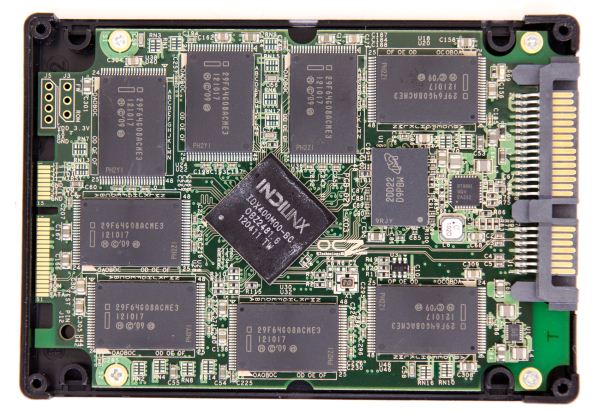
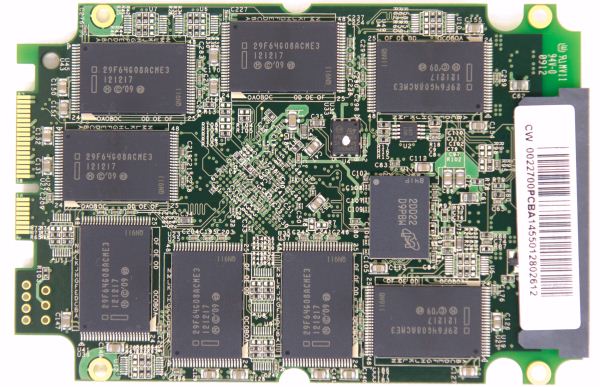








60 Comments
View All Comments
TGressus - Sunday, August 5, 2012 - link
Whatever the cost of doing business will always be passed on to you the consumer.FunBunny2 - Sunday, August 5, 2012 - link
Only by monopolists and oligopolists. Adam Smith was right.Alexvrb - Sunday, August 5, 2012 - link
You're probably confused - weed does that to people. If costs go up, whatever the cause, the cost of the final product goes up too. Doesn't really matter who the company is or what the product is.FunBunny2 - Monday, August 6, 2012 - link
wrong. read up econ 101.B3an - Saturday, August 4, 2012 - link
I'm about to upgrade my Crucial C300 SSD's and wanted to know what people would recommend for my usage... gaming, heavy Photoshop, video editing and 3DS Max work. What would be best for this?I'm guess the Vertex 4 would be one of the best options? But i'm a bit worried about the pretty poor read performance under heavy workload.
What would people recommend?
charleshoskinson - Thursday, August 16, 2012 - link
I'd highly recommend the Samsung 830 or the Crucial M4. I've used both lines of SSDs in my laptops and business computers and never have had a failure. I realize it's anecdotal, but I respect the engineers at Micron and Samsung and like the vertical integration they've built in their product line.charleshoskinson - Thursday, August 16, 2012 - link
Also you may want to consider springing a little money for a sandy bridge E motherboard and 64 GB of RAM. At current prices, you'll pay about 400 for the RAM and you'll be able to mount a software based ramdrive running at speeds around 10-15 times that of a normal SSD. I use my setup to run a linux distro entirely in RAM saving anything I need from my work session encrypted on a dropbox account. I get read speeds around 2.5 GB/s and Write speeds around 2.0 GB/s. On a windows 7 setup you can expect similar speeds.mayankleoboy1 - Saturday, August 4, 2012 - link
the 50% issue affects the drive temporarily only. when it is more than 50% full, it rearranges the data in a few minutes and you get the old speed back. then when you fill it again some more, you get reduced speeds, till the data gets rearrannged.jwilliams4200 - Sunday, August 5, 2012 - link
That seems unlikely. I mean, sure the drive will slow way down while it is doing its reshuffling once it crosses 50%. But after it finishes that housekeeping, it would have to be slower at >50% full than it was at <50% full. Otherwise, why go to the bother of having a "performance mode" and a "storage mode", if both modes are the same speed?Alexvrb - Monday, August 6, 2012 - link
No. Speeds drop DRASTICALLY while it is rearranging, making you briefly wonder if you're using a 5400 RPM HDD from the late 90s. But even after it finishes, speeds are reduced to firmware 1.3 levels. Permanently, unless there is some way to force it to return to performance mode (rearranging things again) after you delete files to bring it back under 50%. It's just silly, modern SSDs should have no need for this sort of nonsense.Anyway, this trick allows them to advertise ever-higher speeds, and even show off reviews of these speeds. I mean who buys an SSD with more than twice the capacity that they need? You're just going to replace it with a newer, better SSD in a couple of years. It's not worth the money. Better off getting a Samsung 830 or an Intel 520 that's the right size.