Windows 8 Upgrade Will Cost Just $39.99
by Jason Inofuentes on July 2, 2012 4:55 PM ESTIt's a move that the team from Cupertino has been using for the last several years, and it looks like Microsoft is going to give it a shot. In a post on The Windows Blog (not to be confused with the Building Windows 8 blog), Brandon LeBlanc announces that Microsoft will be doing a Windows 8 upgrade promotion, where upgrades from Windows XP, Vista and 7 to Windows 8 Pro will cost just $39.99.
This reflects a similar move Microsoft made in 2009, where they offered Windows 7 pre-orders at a significant discount. At the time those upgrades were $50 for Home Premium, $100 for Pro, and $150 for the Home Premium Family pack (3 licenses), meaning Windows 8 pre-order upgrade pricing is significantly better than Windows 7 pre-order upgrade pricing, with Windows 8 Pro going for less than half the price of its predecessor. And while there isn’t a family pack (so far), 3 Pro licenses are still cheaper than the Windows 7 family pack. The catch of course is that just like last time this is a limited time offer; while Microsoft is running this promotion for far longer than the 2 weeks Windows 7's promotion ran for, this one is only going until January 31, 2013.
Microsoft has also offered a few technical details on the upgrade process. Microsoft will be selling upgrades both in physical packages and digitally from their store, with the latter being the cheaper price. For electronic copies the upgrade process will be done through the use of the Windows 8 Upgrade Assistant, an installation app that streamlines the download and allows users to customize what they want to retain from their earlier installation. HTPC users will also want to take note that because this upgrade path leads to Windows 8 Pro, and as part of the promotion buyers will have access to Windows Media Center as a free downloadable feature; this allays concerns from the HTPC community that they would need to upgrade to a significantly more expensive version of Windows 7 Pro to access the feature.
On that note, for those of you still on Windows XP, the fact that Microsoft is offering Windows 8 Pro as opposed to Windows 8 (consumer) should be of particular interest. Windows 8 Pro comes with downgrade rights, which allow the owner to legally install older versions of Windows. So for those of you needing to upgrade from XP but still wanting to hang back with Windows 7, this is a de-facto $40 Windows 7 Professional upgrade too.
Now there's no obvious reason why they've made this pricing move. Perhaps it's a move to quell the outcry from users dissatisfied with the UI changes. Perhaps it's a change in pricing philosophy that treats delta updates as lower cost than a complete license; and if that's the case, could we see annual $40 upgrades a la OS X? What is certain, is that once you make this move, it's difficult to move back to a model where loyal customers have to shell out $150 to use your latest software. With any luck, this new frugalness will reach their other high cost moneymaker: Office.


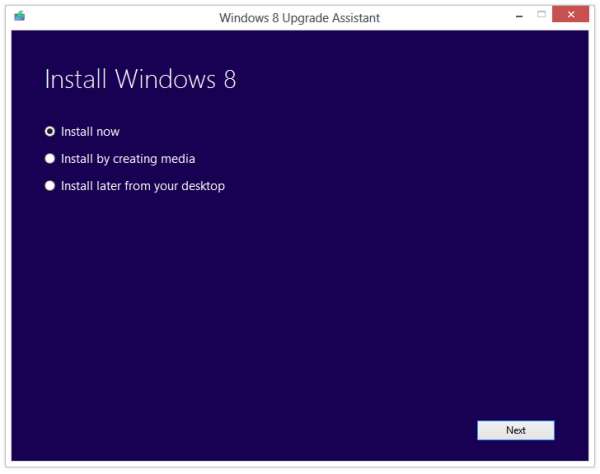










91 Comments
View All Comments
pc_void - Wednesday, July 4, 2012 - link
FOUR sections to combine everything before its out of sight.Enjoy YOUR start screen!
pc_void - Wednesday, July 4, 2012 - link
FIVE if you want a half of a section and a scroll bar on a 16:10 screen.Its so lame :(
brotha - Tuesday, October 30, 2012 - link
...i do not have anymore room to pin programs.i have a 1600x900 screen on my laptop and "small mode" enabled and i have space for about 1-2 folders, so if more then 2 things open that dont match one of my pins the taskbar extends to 2 rows which is annoying.
every single program i own is pinned to my start menu.
i do not have a single program shortcut on my desktop, only folders and data.
dananski - Monday, July 2, 2012 - link
I'm not sure I have any preference of 8 over 7 or vice versa yet, but I agree that the absence of a start menu doesn't cause me any problems - except it takes me much longer to get to control panel now.One odd thing is when I want to shut down / restart and it takes me a moment to remember how to do it, then another moment to get the mouse carefully into the corner without it going onto another screen, so that I can go through the long-winded set of menus to the power options. Even this isn't a problem most of the time as I can just press the button on the case to shutdown.
So without a preference, I might not even pay $40, which will be blown up to more like £40 here (stupid non-US prices...), when I could just go back to 7.
Then again, I might get used to it and decide I can't live without different backgrounds on each monitor and wobbly file transfer speed graphs.
B3an - Monday, July 2, 2012 - link
"except it takes me much longer to get to control panel now."Right click in the bottom left corner, where the Start menu used to be. You'll now get a new menu appear that displays many common tasks, including the Control Panel.
Or you can just hold down the Windows key and press X.
Solidstate89 - Monday, July 2, 2012 - link
I use the Start Menu a lot, but the ONLY thing I ever used it for was for Winkey + Search.And since Windows 8 does the same thing, I don't miss the menu one bit. I actually prefer the greater amount of screen real-estate offered by the new Start Screen vs. a menu.
B3an - Monday, July 2, 2012 - link
Exactly. And the new Start Screen/Metro interface will display way more search results too.It also scales with screen resolution - The higher your res the more results it fits on screen, so on my 2560x1600 monitor i get 150 search results displayed to me. On the old Start menu you only get 20 at most..
DanNeely - Monday, July 2, 2012 - link
The start menu is a half dozenish additional apps pinned that only take a single slot on my taskbar.B3an - Monday, July 2, 2012 - link
Yet you can pin far more apps to the new Start Screen/Metro. And it takes the same amount of time to access it - one click.And it dont even take up ANY space on the task bar. Try again.
seapeople - Tuesday, July 3, 2012 - link
You know, I'm pretty sure Microsoft could have taken the start menu, moved it one half inch to the right on the screen without changing a single other thing, and we'd still have legions of people complaining "MICROSOFT KILLED MY START MENU! I keep clicking where it used to be and nothing! Now I have no way to access frequently used applications! They replaced it with this stupid other start screen that I have to access in a different way! OMGNOOZ!"