Amped Wireless R20000G, SR20000G, and UA2000: Routers, Repeaters, and Adapters (Oh My!)
by Jarred Walton on June 23, 2012 12:00 AM EST- Posted in
- wireless
- Networking
- 802.11n
- Amped Wireless
Test Location C Results: Worst-Case Performance
Our third and final test location is at a relatively extreme testing distance of 60 feet, with several walls plus a metal garage door in between the adapters and the routers. If Location B was Nightmare difficulty in Diablo III, we’re now firmly into the Hell difficulty. Anecdotally, I can also state that at this particular location, many wireless devices (e.g. my iPod Touch 4th-gen and a couple different tablets) also have serious problems connecting/maintaining a connection with my Netgear router—once I’m in my car and start leaving the driveway, WiFi gets dropped and I have to go back inside if I want to get a quick set of directions before heading out.
As far as testing this location goes, while I did manage to achieve connections with all three adapters and routers—even with the 5GHz signal—in practice the throughput was quite variable and very low. Day-to-day variance in testing was also even more pronounced this time; at one point I got nearly twice the throughput on one router+adapter combination, but I wasn’t able to repeat that performance so I discarded the earlier results. I also dropped the NTttcp testing for this location; my test script transfers 1.5GB of data, and while that only takes 2-5 minutes at the first test location and twice that at Location B, for this test location I could be looking at 20 minutes or more for some of the test cases this time. Run that five times over 26 router/adapter combinations and—assuming everything even worked out properly—I’d be looking at two solid days sitting out in my driveway. The file copy tests thankfully only use 203MiB and generally correlated well with the NTttcp results, so I’ve just used those tests.
Keep in mind that Amped also claims up to 10000 square feet of coverage for the R20000G; at 60 feet, we’re actually slightly beyond that point, so the question is more whether you think 60 feet from your router is really all that impressive. Personally, I’d be more than a little disappointed if my wireless network couldn’t reach at least 60 feet and through a couple walls. Out in the open, I’d think a couple hundred feet (e.g. in a parking lot) would be easy enough for most decent wireless routers. Anyway, let’s see what happens at our “extreme” range.
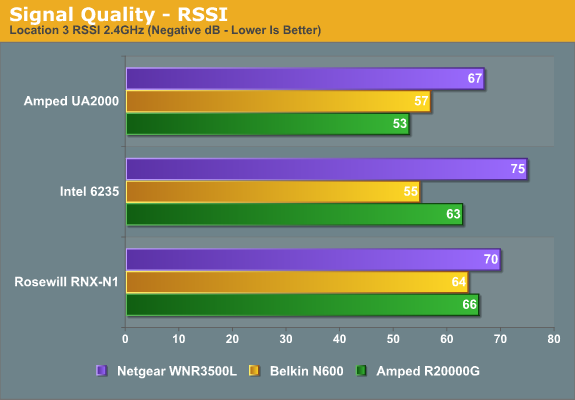
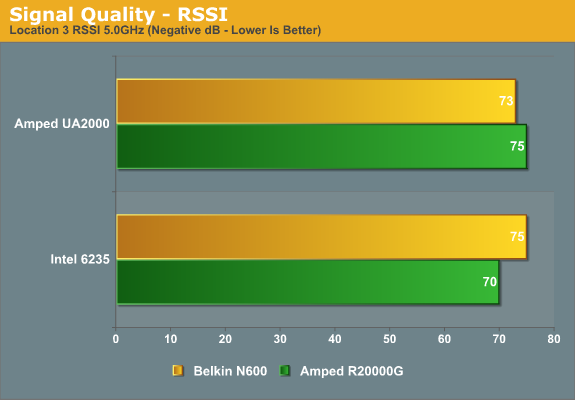
RSSI is now starting to get into the range where connections get flaky, particularly with the 5GHz spectrum. -70dB or higher (e.g. -60dB) is usually sufficient for getting and maintaining a connection, but beyond that I typically see some drops and need to reconnect. Amped advertises the R20000G as a superior “long distance” router, but while the RSSI values are better than those of the Netgear, the Belkin N600 actually claims several wins this time. It’s possible that if the Belkin router is tuned more for distance than throughput, it might actually surpass the Amped router this time.
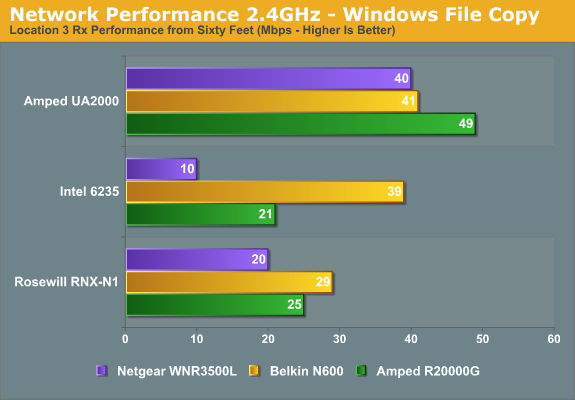
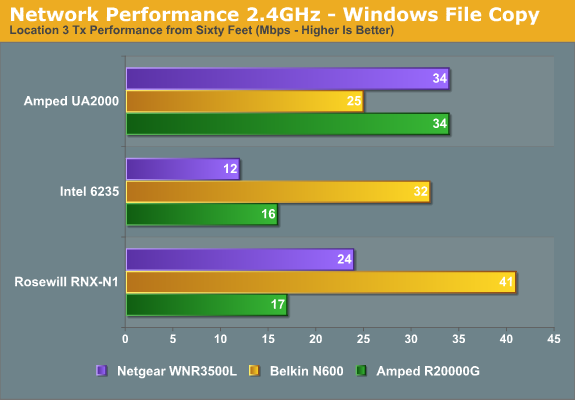
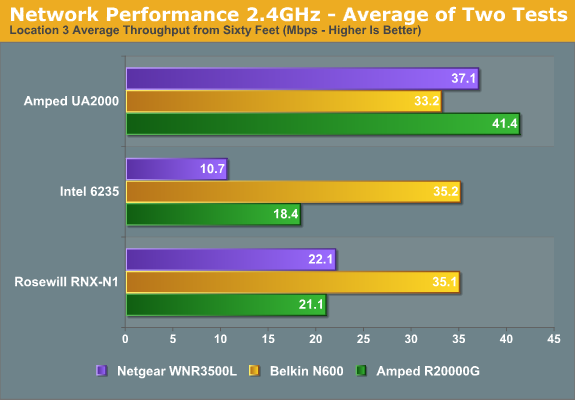
Given that testing was done over the course of several days with different weather patterns, I’m not sure just how much detail we can draw from the above charts. The UA2000 adapter generally beats the other two adapters, but it’s possible some of the results are simply “luck of the draw”. In terms of routers, the Belkin N600 comes out on top this time, delivering relatively constant performance with all three adapters—it ends up nearly 50% faster than the Netgear router and just over 25% faster than the Amped R20000G. Meanwhile, for average performance the UA2000 is about 75% faster than the Intel 6235 and 45% faster than the Rosewill RNX-N1. I was actually hoping for even more at this location, considering Amped advertises 600mW transmit power on the UA2000, but a 50% or more improvement is hardly something to scoff at.
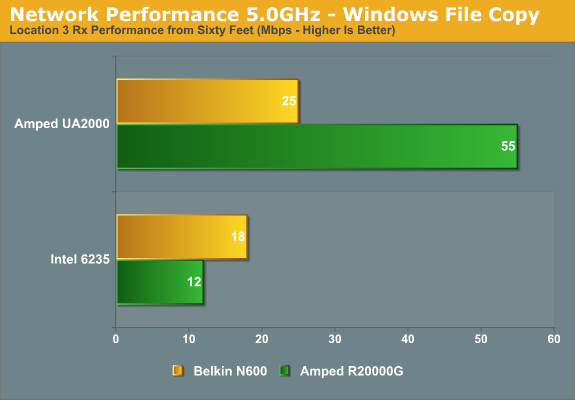
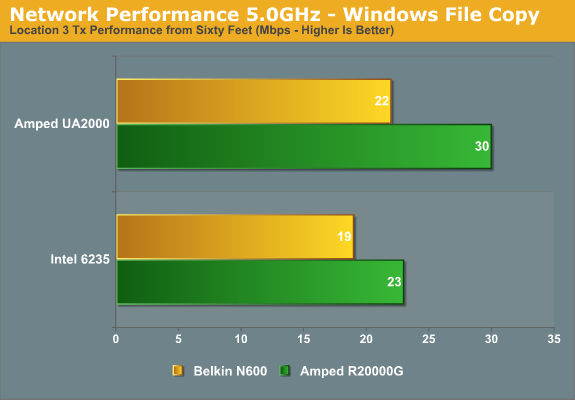
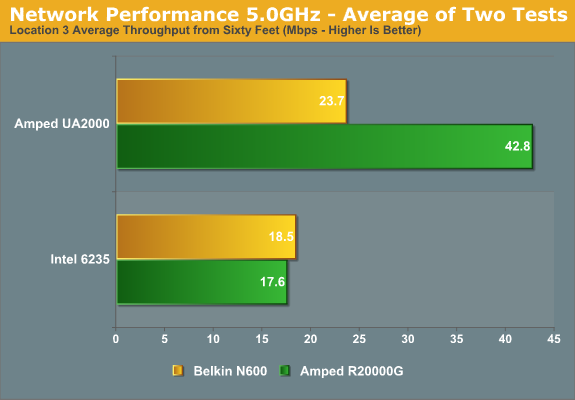
With 5GHz, the Amped + Amped combination delivers some awesome results, but again I have to question if these are reliable results or not given the variability—there were certainly times where the UA2000 managed far less than 20Mbps for example. As it stands, the UA2000 directional adapter is on average 84% faster than the Intel 6235 omnidirectional adapter—and that makes sense as signal strength drops off rapidly as we move away from the source. The R20000G also comes out on top, though that’s largely thanks to the stellar result with the UA2000; it ends up being 43% faster than the Belkin N600, but it’s really a case of nearly equal performance with the Intel 6235 (with the Belkin actually having a small 5% lead) and a massive 81% gulf with the UA2000.
If I had been wise, I would have tabulated all the individual results and come up with a throughput distribution graph (similar to what Brian does with our smartphone Speedtest results), but unfortunately I only considered doing that after the fact. It would also become rather difficult to compare results between routers and adapters using such charts. Still, if there’s enough desire for such testing, I can revisit the subject with a smaller article. Either leave a comment or drop me an email if you’re interested in such testing.










28 Comments
View All Comments
blindbox - Monday, June 25, 2012 - link
Just to add. For people like me, I won't even be looking at these. All I look at is the hardware specs, whether the device is Atheros or not, and whether it's flashable to OpenWrt or otherwise. Any of these conditions that are not met and it's just another device to me.That said, <shamelessplug>TP-Link WR1043ND FTW</shamelessplug>
dgingeri - Saturday, June 23, 2012 - link
These are out of date as soon as they are released. the new WD routers exceed these on features all the way across the board.JarredWalton - Saturday, June 23, 2012 - link
You do realize that comparing features that are on papers to determine which router is "better" is asking for problems, right? On paper, the R20000G and Belkin N600 are "identical", but in practice they're anything but. I wouldn't even venture to declare something as being "better" without some practical testing from a reputable source. You'll also note that if you're just after maximum performance within close proximity, even as a 2x2:2 router there are cases where Amped's previous R10000G tops the performance charts (http://www.smallnetbuilder.com/lanwan/router-chart...Blark - Saturday, June 23, 2012 - link
Engadget put them through their test labs also and it worked great for them.... http://www.engadget.com/2012/04/06/amped-wireless-...I bought a R200000G after reading the review and compared it to my Linksys EA4500. The amped product goes roughly 50-70 feet past the furthest spot I used to be able to go on the Linksys router. The Linksys router how ever provided faster throughput from 0-30 feet. I would take the range over soup close speed any day as I had dead spots before.
Tried their SR10000 also and it works well for us.
996GT2 - Saturday, June 23, 2012 - link
How does this wireless adapter compare to the gold standard Alfa AWUS036H in terms of range?For those who don't know about the Alfa: http://www.amazon.com/Alfa-AWUS036H-Wireless-Long-...
DanNeely - Saturday, June 23, 2012 - link
"One simple solution for the modem/router users would be to simply disable the wireless functionality and connect via Ethernet to the modem/router—assuming there’s at least one Ethernet port. That requires a certain amount of technical savvy of course—something I could do, but not something I would recommend to, say, my siblings or parents."Having tried to do this sort of setup for my parents a year ago I completely agree. It worked well for about 6mo until the ISP pushed a firmware update to their box which trashed the customization settings I'd applied to make it work with the old neatgear router I was using for the wifi. I eventually ended up having to drive out to fix things in person. The only good thing to come out of the debacle was that their boxes new firmware replaced the hard coded wifi SSID value with a textbox; allowing me to retire the netgear without having to reconfigure the wifi settings on everyone's devices. Wifi speed is uniformly bad across the house; but 3MB DSL is slow enough it doesn't matter much.
WeaselITB - Saturday, June 23, 2012 - link
Wow, Jarred, thanks for the awesome and lengthy review / comparison! I can't even fathom the amount of work this took!That directional antenna actually sounds like a good solution for the family room HTPC/HDTV that I was considering, but kept rejecting since I didn't have a way to get wire there ...
gstrickler - Sunday, June 24, 2012 - link
2.4GHz testing "in the real world" is challenging because of channel overlap and poor deployment of channel usage. 40MHz operation makes it even worse. First, you have to understand that 802.11B/G/N don't use a single 5MHz channel, they use a 22MHz wide band centered on one channel. That means they need 5 channel spacing between to be interference free, however, in reality, the signals are so week at the edges that 4 channel spacing works with essentially no impairment. In the USA it has been common to use channels 1, 6, and 11, because the USA only allows full power operation on channels 1-11. However, that allocation never allows for 40MHz operation without interference because the secondary channel must be +/- 4 channels, meaning the secondary must be at 5 (1 primary), 2 or 10 (6 primary), or 7 (11 primary). In each case, the secondary is 1 channel away from another commonly used channel, resulting is significant interference.It's better to share the same channel as another router than to be only 1 channel away, that is the worst possible configuration. If the routers are within about 50ft (16m) of each other, even being 2 channels away will almost certainly cause interference. With his 40MHz tests using 11+7, any nearby routers on channel 6 would be likely to cause interference.
Jarred didn't indicate what channels are in use by his neighbors, nor how strong those signals were (at the router and at the laptop), so there may have been interference affecting his tests. Throwing out the outliers as he did helps minimize those, but without such information, I can't make much use of the test results.
A short guide to channel allocation in 2.4GHz Wi-Fi:
It's been common practice to use those same channels in most countries despite the fact that most countries allow full power operation on 13 channels. In most countries, the ideal allocation is to use channels 1, 5, 9, and 13 only, never use other channels. This allows 4 20MHz channels, and allows 40MHz channels while minimizing interference. If you're operating a router in a country that allows 13 full power channels (most of the world outside North America), use this 1, 5, 9, 13 channel allocation. Even if your router doesn't allow setting channel 13 (some firmware restricts you to 11 channels even in other countries), stick with channels 1, 5, 9 so you don't cause problems for those using 1, 5, 9, 13.
Back to the USA and Canada, rather than 1, 6, 11, a better channel allocation (with the possible exception of some high density office environments, and even those might benefit from this configuration) is to use channels 1, 4, 8, and 11, exclusively, with 40MHz operation supported only on 4+8 (and 8+4). That's only 3 channels minimum separation, but when there is 30+ft and/or walls between the routers, 3 channel separation is shows sufficient attenuation at 3 channels that interference is minor, typically resulting in no more than 10% performance degradation even when both routers are simultaneously transmitting, and often shows no degradation.
The problem is that many routers default to (or auto-select) channel 6 or channels other than 1, 4, 8, & 11. Using channels 4 or 8 with a nearby router on channel 6 may cause interference for both. Which leaves 3 options for the USA, Canada, and any other country with fewer than 13 full power channels:
1. Coordinate with your neighbors and get everyone to exclusively use channels 1, 4, 8, and 11, with any 40MHz operation exclusively on 4&8. This is the best option for 99% of installations. Even if you can see some other routers on channel 6, but with weak signals, this may be the best option.
2. If that's not possible, and channel 6 is in use, use channels 1, 6, 11 exclusively and do not use 40MHz channels at all. This may be best in large, open offices/halls where there are 3 or more routers within ~100ft and no walls between them, but you should still try #1 first.
3. Finally, if you must use 40MHz in an area where Channel 6 is in use and can't be changed, use 5GHz if possible. If that's not possible use channels 4 & 8 for 40MHz, and locate your router as far as possible from any routers using channel 6. There are some other compromise channel options, but they're dependent upon which channels are in use and the relative signal strength, and they add to the problem for other users, so I can't recommend them, and they should only be configured by someone who thoroughly understands Wi-Fi channel allocation, interference, and the local Wi-Fi environment.
JarredWalton - Sunday, June 24, 2012 - link
Thanks for the post -- there's a lot of good information for people not familiar with WiFi. I'm actually aware of most of this stuff, but obviously there's only so much you can cover/rehash each time we do a wireless article. While I didn't provide it directly, you can get some idea of the channels in use in my neighborhood from this image:http://images.anandtech.com/galleries/2111/Amped%2...
I used channels 11+7 for testing, as channel 1 is in use by my next door neighbor (and 3 is used by another neighbor two houses away -- bad choice, I know). Thankfully, there are no networks in the 6-11 range that are near my house. In terms of RSSI, I believe the signal strength from the other channel 11 networks in the area was something like -85dBm (or worse), and the same goes for the channel 6 network, so my choice is mostly free of interference.
I used channel 161 for 5GHz, but that's not nearly as important as there's very little traffic on that spectrum.
gstrickler - Monday, June 25, 2012 - link
Thanks Jarred, that gives some credence to your tests.Now, go change your neighbor's router off channel 3, get him drunk first if necessary. :)
Yes, 5GHz is comparatively open, more channels, less usage, and always at 4 channel spacing. The main issue to deal with in 5GHz is that there are 2 or 3 different power levels allowed depending upon the frequency, so some have better range than others. Unfortunately, I can't locate the details right now, although some routers will list them as hi/low power.