Amped Wireless R20000G, SR20000G, and UA2000: Routers, Repeaters, and Adapters (Oh My!)
by Jarred Walton on June 23, 2012 12:00 AM EST- Posted in
- wireless
- Networking
- 802.11n
- Amped Wireless
Test Location A Results: Maximum Performance
As described on the previous page, our first location is our best-case scenario with the router and wireless adapters in the same room spaced around five feet apart. No other wireless activity is present on the network, and each test was repeated at least ten times. There’s signaling overhead with all wireless networking, so whereas I’ve seen Gigabit Ethernet hit 115MiB/s (965Mbps, or 96% utilization of the available bandwidth), for wireless networking even 70% utilization of the theoretical bandwidth would be very impressive. We didn’t get anywhere near that, unfortunately, although at least we managed to eclipse 100Mb Ethernet speeds for some of the results.
Before we get to the throughput results, it’s interesting to look at the signal quality with the various adapters and routers. I apologize for the sorting of the charts here, but RSSI is measured in negative decibels, with higher (e.g. closer to 0) values being better. Our graphing engine does weird things with negative numbers, so I’ve dropped the minus sign; the result is that numbers closer to 0 (lower in this case) are better. The second minor complaint with our graphing engine is that with multiple series defined, sorting can be a bit chaotic, so I’ve elected to sort alphabetically by router name on most of the charts you’ll see. Keep in mind that there are two comparisons you can make with each chart: how the routers stack up against one another, and how the wireless adapters fare.
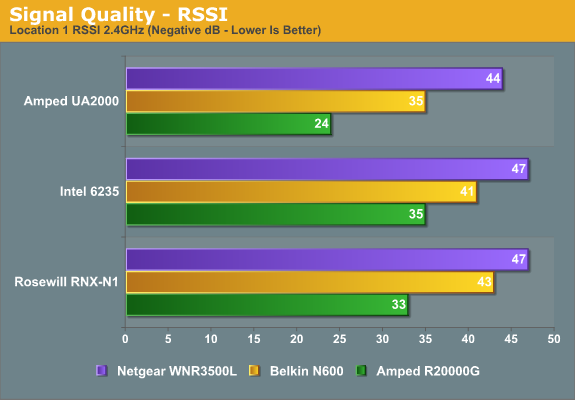
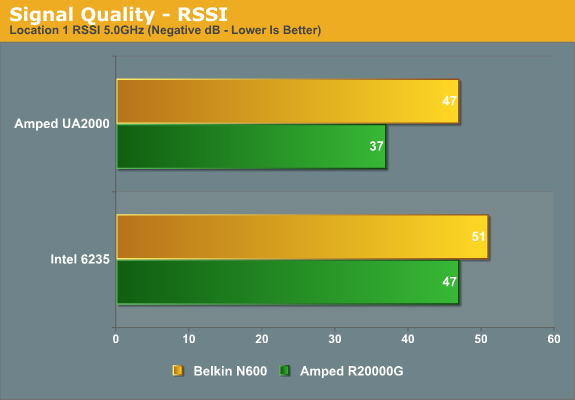
Starting with our first two charts, the Amped Wireless devices score two clear victories. On the one hand, the R20000G router has better RSSI, beating the other routers by anywhere from 4 to 20 dB. (I should note that these RSSI values are approximate, as there’s a bit of fluctuation when measuring with inSSIDer—I took the average RSSI over a one minute period, rounded to the nearest dB.) The second comparison is between the adapters, and again Amped acquits itself well with the UA2000; RSSI is only 3 dB better than the other two adapters when connected to the Netgear router, but it’s 4-8 dB better on the Belkin and 9-11 dB better on the R20000G. If signal quality is any indication of wireless performance, at least at our first test location the Amped router and adapter should have a decent lead in network throughput. We’ll break the throughput measurements into 2.4GHz and 5GHz sections and deal with those separately.
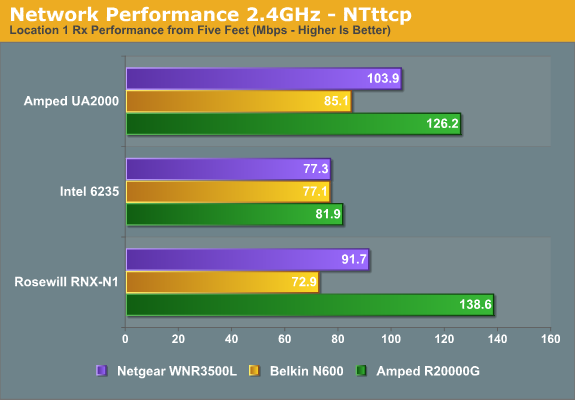
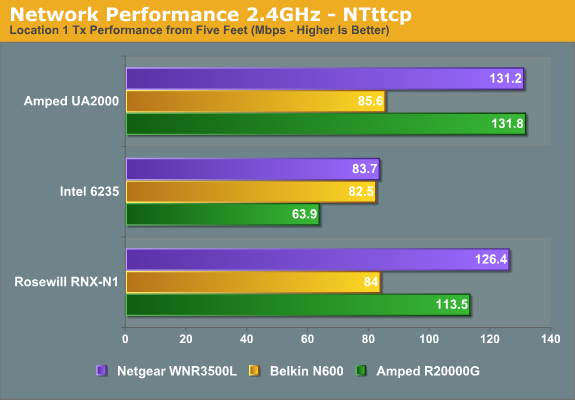
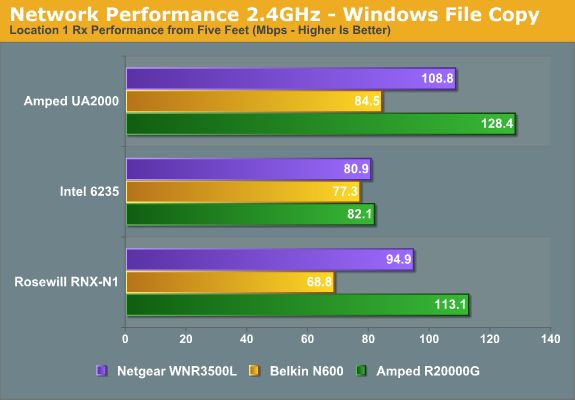
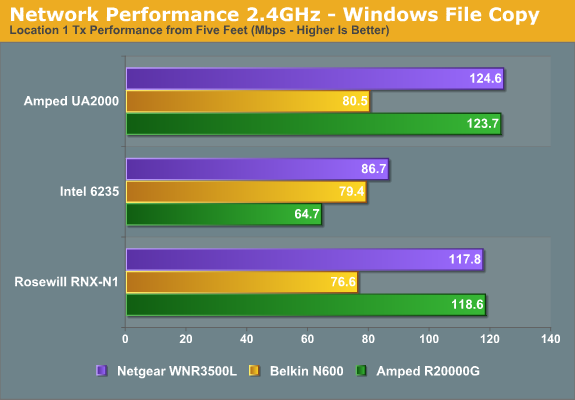
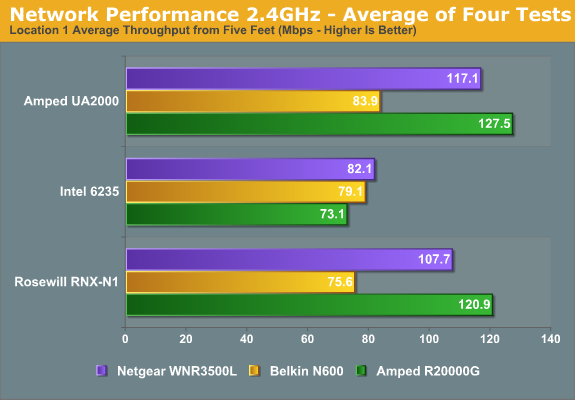
Using the 2.4GHz spectrum, things don’t quite fall out as the RSSI numbers would lead us to expect. On the router side of things, the R20000G typically at least matches the other two routers or takes an outright lead, regardless of which adapter we use. There are two exceptions: one is in the NTttcp Tx speed with the Rosewill adapter, where the Netgear actually comes out ahead; the second is that the Intel 6235 adapter has relatively poor rates for both Tx tests with the R20000G.
Looking at the average performance for all four tests, the R20000G is the fastest router with two of the adapters and the slowest when paired with the Intel 6235 (though that’s caused by the low Tx rates, as Rx rates are actually slightly higher than with the other two routers). Across the three adapters, the R20000G leads the Netgear by just 5% but takes a more significant 35% lead over the Belkin router.
There’s another interesting piece of information with the routers, and that’s the performance of the Belkin N600. Despite being capable of up to 300Mbps, the best result with the three adapters is only around 85Mbps. The reason appears to be related to the use of 40MHz channels; Belkin’s router is more neighbor friendly, so the presence of other (generally weak) 2.4GHz wireless signals causes the router to default to a 20MHz only channel (144Mbps max), and 85Mbps is roughly 60% utilization (about the most we usually see in practice with wireless networking).
Comparing the three adapters, Amped’s UA2000 again leads in most of the tests, often by a sizeable margin. The one test case where it comes in second is NTttcp Rx speed, where the lowly Rosewill adapter manages to score a win when paired up with the R20000G. In the other test cases, the UA2000 is at least as fast as the next closest adapter, with up to twice the throughput of the Intel 6235 on the Tx testing. There’s no equivocating necessary this time: the UA2000 delivers better average performance across our three test routers. It’s 8% faster than the Rosewill adapter (which incidentally also uses a Ralink chipset) and 40% faster than the Intel 6235. On a similar note to the Belkin router, it also appears that Intel’s 6235 drivers are more neighbor friendly, as the 6235 never locked onto a 40MHz connection even in our best-case test scenario. Now let’s see what happens with a 5GHz connection.
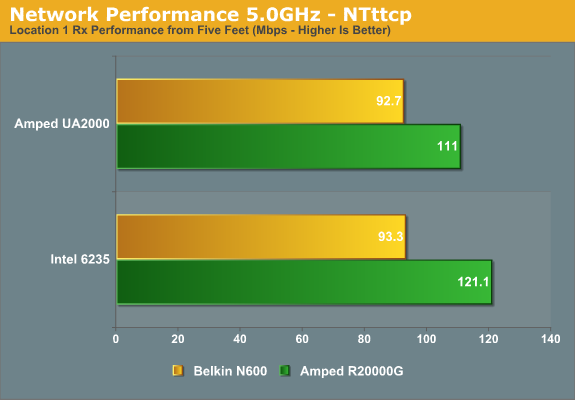
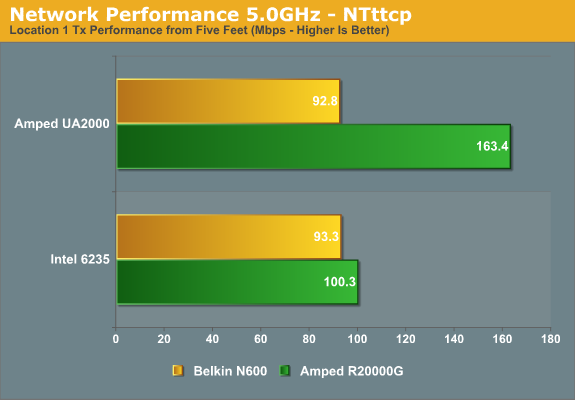
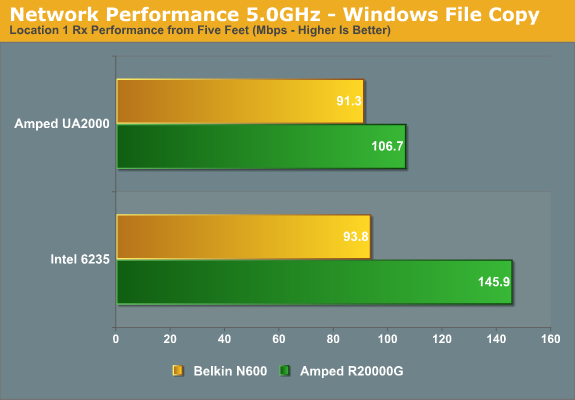
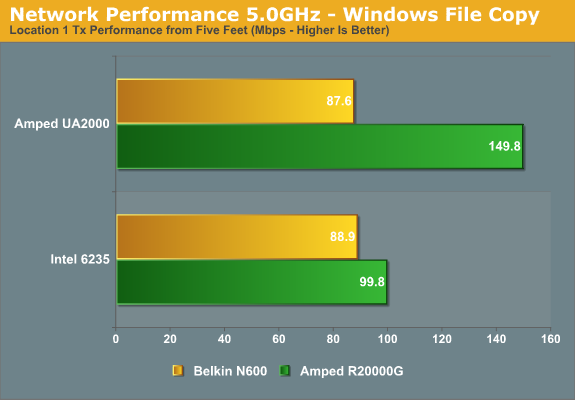
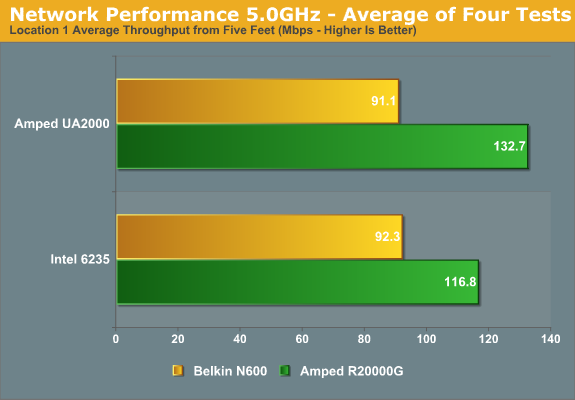
This time we only have two routers and two adapters to look at, since the Netgear router and Rosewill adapter are both limited to 2.4GHz operation. Looking at the router results, again the R20000G takes a healthy lead over the Belkin router, leading in throughput by anywhere from 7.5% (NTttcp Tx with the Intel 6235) to as much as 75% (NTttcp Tx with the UA2000). On average, the R20000G delivers 35% better throughput compared to the Belkin N600—45% better using the UA2000, or 26% better with the Intel 6235. The Belkin also does connect with 40MHz channels this time, but even with the wider bandwidth allotment, performance never quite makes it up to 100Mb Ethernet speeds, indicating Belkin’s router isn’t one of the best offerings out there. Obviously, we’re only dealing with one point of comparison and I expect some of the better routers out there (ASUS RT-N66U, Apple Airport Extreme, Linksys E4200, etc.) would deliver comparable if not better performance, particularly when teamed up with a 3x3:3 MIMO adapter. Still, the R20000G delivers very good throughput for close proximity connections.
Switching over to the adapter comparisons, the UA2000 appears to be running into bottlenecks with the Belkin router, resulting in performance that’s basically tied with the Intel 6235. Of note is that where the Intel 6235 refused to use a 40MHz connection on 2.4GHz, it’s more than happy to grab a 300Mbps connection this time. When we shift over to the R20000G, we get two different stories. On the one hand, the UA2000 has Tx rates that are 50-65% faster than the Intel 6235, which is impressive; what’s not so impressive is that Intel turns the tables on Rx rates and leads the UA2000 by 10-35%. I’m not sure which one would be more important for me in practice, but I’d probably err in favor of Rx rates, as I’m more likely to be copying/receiving large amounts of data over the network as opposed to sending/transmitting data. (As an example, I could be streaming a movie from a NAS or similar system to my laptop, but I typically wouldn’t be sending a movie back to the NAS/server.) Average throughput across all four tests still favors the UA2000 over the 6235 by 14%, but the better Rx rates with 6235 makes this more of a tossup.










28 Comments
View All Comments
blindbox - Monday, June 25, 2012 - link
Just to add. For people like me, I won't even be looking at these. All I look at is the hardware specs, whether the device is Atheros or not, and whether it's flashable to OpenWrt or otherwise. Any of these conditions that are not met and it's just another device to me.That said, <shamelessplug>TP-Link WR1043ND FTW</shamelessplug>
dgingeri - Saturday, June 23, 2012 - link
These are out of date as soon as they are released. the new WD routers exceed these on features all the way across the board.JarredWalton - Saturday, June 23, 2012 - link
You do realize that comparing features that are on papers to determine which router is "better" is asking for problems, right? On paper, the R20000G and Belkin N600 are "identical", but in practice they're anything but. I wouldn't even venture to declare something as being "better" without some practical testing from a reputable source. You'll also note that if you're just after maximum performance within close proximity, even as a 2x2:2 router there are cases where Amped's previous R10000G tops the performance charts (http://www.smallnetbuilder.com/lanwan/router-chart...Blark - Saturday, June 23, 2012 - link
Engadget put them through their test labs also and it worked great for them.... http://www.engadget.com/2012/04/06/amped-wireless-...I bought a R200000G after reading the review and compared it to my Linksys EA4500. The amped product goes roughly 50-70 feet past the furthest spot I used to be able to go on the Linksys router. The Linksys router how ever provided faster throughput from 0-30 feet. I would take the range over soup close speed any day as I had dead spots before.
Tried their SR10000 also and it works well for us.
996GT2 - Saturday, June 23, 2012 - link
How does this wireless adapter compare to the gold standard Alfa AWUS036H in terms of range?For those who don't know about the Alfa: http://www.amazon.com/Alfa-AWUS036H-Wireless-Long-...
DanNeely - Saturday, June 23, 2012 - link
"One simple solution for the modem/router users would be to simply disable the wireless functionality and connect via Ethernet to the modem/router—assuming there’s at least one Ethernet port. That requires a certain amount of technical savvy of course—something I could do, but not something I would recommend to, say, my siblings or parents."Having tried to do this sort of setup for my parents a year ago I completely agree. It worked well for about 6mo until the ISP pushed a firmware update to their box which trashed the customization settings I'd applied to make it work with the old neatgear router I was using for the wifi. I eventually ended up having to drive out to fix things in person. The only good thing to come out of the debacle was that their boxes new firmware replaced the hard coded wifi SSID value with a textbox; allowing me to retire the netgear without having to reconfigure the wifi settings on everyone's devices. Wifi speed is uniformly bad across the house; but 3MB DSL is slow enough it doesn't matter much.
WeaselITB - Saturday, June 23, 2012 - link
Wow, Jarred, thanks for the awesome and lengthy review / comparison! I can't even fathom the amount of work this took!That directional antenna actually sounds like a good solution for the family room HTPC/HDTV that I was considering, but kept rejecting since I didn't have a way to get wire there ...
gstrickler - Sunday, June 24, 2012 - link
2.4GHz testing "in the real world" is challenging because of channel overlap and poor deployment of channel usage. 40MHz operation makes it even worse. First, you have to understand that 802.11B/G/N don't use a single 5MHz channel, they use a 22MHz wide band centered on one channel. That means they need 5 channel spacing between to be interference free, however, in reality, the signals are so week at the edges that 4 channel spacing works with essentially no impairment. In the USA it has been common to use channels 1, 6, and 11, because the USA only allows full power operation on channels 1-11. However, that allocation never allows for 40MHz operation without interference because the secondary channel must be +/- 4 channels, meaning the secondary must be at 5 (1 primary), 2 or 10 (6 primary), or 7 (11 primary). In each case, the secondary is 1 channel away from another commonly used channel, resulting is significant interference.It's better to share the same channel as another router than to be only 1 channel away, that is the worst possible configuration. If the routers are within about 50ft (16m) of each other, even being 2 channels away will almost certainly cause interference. With his 40MHz tests using 11+7, any nearby routers on channel 6 would be likely to cause interference.
Jarred didn't indicate what channels are in use by his neighbors, nor how strong those signals were (at the router and at the laptop), so there may have been interference affecting his tests. Throwing out the outliers as he did helps minimize those, but without such information, I can't make much use of the test results.
A short guide to channel allocation in 2.4GHz Wi-Fi:
It's been common practice to use those same channels in most countries despite the fact that most countries allow full power operation on 13 channels. In most countries, the ideal allocation is to use channels 1, 5, 9, and 13 only, never use other channels. This allows 4 20MHz channels, and allows 40MHz channels while minimizing interference. If you're operating a router in a country that allows 13 full power channels (most of the world outside North America), use this 1, 5, 9, 13 channel allocation. Even if your router doesn't allow setting channel 13 (some firmware restricts you to 11 channels even in other countries), stick with channels 1, 5, 9 so you don't cause problems for those using 1, 5, 9, 13.
Back to the USA and Canada, rather than 1, 6, 11, a better channel allocation (with the possible exception of some high density office environments, and even those might benefit from this configuration) is to use channels 1, 4, 8, and 11, exclusively, with 40MHz operation supported only on 4+8 (and 8+4). That's only 3 channels minimum separation, but when there is 30+ft and/or walls between the routers, 3 channel separation is shows sufficient attenuation at 3 channels that interference is minor, typically resulting in no more than 10% performance degradation even when both routers are simultaneously transmitting, and often shows no degradation.
The problem is that many routers default to (or auto-select) channel 6 or channels other than 1, 4, 8, & 11. Using channels 4 or 8 with a nearby router on channel 6 may cause interference for both. Which leaves 3 options for the USA, Canada, and any other country with fewer than 13 full power channels:
1. Coordinate with your neighbors and get everyone to exclusively use channels 1, 4, 8, and 11, with any 40MHz operation exclusively on 4&8. This is the best option for 99% of installations. Even if you can see some other routers on channel 6, but with weak signals, this may be the best option.
2. If that's not possible, and channel 6 is in use, use channels 1, 6, 11 exclusively and do not use 40MHz channels at all. This may be best in large, open offices/halls where there are 3 or more routers within ~100ft and no walls between them, but you should still try #1 first.
3. Finally, if you must use 40MHz in an area where Channel 6 is in use and can't be changed, use 5GHz if possible. If that's not possible use channels 4 & 8 for 40MHz, and locate your router as far as possible from any routers using channel 6. There are some other compromise channel options, but they're dependent upon which channels are in use and the relative signal strength, and they add to the problem for other users, so I can't recommend them, and they should only be configured by someone who thoroughly understands Wi-Fi channel allocation, interference, and the local Wi-Fi environment.
JarredWalton - Sunday, June 24, 2012 - link
Thanks for the post -- there's a lot of good information for people not familiar with WiFi. I'm actually aware of most of this stuff, but obviously there's only so much you can cover/rehash each time we do a wireless article. While I didn't provide it directly, you can get some idea of the channels in use in my neighborhood from this image:http://images.anandtech.com/galleries/2111/Amped%2...
I used channels 11+7 for testing, as channel 1 is in use by my next door neighbor (and 3 is used by another neighbor two houses away -- bad choice, I know). Thankfully, there are no networks in the 6-11 range that are near my house. In terms of RSSI, I believe the signal strength from the other channel 11 networks in the area was something like -85dBm (or worse), and the same goes for the channel 6 network, so my choice is mostly free of interference.
I used channel 161 for 5GHz, but that's not nearly as important as there's very little traffic on that spectrum.
gstrickler - Monday, June 25, 2012 - link
Thanks Jarred, that gives some credence to your tests.Now, go change your neighbor's router off channel 3, get him drunk first if necessary. :)
Yes, 5GHz is comparatively open, more channels, less usage, and always at 4 channel spacing. The main issue to deal with in 5GHz is that there are 2 or 3 different power levels allowed depending upon the frequency, so some have better range than others. Unfortunately, I can't locate the details right now, although some routers will list them as hi/low power.