Windows 8 Aims to Improve File Copy Operations
by Andrew Cunningham on August 24, 2011 5:15 PM ESTThe trickle of Windows 8 news continues ahead of next month's BUILD conference: today on the Building Windows 8 Blog, Microsoft's Alex Simons detailed several improvements to the way file copy operations will work in the new OS. These improvements aim to make copying simpler for users, while also giving them more control over copy operations.
In Windows 7, triggering multiple file copy operations will cause several status windows to pop up, and these can be difficult to keep track of once you've got more than two or three going at once. Windows 8 puts all file copy operations into a single window - this is visually similar to the way that OS X handles file copying, but the new Windows copy dialog also gives you the option to pause copy operations that are in progress.
Expanding the new file copy dialog will also display detailed information, including estimated time remaining, the number and size of files remaining, and the current transfer speed, along with a graph. Aside from the graph, none of this is information that isn't available in the current file copy dialog, but it's nice to have everything gathered together in one place.
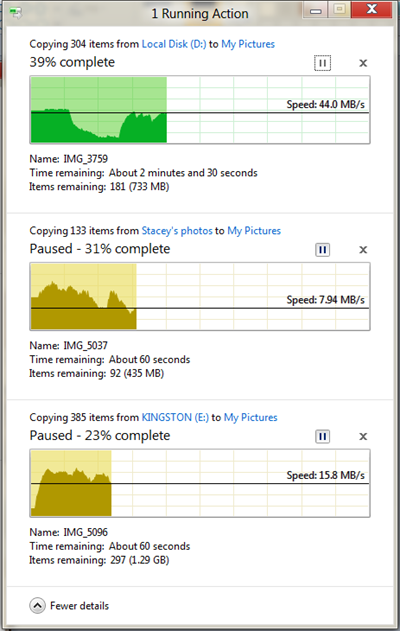
Lastly, the new file copy dialog gives you more information when two files conflict, in an attempt to make file conflicts less confusing.
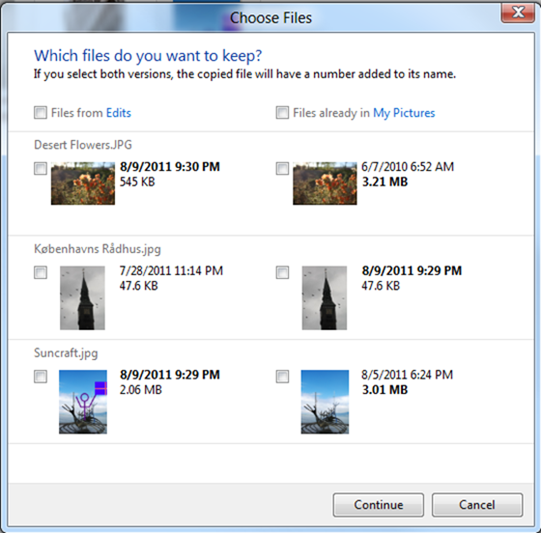
Those are the highlights, but you can always read the post on the Building Windows 8 blog if you want to get into the details. Our next major look at Windows 8 will likely be at Microsoft's BUILD conference, which runs from September 13-16, but until then you can keep an eye on the blog and on our news feed for more information about new features.
Source: Building Windows 8 Blog










39 Comments
View All Comments
Shining Arcanine - Wednesday, August 24, 2011 - link
Using Windows has had a negative effect on your world view. I suggest that you cease all use of Windows immediately.damianrobertjones - Thursday, August 25, 2011 - link
Then don't use it.Both OSX and Windows have their issues.
You couldn;t damn well resize a standard window on osx (other than bottom right) until the latest 'service pack'.
B3an - Thursday, August 25, 2011 - link
Exactly. The latest "patch" for OSX is adding lots of "features" that Windows 95 had.Pirks - Thursday, August 25, 2011 - link
yeah ok you got a point here, OS X always sucked dick in windows resize too, I know, but still this doesn't make MS cmd window resize less idioticthe only explanation I gonna buy from that redmond fatso is that they forgot about cmd because they got their asses deep into that new fancy powershell shit. well that kinda explains why MS will never fix this
Prana - Thursday, August 25, 2011 - link
Actually, the joke would be on you. The old command shell is basically dead. Power users and sysadmins are supposed to step up to the plate and learn PowerShell. Anyone who has been to any events like MMS in recent years can tell you this is inevitable and it is a very big advancement.name99 - Wednesday, August 24, 2011 - link
This is cute and all, but what you've told us is properties of Windows Explorer (ie the UI).Apple runs its file copying on top of a public API (which in turn does the work via a process called Locum). The point is that all the smarts of this process (which include things like copying at the highest speed possible, handling metadata properly, handling network devices appropriately, etc) are available to any app.
Does Windows offer the same? On the one hand, this seems an obvious thing to provide; on the other hand I'm constantly amazed at how insular the different groups at MS are, with something invented by Office, then re-invented by Explorer, then re-implemented in MFC, with no-one ever bothering to do the job RIGHT one time, and stick it in the base OS for everyone to use.
Cr0nJ0b - Wednesday, August 24, 2011 - link
It would seem to me that file copy operations are getting to be more and more critical with people consolidating information into central systems at home and at the office. I wish MS would put more work into this space. I would love to see them rework the basic unerlying protocol to make it more efficient and faster for the user. I would think that there are tricks that their engineers could implement to make file copies fly...but maybe I'm wrong...fic2 - Wednesday, August 24, 2011 - link
Does anyone still use Windows brain dead copy? I started using TeraCopy quite a while ago. It actually gives a good estimate of time to copy vs Windows random number generator. It is also faster. I am sure there are other copy programs out there.One of the things that I would like in W8 is the ability to copy/paste everywhere. An example of this would be when Windows throws an error code. Instead of having to type it into google by hand it would be nice to be able to copy/paste it.
There are several other places within Windows where MS breaks their own UI rules (like resizing certain windows - msconfig anyone?). It would be nice if they would follow their own d*mn rules.
dhakamanila - Thursday, August 25, 2011 - link
why does the interface look like windows 7? microsoft upgrades a little on old OS and sells in higher price. i want different look and experience totallyimaheadcase - Thursday, August 25, 2011 - link
Have you not looked at WIN8 screenshots online? The UI is changed a lot if you want it to.Its like win7, you can have themes or not. Depends on what you want.
Win8 has the same type of screen as Windows Phone UI. Its tiles (unless they changed that in last 6 months since I saw that).