Toshiba Thrive: Honeycomb Hits $300
by Vivek Gowri on December 12, 2011 3:00 AM ESTThe Thrive was recently updated to Honeycomb 3.2, giving it a nice boost in GPU performance as well as the ability to scale apps to fit the larger screen. And the overall experience is pretty much as you’d expect from a 10” tablet running Tegra 2 and Honeycomb; there’s been so many tablets in the last 10 months that follow that formula that by now there’s nothing too surprising about it.
Toshiba’s install of Honeycomb is pretty clean, with no changes to the UI and a decent set of preinstalled software on hand. Toshiba’s own applications include an e-reader app called BookPlace, an app store called AppPlace, a file manager, a media player, and a software/firmware update manager. Third-party applications included paid apps like QuickOffice, Kapersky Tablet Security, LogMeIn Ignition, PrinterShare, and Need for Speed Shift, as well as the free Google App suite (Gmail, Google Talk, Calendar, Maps, Navigation, etc) and some assorted games like solitaire, backgammon, and spades. I was pretty pleased, as most of the included apps were pretty useful, though some of the games and the secondary application store I could have done without.
Honeycomb has done a lot of maturing in the last year, so it’s finally a stable platform with a functioning app store. The compatibility zoom feature is pretty helpful in expanding the selection of usable applications. But there are still some rough edges that we’d like to see fixed, especially in the smoothness and overall polish of the OS. Ice Cream Sandwich is supposed to fix the minor things and give it an overall more consistent UI, though we’ll see how successfully it can do that. It is expected that Toshiba will provide the upgrade path to Ice Cream Sandwich in January or February of next year, so users buying now won’t get screwed. If not, there’s always the CyanogenMod crew to turn to for the upgrade to 4.0.



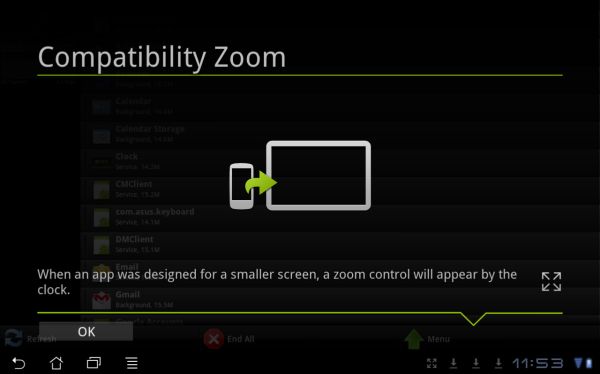








33 Comments
View All Comments
Aquila76 - Tuesday, December 13, 2011 - link
I was one of the lucky ones to get this Black Friday from Amazon for $199. At that price, this is an amazing value. I got it for my Dad since he needed something portable for his line of work. I completely agree about the chrome ring around the cameras; it makes this look toyish. That was actually a plus, as it makes it a little less likely to be stolen. Overall, I was really impressed with the Thrive and it's connections. ThriveForums.org have a good selection of root guides and alternate ROMs. They just released a Honeycomb 3.2 rooted ROM.combustication - Wednesday, December 14, 2011 - link
I purchased my thrive last month and have not used my notebook ever since. It's definitely not as durable as my notebook which I have been able to treat like a redheaded stepchild and I didn't feel comfortable traveling with it until I got a case. I was also worried about the screen but after seeing a screen test someone posted on youtube (linked below) those are gone. I agree the chrome around the camera and Toshbia name plate lack style but the rubberize backing is a nice touch. The navigational abilities of the thrive (and all tablets I assume) has blown me away, I can't see my self going back to a notebook. Being a news junkie my favorite app has become Pulse which is a match made in heaven for tablets. It has allowed me to consume more news in a timely and efficient manner than ever before. I also really like that I can throw an AVI file onto my thrive, attach a HDMI Cable from it to my TV and I'm set to go. I'm looking forward to being able to control my home sound system with my thrive and perhaps even the lights down the road.http://www.youtube.com/watch?feature=player_embedd...
briwayjones - Saturday, December 17, 2011 - link
It seems that everybody mentions that they have yet to have a reason to use the rear facing cameras on a tablet. I understand it's not the most usable thing. I just wanted to mention one reason I've used the rear facing camera on my tablet.I deal with about ten different properties that the company I work for manages. I have each property entered as a contact with it's information. I like to take a picture of what the property looks like and use it as the profile picture in the contact so I can remember which property is which. Also if need be I could also use it to take a picture of something inside a property that needs to be fixed for example.