Toshiba Thrive: Honeycomb Hits $300
by Vivek Gowri on December 12, 2011 3:00 AM ESTThe Thrive was recently updated to Honeycomb 3.2, giving it a nice boost in GPU performance as well as the ability to scale apps to fit the larger screen. And the overall experience is pretty much as you’d expect from a 10” tablet running Tegra 2 and Honeycomb; there’s been so many tablets in the last 10 months that follow that formula that by now there’s nothing too surprising about it.
Toshiba’s install of Honeycomb is pretty clean, with no changes to the UI and a decent set of preinstalled software on hand. Toshiba’s own applications include an e-reader app called BookPlace, an app store called AppPlace, a file manager, a media player, and a software/firmware update manager. Third-party applications included paid apps like QuickOffice, Kapersky Tablet Security, LogMeIn Ignition, PrinterShare, and Need for Speed Shift, as well as the free Google App suite (Gmail, Google Talk, Calendar, Maps, Navigation, etc) and some assorted games like solitaire, backgammon, and spades. I was pretty pleased, as most of the included apps were pretty useful, though some of the games and the secondary application store I could have done without.
Honeycomb has done a lot of maturing in the last year, so it’s finally a stable platform with a functioning app store. The compatibility zoom feature is pretty helpful in expanding the selection of usable applications. But there are still some rough edges that we’d like to see fixed, especially in the smoothness and overall polish of the OS. Ice Cream Sandwich is supposed to fix the minor things and give it an overall more consistent UI, though we’ll see how successfully it can do that. It is expected that Toshiba will provide the upgrade path to Ice Cream Sandwich in January or February of next year, so users buying now won’t get screwed. If not, there’s always the CyanogenMod crew to turn to for the upgrade to 4.0.



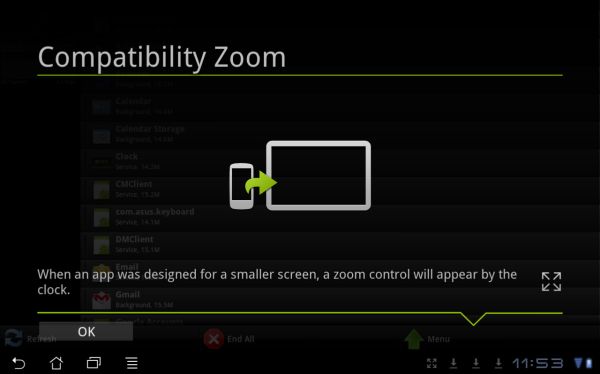








33 Comments
View All Comments
JarredWalton - Monday, December 12, 2011 - link
It's meant as "four to five hundred dollar range", which I'm sure you know, but I'll update it just for clarity.cjs150 - Monday, December 12, 2011 - link
As these things get cheaper and cheaper I start wondering whether they can double as a really capable intelligent remote control device.Consider: I have a relatively simple AV system, TV, AV receiver, Blu ray player, cable box and am intending to add a small basic computer to it (media streaming from NAS, internet browsing and email device, maybe a little light and casual gaming - Zotac Nano AD10 or the new Via Artigo 1150 looks ideal). That will mean 4 remote controls and a media keyboard/mouse. Now I could buy an intelligent remote (use a Logitech Harmony in another room which is not bad but a bit clunky with the cable box). One of the top of the range remotes costs about same as this tablet (or Kindle fire)
Surely taking a low end tablet would work better, just needs IR blaster, can double as both keyboard and mouse, programmable with lots of "activities" to switch things off and on.
therealnickdanger - Monday, December 12, 2011 - link
I picked up a few Acer A100s on Black Friday for $189. Great little Tegra 2 tablets. Anyway, I paired one up with the Logitech Link device. Any Android device on our network can use the Harmony app to control all our AV gear.doggod - Monday, December 12, 2011 - link
Do any of the tablets come with ir built in, it would save having to have extra hardware to do the conversion.Roland00Address - Monday, December 12, 2011 - link
The sony s series tablets have IR built in and a preload app for remote controlThe samsung galaxy 7 plus also has an IR built in. The samsung galaxy 10.1 does not have IR built in.
cjs150 - Tuesday, December 13, 2011 - link
Thanks everyone for the input. Definitely worth me looking more closely, maybe waiting until the prices come down a bittherealnickdanger - Monday, December 12, 2011 - link
Like was posted by someone else, Sony has one.I can't speak to your exact need, but for my home theater needs, a stationary IR device is preferred. My experience with other universal remotes, even Harmony remotes, is that they often mess up complex IR requests due to angles or device reception.
The benefit of the Link is that it works with any PC, Android or iOS device, whether it's a $600 Sony or a free smartphone.
Crono454 - Monday, December 12, 2011 - link
I'm not sure I understand all the Kindle Fire fan boys. There is no way I recommend that to anyone over the new nook. It is garbage and has been unanimously covered as medicare mediocretzhu07 - Monday, December 12, 2011 - link
There is a huge design flaw. The perimeter bezel surrounding the display should be as clean as possible. This tablet is all dark, but then there's a chrome piece hanging off to one side. Very distracting.VivekGowri - Tuesday, December 13, 2011 - link
The chrome webcam surround is literally the single worst thing about the design. If it was a matte black plastic and there wasn't a door hiding the ports, I'd like the Thrive about 50% more.