HP EliteBook 8460p: Everything But The Screen
by Dustin Sklavos on May 10, 2011 5:50 PM EST- Posted in
- Laptops
- IT Computing
- Intel
- HP
- EliteBook
- Sandy Bridge
Application and Futuremark Performance
Sandy Bridge brought big gains in quad-core performance, but dual-core CPUs weren't completely left out in the cold. They sport higher clocks than they did in the Arrandale days, and they turbo higher, too. HP also equips the EliteBook 8460p with a 7200RPM mechanical hard disk standard which should help the unit perform reasonably well. We've highlighted the similarly equipped ASUS K53E as a reference point; it uses the same CPU with a 640GB 5400RPM drive and sticks with the Intel HD 3000 graphics, so it should perform about the same as the 8460p outside of graphics benchmarks.
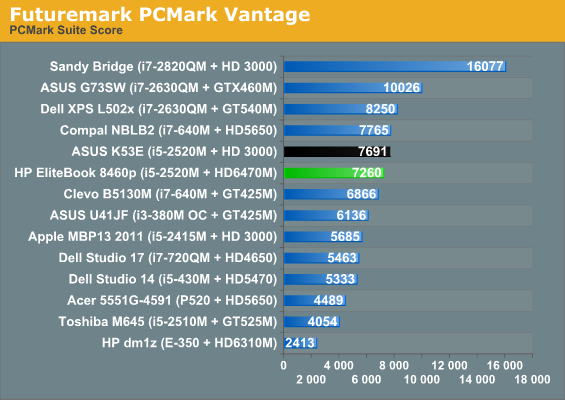
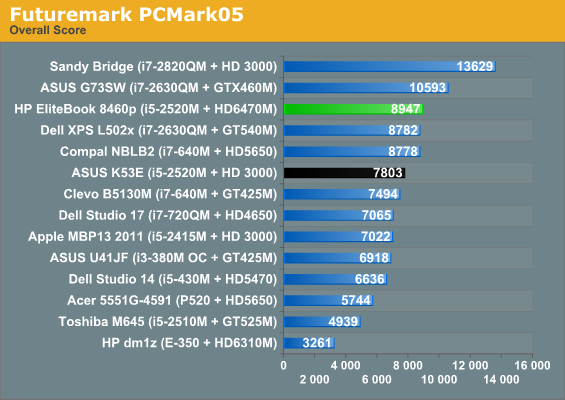
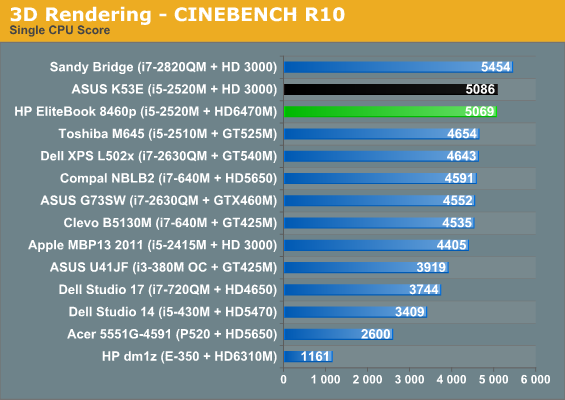
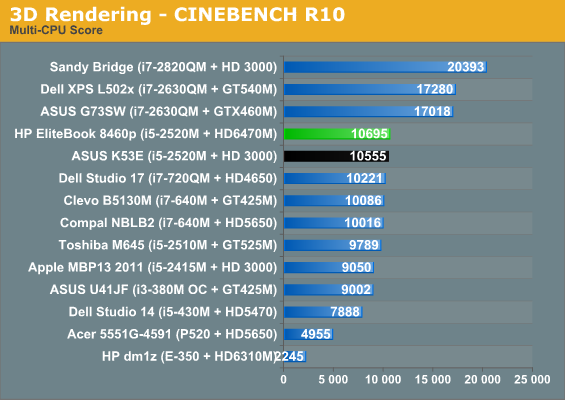
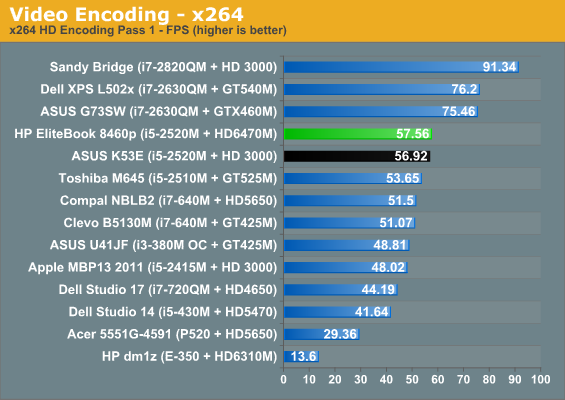
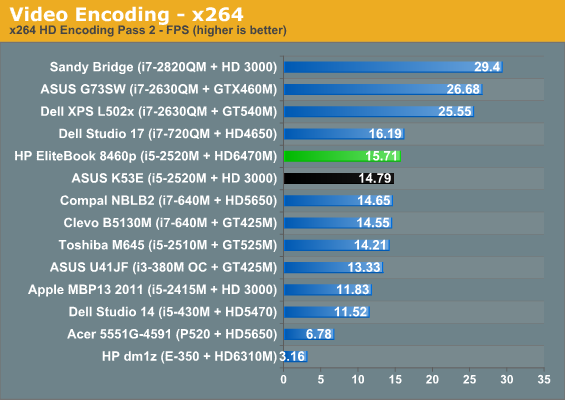
At this point you can comfortably say you can send a dual-core to do a quad-core's job. Those of us who were satisfied with the Clarksfield Core i7-720QM are probably going to feel at least a little silly looking at the i5-2520M taking out the trash with two less cores and ten less watts. Of course, Sandy Bridge-based mobile quad-cores are still absolute monsters. Interestingly, the K53E actually comes out ahead in PCMark Vantage, which usually skews more towards HDD/SSD performance. Either the 7200RPM drive HP uses underperforms, or the large 640GB HDD in the K53E benefits from higher areal densities on the 320GB platters.
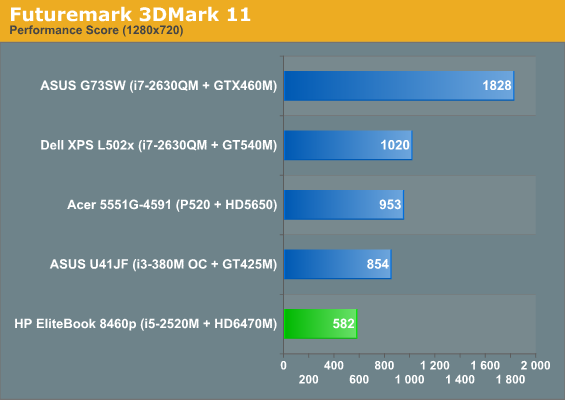
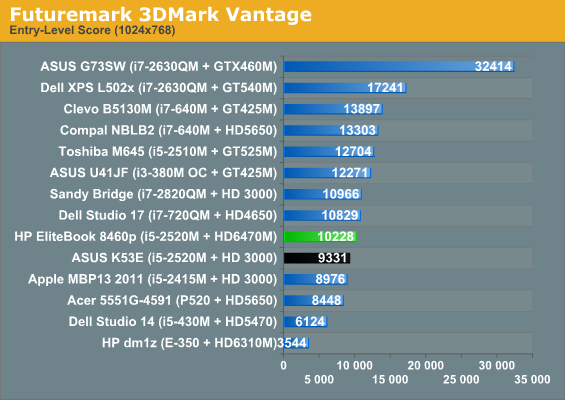
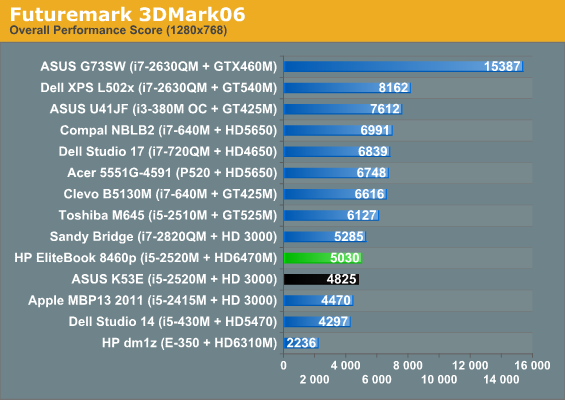
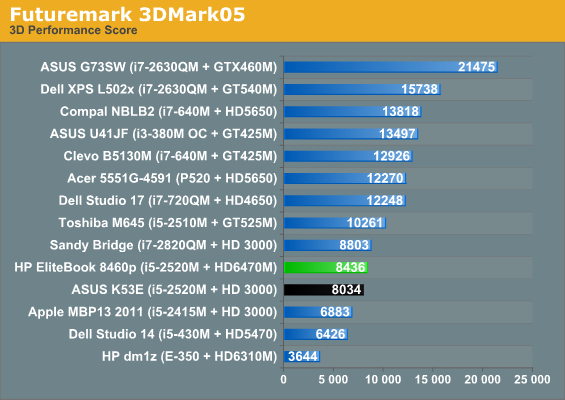
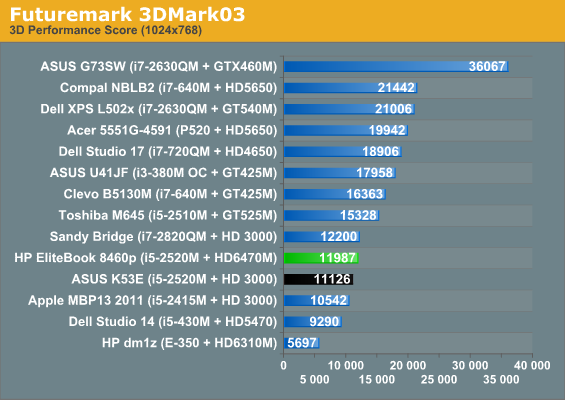
Unfortunately, doubling the shader count on the Mobility Radeon HD 5470 didn't do that much good in 3DMark testing, and the 6470M winds up a scant 5-10% faster on average. We'll see a larger increase in gaming performance, thankfully, and the drivers are still better, but even 20-30% faster isn't particularly impressive--it's just enough to get it mostly ahead of Sandy Bridge's integrated graphics. The 8460p's built-in support for EyeFinity as a result of including the 6470M is a nice benefit, but I have to wonder if end users wouldn't have been happier with a slightly faster NVIDIA part with Optimus.










31 Comments
View All Comments
Robberbaron12 - Wednesday, May 11, 2011 - link
I own a 8440p with the 1600x900 screen. It was the only decent notebook on the market with a high res. screen smaller than 15 in. It is very bright and clear, but the contrast and viewing angles are only fair, not great. Having said that they are so much better than the screen reviewed here.MonkeySnax - Wednesday, May 11, 2011 - link
In regards to the default screen have you disabled the ambient light sensor? I don't personally own the laptop but I'm in the market and have been looking at the HP 8460 (along with the Sony Vaio SB) for a few weeks now. I did read somewhere that a user turned off the sensor which improved screen brightness. Might be worth a try, also found some pictures of the 1600 x 900 screen, owner seems to like it:http://forum.notebookreview.com/hp-business-class-...
Pessimism - Wednesday, May 11, 2011 - link
plastic internal chassis != elitedan0512 - Wednesday, May 11, 2011 - link
As long as they don't make the Elitebooks with 16:10 screens again.ebolamonkey3 - Wednesday, May 11, 2011 - link
When will Anandtech do a review on the Thinkpad x220??ahmed25 - Friday, May 13, 2011 - link
Hi...Any chance of a review ofr the sandy bridge envy 17 3d from you?It seems like a wonderful all in one multimedia lappyCutControl - Friday, May 13, 2011 - link
With all the sandy bridge going around I think it's time for another buyer guide! =)Belard - Saturday, May 14, 2011 - link
Considering the ThinkPad X100 is a pretty low-end ThinkPad... and the screen shots makes the Elite notebook appear to be pretty much useless! Worse than my OLD ThinkPad R61 (almost 4 years old).The ThinkPad T420 can be had with a 1600x900 and similar config for around $1100. The screens are still matte, but are bright and look pretty good (not as much as glossy - for obvious reasons). To get it up to $2000 is top end with a T420... maybe the 1" think T420s.
(A full load out with SSD 160GB, i7-2620, 8GB, WifiMax, GPS & WAN is $2100)
Both Dell and HP copy ThinkPad with the tracking-stick as well as two sets of mouse buttons.
So for $1100, might as well get a ThinkPad with the roll-cage (Its not plastic under the case), spill protection for the keyboard and easily a FAR FAR better keyboard than the crap they put on that "professional HP" notebook.
Here is the standard ThinkPad keyboard (not on the lower end Edge or L series): http://www.studentbuyingguide.com/wp-content/uploa...
The extra large DELETE key is handy. With only thing that degrades the keyboard is the fn & CTRL keys are still OLD-Style backwards. :( At least it can be switched in BIOS.
The T420s is a thinner version of the T420, looks even slicker - but I don't think its worth the extra $300 and loss of a USB port and drive options. http://www.lenovo.com/shop/americas/content/img_li...
For the most part the body of the HP Elite does look very nice... a cross between an MacBook Pro and thinkpad with s goldish color.
wigglz - Wednesday, July 13, 2011 - link
I just got a 8440p and love it. Upgraded to 4gb of ram, seems stable enough to run a few vms.. I just need to get xoskins to make me a <a href="http://xoskins.com">screen protector</a> for it and ill be set. I tried a privacy one, but it drives my eyes crazyMuhammadIbrahim - Monday, April 6, 2020 - link
helloI have one ddr3 4GB, can I add another one 12GB in the other slot or I should have the same memory size on both slots?