HP's New Workstations, Plus More DreamColor Offerings
by Dustin Sklavos on April 13, 2011 2:25 PM EST- Posted in
- Laptops
- Systems
- HP
- EliteBook
- Mobile Workstation
- DreamColor
When HP invited me to attend a press reception for their new mobile workstations, I was understandably confused. I'd just been out to San Francisco to see the new mobile workstations a little over a month before, what could possibly be so new that it needed to go under NDA? As it turns out, HP was saving the best for last.
We had the opportunity to review the HP EliteBook 8740w last year, complete with DreamColor IPS display, and it was...well, a monster. It's expensive, but it's the most powerful workstation-class notebook with the best quality screen you're ever going to find in a portable. The refresh of the 8740w, indeed the entire EliteBook w-series line, only amps up HP's game that much more. This entire line enjoys a gunmetal finish, strengthened glass touchpad, and ISV-certified graphics, and they've all been updated with Sandy Bridge processors, the latest mobile graphics from AMD and NVIDIA, and USB 3.0 connectivity. They're all expected to be available in May.
Starting small and working our way up, there's the EliteBook 8460w. HP offers this notebook with dual-core Intel i5 and i7 processors, up to 16GB of DDR3, and 14" matte screen resolutions at either 1366x768 or 1600x900. The 8460w also comes standard with the AMD FirePro M3900 with 1GB of GDDR3 and supports EyeFinity with up to four screens. MSRP starts at $1,299.
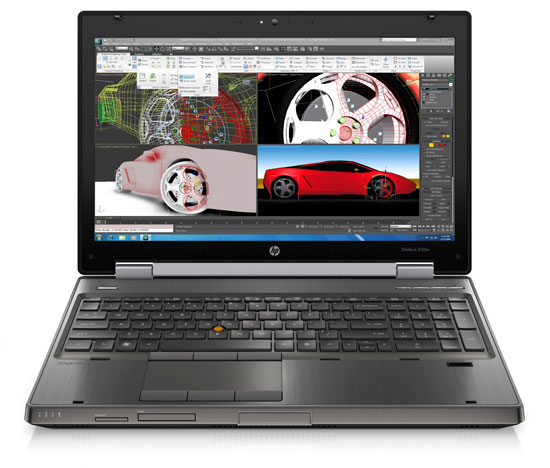
When we get to the EliteBook 8560w, we see our first big improvement: a 15.6" 1920x1080 DreamColor display option. The 8560w also doesn't even offer a 1366x768; it comes standard with a basic 1600x900 display, and all the displays are matte. The 8560w can also be configured with quad-core processors, and in those configurations can support a staggering 32GB of DDR3. Graphics options include an AMD FirePro M5950 with 1GB of GDDR5, an NVIDIA Quadro 1000M with 2GB of DDR3, and an NVIDIA Quadro 2000M with 2GB of DDR3. MSRP starts at $1,349.
Finally, the big daddy: the EliteBook 8760w. The largest refresh of the EliteBook line also sees the least change. Users will be disappointed to know that while DreamColor is still available, the 8760w loses the 1920x1200 resolution of its predecessor in favor of the more common 1920x1080. That said, there are improvements: the 8760w supports all of Intel's new mobile i7 chips, allows for up to three internal hard drives (two bays plus the optical drive bay can be converted) in RAID 0, 1, or 5 configurations, and offers the fastest mobile workstation graphics on the market. It starts with an AMD FirePro M5950 with 1GB of GDDR5, but can be upgraded to an NVIDIA Quadro 3000M with 2GB of GDDR5, NVIDIA Quadro 4000M with 2GB of GDDR5, or an NVIDIA Quadro 5010M with an incredible 4GB of GDDR5. MSRP starts at $1,899.
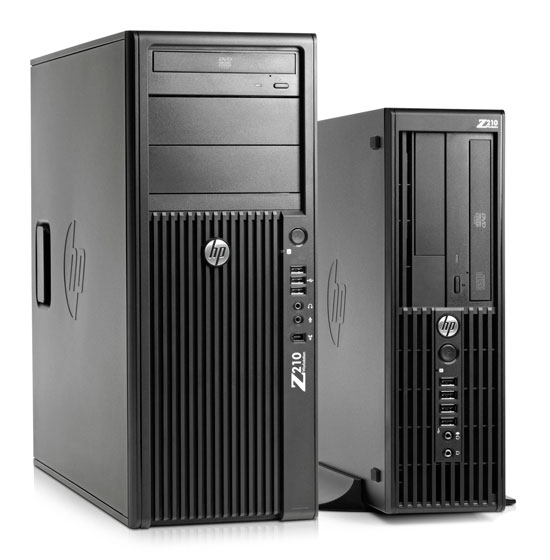
HP was also showing off their entry-level desktop workstation, the Z210. There are two flavors of Z210: the CMT which is a more standard-sized mid-tower, and the SFF, a tinier and in some ways more impressive machine. We're hoping to get one of these in for testing soon; the black box is fairly bland, but the cooling design in these towers (particularly the SFF) is smart, and HP is offering these towers with either Xeon E3 or desktop-class Sandy Bridge processors. These should be available now, with the CMT at an MSRP of $659 and the sleeker SFF at an MSRP of $569.










29 Comments
View All Comments
L. - Friday, April 15, 2011 - link
you must be quite blind, my dear.My laptop is a 17" 1920*1200 and I've had it for three years.. Look up dell vostro 17" .. or just about any decent 17" laptop with a screen option.
There will NEVER be anything in technology that apple offers and others do not, that would be against the laws of the universe.
Spartacus00 - Thursday, April 14, 2011 - link
Did I miss it, or was there no mention of SSD hard drives. Seems a bit backwards to have high powered machines like these and not have an SSD.von Krupp - Thursday, April 14, 2011 - link
I like the general direction they are going with the machine, but I am a bit dismayed that they switched to a 16:9 aspect ratio for the displays. On a productivity device, I expect everything to be conducive to being, well, productive. Removing some of my viewing real-estate is counterintuitive to being productive; the more lines of code I can see the better. Having said that, the rest of the build looks great and I'd love to put one through its paces.Also, to the commenter above me: they don't have SSDs for the same reason you don't see Thunderbolt: the technology has not sufficiently proven itself to be adopted by businesses en masse, yet. I've never seen a server with a primarily SSD storage solution.
purrcatian - Saturday, April 23, 2011 - link
I think you are wrong about the SSDs. Previous HP Workstation models has options for SSDs.Casper42 - Monday, April 25, 2011 - link
HP BL490c G6 and G7 - both use SSDs for local boot storage. (dont even offer a traditional hard drive)HP also offers SATA and soon SAS based SSDs in the standard 2.5" ProLiant drive caddy that are compatible with almost every model of ProLiant servers from DL to BL to ML and even the new SL.
I wouldn't read much into the lack of mention of an SSD option in the article.
Laptops use 2.5" drives.
SSDs are 2.5" drives
I would expect to see at least 1 if not more options on the CTO (Configurable) page for an SSD once these machines launch. Keep in mind it said May so there is still some time left.
L. - Friday, April 15, 2011 - link
Well,I've done a lot of support for a lot of people I know, and man do those HP's go in RMA often.
Seriously, this is a tech website, with techies reading, It would make sense if you could all share your experience with HP prebuilt stuff.
Because so far, I must say I've been impressed with how bad HP stuff could be (seen quite a few laptops with dead fans or other major RMA-requiring problems within their first year or just after the warranty expired).
von Krupp - Friday, April 15, 2011 - link
I've never used an HP desktop system that wasn't trash. Their entire consumer line is glossy garbage with barely adequate internals. I'm talking loading the rig up with a C2Q Q9500, 4GB of RAM, and then topping it off with a 200W power supply. That lack of overhead bothers me and might have something to do with the unexpected reboots or memory dumps. Not had one long enough to completely die on me, though.I've used the low-end business desktops, and they generally have fidgety power switches. They are, however, much more stable.
On the portable side, the only consumer-grade devices worth considering are the ENVY line. HP choosing to remove some of the high-end options that made them worth their small premium just reeks of a money grab. And then there's the overheating and metal warping issues I had with the 17" platform.
Their business line is their only saving grace. Using a 15" EliteBook two generations removed, it's been fantastic. Can't fault much about it other than being a bit on the chunky side. I can't speak to the lower end models, though.
IntoGraphics - Sunday, April 17, 2011 - link
What a big fat disappointment with the graphics cards.No AMD/ATI FirePro M8900 option. Not with the 8560W, nor with the 8760W.
What about letting the customer decide which manufacturer.
Boo and shame on HP.
manufacturer.
Lenovo is even worse, no AMD/ATI card options on the W520, and no W720 announced.
Let's hope for everyone who is purchasing a SNB Elitebook workstation from HP or Lenovo, that NVidia doesn't crap up this time and keep silent about. How can HP put so much fait in just one
If Dell's M4600 or M6600 come with a FirePro M8900 option, my money goes there.
When not, waiting for the next refresh.
Casper42 - Monday, April 25, 2011 - link
I was really hoping to find Quad DIMMs on the EB s-series review AT did a while ago and was disappointed when I found they were all 2 DIMM models.How does one get a crapload of memory without being forced to buy advanced graphics and IPS displays?