Surface Laptop Studio, Surface 8 Pro Lead Microsoft's New Surface 2021 Lineup
by Brett Howse on September 22, 2021 12:00 PM ESTSurface Go 3
There is a small bump for the Surface Go line, going from version 2 to version 3. The Surface Go is the smallest, lightest, and least expensive Surface device in the lineup, but has suffered from anemic performance compared to the rest of the devices. The only significant change to the Surface Go 3 is that there is now an optional Core i3-10100Y processor, which is a higher speed bin of the venerable Amber Lake-Y dual core SoC that Microsoft used in the Surface Go 2. The base offering still comes with a Pentium dual-core, though the Pentium Gold 6500Y used here is a big step up in some ways since it can turbo to 3.4GHz, whereas the Go 2's Pentium 4425Y lacked turbo altogether.
Meanwhile the base model still ships with just 64 GB of eMMC storage, although 128 and 256 GB SSDs are available, with the latter being only on the commercial lineup. Luckily the price didn’t change, with the Surface Go 3 still starting at just $400, although that model with 4 GB of RAM and 64 GB of eMMC storage would feel awfully slow for most people.
Surface Duo 2
The second-generation Microsoft-designed folding phone is also being announced and adds performance and usability to help it compete in the high-end of the mobile phone space. Now shipping with the Qualcomm Snapdragon 888 SoC, the Surface Duo 2 adds a lot to its camera department with the inclusion of a triple-camera for wide, ultra-wide, and telephoto photos.
The folding display also gets a size bump from 5.6-inch individual screens to 5.8-inch panels, which provides an effective display size of 8.3-inches when both are opened. The Surface team also took the opportunity to add 5G support, which is also expected in 2021.
For multi-tasking, there is 8 GB of LPDDR5 memory, and storage options are 128 GB, 256 GB, or 512 GB.
The Surface Duo 2 is really supposed to showcase Microsoft’s Android app suite for Office, and with the updates, it should do a much better job considering the high-entry price of $1500.
Accessories
In addition to the devices, Microsoft is also releasing a couple of new accessories. The Microsoft Ocean Plastic Mouse is made from 20% recycled ocean plastic and is just $25.
The Surface Adaptive Kit, designed in partnership with people with disabilities, is a set of textured labels which can be attached to the keyboard and ports to make it easier to identify what they are by touch and color.
Summary
Microsoft’s Surface team has grown from just designing a couple of devices, to a wide swath of devices covering a large part of the PC market, and they have expanded beyond those borders too with the Surface Duo and Surface Duo 2. Looking at the devices holistically, the design team generally tries to offer something with a slight twist compared to the other designs on the market, and some are more successful design wins than others. The Surface Pro, as an example, as created an entire genre of devices that mimic it, and the update being announced today is a solid refresh of that design which should allow Surface Pro to continue to be the industry leader.
The Surface Laptop Studio is an interesting design, and while not a completely new concept, it looks to be a well-executed take on the convertible laptop. From the specifications, it appears to be taking over from the Surface Book, which was their previous performance-laptop. It is less complicated than the Surface Book, which should lead to an overall better product.
The Surface Pro X certainly did not see very much love, and Windows on Arm did not get advanced at all on the hardware front today. The Surface Pro 8 now gets the same 13-inch display, which is good for the Pro 8, but does diminish the Pro X. Surface Go 3 also got just the tiniest of updates and is still a somewhat awkward device. The base model is inexpensive, but unimpressive, and when the necessary options are chosen, the price creeps up. It is still a well-built device, with a wonderful magnesium allow chassis and individually calibrated display, which sounds great for $400, but the $400 model is significantly more disappointing than the upgraded models sadly.
Microsoft tends to update their hardware at almost random intervals, but quibbles aside, these updates are all welcome, with some really excellent changes, such as the addition of Thunderbolt 4. I look forward to being able to try some of these devices out in the future and see how much the changes impact the device experience.





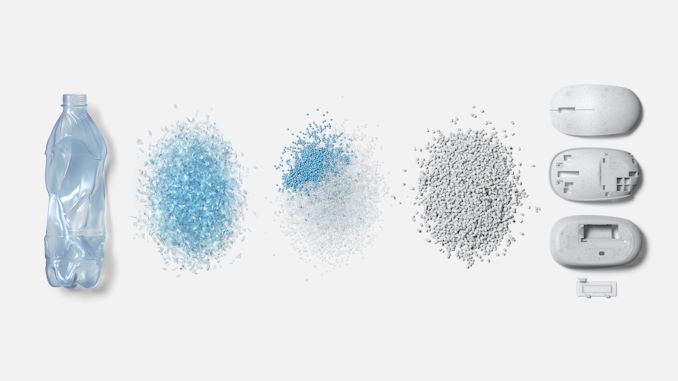










113 Comments
View All Comments
imaheadcase - Thursday, September 23, 2021 - link
So you are trying to compare two different products against each other for different type of users? Get out.Linustechtips12 - Friday, September 24, 2021 - link
they really arent for different users apple has mostly always been a lifestyle company and while yes you can do real work on a MacBook you can also do that for the most part on an iPad they are ultimately the same concept since they have nearly identical hardware, the iPad is just the better "new" people generation device and so they want macbooks for mid age folks and ipads for the really old or youunger crowduser678 - Wednesday, September 22, 2021 - link
"The only significant change to the Surface Go 3 is that there is now an optional Core i3-10100Y processor which is the first quad-core offered in this tablet."The i3-10100Y has 2 cores (4 threads):
https://ark.intel.com/content/www/us/en/ark/produc...
lazybum131 - Wednesday, September 22, 2021 - link
This! Please confirm with Microsoft and Intel. Microsoft's Surface Go spec sheet does list the i3-10100Y as quad-core in direct contradiction to Intel's.The Pentium 6500Y is actually a big jump from the 4425Y, it's performance specs are identical to the m3-8100Y and can boost to 3.4GHz which is a major contributor to responsiveness:
https://ark.intel.com/content/www/us/en/ark/compar...
lazybum131 - Wednesday, September 22, 2021 - link
The 4425Y was locked to 1.7GHz in comparison. The Go 1's 4415Y at 1.6GHz.Ryan Smith - Wednesday, September 22, 2021 - link
Thanks. That's been corrected. The i3-10100Y is indeed a dual core SoC.pjcamp - Wednesday, September 22, 2021 - link
I bought an original Surface Book, and what I learned about detachable screens is that you don't have to do it very often to degrade the connectors. Eventually, your touchpad and/or keyboard lose their connection to Windows. On top of that, Windows randomly gets into a mode where the detach button doesn't work and then you have to find the specific vent hole on the side where you can stick a paperclip in at an upward angle to manually release the screen (it's 4 to 6 holes up from the bottom on the right hand side -- that's right; they moved it around over time).All things considered, it was a profoundly bad design.
In that area, the Studio is a vast improvement. If you need a tablet a lot, get a real tablet. This is for people who only occasionally need a tablet so the extra bulk is not a big concern. Maintaining a stable connection between keyboard and screen is.
The pen garage is a great idea compared to the flaky magnet on the old design. What is NOT a great idea is putting the button on the wide side of the pen, which is what they've done here. I guess you guys didn't notice that.
Does no one at Microsoft actually use their own hardware? A button on the wide side is 100% guaranteed to be accidentally pressed all the time. You haven't had fun yet until you've been working on a sketch and suddenly your pen turns into an eraser because you accidentally pressed the damn button. This was already an irritating problem on the round pens, but it is exponentially worse with this design because there is absolutely no way to comfortably hold the pen while not putting a finger near the button.
damianrobertjones - Thursday, September 23, 2021 - link
" A button on the wide side is 100% guaranteed to be accidentally pressed all the time."The standard stylus is pretty good and I've never, EVER, and I mean EVER, accidentally pressed the button (after the first few times). :)
Prestissimo - Thursday, September 23, 2021 - link
No, most MS employees themselves use MacBooks, this has been confirmed multiple times.DigitalFreak - Thursday, September 23, 2021 - link
Even Microsoft can't get away from the hipsters.