The Xiaomi Mi 11 Ultra Review: Big and Fast, but Inefficient
by Andrei Frumusanu on July 20, 2021 9:00 AM EST- Posted in
- Mobile
- Smartphones
- Xiaomi
- Mi 11 Ultra
Display Measurement
The display of the Mi 11 Ultra is relatively quite straightforward: it’s the same one as on the Mi 11.
The 1440p OLED panel features 120Hz refresh rate, however lacks any kind of more advanced battery saving mechanism that are featured on newer generation panels such as on the Note20 Ultra, S21 Ultra, or claimed on the OnePlus 9 Pro. There is a coarse software-based refresh rate switching mechanisms but this only works at brightness levels above 110 nits.
In terms of colour management, the Mi 11 Ultra features the same complex and comprehensive display settings as on the Mi 11, which allows for extensive tuning and change the characteristics to one’s liking.
We move on to the display calibration and fundamental display measurements of the Xiaomi Mi 11 Ultra screen. As always, we thank X-Rite and SpecraCal, as our measurements are performed with an X-Rite i1Pro 2 spectrophotometer, with the exception of black levels which are measured with an i1Display Pro colorimeter. Data is collected and examined using Portrait Display's CalMAN software.
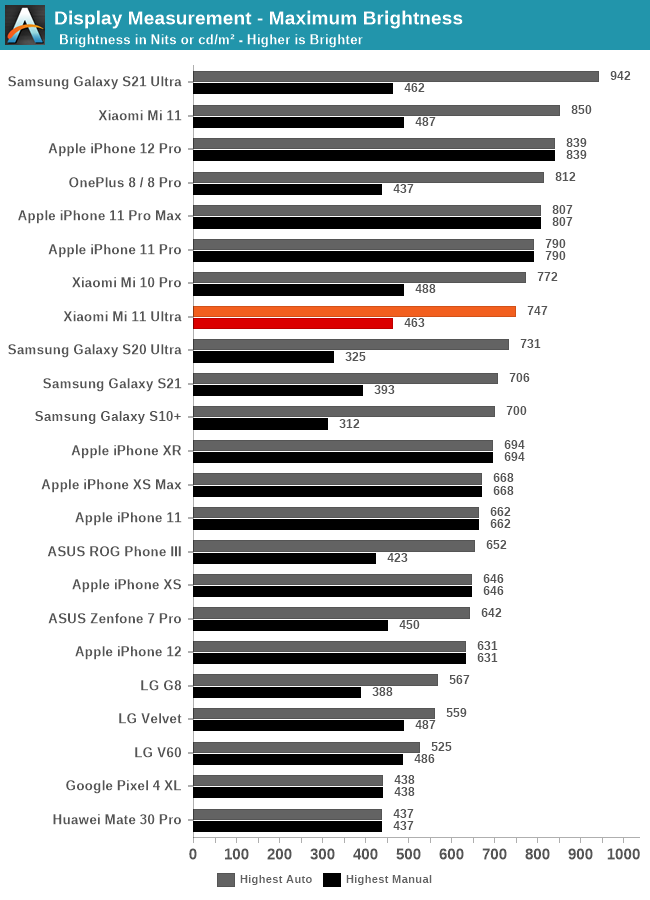
In terms of brightness, oddly enough I wasn’t able to have the Mi 11 Ultra to measure in as bright as the regular Mi 11, only reaching 747 nits in auto-brightness when under high ambient light. That’s a bit of an odd discrepancy, but generally the only one when it comes to the differences between the two devices.
In terms of greyscale accuracy, we’ve measured the calibration in the phone’s “original colour” mode which seemingly is the most accurate profile.
The results here are near identical in every way to what we measured on the Mi 11 – including all of the defects, such as too warm white tones, and a virtually identical gamma curve and greyscale inaccuracy error curve.
Saturation and gamut accuracy are also near the same as on the Mi 11, with the same slight deviations in the reds and magentas, and ending up with almost identical dETIP error values.
In the GretagMacbeth patches of commonly found tones such as skin tones, the Mi 11 Ultra is consistently inconsistent in how it behaves, as it matches what we’ve measured to the Mi 11 to a high degree. This includes tones being slightly too dark due to the higher gamma curve, and larger colour deviations in the reds.
Generally speaking, the Mi 11 Ultra screen is very much identical to the Mi 11 one, both in its strengths and weaknesses. Strengths are good brightness, contrast, resolution, and of course the 120Hz refresh rate. The weaknesses are still somewhat off colours, but which can be at least customized to taste thanks to Xiaomi’s extensive software controls.
It's more on the hardware side where the screen doesn’t do as well, lacking either the more advanced LTPO panels of the competition, nor seemingly featuring any newer generation and more efficient OLED emitter, which will impact the phone’s power efficiency.



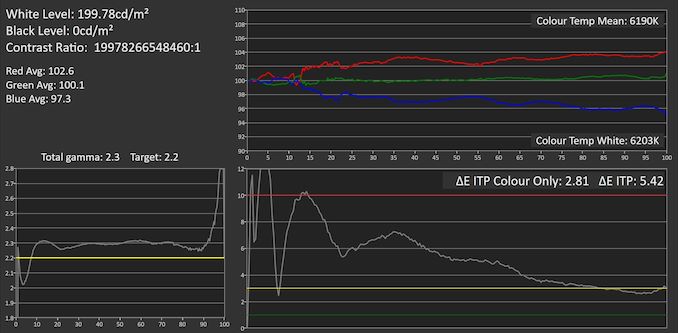

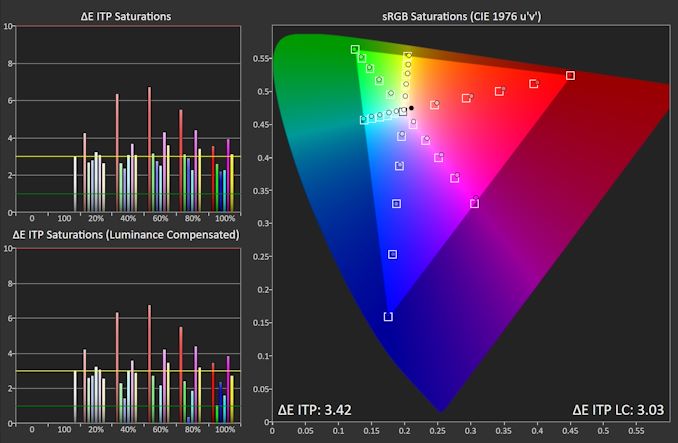
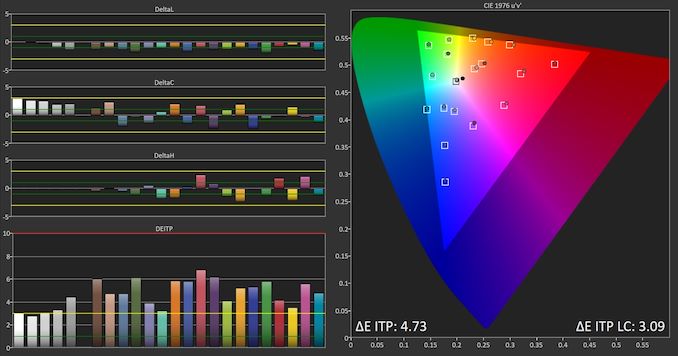
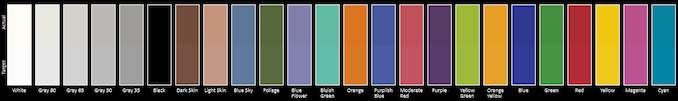








41 Comments
View All Comments
RonnieEricsson - Thursday, June 16, 2022 - link
Is the binning something you can choose in the camera app?Does it work in video mode too? I would love to be able to cut the FOV of the wide lens in half when filming.