Intel Core i7-11700K Review: Blasting Off with Rocket Lake
by Dr. Ian Cutress on March 5, 2021 4:30 PM EST- Posted in
- CPUs
- Intel
- 14nm
- Xe-LP
- Rocket Lake
- Cypress Cove
- i7-11700K
CPU Tests: Microbenchmarks
Core-to-Core Latency
As the core count of modern CPUs is growing, we are reaching a time when the time to access each core from a different core is no longer a constant. Even before the advent of heterogeneous SoC designs, processors built on large rings or meshes can have different latencies to access the nearest core compared to the furthest core. This rings true especially in multi-socket server environments.
But modern CPUs, even desktop and consumer CPUs, can have variable access latency to get to another core. For example, in the first generation Threadripper CPUs, we had four chips on the package, each with 8 threads, and each with a different core-to-core latency depending on if it was on-die or off-die. This gets more complex with products like Lakefield, which has two different communication buses depending on which core is talking to which.
If you are a regular reader of AnandTech’s CPU reviews, you will recognize our Core-to-Core latency test. It’s a great way to show exactly how groups of cores are laid out on the silicon. This is a custom in-house test built by Andrei, and we know there are competing tests out there, but we feel ours is the most accurate to how quick an access between two cores can happen.
The core-to-core numbers are interesting, being worse (higher) than the previous generation across the board. Here we are seeing, mostly, 28-30 nanoseconds, compared to 18-24 nanoseconds with the 10700K. This is part of the L3 latency regression, as shown in our next tests.
One pair of threads here are very fast to access all cores, some 5 ns faster than any others, which again makes the layout more puzzling.
Update 1: With microcode 0x34, we saw no update to the core-to-core latencies.
Cache-to-DRAM Latency
This is another in-house test built by Andrei, which showcases the access latency at all the points in the cache hierarchy for a single core. We start at 2 KiB, and probe the latency all the way through to 256 MB, which for most CPUs sits inside the DRAM (before you start saying 64-core TR has 256 MB of L3, it’s only 16 MB per core, so at 20 MB you are in DRAM).
Part of this test helps us understand the range of latencies for accessing a given level of cache, but also the transition between the cache levels gives insight into how different parts of the cache microarchitecture work, such as TLBs. As CPU microarchitects look at interesting and novel ways to design caches upon caches inside caches, this basic test proves to be very valuable.
Looking at the rough graph of the 11700K and the general boundaries of the cache hierarchies, we again see the changes of the microarchitecture that had first debuted in Intel’s Sunny Cove cores, such as the move from an L1D cache from 32KB to 48KB, as well as the doubling of the L2 cache from 256KB to 512KB.
The L3 cache on these parts look to be unchanged from a capacity perspective, featuring the same 16MB which is shared amongst the 8 cores of the chip.
On the DRAM side of things, we’re not seeing much change, albeit there is a small 2.1ns generational regression at the full random 128MB measurement point. We’re using identical RAM sticks at the same timings between the measurements here.
It’s to be noted that these slight regressions are also found across the cache hierarchies, with the new CPU, although it’s clocked slightly higher here, shows worse absolute latency than its predecessor, it’s also to be noted that AMD’s newest Zen3 based designs showcase also lower latency across the board.
With the new graph of the Core i7-11700K with microcode 0x34, the same cache structures are observed, however we are seeing better performance with L3.
The L1 cache structure is the same, and the L2 is of a similar latency. In our previous test, the L3 latency was 50.9 cycles, but with the new microcode is now at 45.1 cycles, and is now more in line with the L3 cache on Comet Lake.
Out at DRAM, our 128 MB point reduced from 82.4 nanoseconds to 72.8 nanoseconds, which is a 12% reduction, but not the +40% reduction that other media outlets are reporting as we feel our tools are more accurate. Similarly, for DRAM bandwidth, we are seeing a +12% memory bandwidth increase between 0x2C and 0x34, not the +50% bandwidth others are claiming. (BIOS 0x1B however, was significantly lower than this, resulting in a +50% bandwidth increase from 0x1B to 0x34.)
In the previous edition of our article, we questioned the previous L3 cycle being a larger than estimated regression. With the updated microcode, the smaller difference is still a regression, but more in line with our expectations. We are waiting to hear back from Intel what differences in the microcode encouraged this change.
Frequency Ramping
Both AMD and Intel over the past few years have introduced features to their processors that speed up the time from when a CPU moves from idle into a high powered state. The effect of this means that users can get peak performance quicker, but the biggest knock-on effect for this is with battery life in mobile devices, especially if a system can turbo up quick and turbo down quick, ensuring that it stays in the lowest and most efficient power state for as long as possible.
Intel’s technology is called SpeedShift, although SpeedShift was not enabled until Skylake.
One of the issues though with this technology is that sometimes the adjustments in frequency can be so fast, software cannot detect them. If the frequency is changing on the order of microseconds, but your software is only probing frequency in milliseconds (or seconds), then quick changes will be missed. Not only that, as an observer probing the frequency, you could be affecting the actual turbo performance. When the CPU is changing frequency, it essentially has to pause all compute while it aligns the frequency rate of the whole core.
We wrote an extensive review analysis piece on this, called ‘Reaching for Turbo: Aligning Perception with AMD’s Frequency Metrics’, due to an issue where users were not observing the peak turbo speeds for AMD’s processors.
We got around the issue by making the frequency probing the workload causing the turbo. The software is able to detect frequency adjustments on a microsecond scale, so we can see how well a system can get to those boost frequencies. Our Frequency Ramp tool has already been in use in a number of reviews.
Our ramp test shows a jump straight from 800 MHz up to 4900 MHz in around 17 milliseconds, or a frame at 60 Hz.


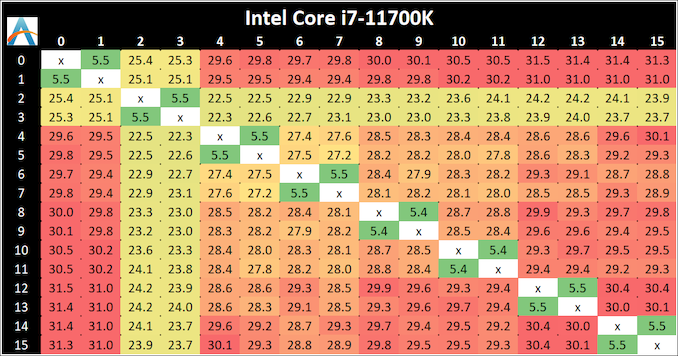
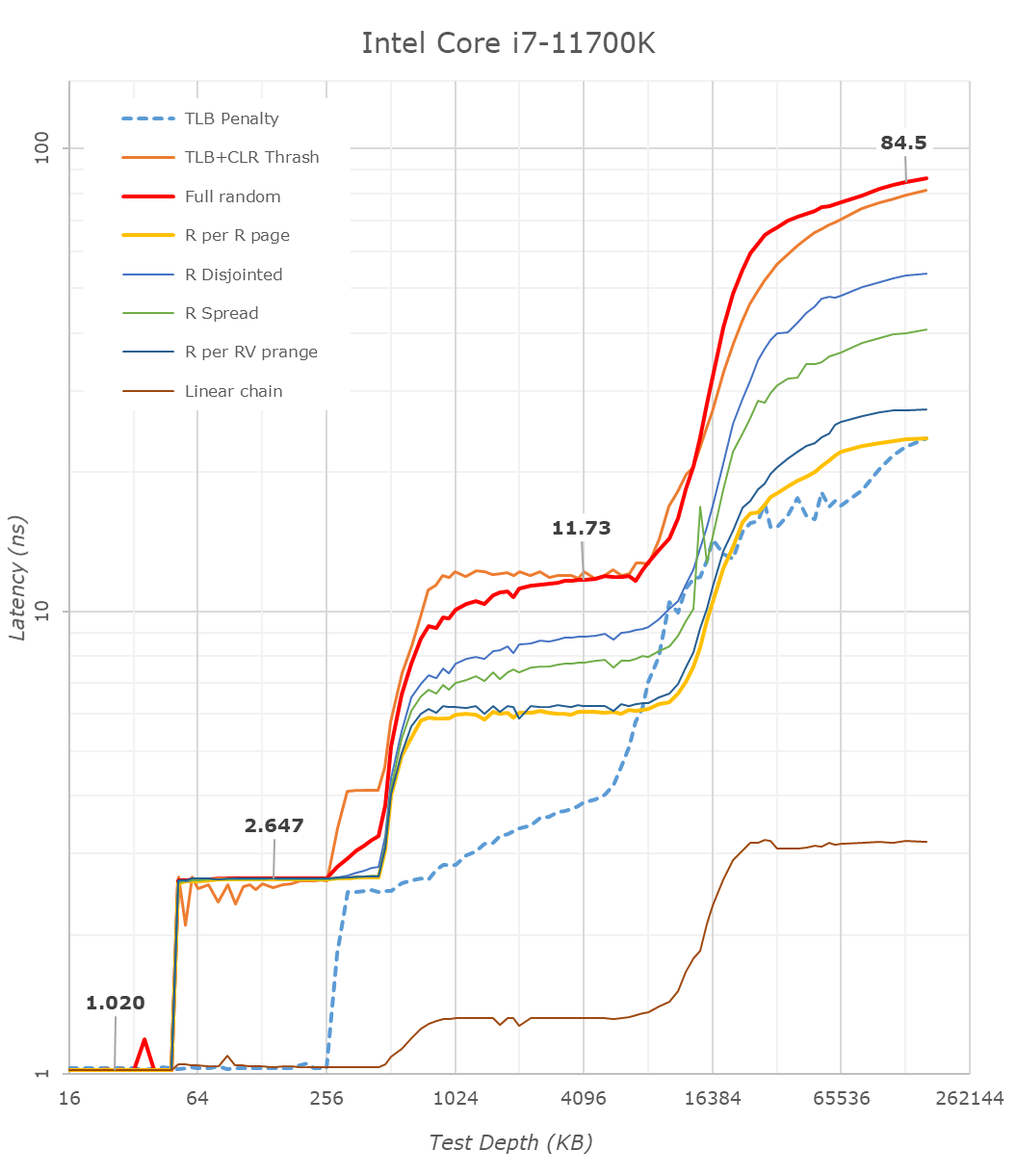
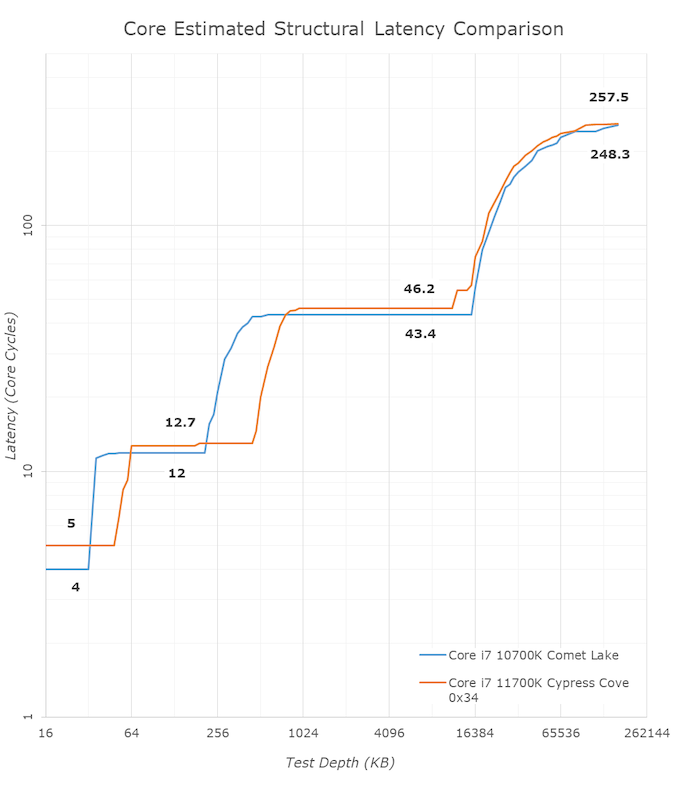
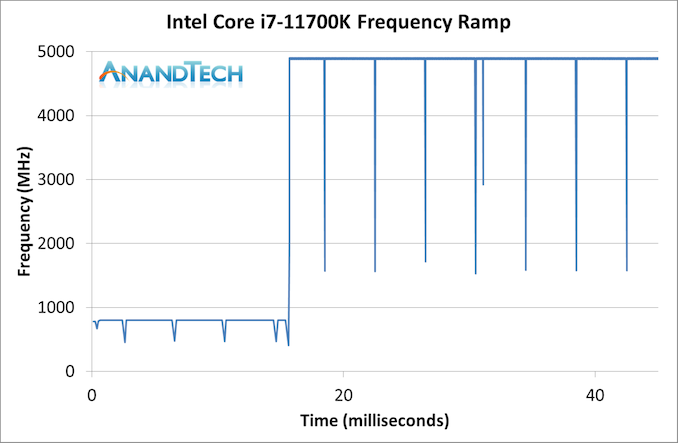








541 Comments
View All Comments
Gigaplex - Sunday, March 7, 2021 - link
They only disable the parts that aren't required.Qasar - Sunday, March 7, 2021 - link
abufrejoval the times i have seen a intel cpu with, and with out an igp, for sale there was no price differenceSpunjji - Monday, March 8, 2021 - link
"die area Intel is giving away for free (they basically charge $5 for an iGPU)"Trying to fathom the cost of Intel's iGPU by seeing what they charge for a SKU with it disabled (but still physically there in silicon) is a fool's errand.
Intel don't give anything away for free - their margins didn't go down after they put their iGPU on-die.
IUU - Saturday, March 6, 2021 - link
Whatever the advantages of the new microarchitecture, Intel managed to negate them all, by trying to sell overclocked products. Once upon a time when you overclocked a chip Intel would void your warranty. Sometimes it would directly ban overclocking or distinguish its products between these that can be overclocked and these that can't be.I would buy a true 125W TDP chip, with a new microarchitecture, even knowing it is slower, with a reasonable price of course. I would not buy overclocked chips at any price. If Intel wants to command prices comparable with AMD, they need to offer chips with comparable performance per watt power.
It would be less embarrassing for them to sell a 70% slower product with the right power than an equal regarding speed chip with twice the power draw. In my eyes of course. There are people who only care about speed , no matter the power or the money.
You can have a fast porsche, or a fast ferrari, or a fast koenigsegg.
And you can have a fast dragster.
Not the same thing.
Gigaplex - Sunday, March 7, 2021 - link
Define overclocked. It really just means clocking higher than the manufacturers specifications. If Intel is defining the clock speed it's not overclocking.Techie2 - Saturday, March 6, 2021 - link
While AMD CPUs may be difficult to find at suggested retail prices, it's FAR better to buy the AMD CPU than a POS back ported overheating Intel CPU if you can find one.For the record I have documented that several sources including Newegg have been selling the Ryzen 5 5600x @ $299. as soon as they receive stock which appears to be weekly or more frequently. Newegg advertises the $384 CPU price and (5) offers. When you click on the item you see the $299. Newegg shipped item when they are actually in stock for a short period of time. THAT is when people should buy and not support scalpers with inflated prices. It's worth checking Newegg frequently as they are not advertising the $299. price much with so many scalpers on their network.
In addition for anyone near a Micro Center they are only selling in-store but they have had a continuous supply of AMD 5000 CPUs for some time and at the correct price. This should be the first choice for anyone located near a Micro Center store because there are no games or price gouging involved.
zodiacfml - Saturday, March 6, 2021 - link
shocking. Intel allowed some retailers to sell the CPU as the shortage in AMD is severe.jayjr1105 - Saturday, March 6, 2021 - link
5600X 5800X are becoming readily available recentlyHifihedgehog - Saturday, March 6, 2021 - link
This.Antares8001 - Saturday, March 6, 2021 - link
So what it the point of Rocket Lake?The fact that it is only available with a maximum of 8 cores makes it pretty undesirable for most workstation tasks, compared to competition from AMD and even themselves. Also the fact that they seemingly sacrificed their architectural advantage for games to a point where it gets outperformed comet lake makes it seem like a chip that is completely dead on arrival with no viable market whatsoever.
As it is it does everything worse than both zen 3 and comet lake while running a lot hotter and consuming more power.
I mean great that intel managed to backport it to 14nm, but what the hell was the point.