A Month with a Mac - Part II: The Mobile Experience
by Anand Lal Shimpi on January 24, 2005 12:01 AM EST- Posted in
- Mac
More fun with OS X
One interesting feature of OS X's Finder is something that's referred to as spring-loaded folders. Say you have a folder and a file in your desktop. You want to put the file in a folder within the folder on your desktop. Normally, you'd have to open the folder on your desktop, then either drag the file on top of the folder within or open that folder and then drag the file in there. Here's where spring-loaded folders come into play: simply drag the file over the first folder and hold it there. That folder will open, and you can drop the file on the destination folder within. You can repeat the process as many times as you'd like, just keep on holding the file over folders and they will keep on opening just like that.One thing that's always annoying about saving files or opening files in any program on any OS is the following situation:
You're in a program, such as Photoshop. You are trying to save a file in a particular location, say in a folder deep within your file system. But when you open the save dialog box, the default location is somewhere far away from your desired save location. Normally, you just use the save dialog box to navigate to that location and deal with it. And some of the time, you have a window open with that location sitting on your screen, mocking you as you try to use a separate dialog box to navigate to that same location.
OS X provides an interesting feature - simply drag any file into the save dialog box and the dialog box will go automatically to the location of that file. I find it especially useful in Photoshop when doing image work for AnandTech articles.
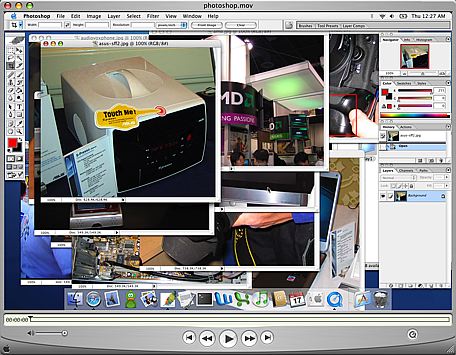 |
| A video example of the benefits of Exposé as well as the drag feature described above - right click and save the movie to download. First, I use Exposé essentially to find a needle in a haystack of pictures, then I drag a folder into the save dialog box to jump to my desired save location. Note that the video isn't the smoothest depiction of Exposé because it's captured at 30 fps. In actuality, the Exposé function is much smoother. Also ignore any compression artifacts that were introduced as a result of the encoding/scaling of the movie file - this is purely a functional demonstration. |
Although I didn't comment on it much in the first article, being the keyboard junkie that I am and having developed most of my fascination for computers during the VAX and DOS days, I've come to also appreciate OS X's Terminal application. Terminal serves as your conduit to the BSD base of OS X; it's your own BSD command prompt surrounded by a much better GUI. Even in the Windows world, I found myself using the command prompt as much as possible (I'd even ftp using it). Unlike the Windows command prompt, Terminal actually interfaces quite well with the rest of OS X. For example, if you have a file, drag it into an open Terminal window and the entire path to that file will be copied into the window for you. It actually makes interacting with the file system from the command prompt quite easy.
 |
| A video example of dragging a folder into a Terminal window to fill in the absolute location of that folder automatically within the file system - right click and save the movie to download. |
Terminal is also a very powerful tool for things outside of managing the file system. User permissions, burning a CD, creating and extracting archives, and just about anything that you can do in a BSD OS, you can do from the Terminal. I've never been a huge BSD user, so I get limited use out of the more application/admin centric features of Terminal, but there are others who will appreciate it more than me.
Another feature that I didn't touch on was the freely downloadable X11 for OS X client. Using X11 for OS X, you can run X11 applications within the OS X interface. It's useful for college and university students in engineering programs where a lot of the applications that they use are X11 apps or are on machines they have to access remotely using ssh. I know it's something that came in handy for me during my last semester of Computer Engineering, especially while doing a lot of my Verilog design work, which could only be done on Sun/Unix machines.


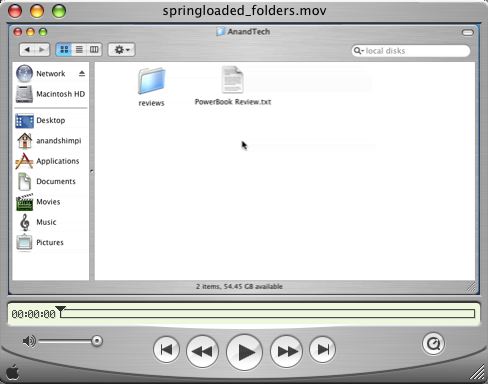








60 Comments
View All Comments
RMSistight - Monday, January 24, 2005 - link
Hey Anand, make sure you check your video links. One of them doesn't work. Also, when are you going to release a full review of the Mac Mini? I'm dying to see it's performance and also what it looks like piece by piece under the hood.billsuspect - Monday, January 24, 2005 - link
When it comes time to review the mini, please please please keep focused on the fact that it's a Grandma Machine!Entropyq3 - Monday, January 24, 2005 - link
That iLife comment above - what I've found, silly as it may sound particularly from a middleaged man, is that Llife really encourages creativity in its users.Just about everyone I know that has gotten in touch with the programs have gotten more interested in some creative area - be it making tracks in GarageBand, using their digital camera much more since it's so easy to keep track of your pictures in iPhoto, getting back into music due to iTunes, or actually doing something with your videos in iMovie so that they can be shown to and actually enjoyed by other people.
Just seeing them as lightweight "getting started" apps misses the effect of them being so damn accessible that even my elderly mother can use them. And she finds surfing the web difficult. If you have a latent interest or talent, the iLife suite will let you get your feet wet and try things out. And that's important.
Entropyq3 - Monday, January 24, 2005 - link
Interesting to see your takes on the mac - as a long time user of many platforms I'm gratified to see a representative of the PC hardware reviewing community opening up to what other platforms can offer. Although it is a bit galling when a newbie on a platform you have used for a long time comes up with nifty features you weren't even aware was there. :)If you are going to review the Mac mini, then having a look at the iLife suite is nigh on unavoidable - it makes up such a large part of what the user experience of the Mac mini would be to many general users. But then, that would probably make the review take longer, and the suite is not at all specific to the mini.
goates - Monday, January 24, 2005 - link
Great article.If only more PC users were this open minded about using other platforms.
Chuckles - Monday, January 24, 2005 - link
#6: You can set the trackpad to click when tapped without Sidetrack.Anand: Nice article again.
habibbijan - Monday, January 24, 2005 - link
If you want to try to avoid using the mouse as much as possible, you should take a look at Quicksilver.http://quicksilver.blacktree.com/
This little freeware app allows you to launch any program or navigate your filesystem with just a few keystrokes.
Hikari - Monday, January 24, 2005 - link
Good article!However, I sort of disagree on the screen. I think Macs have an even bigger need for higher resolutions. I hope the Powerbooks get 1400x1050 or some similar widescreen resolution soon, but that might not be until the next OS version which has resolution independence I think.
I owned a Pbook 867. :D
hopejr - Monday, January 24, 2005 - link
Great article! Learnt a few things in that I didn't know about before (e.g. the fn+delete thing - not having a proper delete key on my iBook G4 always irked me, but now I know I had one all along!, oh, and the drag folders into the save window thing - that's really nice).I think I'm going to be even more productive on my laptop than I already am! (I use it as my main system too :P)
vmajor - Monday, January 24, 2005 - link
I just bought a an iMac for my elderly neighbout that has never used a computer before. There really wasn't any other choice. A PC just would not work as well - the viruses and trojans would have brought the system to its knees within a week.What surprised me was how much I liked the iMac! The machine is truly fantastic! I am a hardcore PC user - having built all my PCs over the past ten years or so. But I can really see myself owning a nice Mac with a huge wide screen (or two) sometime in the near future, and keep my XP Althlon 64 (FX) box for games.
All of you really need to play with MacOS X and admire the achievement... simple and nice and it still has a fully functional UNIX shell...